Alibaba, one of the world’s largest online commerce platforms, serves millions of businesses and individuals globally. However, circumstances such as business closure, shifting to other platforms, or simplifying digital footprints can prompt users to seek account deletion. In this blog, we provide a clear overview of what it means to delete an Alibaba account, including the steps involved and the implications of account removal. We’ll also explore the background of Alibaba as a platform and why some users might choose to opt out. Whether you’re a business owner winding down operations or a buyer seeking better control over your digital presence, this Techy Manual guide will help you understand the deletion process and ensure you make an informed decision.
Things To Consider Before Deleting Your Alibaba Account
- Pending Orders or Transactions: Make sure all purchases, sales, or disputes are fully resolved. Deleting your account will cancel access to any ongoing transactions.
- Linked Alipay Account: If your Alibaba account is linked to Alipay, consider unlinking it or ensuring there are no active balances or payment holds.
- Business Contacts and Messages: You’ll lose all chat history, supplier contacts, and inquiries. Back up any important communications before deletion.
- Access to Purchase History: Once the account is deleted, you won’t be able to view past purchases, invoices, or shipping details—so download what you need first.
- No Recovery Option: Account deletion is permanent. There is no way to reactivate your account or retrieve data once it’s removed.
- Subscription or Membership Plans: If you’re subscribed to a seller plan or any premium features, ensure you cancel them to avoid future charges.
- Email Access for Future Use: After deletion, your email may not be reusable for a new account immediately. Consider whether you might want to use that email with Alibaba again.
- Data Privacy and Retention Policies: Understand how Alibaba handles your data post-deletion some information may be retained for legal or compliance reasons.
What Happens When I Delete My Account?
- Permanent Loss of Access: Once deleted, you can no longer log in to your account or access any associated services, including your dashboard, order history, or messages.
- Deletion of Personal and Business Data: Your profile details, business information, browsing history, and stored preferences will be erased from the platform.
- Messages and Chat History Removed: All conversations with suppliers or buyers will be permanently deleted, affecting future reference or ongoing discussions.
- Ongoing Transactions Canceled: Any pending orders, disputes, or refund requests will be terminated, possibly without resolution—ensure everything is completed beforehand.
- No Reversal Option: Alibaba does not allow reactivation of deleted accounts. You’ll need to create a new account from scratch if you return in the future.
- Linked Services Disconnected: Associated platforms like Alipay or Alibaba Cloud will no longer be accessible through your deleted account—manage them separately if needed.
- Email ID May Be Locked Temporarily: Your registered email may not be reusable for some time if you decide to sign up again, depending on Alibaba’s data retention policy.
Follow Step-By-Step Process To Delete Alibaba Account
You can simply delete your ali baba acccount by deactivateing it from your account setting here is the simple way to delete it:
- Open your Alibaba account, go to the profile and click on Account.
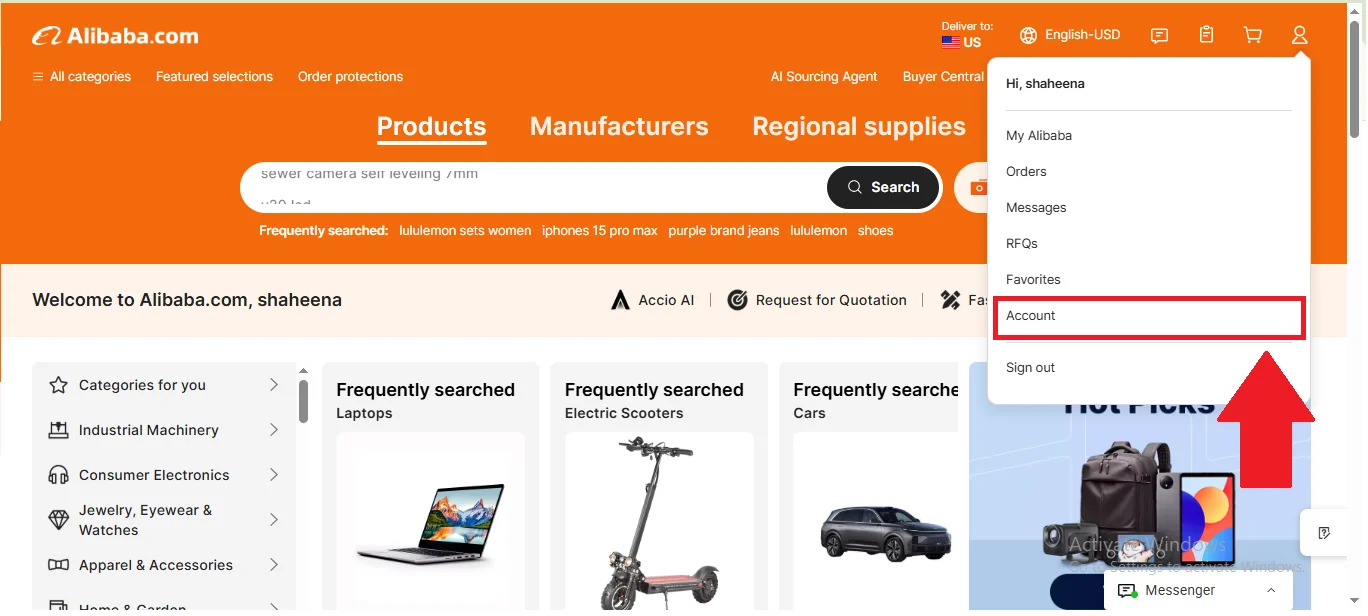
- Select Member profile.
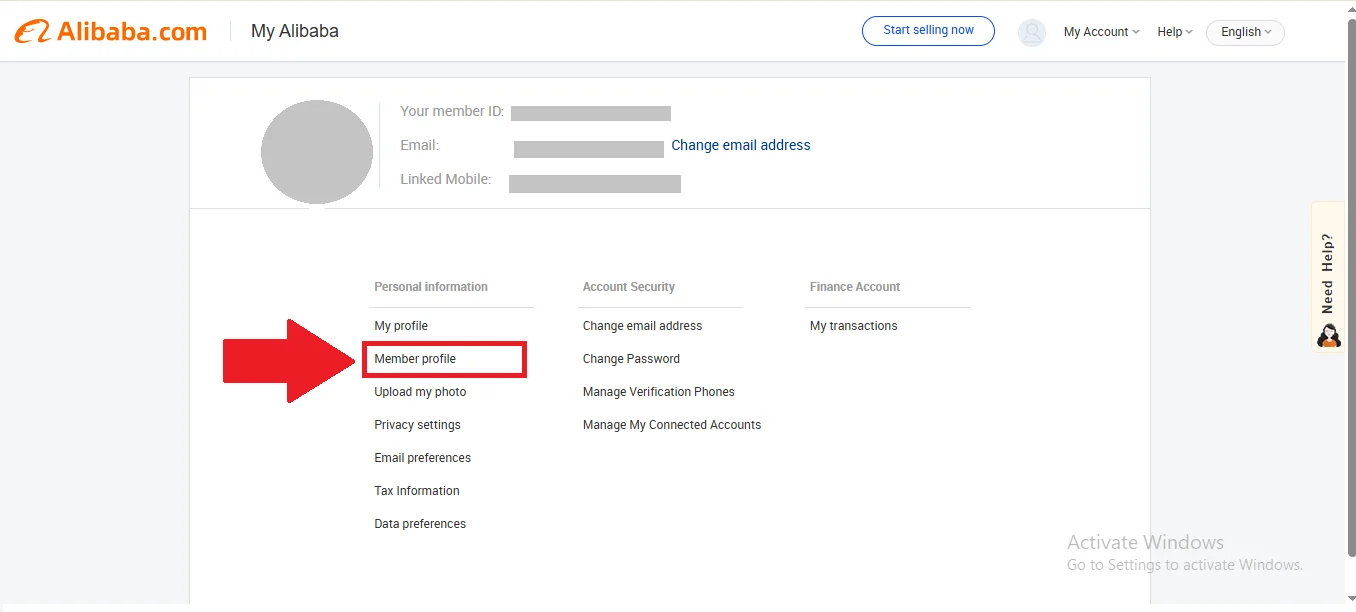
- Tap on deactivate Account.
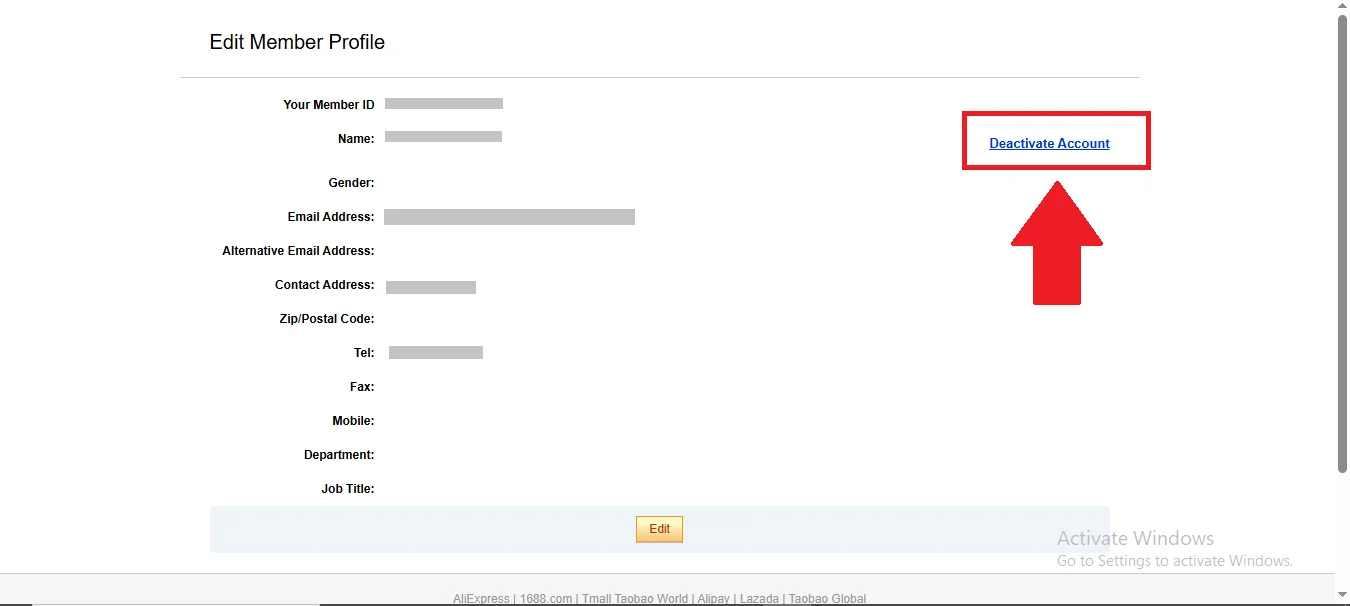
- Fill the requirements in the foam and click on Deactivate my account. After deactivate your account you are unable to access this account again.
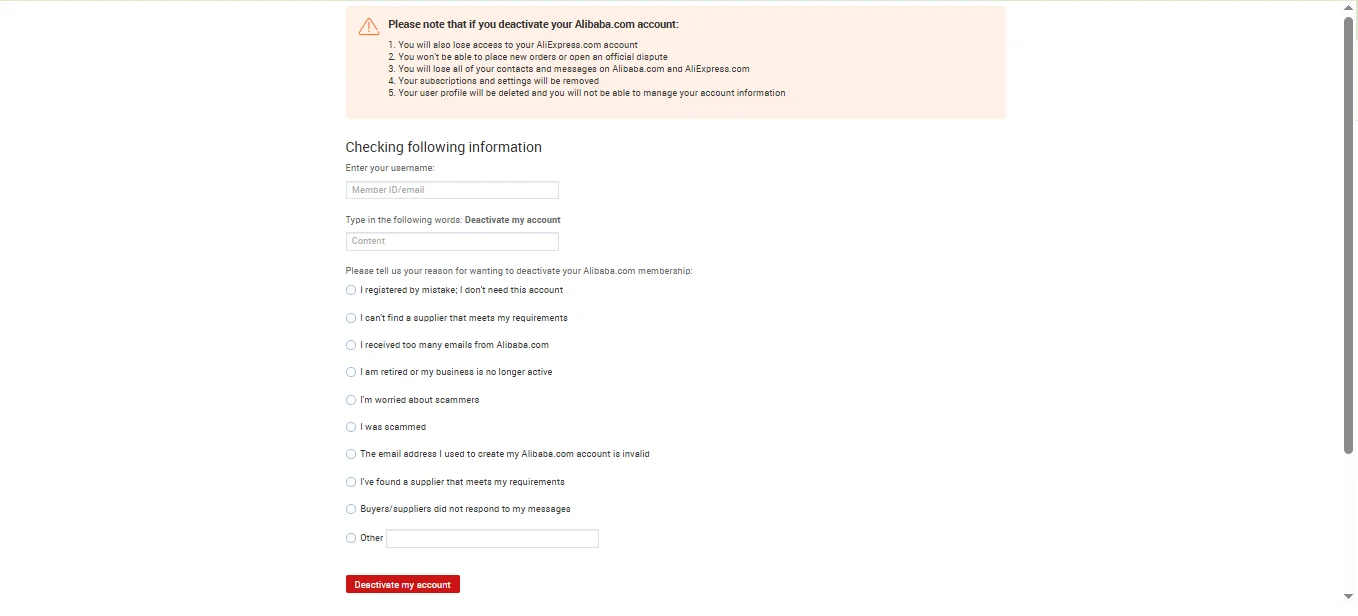
Deleting Alibaba Account Of A Deceased Family Member
If you’re trying to delete the Alibaba account of a deceased family member, the process can be more delicate and may require proof and communication with Alibaba’s support team. Here’s how to approach it:
What You Will Need
To begin, gather essential documents that confirm your relationship to the deceased and verify their passing. This typically includes:
- A copy of the death certificate
- Your government-issued ID
- Proof of relationship (such as a birth certificate or legal documentation)
- Account details (email address, username, or any associated order numbers)
Reaching Out to Alibaba
Visit Alibaba’s Help Center or use their customer service portal to submit a request, or you can also ask them through live chat.
Explaining the Situation
Clearly state that the account holder is deceased and that you are requesting deletion of their account. Be respectful and provide all the necessary documents mentioned above. The more complete your request, the faster it can be processed.
Account Access and Options
In most cases, Alibaba will not grant access to the deceased person’s account for security reasons. Instead, they may proceed directly with account closure after verifying the documents. Be prepared for limited information sharing and potential delays, as the process is handled cautiously to protect user data.
Restore Account in Incase Of a Change Of Mind
Unfortunately, once your Alibaba account is permanently deleted, it cannot be restored. Alibaba’s policy treats account deletion as irreversible to protect user privacy and data integrity.
Conclusion
In conclusion, deleting your Alibaba account is a permanent decision that involves the loss of access to your data, transactions, and personal information. Before proceeding, it’s essential to ensure that all pending transactions are complete, and you’ve backed up any important data. While Alibaba does not offer a deactivation option, if you’re certain about leaving, deletion is your only choice. Remember, once the account is deleted, there’s no way to recover it, so make sure it’s the right decision for you.
