Fed up with AliExpress? Maybe you have had enough of long shipping times, poor-quality products, or just too many emails. If you are done, you are not alone. This blog will guide you on how to delete AliExpress account step by step. Moreover, Let’s discuss some important concerns regarding account deletion. Let’s do this!
Things To Consider Before Deleting Your AliExpress Account:
When deleting your AliExpress account, you must consider the following things:
-
- Check for Pending Orders: Make sure to check if you have any pending orders or active disputes with sellers. It’s essential to resolve these issues before deleting your account to prevent any inconveniences.
-
- Account Information: Make sure you remove any saved payment methods or personal information connected to your account to keep your privacy and avoid unauthorized access.
-
- Unused Rewards: In case of unused rewards, coupons, or AliExpress credits, try to spend them or transfer them to another account before deleting your current one.
-
- Communication Preferences: Make sure you have updated your communication preferences so that you won’t receive further marketing emails or notifications from AliExpress after removing the account.
-
- Data Backup: If there is any important order history or communication with sellers that you would like to retain, consider backing up this data before closing your account because it may not be available afterward.
What Happens When I Delete My Account:
When you delete AliExpress account, several things typically happen:
-
- Loss of Access: You will no longer have access to your account, including order history, saved addresses, and any earned rewards or coupons.
-
- No More Purchases: You won’t be able to buy anything.
-
- Cancellation of Subscriptions: All the subscriptions or services associated with your AliExpress account will be terminated.
-
- Loss of Communication: You will not be able to communicate with sellers through AliExpress’s messaging system.
-
- Data Deletion: AliExpress will remove your data from its databases, although some data may be still preserved for legal or administrative reasons.
-
- Unsubscribe from Marketing: You will be unsubscribed from all marketing emails or notifications of AliExpress.
AliExpress Account Security Concerns After Deletion:
Deleting your AliExpress account can address some critical security concerns, but it’s important to remember that it doesn’t eliminate all risks. Here’s a breakdown of potential security concerns you might encounter after deleting your account:
Residual Data Persistence:
-
- Data Retention: AliExpress may retain your data for legal or regulatory reasons. This can include information like your name, email address, and purchase history. While anonymized for most purposes, it’s essential to be aware of this potential data trace.
-
- Third-Party Data Sharing: If you shared your AliExpress data with third-party services or platforms, they might still possess copies of your information even after account deletion. Remember to check what information you agreed to share when you used AliExpress.
Account Reactivation Risks:
-
- Unauthorized Access: If your login credentials fall into the wrong hands, hackers can potentially reactivate your account and misuse it. Hence, you must practice strong password hygiene and avoid using the same password for multiple accounts.
-
- Accidental Reactivation: If you ever decide to use AliExpress again in the future, your account might have some leftover information that still needs to be removed during the initial closure. Create a new account entirely if you plan to return to the platform.
Financial Concerns:
-
- Outstanding Transactions: If you have orders to be shipped, refunds, or arguments with sellers, you will need more than deleting your account to resolve them. You’ll need to contact AliExpress customer service to finalize these matters before closure.
-
- Payment Method Security: After account deletion, your chosen payment method might still be linked to your AliExpress profile. Double-check and remove any saved payment information to stop unexpected charges.
Follow the Step-By-Step Process To Delete AliExpress Account
Deleting your AliExpress account is relatively simple, but it’s important to follow the correct steps to ensure your information is removed properly. This techy manual guide helps you to close an AliExpress account from the website, mobile app, and email.
From website:
-
- Go to the AliExpress website and sign in to your account using your username and password.
-
- Once logged in, Now click on the account in the top right corner.
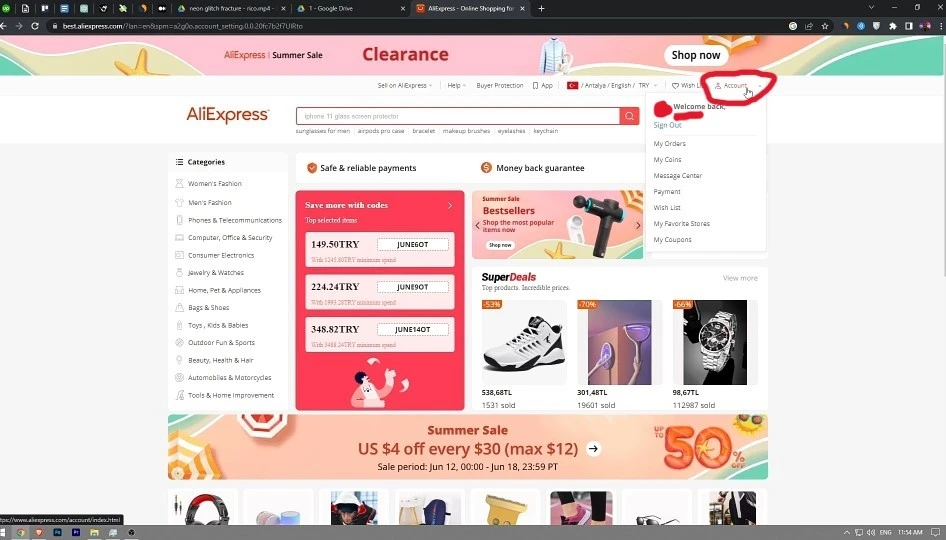
-
- In the “Account” section, click on “Settings” in the left sidebar.
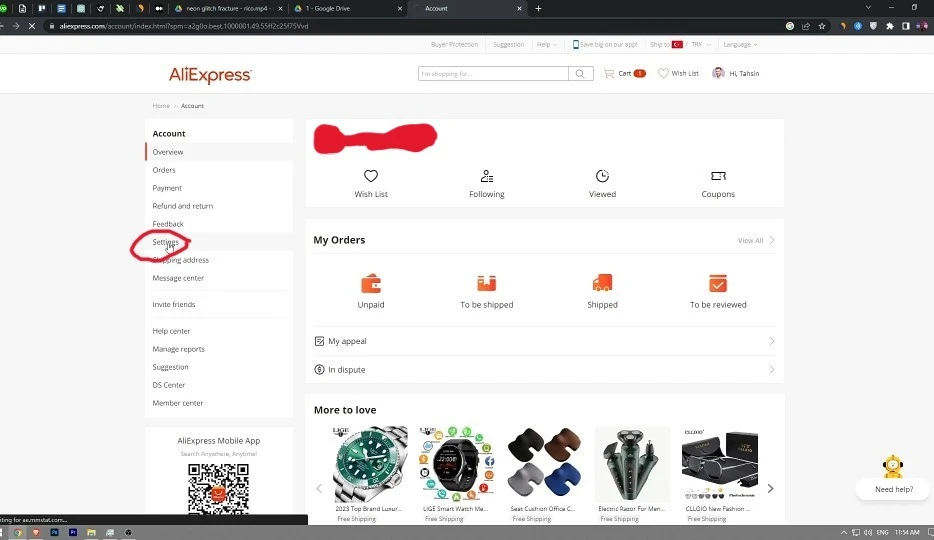
-
- Click on “Edit profile” to land on the page that features the account closure option.
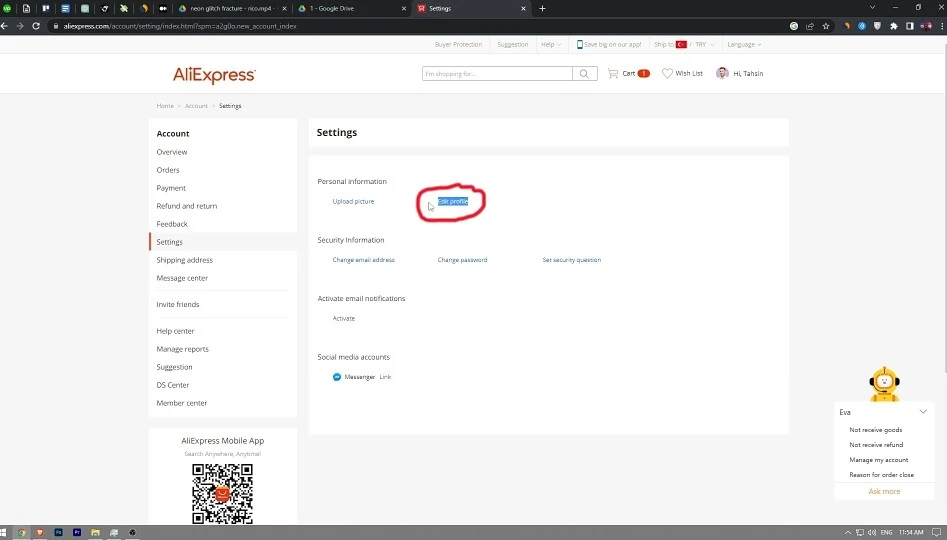
-
- Now click on the “Deactivate account” option in the top right corner.
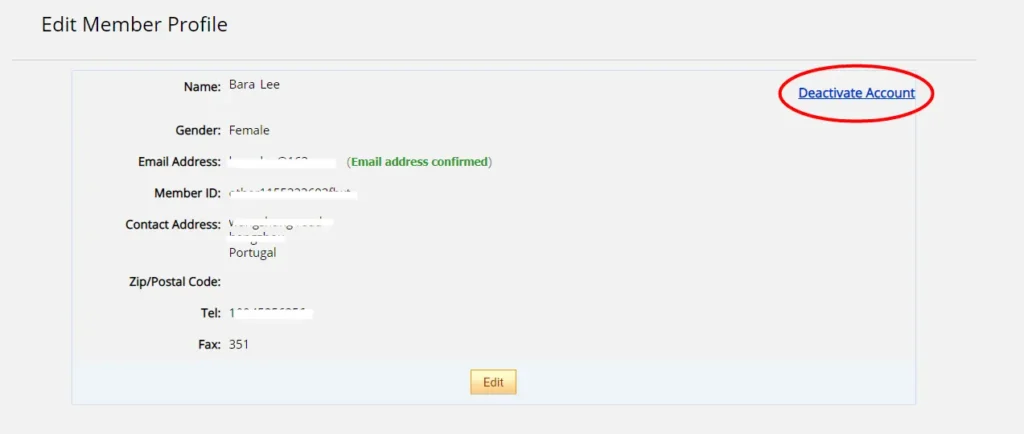
-
- It will land you on the “Delete my account” page. Simply click on the “Delete my account” button at the bottom.
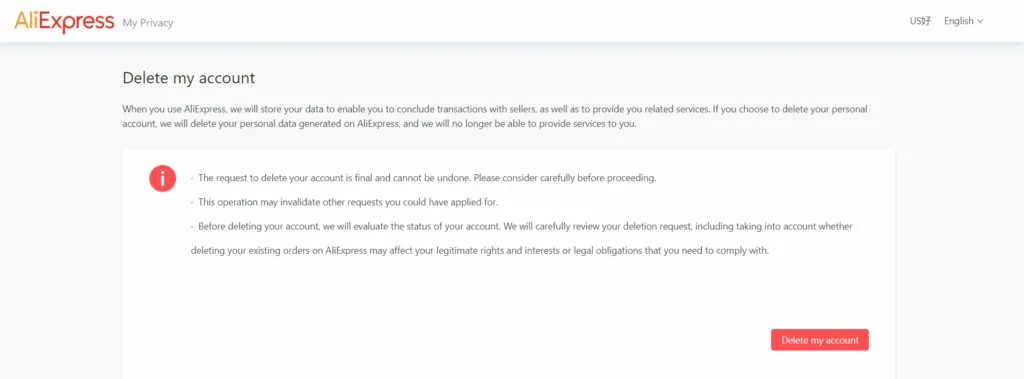
-
- AliExpress may verify your account before deleting it.
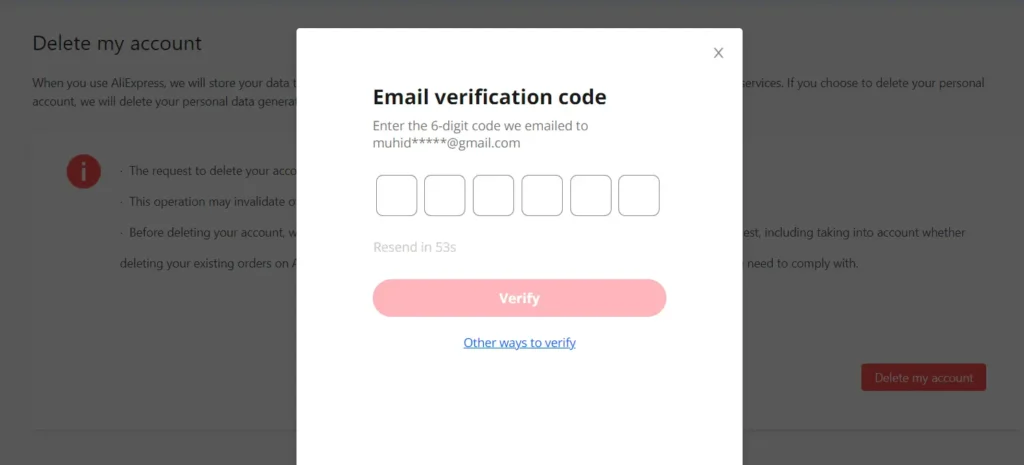
-
- After verification, it will show what happens if you delete AliExpress account & ask one more time about surety. Simply click on the “delete account” button.
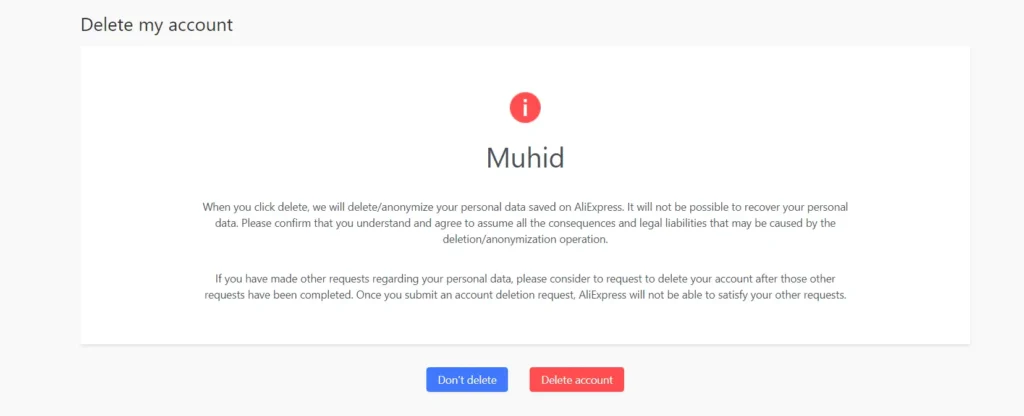
-
- Your account deletion process has started & you are no longer accessible to it.
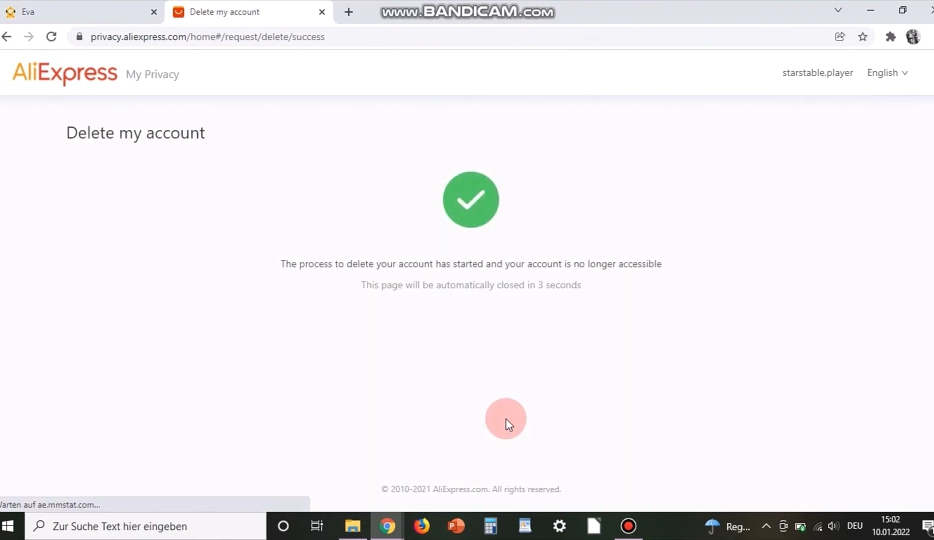
From Mobile App:
The deletion steps may vary slightly depending on the version of the AliExpress app you are using. But it’s similar for both Android and iPhone users.
-
- Open the AliExpress app on your Android device.
-
- Log in to your account with the username and password.
-
- Tap on the “Account” icon located in the bottom right corner.
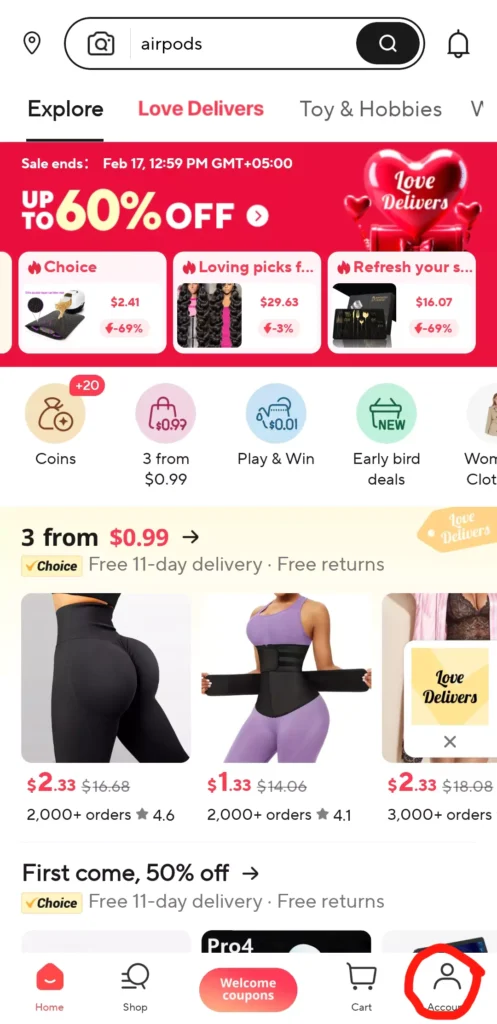
-
- Click on your “Setting” Icon in the top right corner.
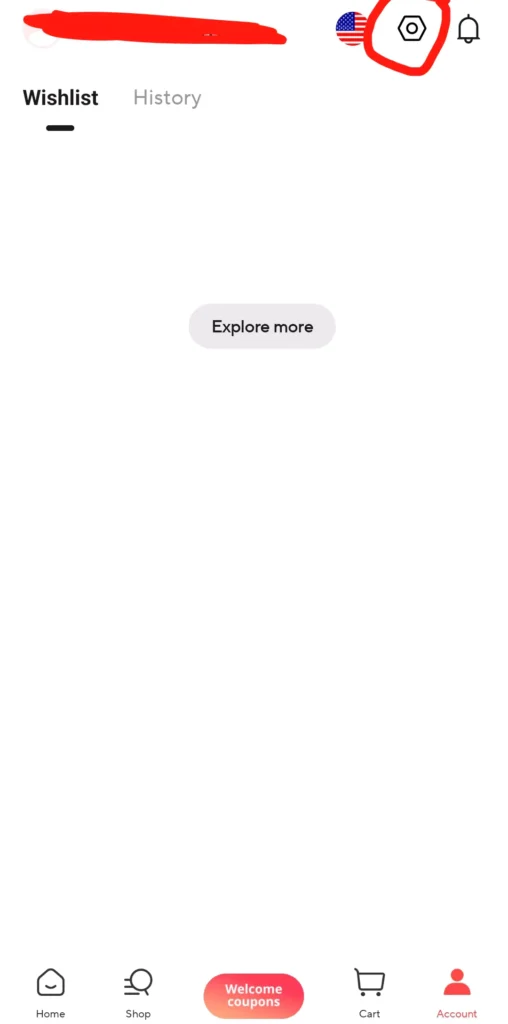
-
- Now click on the first “Profile” Option.
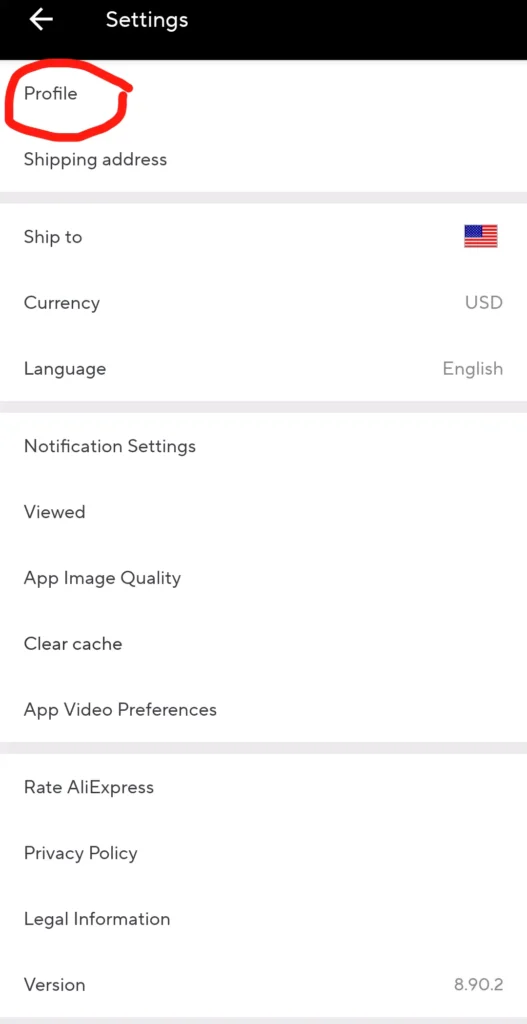
-
- tap on “Delete Account” at last to initiate the deletion process.
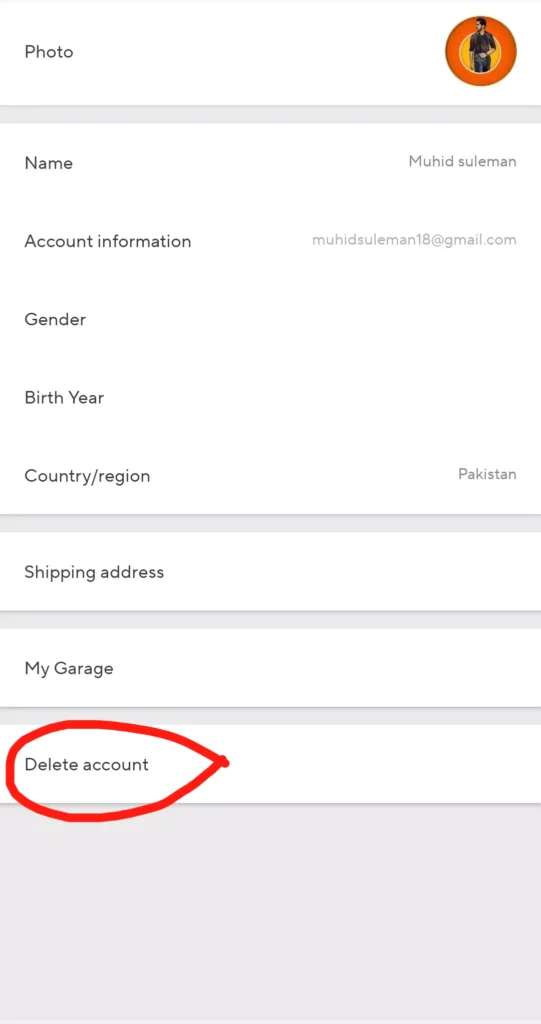
-
- AliExpress will send you a 6-digit verification code on your email for confirmation.
-
- Type the code in the required field and tap on the “Delete Account” button.
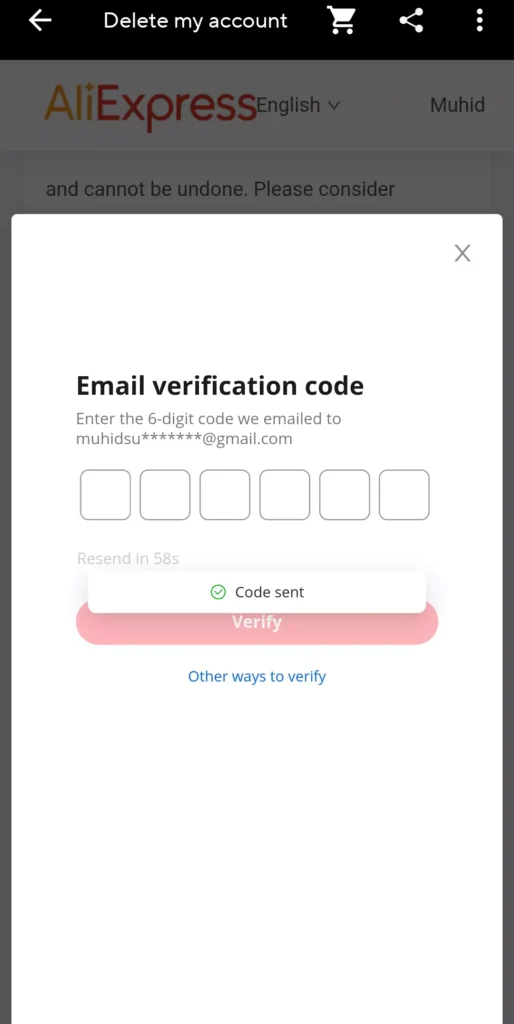
-
- After entering verification code, it will redirect to final deletion page. Simply click on “Delete account” button.
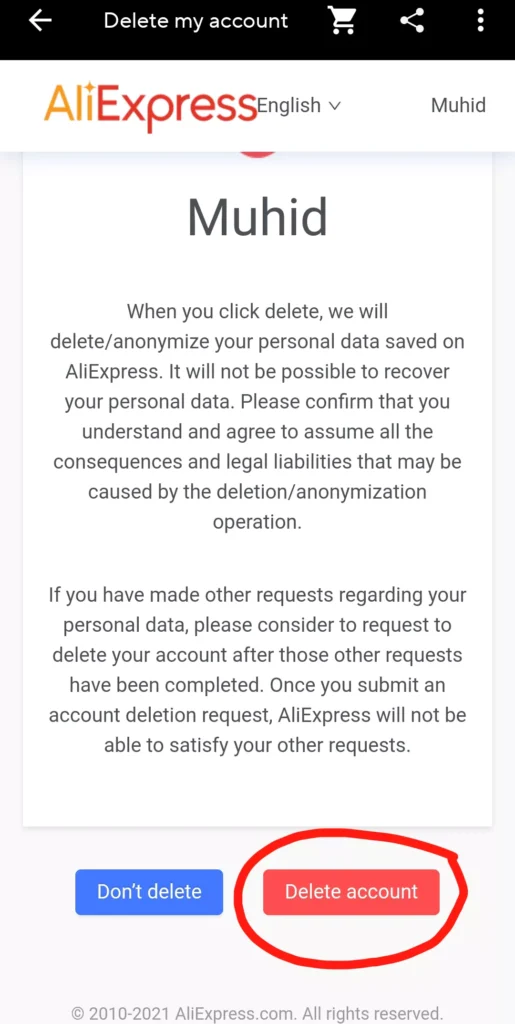
-
- Congo! Your account deletion request is sent successfully & you are unable to access this account anymore.
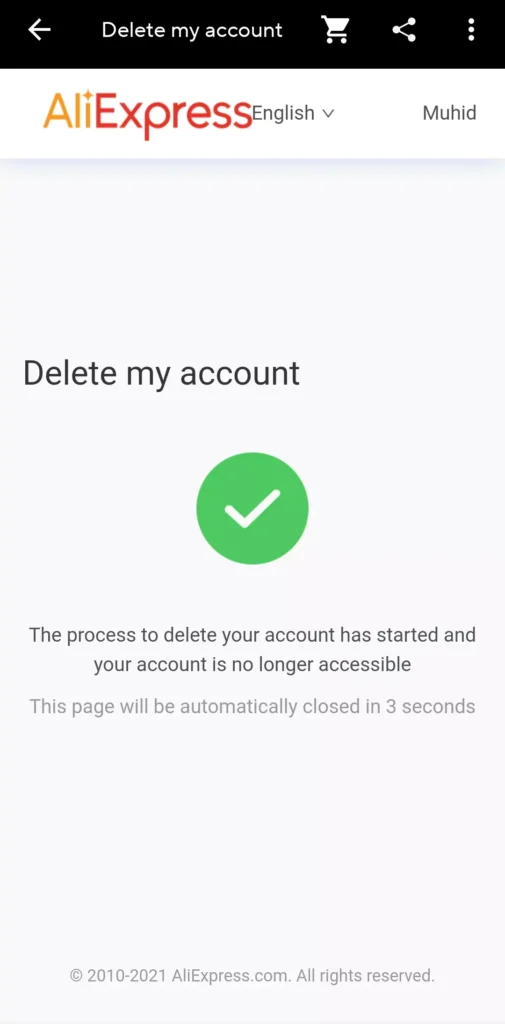
From Privacy Center:
-
- First login to your Aliexpress account.
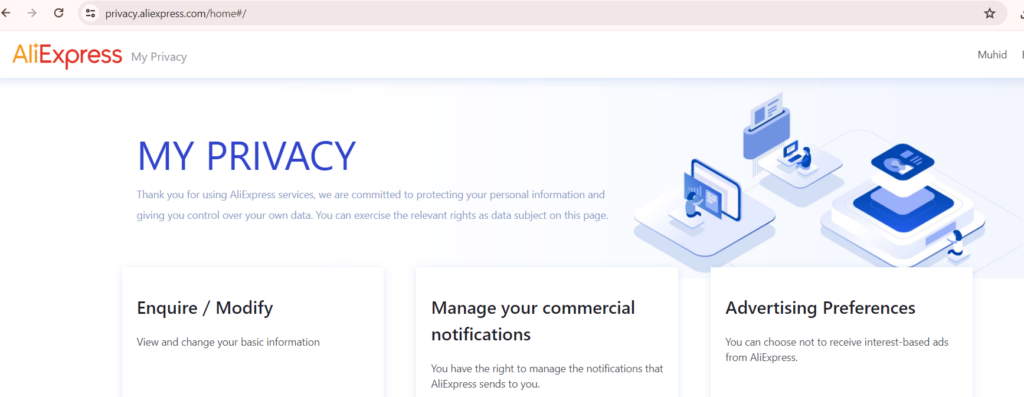
-
- Scroll Down to “Delete my account” & click on “view”
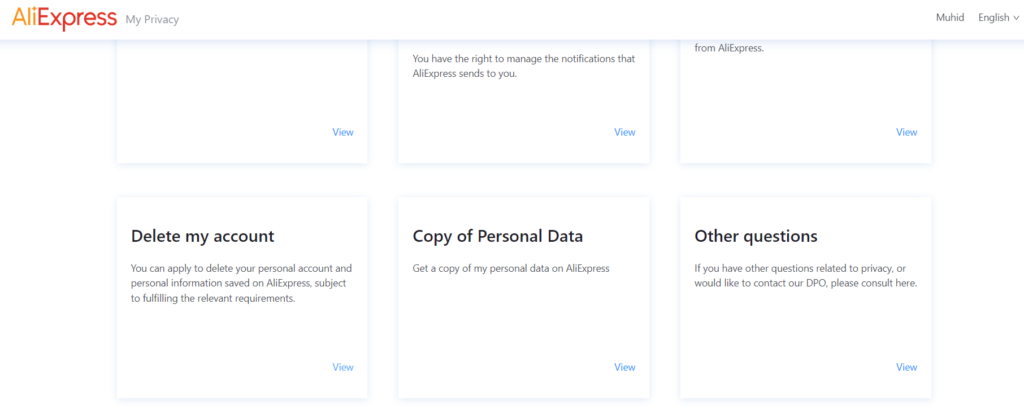
-
- Now it will redirect you to the “Delete my account” page, Now simply follow further steps from above procedure.
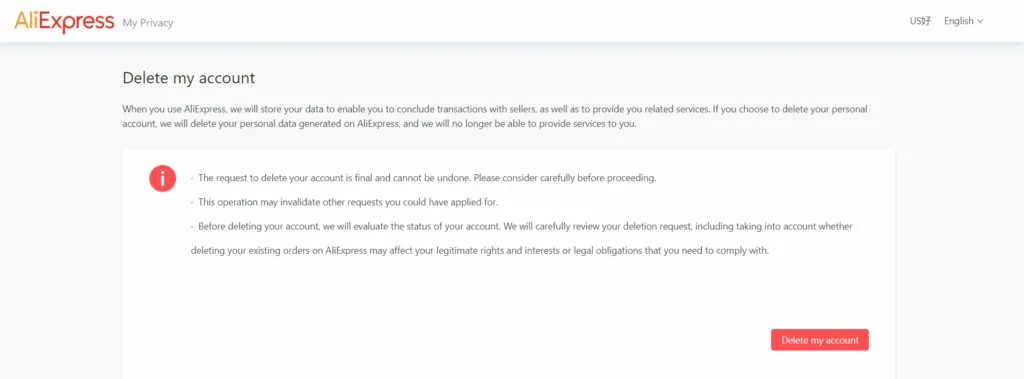
Note: If you encounter any difficulties while deleting your account. Simply contact them through the help section, You can also contact AliExpress customer support at enforcementenquiry@alibaba-inc.com or (408) 785-5580.
Temporary Deactivate AliExpress Account
Aliexpress does not provide temporary deactivation or reactivation after deleting an account. Deleting your account is a permanent action that removes all your data and profile information from AliExpress’s servers. Once it’s gone, it’s gone for good.
If you want to use AliExpress again in the future, the only option is to create a new account. This means starting from scratch with a new profile, order history, and wishlist.
Conclusion
All in all, deleting your AliExpress account should be approached with careful consideration of various factors, including pending orders, personal data protection, and financial security. Although it may help with security, one should always consider residual data and reactivation risks. Implement the following steps carefully and look into alternatives like account suspension if needed. This guide ensures a seamless transition, empowering you to control your online presence.
Frequently Ask Questions (FAQs)
Can I Close My Hacked AliExpress Account?
Try to regain control first by changing the password & enabling two-factor authentication. Next, inform the AliExpress client support staff about the incident of hacking. They can help you in locking your account and may provide additional instructions on what to do, such as removing the compromised account.
How Do I Regain Access To My Lost AliExpress Account?
In order to regain access to your lost AliExpress account, start by resetting your password using the “Forgot Password” option on the log-in page. Proceed with the instructions to confirm your identity, and set a new password. In case of any complications contact the AliExpress customer support team for help.
Can I Contact AliExpress Customer Service If I Can’t get rid of AliExpress Account?
Yes, if you are not able to delete AliExpress account or have trouble deleting it, you can contact AliExpress customer service. Moreover, they can help you in handling the problems you are facing.
Why Does AliExpress Disable My Account?
Maybe you have broken AliExpress’s buyer rules. Therefore, precautionary measure, your account has been temporarily suspended as a result of suspicious activity. Or you might have misused customer protection by filing multiple disputes on various orders through AliExpress, this could also contribute to the suspension.
If I Close My AliExpress Account, What Will Happen To My Pending Orders?
It is important to sort out any pending orders or disagreements with sellers before deactivating the account to eliminate all inconveniences.
Is It Possible To Reactivate A Closed AliExpress Account?
No, once you delete an AliExpress account, it cannot be restored. If you would like to use AliExpress in the future, you will have to open a new account.
References:
