Evernote is a popular note-taking and organization app that allows users to capture ideas, manage tasks, and store important documents across multiple devices. Launched in 2008, it quickly gained a loyal user base due to its intuitive interface and powerful features like web clipping, handwriting recognition, and cloud sync. However, as user needs evolve or preferences shift toward alternative productivity tools, some may decide to part ways with Evernote. This Techy Manual blog offers a clear, step-by-step guide on how to permanently delete your Evernote account, ensuring your data is properly handled and your digital footprint is minimized—ideal for anyone seeking a smooth and informed transition away from the app.
Things To Consider Before Deleting Your Evernote Account
- Backup Your Notes: Once your account is deleted, all your notes and notebooks will be permanently lost. Export important data beforehand.
- Cancel Your Subscription: If you’re a paid user, cancel your subscription to avoid being charged after deletion.
- Use of Linked Services: Check if your Evernote account is connected to other apps or services. Disconnect or update those settings as needed.
- Shared Notes and Notebooks: Collaborators will lose access to shared content once your account is deleted.
- Data Sync on Devices: Ensure your notes have fully synced across devices if you’re backing them up or saving them offline.
- Alternative Solutions: Consider downgrading to a free plan or simply deactivating your account temporarily if you’re unsure about permanent deletion.
- Account Recovery: After deletion, account recovery is not possible. Make sure you’re fully committed before proceeding.
What Happens When I Delete My Account?
- Permanent Data Loss: All your notes, notebooks, tags, and attachments will be permanently deleted and cannot be recovered.
- Access Revoked: You will no longer be able to log in or access any part of your Evernote account.
- Shared Content Removed: Any shared notes or notebooks will become inaccessible to collaborators.
- Subscription Cancelled: If you have an active paid plan, it will be cancelled, but charges already made will not be refunded.
- Linked Services Disconnected: Any third-party apps connected to Evernote will lose access to your data.
- Email Unlinked: Your email address will be removed from Evernote’s system, allowing you to reuse it if you choose to create a new account in the future.
Follow Step-By-Step Process To Delete Evernote Account
- Go to your account and click on Settings.
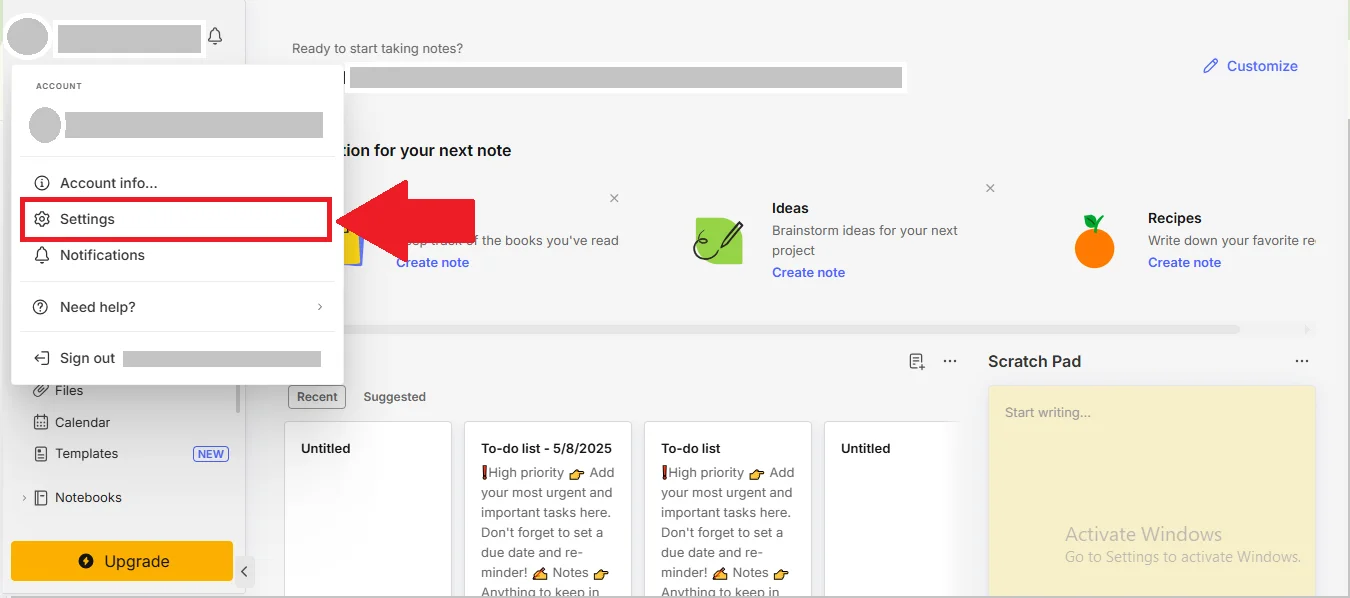
- Tap to profile info and go to your profile.
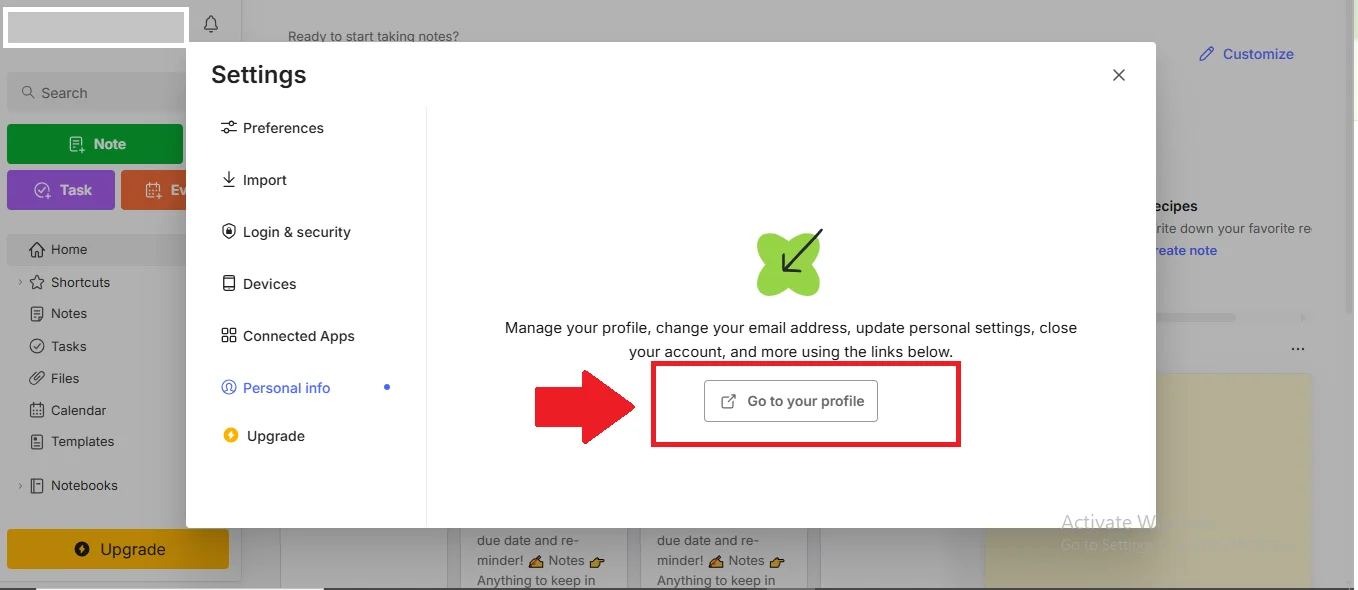
- Click on profile.
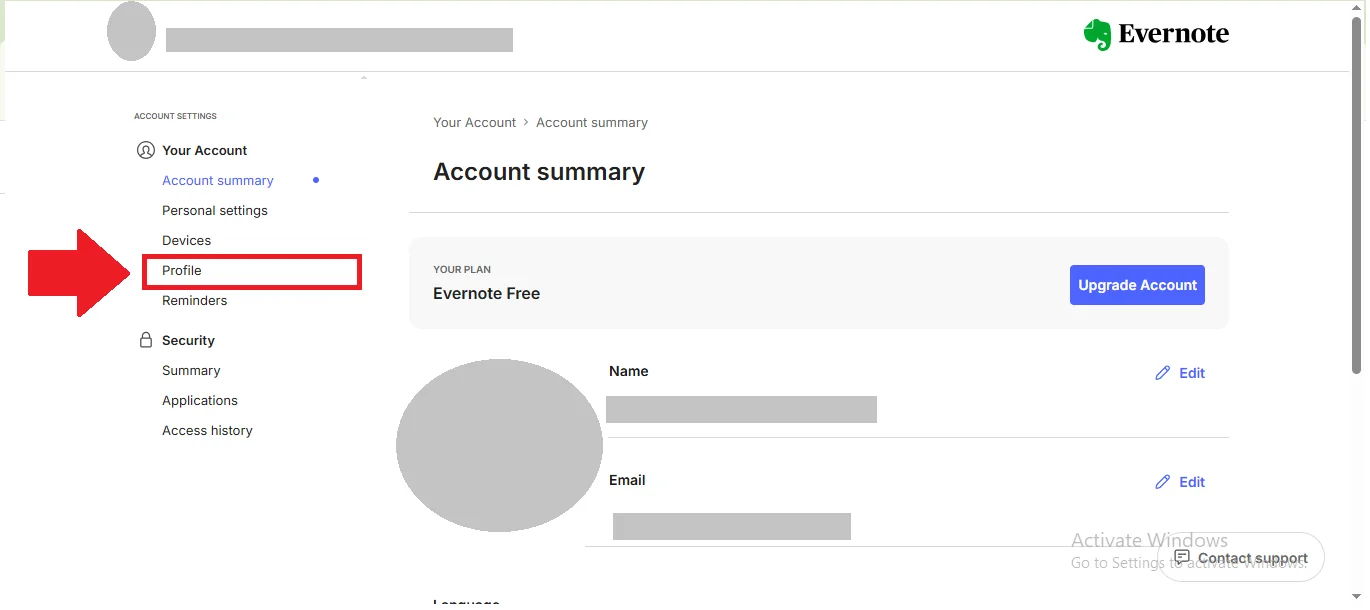
- Tap on close your Evernote account.
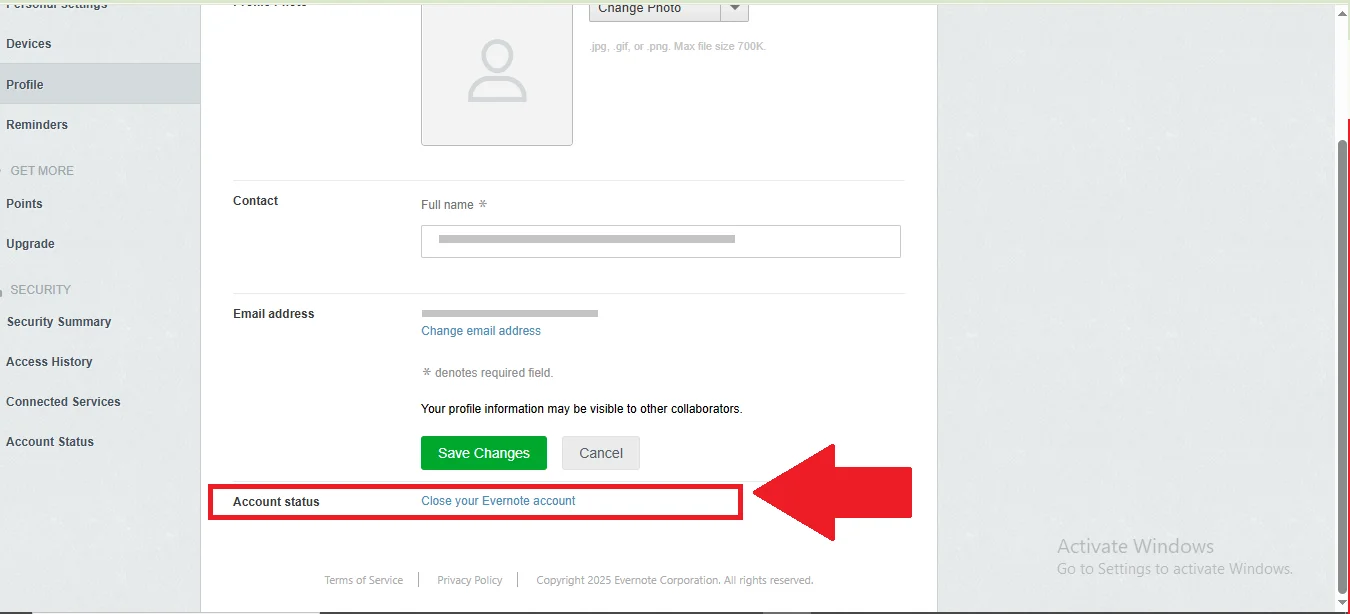
- Confirm to close your account.
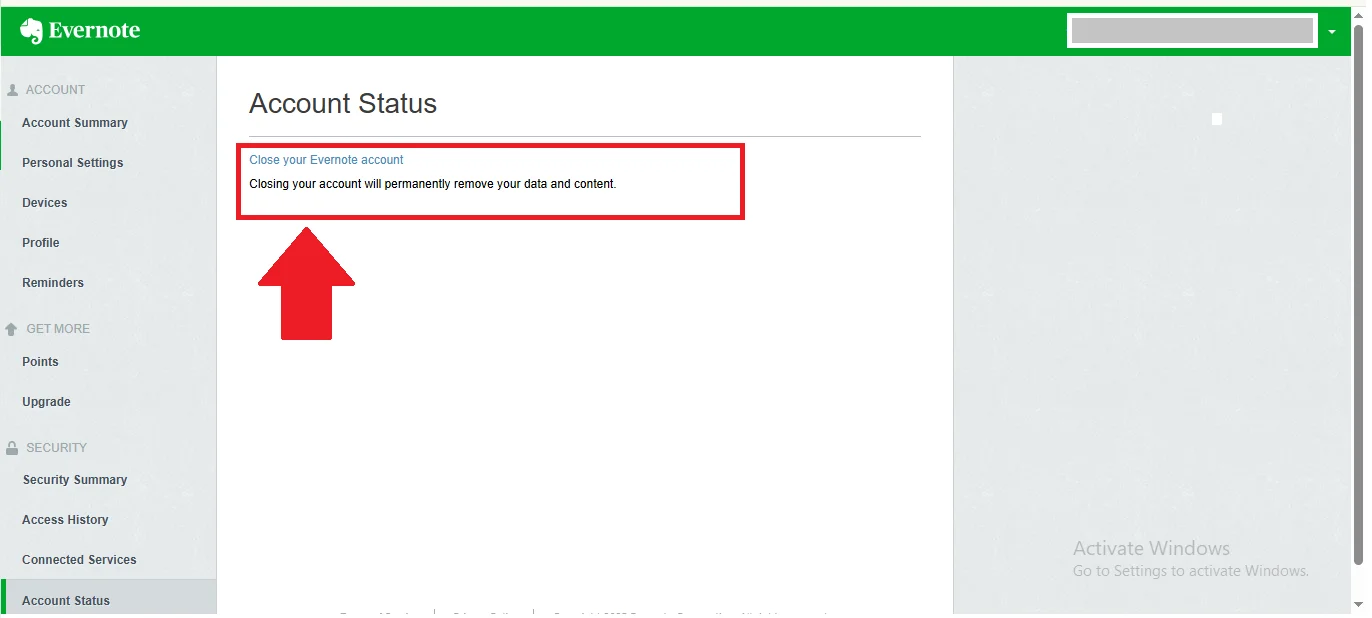
- Agree to terms and condition and proceed.
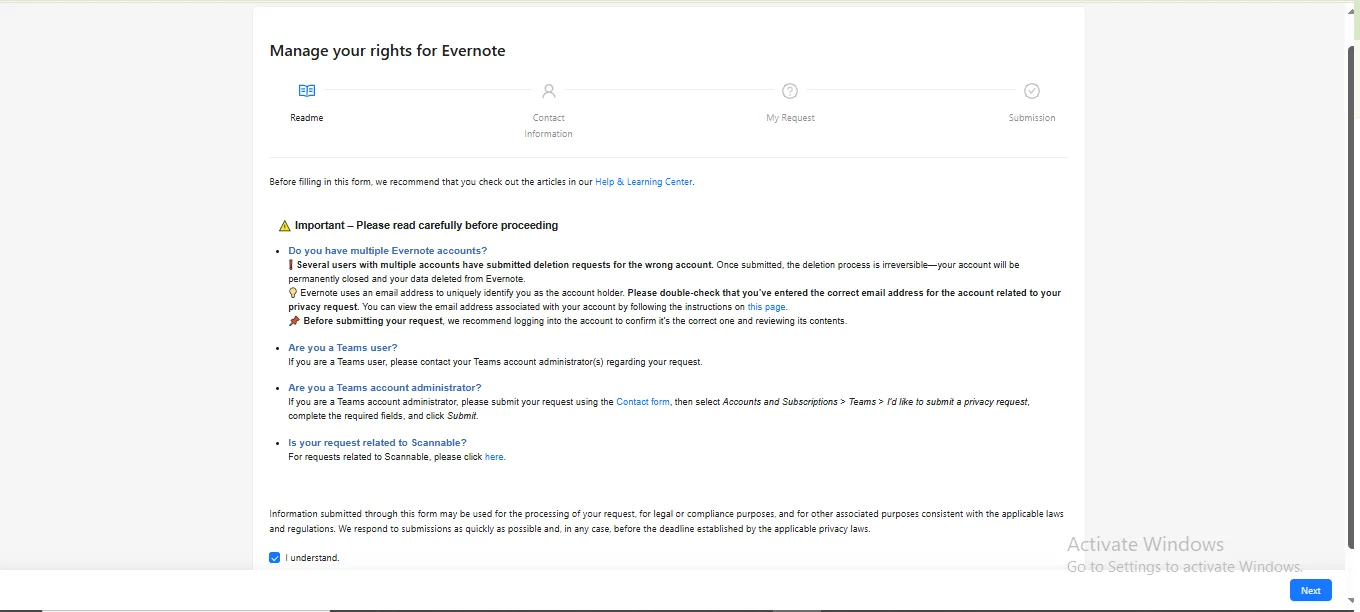
- Fill the requirement and click on next.
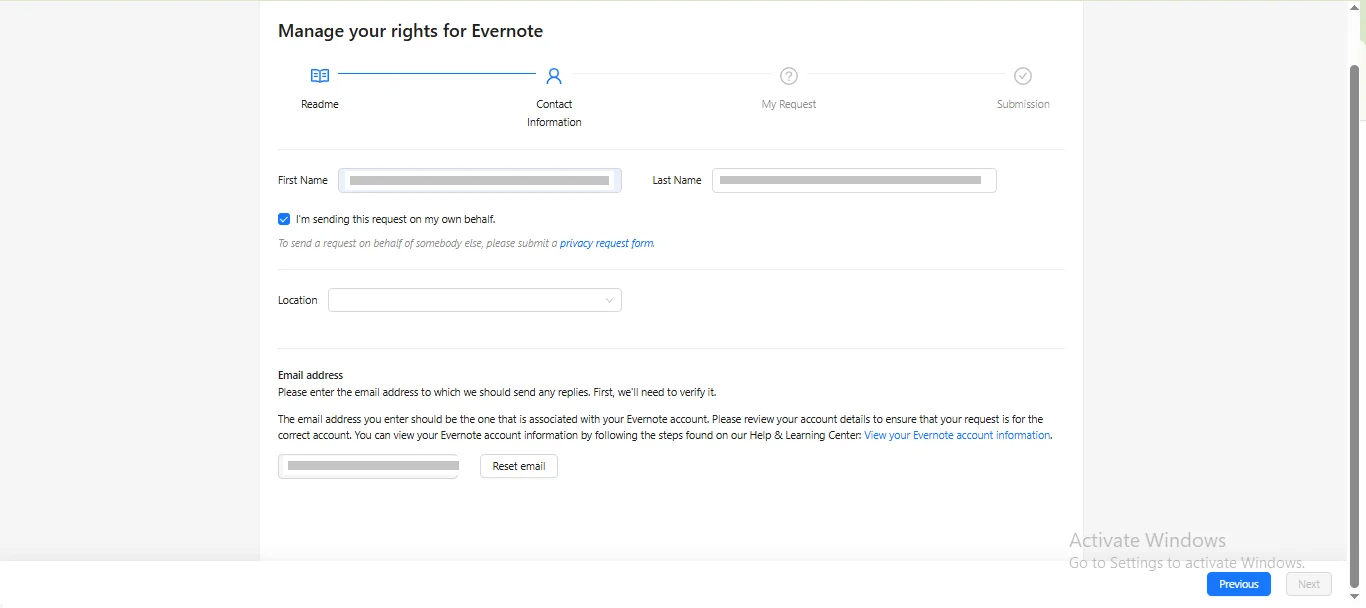
- Select the option I wanted to send me a copy of my data and delete my account.
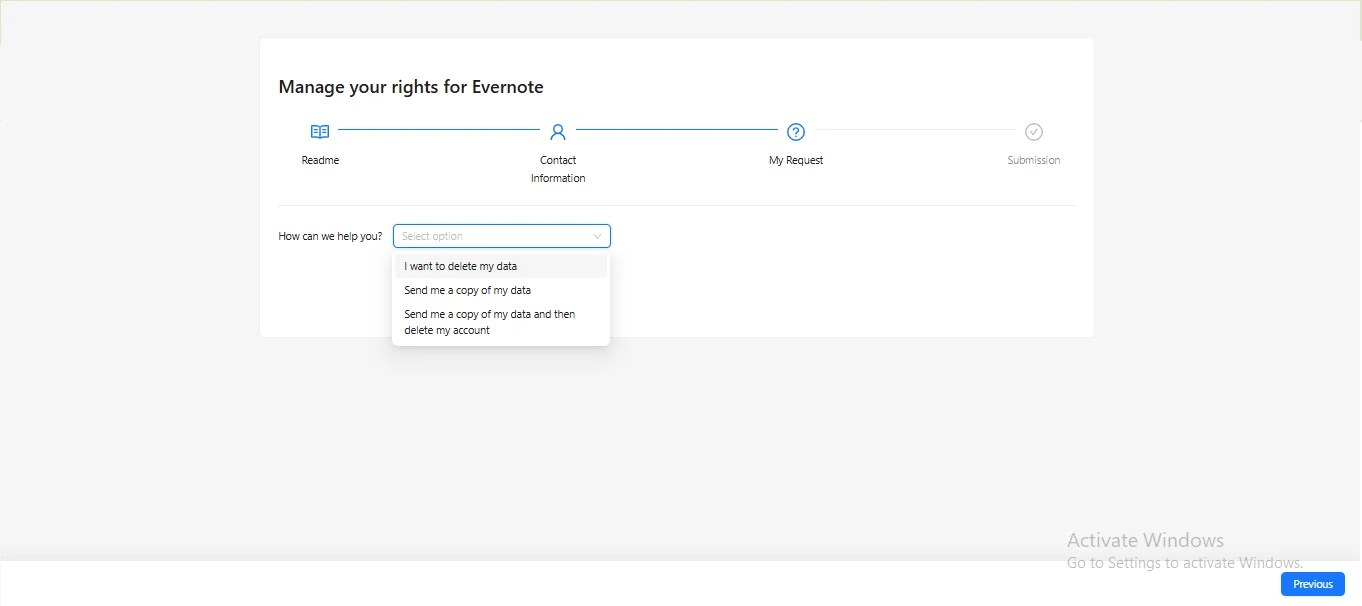
- You can see the process here to delete your account.
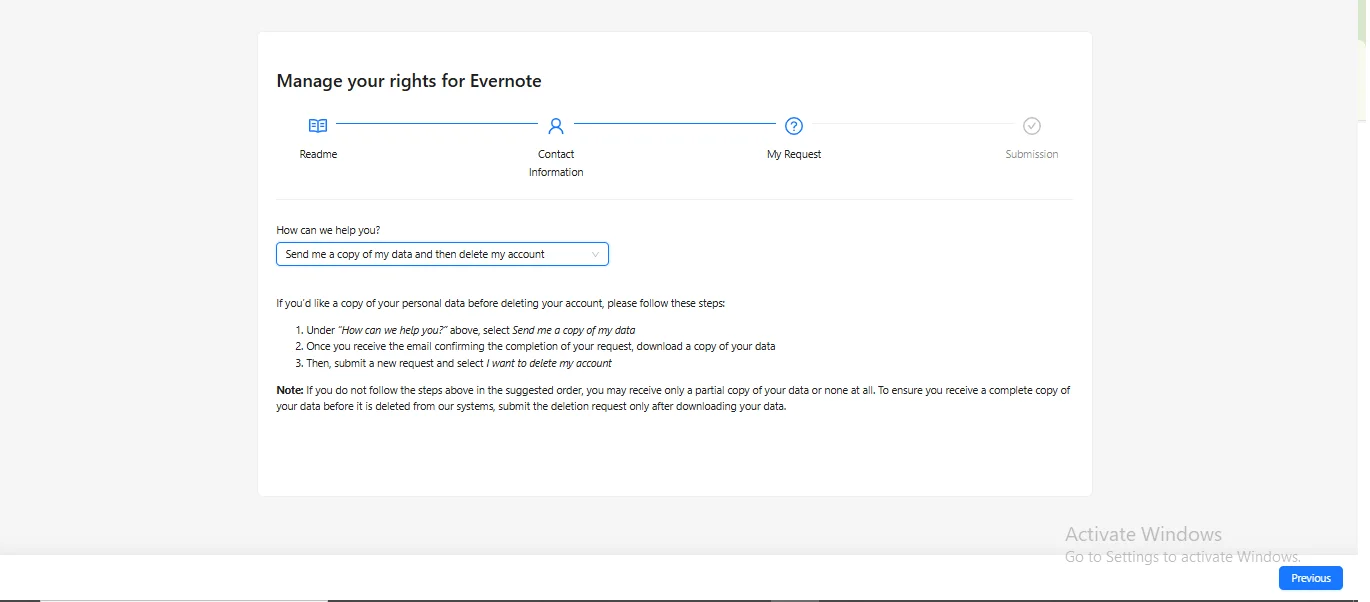
Deleting Evernote Account Of A Deceased Family Member
Handling the digital accounts of a deceased loved one can be a difficult yet necessary step in managing their affairs. If your family member had an Evernote account, you may wish to close it to protect their privacy or prevent further activity. Evernote has a specific process in place to handle such sensitive requests, but it requires proper documentation and communication. Here’s what you need to know.
What You Will Need
- A copy of the death certificate
- Proof of your relationship to the deceased (e.g., birth certificate, will, or legal documentation)
- Government-issued ID of the requester
- The email address associated with the Evernote account
Reaching Out to Evernote
Visit the Evernote Support page and submit a request through their contact form. Choose the appropriate category (usually “Account Management” or “Report a Deceased User”) and include all necessary documents in your message.
Explaining the Situation
Clearly state that the account holder has passed away and that you are requesting account deletion. Briefly explain your relationship to the deceased and why you are requesting this action. Be respectful and concise to help expedite the process.
Account Access and Options
Evernote will not typically grant access to a deceased user’s notes or personal content due to privacy policies. However, they can assist with account closure upon verification of your request. If you need access to specific information, mention this in your message—though it is not guaranteed that access will be provided. Once verified, Evernote will delete the account and confirm the action via email.
Deactivate Evernote Account
Evernote does not offer an account deactivation feature. Unlike some platforms that allow users to temporarily suspend their accounts, Evernote only provides the option to permanently delete your account.
Restore Account Incase Of Change Of Mind
Once you permanently delete your Evernote account, it cannot be restored—all your notes, notebooks, and associated data are permanently erased and unrecoverable. Evernote does not offer a grace period or temporary deactivation feature.
Conclusion
Deleting your Evernote account is a significant step that permanently erases your notes, files, and account access, so it’s important to proceed with caution. Whether you’re switching to a new productivity tool, simplifying your digital life, or managing an account on behalf of a loved one, understanding the process and its consequences ensures a smooth transition. By following the steps outlined and considering alternatives like data backup or subscription cancellation, you can make an informed decision that aligns with your needs and protects your information.
