Expedia is a handy online travel agency that helps you book flights, hotels, and other fun vacation stuff. But what if you’re done globetrotting for a while, or you’ve found a new travel booking app? Leaving an inactive Expedia account around can be a security risk, since your information is still stored on their servers. No worries though! This Techy Manual blog post will walk you through the simple steps of deleting your Expedia account completely. That way, you can keep your travel plans and personal info squeaky clean.
What To Do Before Start Deleting Expedia Account:
Before you close your Expedia account, here are a few things to keep in mind:
- Save your trip details: Take a look at your past trips and download any important information you might need later, like invoices or receipts. This will come in handy for your records.
- Cancel upcoming trips: If you have any upcoming trips or reservations booked through Expedia, be sure to cancel them before deleting your account. This will avoid any confusion or potential fees.
- Use your rewards: Don’t forget about any Expedia rewards or points you’ve earned! Use them up before you close your account, so you don’t miss out on any valuable benefits.
- Unsubscribe from emails: If you’re tired of Expedia’s emails, you can unsubscribe from them before deleting your account. This way, you won’t receive any unwanted messages in the future.
What Happens When You Close Expedia Account:
Deciding to delete your Expedia account is a personal choice, but before you hit the button, here’s a heads-up on what to expect:
What get deleted:
- Your account and all its data: This includes your trip history, past reservations, any Expedia rewards or points you’ve earned, and other account information.
- Access to Expedia services: Once your account is deleted, you won’t be able to use any Expedia services linked to it, like making new bookings or accessing past itineraries.
- Future bookings and reservations: Any upcoming trips or reservations you’ve made through Expedia will be cancelled. Make sure to handle these cancellations separately, especially if you need refunds or changes.
Other thing to know:
- Unsubscribed from emails: Deleting your account automatically unsubscribes you from Expedia’s marketing emails.
- It’s permanent: Once you confirm the deletion, there’s no going back. Your account and all the associated data are permanently gone.
Steps To Delete Your Expedia Account:
From Website:
- Log in to your account.

- Click on your profile icon at the top right corner.
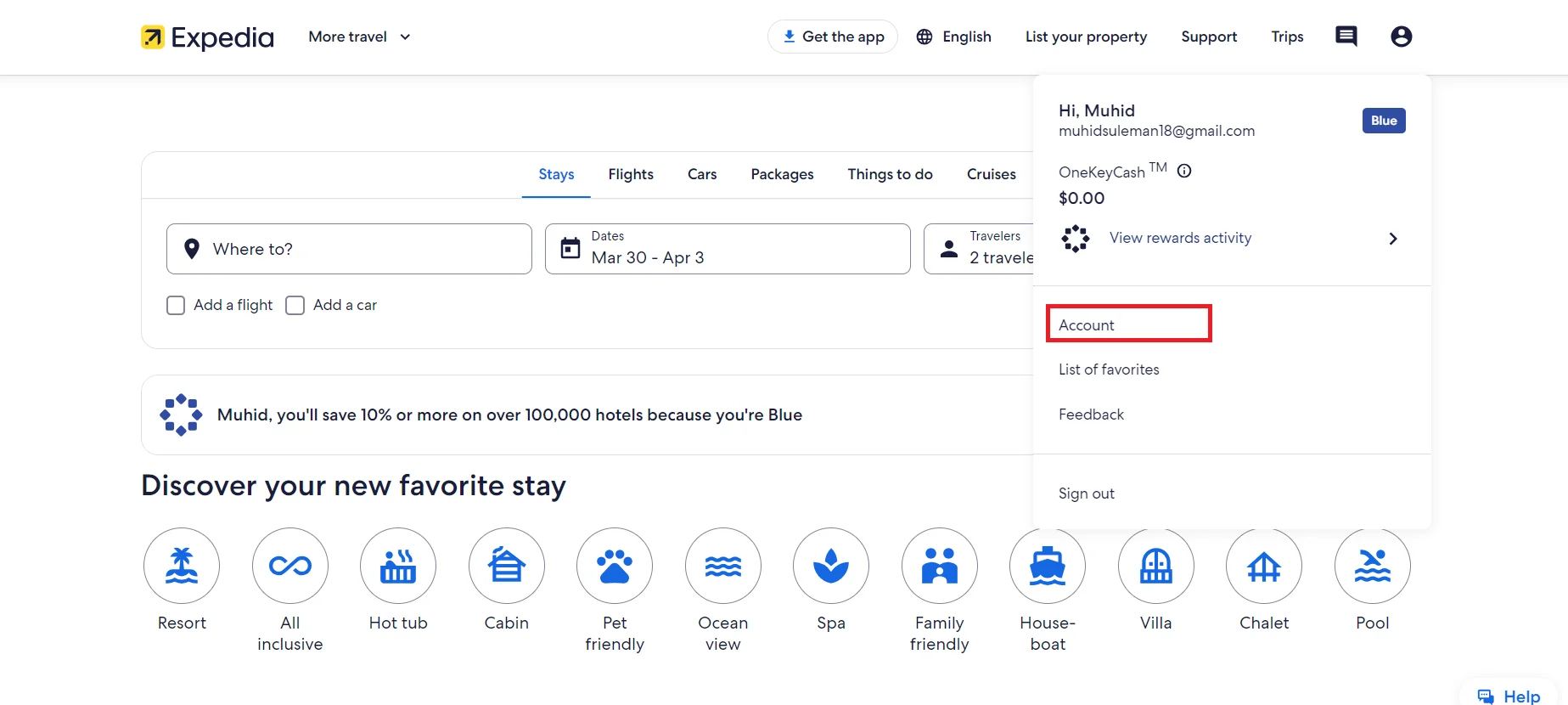
- Now click on “Account” option.
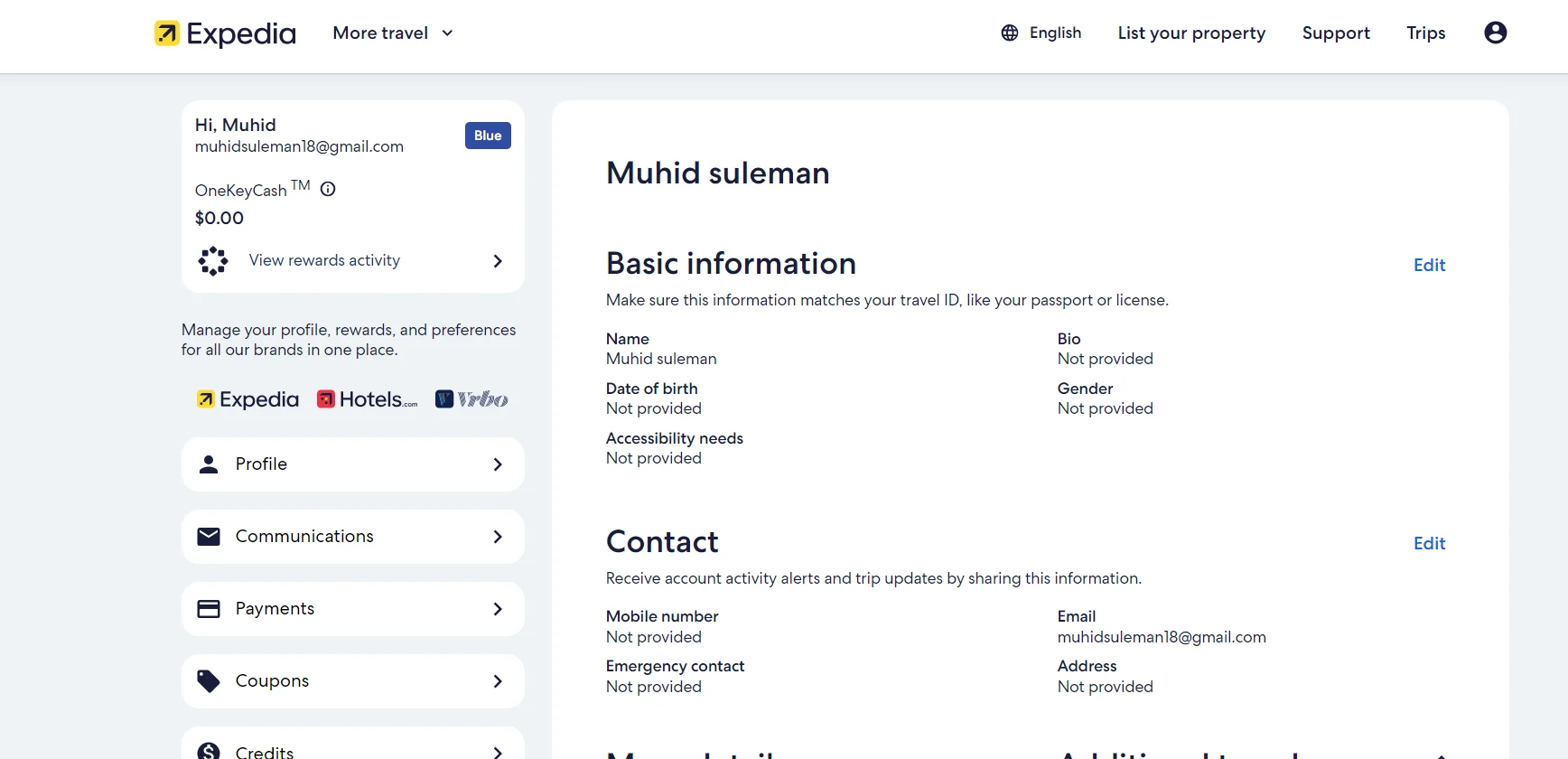
- Now scroll down and click on “settings” option at the left sidebar.
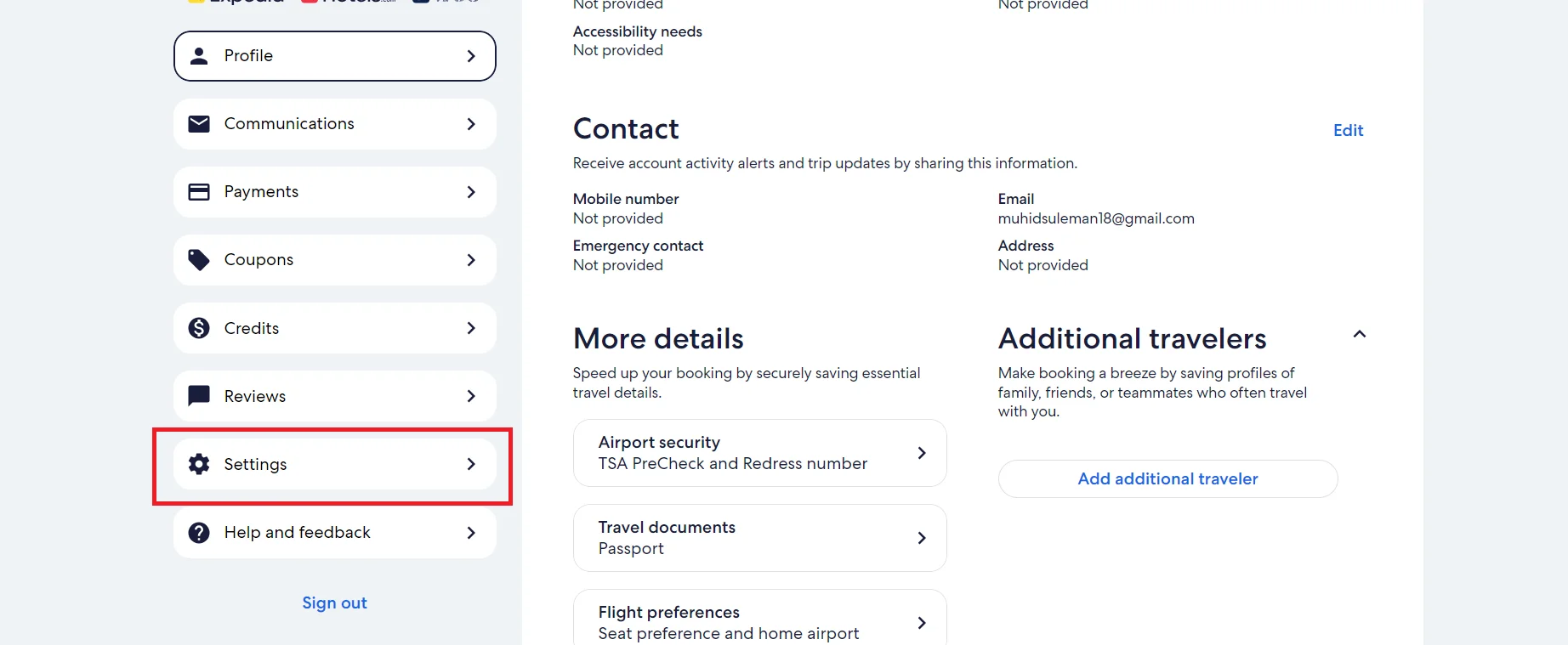
- Now in account management section you can find “delete account” option, simply click on it to begin the account deletion process.

- Submit the reason because of which you are deleting your account or skip this question.
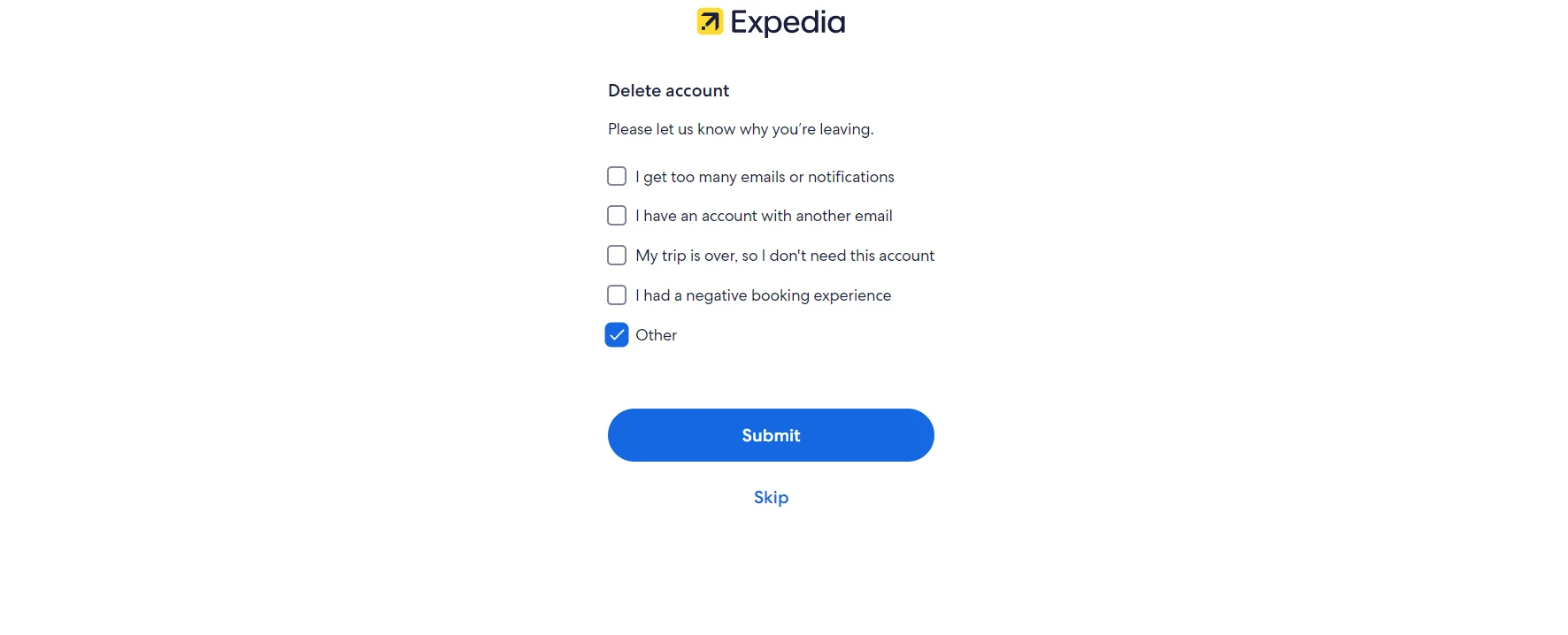
- Now Expedia tells you what happens when you delete your account. Simply click on “permanently delete account” option.
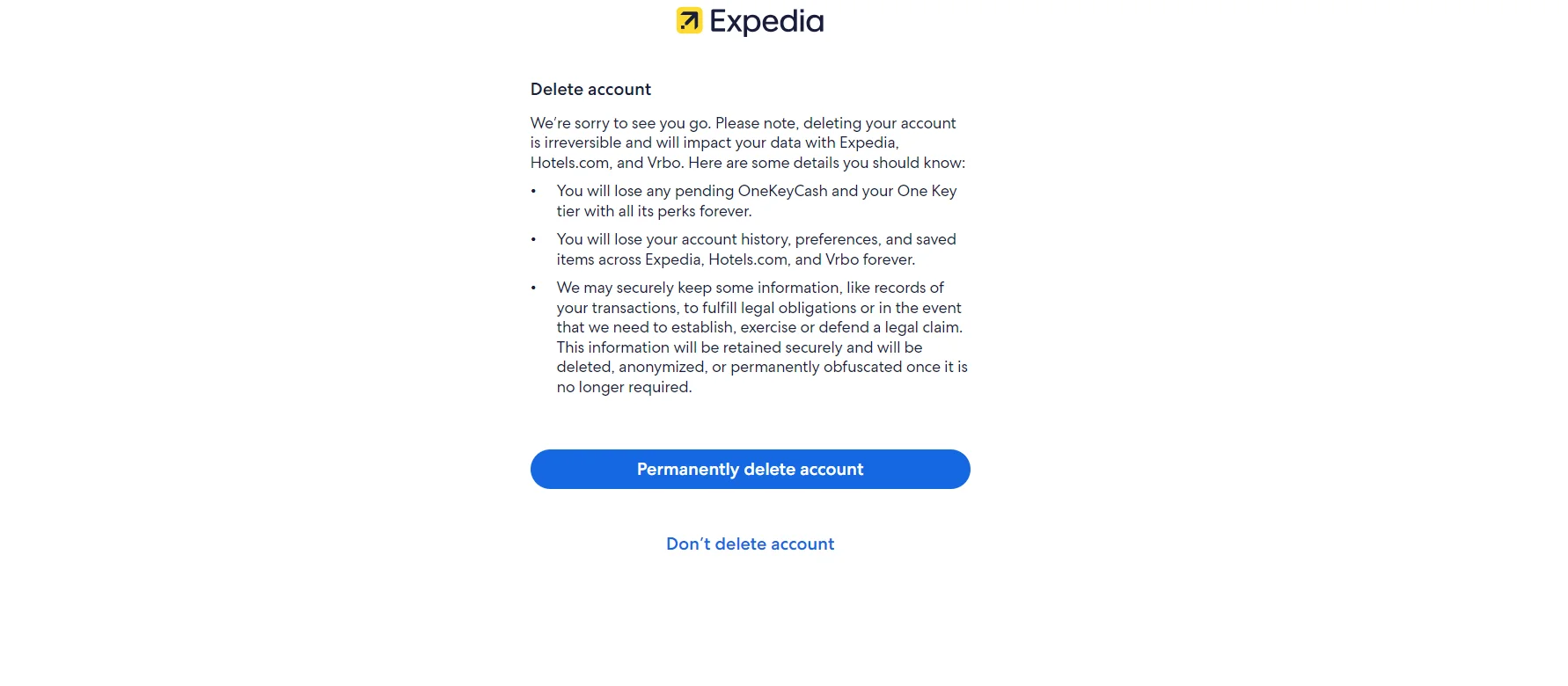
- Your expedia account deletion has been requested & take a few weeks to be processed.
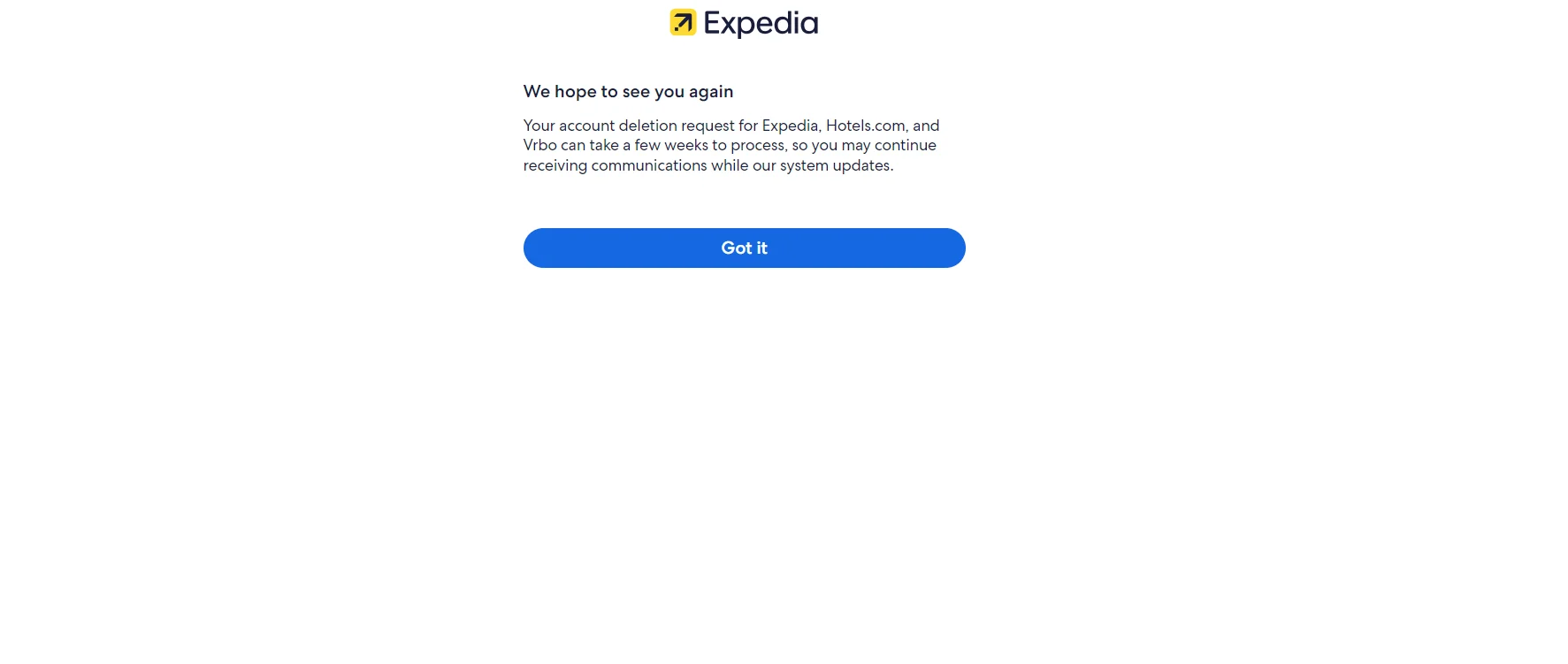
From App(Android or IOS):
- Log in to your account on app.
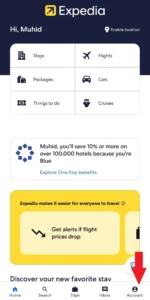
- Click on profile section at bottom right corner.
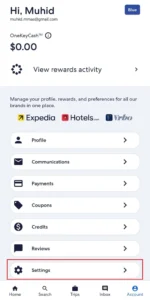
- Now click on “settings” at bottom.
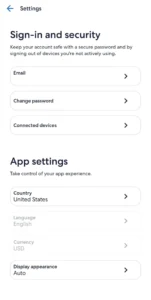
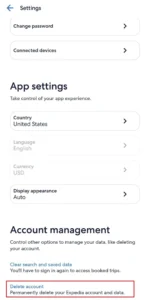
- Now scroll down to account management option & click on “delete account”

- Now they ask for a reason for deleting your account, simply choose the reason or simply skip this question.
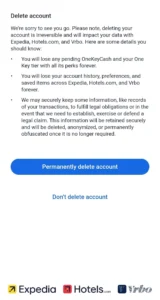
- Now Expedia tells you what happens when you delete your account. Simply click on “permanently delete account” option.

- Your expedia account deletion has been requested & take a few weeks to be processed.
Delete Expedia Account Of Deceased Person:
We understand you need to close the Expedia account of a deceased loved one. While there isn’t an online option for accounts belonging to the deceased, here’s what you can do:
Contact Expedia customer support:
- Call Expedia customer service 1-800-397-3342.
- Inform the representative that you need to close the account of a deceased loved one.
- Be prepared to provide details: You’ll likely be asked for information like the deceased’s name, account email address (if known), and your relationship to the deceased. Additionally, have a copy of the death certificate ready, as this might be required for verification.
- The representative will guide you through the process: They will handle the account closure and answer any questions you might have.
Important points to remember:
- Do not delete any information: Don’t try deleting the account yourself, as this might make it harder to access important information like past trip details or unused travel vouchers.
- Gather necessary documents: Having the death certificate and any relevant account information readily available will help expedite the process.
- Be patient: This process might take longer than a standard account closure due to the verification steps involved.
Deactivating Expedia Account:
Expedia currently does not offer the option to deactivate your account. The only option available is to permanently close account.
Reactivate Deleted Expedia Account:
Unfortunately, once you delete your account, it cannot be reactivated. This means all your information and past bookings will be permanently gone. Consider downloading important details and exploring alternative solutions like unsubscribing from emails before deleting your account.
Conclusion:
Bidding farewell to your Expedia account can be a straightforward process, but remember, it’s a permanent decision. Before hitting that final button, ensure you’ve downloaded any crucial trip details like invoices or past itinerary information. Once your account is closed, it’s gone for good, so take this guide’s steps and proceed with confidence.
Frequently Asked Questions:
Can I transfer expedia points to another account rather than deleting it?
No, Expedia points cannot be transferred to another account. Loyalty programs like Expedia generally restrict point transfers to prevent fraud.
While you can’t transfer points, you can still use them to book travel for someone else. So, if you have points you won’t use yourself, consider booking a trip for a friend or family member.
How do I take over my lost expedia account?
Regaining access to your lost Expedia account is recommended over taking over another’s. Use the “Forgot password?” link or contact Expedia support to verify your identity and recover your account with the original email or through their support team.
