Keen is a platform that lets you collect and organize interesting things you find online, but what if you’re done using it? Maybe you’ve moved on to other tools or just aren’t interested anymore. Even if you think you might use Keen again someday, keeping an inactive account can be a security risk. If data from Keen ever gets leaked in a hack, hackers could potentially use your information to target you. This Techy Manual blog post will walk you through the steps of permanently and securely deleting your Keen account, so you don’t have to worry about your information lingering online.
Things To Consider Before Deleting Your Keen Account
Before you say goodbye to Keen forever, there are a few things you might want to take care of:
Save your Keen collections:
These are the things you’ve saved on Keen, like articles, recipes, or videos. Think of them as your digital scrapbook! You can download your collections as a JSON file, which is basically a computer file that stores all your saved stuff. Then you can keep it on your own computer, even if you don’t use Keen anymore.
Check for leftover charges:
If you ever paid for a Keen premium plan in the past, you’ll want to make sure there aren’t any outstanding payments before you delete your account. This way, you avoid any surprise charges down the line.
Connected accounts:
Keen might be connected to other accounts you use online. When you delete Keen, those connections might also be deleted. So, if you’ve used Facebook or Gmail to sign up for Keen, for instance, you might want to check those settings to make sure everything stays connected how you want it.
What Happens When I Delete My Account?
Here’s what happens when you delete your Keen account:
Your Keen profile is toast:
This means any information you’ve added to your profile, like your name, bio, or profile picture, will be permanently deleted. Poof! Gone forever.
Say goodbye to your collections:
These are all those interesting articles, recipes, or videos you’ve saved over time. If you don’t download them before deleting your account, they’ll be lost in the digital abyss. Remember, downloading your collections is super important!
Connections get severed:
If you connected Keen to other accounts, like Facebook or Gmail, those connections will be broken. So, you won’t be able to sign in to Keen with those accounts anymore. Think of it like untying a knot – Keen won’t be linked to those other services.
No coming back:
Once you delete your account, it’s gone for good. There’s no way to log back in or recover any of your saved stuff. Keen won’t have a record of your account ever existed.
Data deletion isn’t always instant:
While Keen will delete your account info as soon as possible, there might be a short delay. This is because sometimes things take a little extra time to process on the back end. But Keen will take care of it!
Here are some additional things to keep in mind:
- Keen is a pay-as-you-go service, so there are no monthly subscriptions to cancel.
- If you have any money left in your Keen account, it will be refunded to you automatically when you delete your account.
I know deleting an account can feel a bit scary, but this guide should help you through the process and make sure you don’t miss anything important.
Follow Step-By-Step Process To Delete Keen Account
From website
- Visit this link to access their Support form.
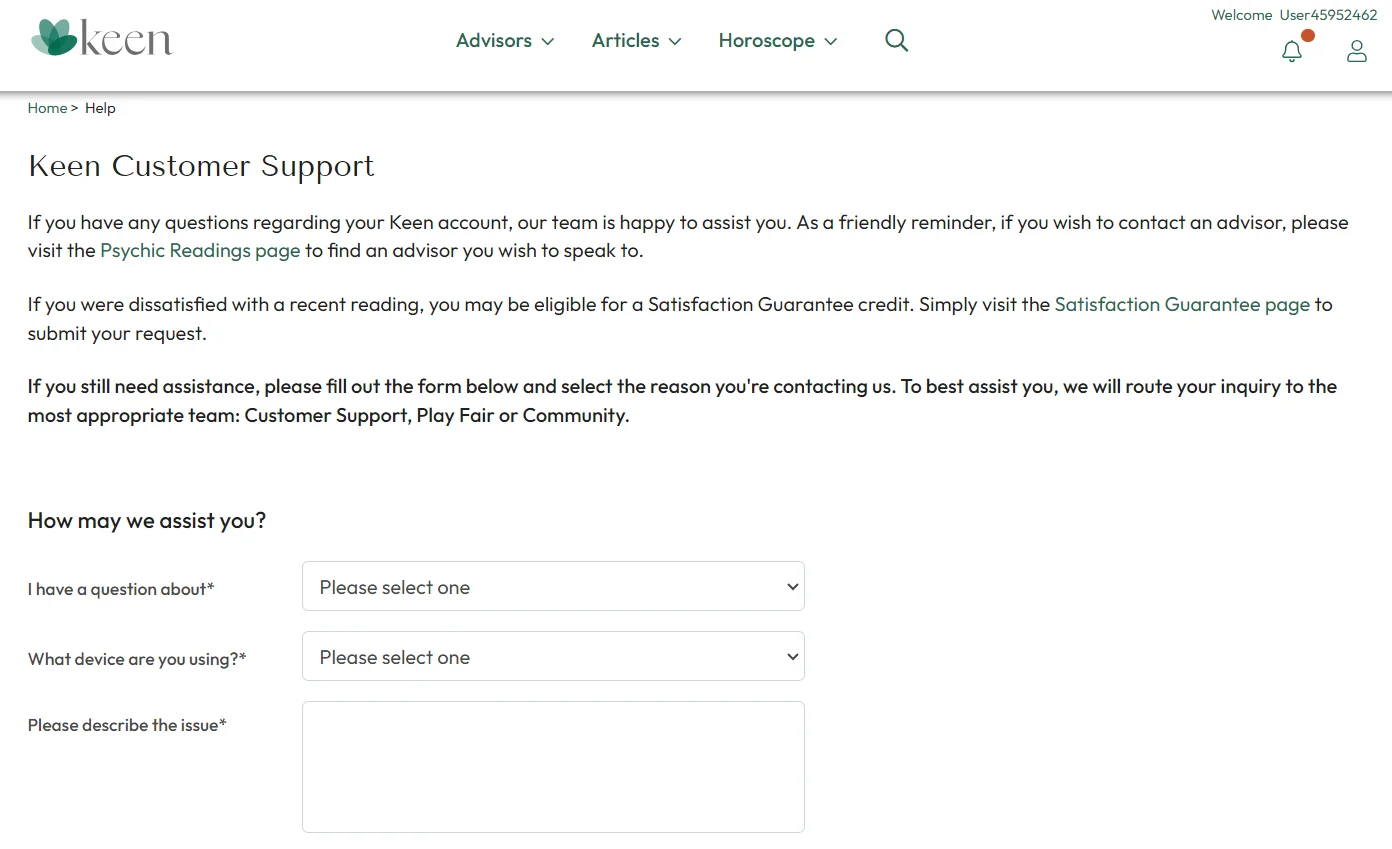
- Choose Account Management in the section “I have a question about” and Other account question in the section “Regarding” from the drop down menu as shown below:
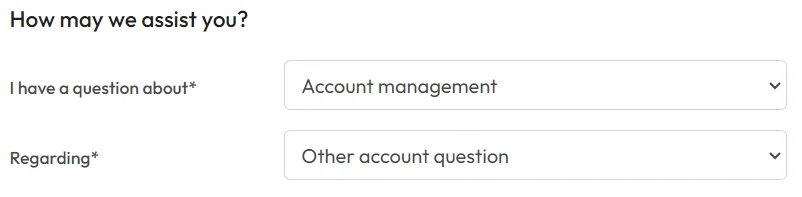
- Choose that you’re visiting from the desktop website. Write down that you want to delete your account from the Keen website.
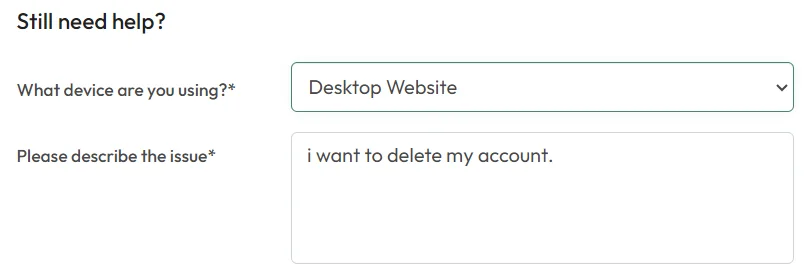
- Once you submit the form, you will receive this note.
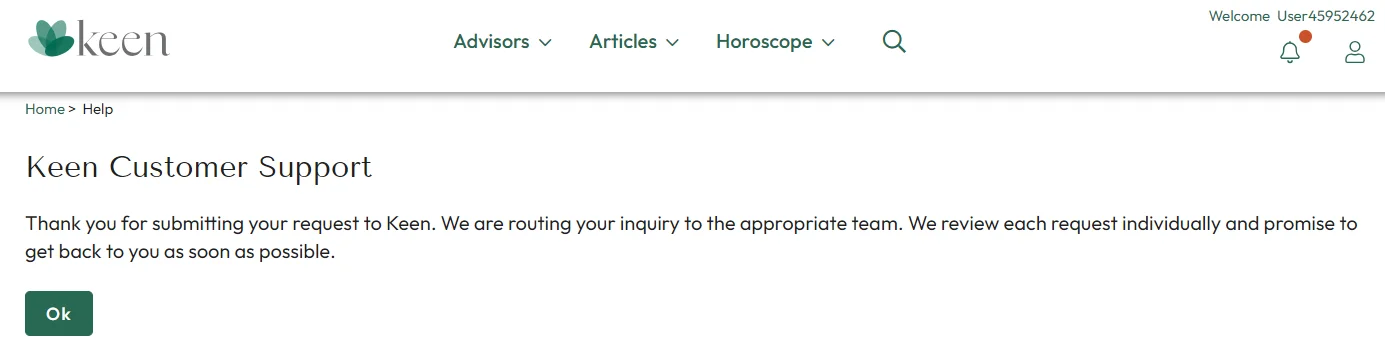
- You should receive two confirmation emails as well.
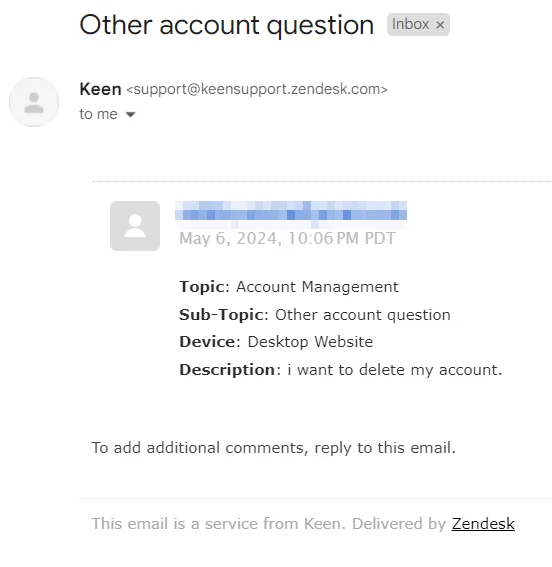
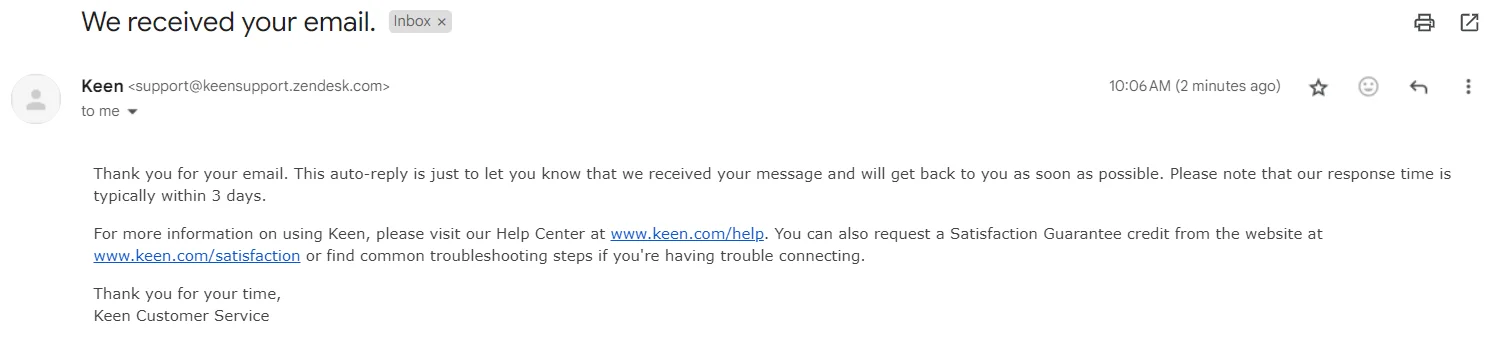
- They will reply within three days with information regarding your account.
Deleting The Keen Account Of A Deceased Family Member
Unfortunately, Keen doesn’t currently offer a specific way to delete an account for someone who has passed away. However, there are still some options you can explore:
- Contact Keen Support: The most helpful route might be to directly contact Keen’s support team. Explain the situation – that the account belongs to a deceased loved one – and see if they can offer any assistance. You can usually find a contact form or email address on Keen’s website.
- Try logging in (if possible): If you have access to the deceased’s login information for Keen, you might be able to delete the account yourself. Just be aware that this could be tricky if you don’t know the password. If you have to guess the password multiple times, Keen might temporarily lock the account.
- Search for account deactivation: While there might not be a dedicated “delete” option for deceased users, Keen might offer an account deactivation feature. This would essentially turn the account inactive and prevent anyone from accessing it. Look through Keen’s settings or help resources to see if you can find an option like this.
Here’s what to do in each step:
- Find Keen’s support: Head over to Keen’s website and look for a “Contact Us” section or a support email address. You can usually find this in the website footer (the bottom part of the page).
- Gather information (if possible): If you’re going to try logging in, see if you can find the deceased’s email address and password for Keen. Look for emails with Keen in the subject line, or maybe notes written down somewhere.
- Explore Keen’s settings: If you can access the account, log in and look through Keen’s settings menu. See if there’s an option to “deactivate” or “disable” the account.
Remember:
- Be patient and polite when contacting Keen’s support.
- Explain the situation clearly – that the account belongs to a deceased loved one.
- If you can’t log in or find a deactivation option, Keen’s support team will be your best bet for getting the account handled.
Deactivate Keen Account
Unfortunately, Keen currently doesn’t offer a direct way to deactivate your account. If you don’t want to completely delete your account and its data, then for now keeping it inactive is the only option.
Restore account incase of change of mind
No, once you delete your Keen account, it’s gone for good. Keen won’t be able to restore your profile, collections, or any other information. So make sure you download your saved items and think carefully before hitting that delete button!
Conclusion
Saying goodbye to Keen can be a breeze with the right knowledge! This guide has walked you through everything you need to know before deleting your account, from downloading your saved collections to understanding what happens to your data. Remember, deletion is permanent, so take your time, follow the steps closely, and if you have any lingering questions, Keen’s support team is always a helpful resource. Good luck, and happy Keen-free future!
Frequently Asked Questions (FAQs):
How do I permanently delete my Keen account?
You have to contact their customer support in order to delete your account. Visit the form here and ask them to delete your Keen account.
How do I unsubscribe from Keen?
You can unsubscribe by modifying your notification settings. Go to your Personal Information section and uncheck Weekly Summary and Keen News and Offers under Notification Settings. Save changes so these new settings can be implemented.
How do I reactivate my keen account?
If you previously deactivated your account, you can simply log in with your email and password and access your account again.
