SeatGeek is a popular platform for buying and selling tickets to events like concerts, sports games, and theater shows. It’s a great way to snag tickets you might otherwise miss, but what if you’re done using it? Maybe you found another ticketing service you prefer, or perhaps you’re attending fewer events these days. Whatever the reason, keeping an inactive SeatGeek account around can be a privacy risk. This Techy Manual‘s blog post is your guide to permanently deleting your SeatGeek account. We’ll walk you through the process step-by-step, ensuring your information is removed from their system.
Things To Consider Before Deleting Your SeatGeek Account
Before you say goodbye to SeatGeek, there are a few quick things to tackle to make sure you’re not missing out on anything!
- Settle Up: Take a peek at your account and see if there are any outstanding charges or refunds you need to handle. You wouldn’t want any loose ends hanging around after your account is deleted.
- Ticket Time Machine: Thinking about reliving the epic concerts or games you’ve scored tickets for on SeatGeek? If you want to keep those memories fresh, download your purchase history. This way, you’ll have a record of all those awesome events you attended.
- Gift Certificate Getaway: Do you have any unused gift certificates or vouchers sitting in your account? Don’t let them go to waste! Try using them up before deleting your account. If that’s not an option, see if SeatGeek allows transferring them to someone else.
- Unsubscribe Station: SeatGeek might send you emails about upcoming events or special offers. If you’re not interested anymore, head to your account settings and unsubscribe from their emails. No more inbox clutter!
- Reminder Rescue: Did you set any reminders on SeatGeek for upcoming events? Make sure you have those reminders saved elsewhere so you don’t miss out on the big day!
What Happens When I Delete My Account?
Here’s what happens when you delete your SeatGeek account:
- Sayonara SeatGeek Data: All your information associated with SeatGeek will be permanently removed from their system. This includes things like your name, email address, purchase history, past event reminders, and any payment methods you had saved.
- Ticket Goodbye: Any tickets you have listed for sale or any upcoming events you have tickets for won’t be accessible anymore. This means you won’t be able to sell those tickets or transfer them to someone else.
- No More Account Access: Once your account is deleted, you won’t be able to log back in or use any of SeatGeek’s features. This includes buying or selling tickets on the platform.
- No Refunds on Past Purchases: Deleting your account doesn’t erase your past purchase history or affect any refunds you might be eligible for. You can still contact SeatGeek’s customer support for any refund issues even after your account is gone.
- Privacy Payoff: The biggest benefit? Deleting your account removes your personal information from SeatGeek’s database, reducing the risk of your data being exposed in a privacy breach.
Here are some additional things to consider before deleting:
- Are You Sure?: Think twice if you might ever want to use SeatGeek again in the future. Once your account is deleted, it’s gone for good.
- Alternatives: Maybe you don’t need to delete your account entirely. Consider unsubscribing from emails and keeping your account inactive if you just want to take a break from SeatGeek.
Now that you know what to expect, you can decide if deleting your SeatGeek account is the right move for you. If you’re ready to say goodbye, this blog post will guide you through the deletion process step-by-step!
Follow Step-By-Step Process To Delete SeatGeek Account
- Go to the website , and log into your Seatgeek account.
- Scroll to end of webpage, and click on Help and Support.
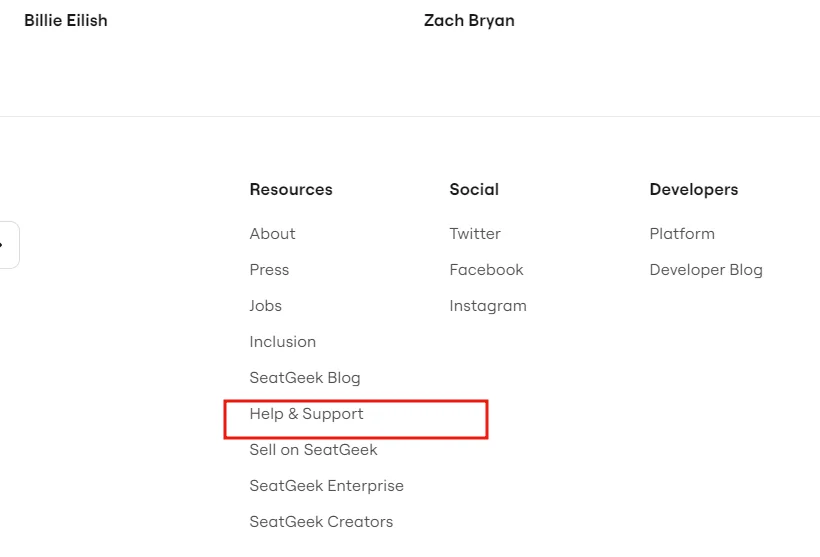
- You will be directed to the support page, scroll down to find FAQ and click on that.

- Search Delete Account on the Help Center, and select first option.

- Click on Contact Support,

- A message window would pop-up, type in Delete my account.

- By clicking on Contact Support you will get a form.
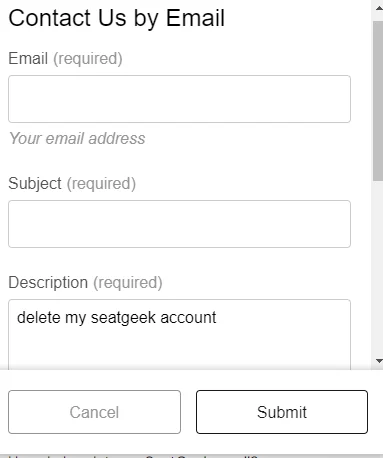
- Fill the form with all information and submit.
Deleting The SeatGeek Account Of A Deceased Family Member
I understand you need to delete the SeatGeek account of someone who passed away. Unfortunately, SeatGeek doesn’t have a specific process for closing accounts belonging to deceased individuals. However, there are still steps you can take to get this handled:
- Contact SeatGeek Support: Reach out to SeatGeek’s customer support team directly. Explain the situation clearly and professionally. Let them know you’re the executor (or someone authorized to handle the affairs) of the deceased and that you’d like to close their SeatGeek account.
- Proof is Key: Be prepared to provide documentation as proof of the deceased person and your authorization to act on their behalf. This might include a death certificate and a copy of your documentation as executor (or similar legal documentation).
- Patience Pays Off: Closing a deceased individual’s account may take some extra time as SeatGeek will need to verify everything. Be patient and polite throughout the communication.
Here are some additional tips:
- Gather Account Info: If possible, try to find the login email address and any passwords associated with the deceased’s SeatGeek account. This information will be helpful when contacting SeatGeek.
- Be Respectful: When explaining the situation to SeatGeek, be respectful of the deceased and their privacy.
I know this can be a difficult situation to handle, and I hope this information helps you navigate the process of deleting the SeatGeek account.
Deactivate SeatGeek Account
Unfortunately, SeatGeek doesn’t currently offer a way to deactivate your account and keep it inactive. Their system allows for complete deletion or remaining active. If you’re concerned about privacy, deleting your account is the only way to ensure your information is removed from their system.
Restore account incase of change of mind
No, once you delete your SeatGeek account, it’s gone for good. All your information and history are permanently removed, and you won’t be able to reactivate it later. So, make sure you’re ready to say goodbye completely before hitting the delete button!
Conclusion
Wiping your SeatGeek account clean is a straightforward process, but it’s important to understand what happens before hitting that delete button. By following the steps in this guide and considering the points we covered, you can make an informed decision about deleting your account. Remember, deletion is permanent, but if you’re ready to say goodbye to SeatGeek and ensure your privacy, this guide will help you navigate the process with ease. So, are you ready to clear out your account and move on?
Frequently Asked Questions (FAQs):
How do I delete the payout method in SeatGeek?
Head to your SeatGeek account’s Payment & Shipping settings and update your payout method with the new information.
How do I delete tickets for sale on SeatGeek?
To remove your tickets from sale on SeatGeek, you can simply delist them. Go to “Tickets” section, find the event and specific listing you want to remove. Look for the “Delist” option and confirm.
Is SeatGeek verified?
SeatGeek itself isn’t verified as a seller, but they use a verification system. They claim every ticket is verified and backed by their Buyer Guarantee.
