Shopify is a leading e-commerce platform that allows businesses to create, manage, and scale their online stores with ease. Whether you’re a small business owner or a large enterprise, Shopify provides tools for inventory management, payment processing, and marketing. As one of the most widely used online selling platforms, Shopify has empowered millions of merchants worldwide. This blog provides a comprehensive guide to help you understand the account deletion process, avoid unexpected charges, and ensure a smooth transition if you’re switching platforms or closing your business permanently.
Things To Consider Before Deleting Your Shopify Account
Before permanently closing your Shopify store, it’s essential to consider several factors to ensure a smooth transition and avoid unexpected complications.
- Outstanding Payments & Billing – Make sure all invoices and subscription fees are settled. Shopify does not offer refunds for unused time, so check your billing cycle before canceling.
- Backup Your Store Data – Once your account is deleted, Shopify does not retain your data. Export essential files such as customer lists, order history, product details, and theme customizations for future reference.
- Third-Party App Subscriptions – Many apps have separate billing outside Shopify. Cancel any third-party services to prevent ongoing charges even after your store is closed.
- Domain Ownership – If you purchased a domain through Shopify, transfer it to another registrar before deleting your account. For external domains, update the DNS settings accordingly.
- Pending Orders & Refunds – Ensure all orders are fulfilled, and customer refunds or disputes are resolved. Deleting your account prematurely could lead to customer service issues.
- Consider Pausing Instead of Deleting – Shopify offers a pause plan if you want to take a break without losing your store data. This can be a good option if you might return to e-commerce later.
- Legal & Tax Records – Keep copies of all invoices and transaction records for tax purposes or future business needs.
What Happens When I Delete My Account?
Deleting your Shopify account is a permanent action with several important consequences. Here’s what to expect once you close your store:
- Loss of Access to Your Store – Once your account is deleted, you can no longer log in to your Shopify dashboard, manage orders, or retrieve store data.
- Data Erasure – Shopify does not retain your store information after deletion. This means all product listings, customer data, order history, and customizations will be permanently removed. Ensure you back up all important data before closing your account.
- Domain Impact – If you purchased a domain through Shopify, it will be lost unless you transfer it to another domain provider before deletion. If you used an external domain, update your settings to prevent disruptions.
- Third-Party App Billing Continues – Deleting your Shopify account does not automatically cancel third-party app subscriptions. Be sure to manually cancel any external services to avoid unexpected charges.
- Unpaid Balances Must Be Settled – Any outstanding invoices must be paid before you can delete your account. Shopify does not provide refunds for unused portions of your subscription.
- No Reopening with the Same Store Name – If you decide to return to Shopify in the future, you cannot reactivate your old store or use the same store name. You’ll need to start from scratch.
- Legal & Tax Compliance – Shopify may retain limited business transaction data for compliance purposes, but you won’t have access to this information. Make sure to download invoices and transaction records before closing your account.
Delete Shopify Account
Shopify does not permanently delete accounts in the traditional sense. Instead, when you deactivate your store, Shopify disables your account and stops billing, but it retains your data for a limited period in case you wish to restore it.
Contact Shopify Support For Direct Deletion:
You can directly write email to contact Shopify support at support@shopify.com to apply for deleting a deceased person’s account.
Deactivate Shopify Account
You can deactivate your account if you no longer need your Shopify store. This allows you to pause your business while keeping your data intact for future use.
- Go to Shopify.com and Click on Settings in the lower-left corner.
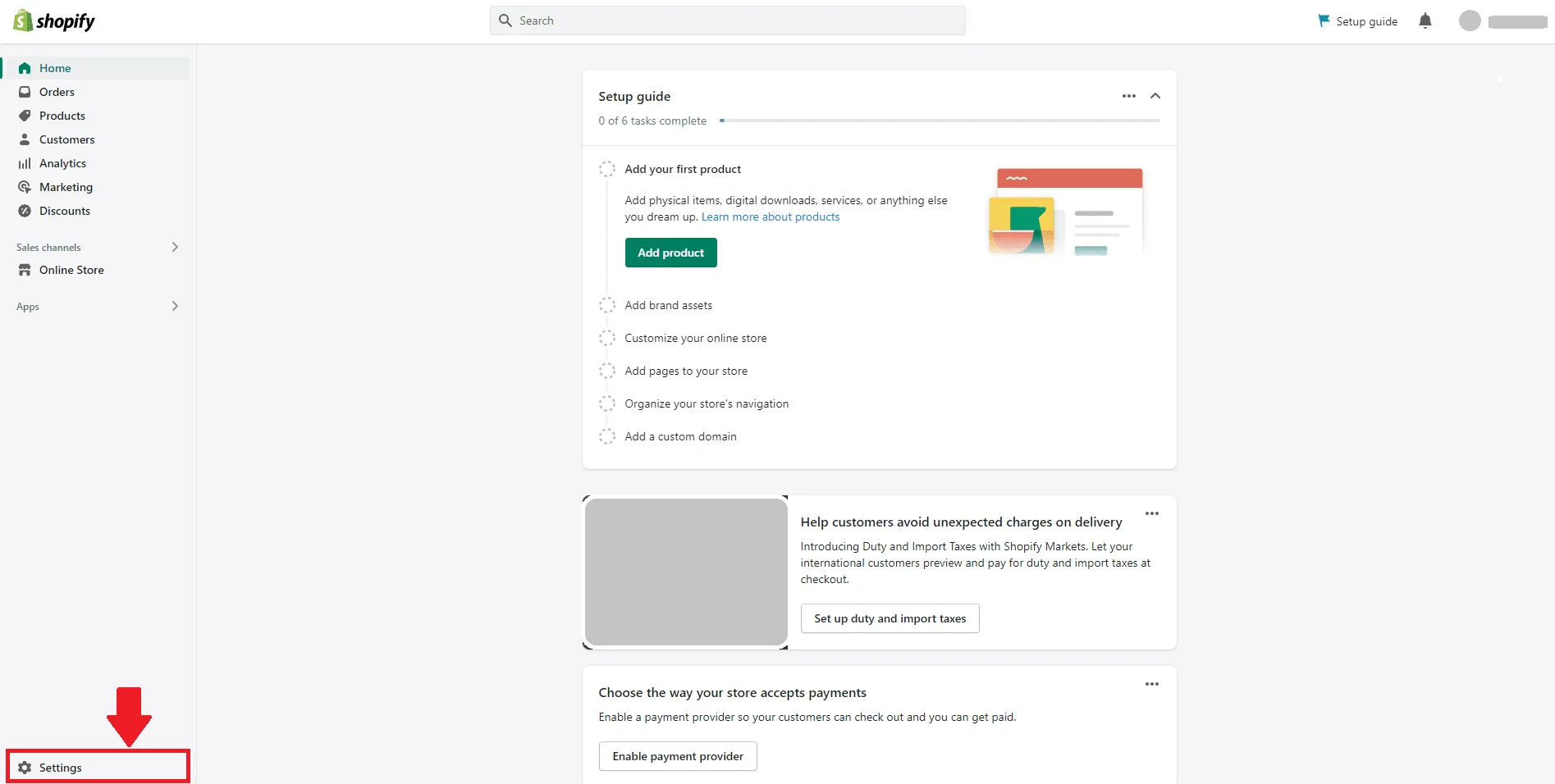
- Select Plan from the menu. Click Deactivate Store and review the details.
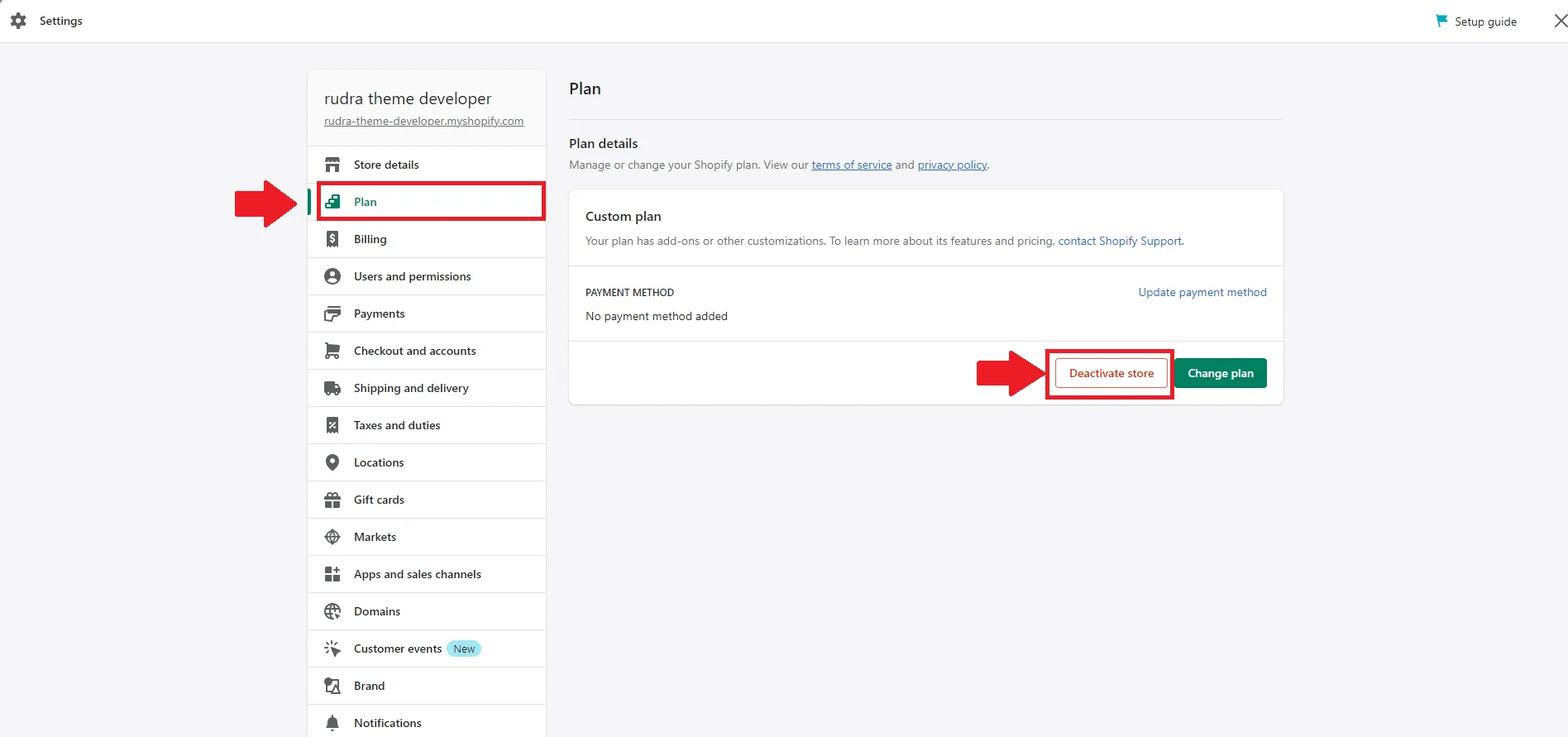
- Confirm the deactivation of your store by clicking on CANCEL SUBSCRIPTION AND DEACTIVATE STORE.
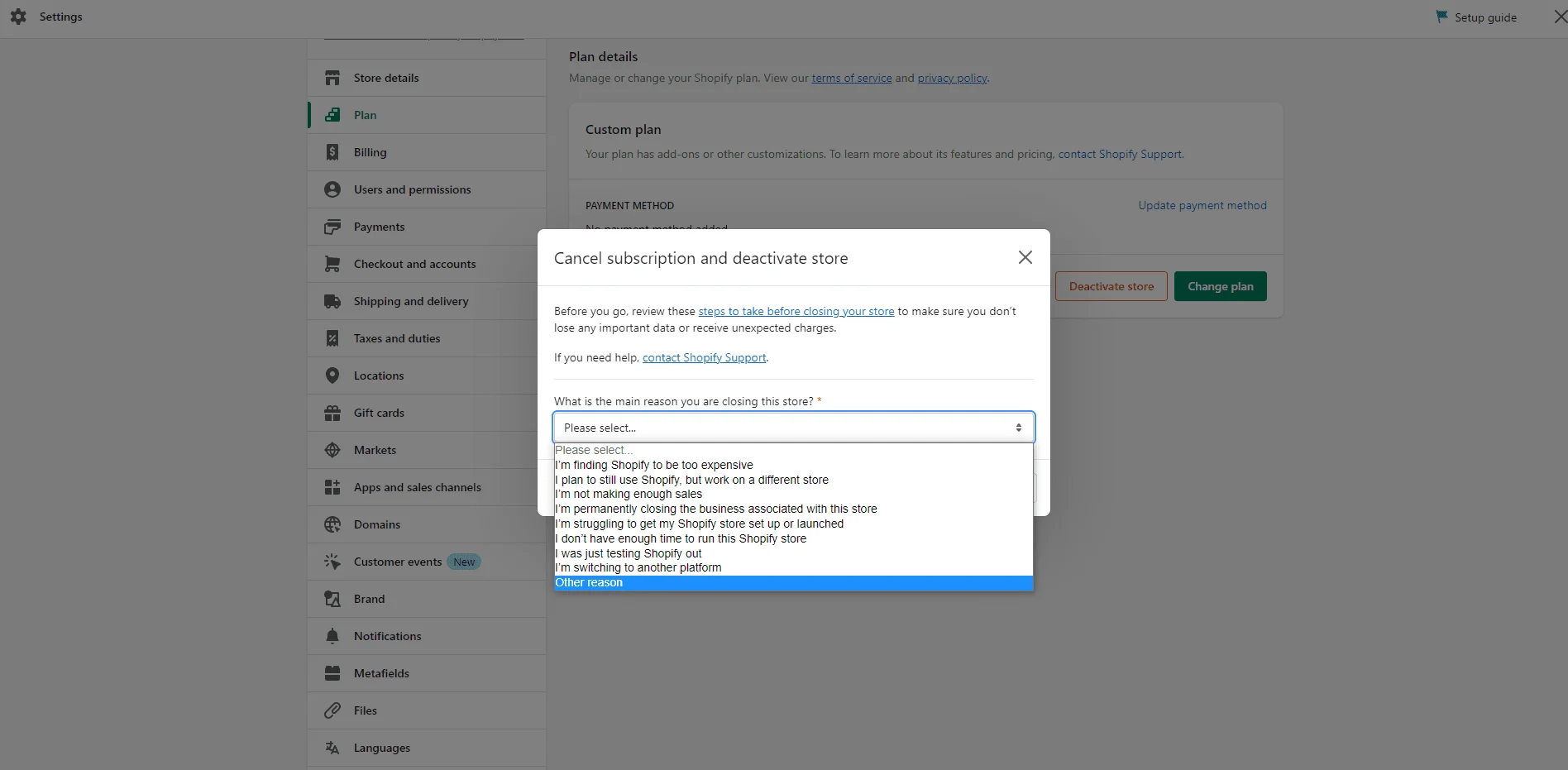
- Choose a reason for deactivation (optional).
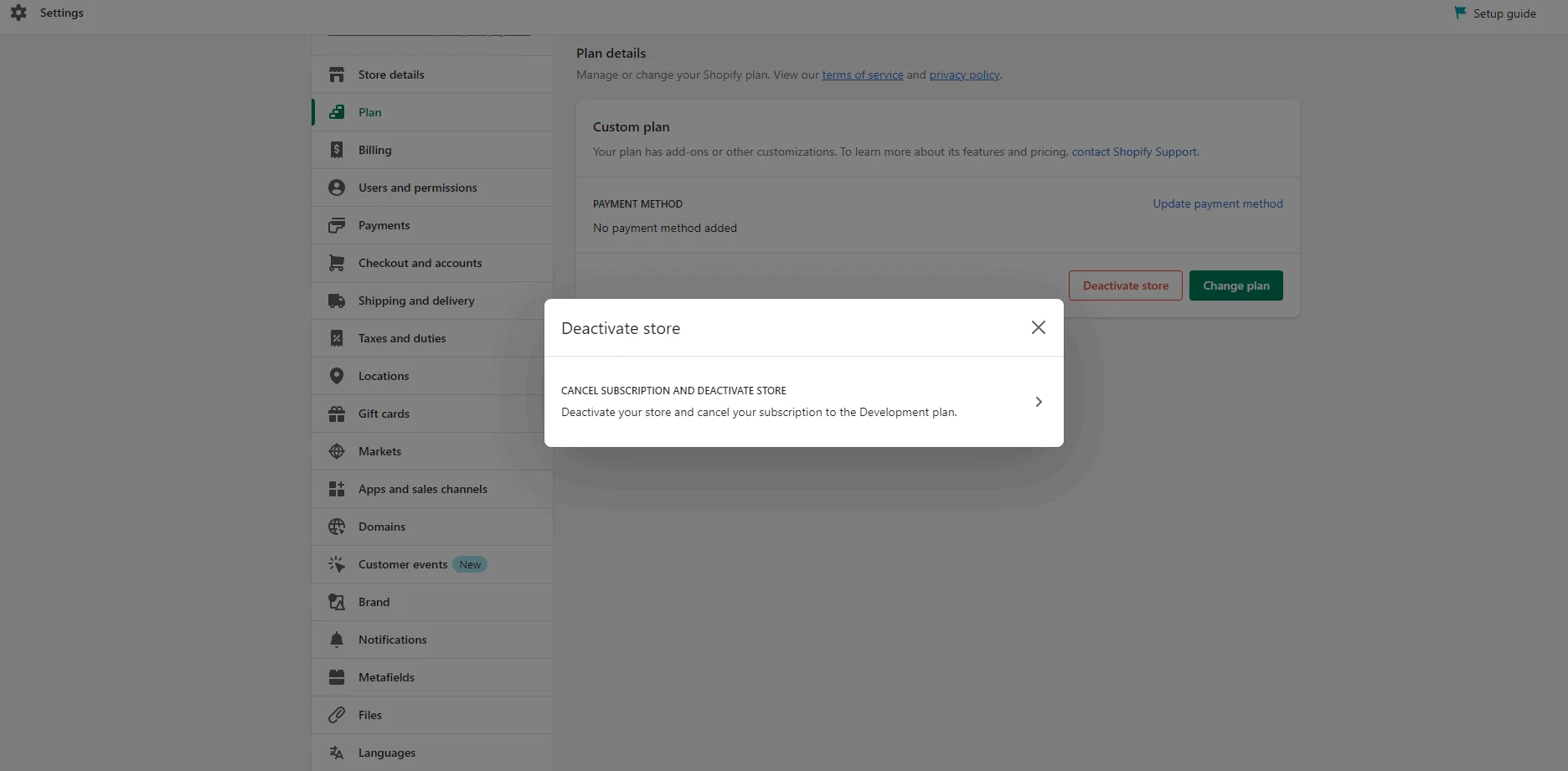
- Click Deactivate Now to finalize the process.
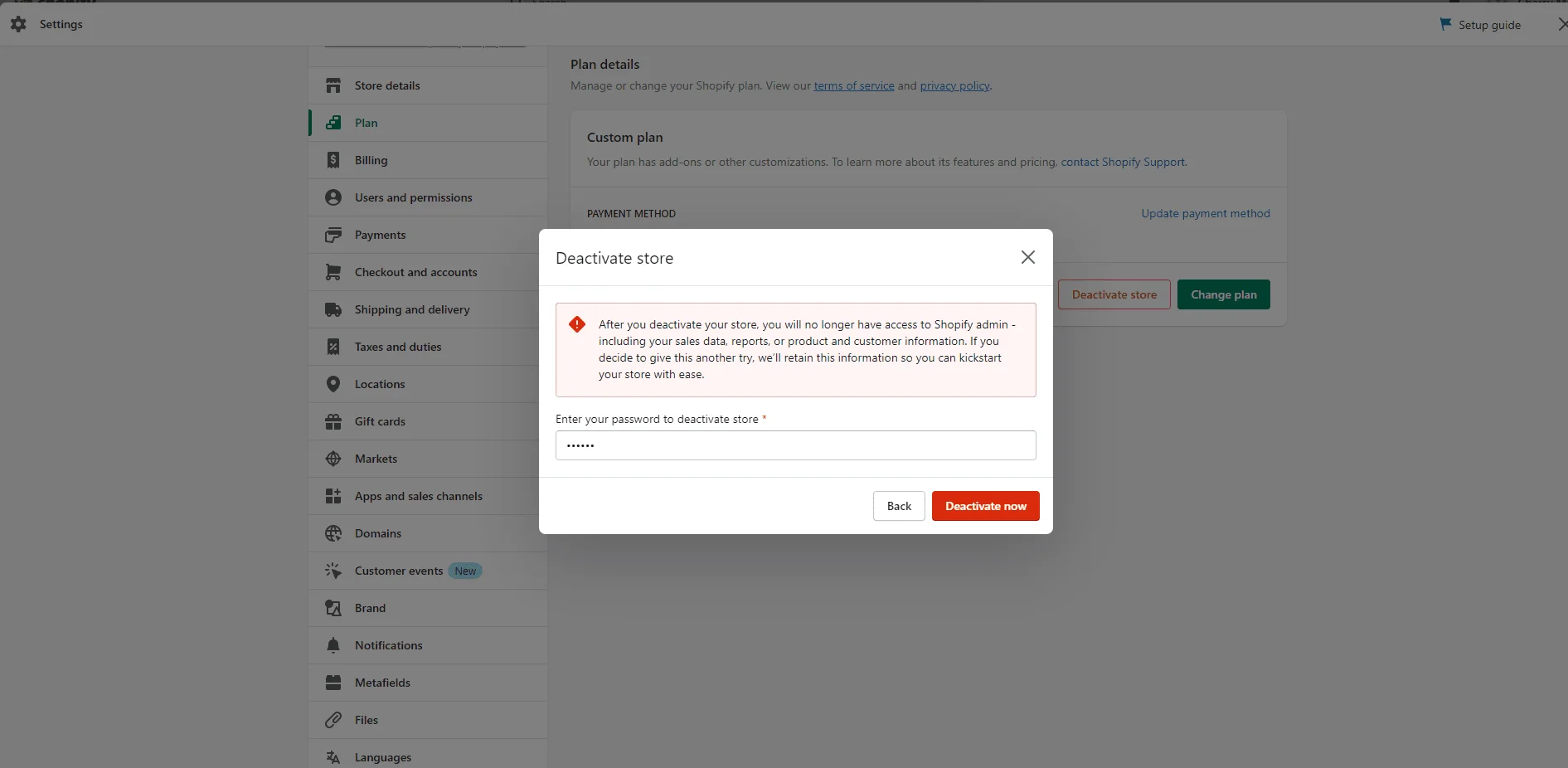
Once completed, Shopify will send a confirmation email. You can reactivate your store anytime by logging in and selecting a new plan.
Deactivating your Shopify store is a great option if you’re unsure about permanently deleting it. It ensures you don’t lose your store data while avoiding unnecessary subscription fees.
Restore Account Incase Of Change Of Mind
If you’ve deactivated your Shopify account but wish to restore it, you can reactivate your store as long as Shopify hasn’t permanently deleted your data. Follow these steps to regain access:
- Go to Shopify.com and enter your previous store credentials.
- If your store is still within Shopify’s retention period, you’ll see an option to reactivate your store.
- Shopify will prompt you to select a new subscription plan before reopening your store. Choose the plan that best fits your business needs and confirm payment details.
- If your store was recently deactivated, most of your products, orders, and customer data should still be available.
- Some third-party apps may need to be reinstalled or reconfigured.
- Review and update your domain settings, inventory, payment methods, and shipping details to ensure everything is functioning correctly.
- Once your plan is active, your store will go live again, and customers can resume shopping.
If your Shopify store has been permanently deleted (usually after a prolonged period of inactivity), you may need to create a new store from scratch. If unsure, contact Shopify Support for assistance in checking your account status.
Conclusion
Deleting a Shopify account is a significant decision that requires careful consideration. Whether you’re closing your store permanently or handling the account of a deceased family member, it’s essential to settle outstanding payments, back up important data, and cancel third-party subscriptions to avoid future complications. While Shopify does not offer a complete deletion option, deactivating your store ensures that billing stops and your store becomes inaccessible.
Frequently Asked Questions:
Can you cancel your Shopify subscription at any time?
Yes, you can cancel your Shopify subscription at any time by deactivating your store through the Settings > Plan section in your Shopify admin. However, you must settle any outstanding payments, and Shopify does not offer refunds for unused subscription time.
How to pause a Shopify store?
To pause your Shopify store, go to Settings > Plan, select Pause and Build, and confirm the change. This keeps your store active without allowing checkout, reducing your subscription cost.
Does deactivating Shopify store delete everything?
No, deactivating your Shopify store does not immediately delete everything. Shopify retains your data for a limited time in case you decide to reactivate your store. However, after an extended period, Shopify may permanently delete your store data.
