Target Australia caters to families and budget-conscious shoppers, offering a diverse range of products like clothing, homewares, electronics, toys, books, and even groceries. However, If you no longer need to use target Australia, you need to delete it. Deleting your inactive Target account streamlines your online presence, enhances privacy, and avoids potential issues. An unused account adds clutter and stores personal data, even if you’re not actively shopping. Deleting it removes this information, reducing privacy concerns. So this guide by techy manual teaches you step-by-step how to delete a Target account. We’ve made sure these methods are easy to follow so that you can do it with confidence.
What Happens When You Close Your Target account:
- Personal Information: Deleting your Target account can remove all your personal information stored about you. This includes your name, address, email, phone number, and even your past shopping history.
- Linked Accounts: Any linked accounts you have, like social media or payment methods, will be separated from your Target profile. This prevents any automatic logins or charges you might not notice.
- Subscriptions: All active subscriptions linked to your account are canceled. Double-check for any automatic charges that might continue.
- Store Credits: Any unused store credit vanishes like a forgotten coupon. It’s gone forever, so use it or lose it before closing your account.
- Gift Cards: Your gift card balance stays intact, but you’ll need to manage it separately.
- Target Circle Rewards: All your accumulated points and birthday discounts are lost.
Pre Account Deletion Process:
- Check for active subscriptions: Do you have any active subscriptions or memberships linked to your Target account, such as a Circle membership? Canceling them separately before deletion might be necessary to avoid future charges.
- Loyalty programs: If you participate in Target’s loyalty program (e.g., Target Rewards), ensure you redeem any accumulated points or rewards before deletion. They won’t be available afterward.
- Upcoming purchases: Do you have any upcoming purchases or in-store returns associated with your account? Deleting it might complicate those processes.
- Gift cards: Ensure you’ve used any gift card balances associated with your account before deletion.
- Remove saved payment information: Prevent account privacy concerns by deleting any stored credit card or payment details.
Delete Target Account:
Target Australia doesn’t currently offer account deletion directly through their website or mobile application. However, you can still delete your account by using the following methods:
From Online Form:
- Navigate to https://www.target.com/guest-privacy/privacy-intake-form.
- Select recipient to “myself”
- Select “delete your personal info & target.com account”
- Fill out information & submit the form.
- Your account deletion request is sent & they will contact you shortly.
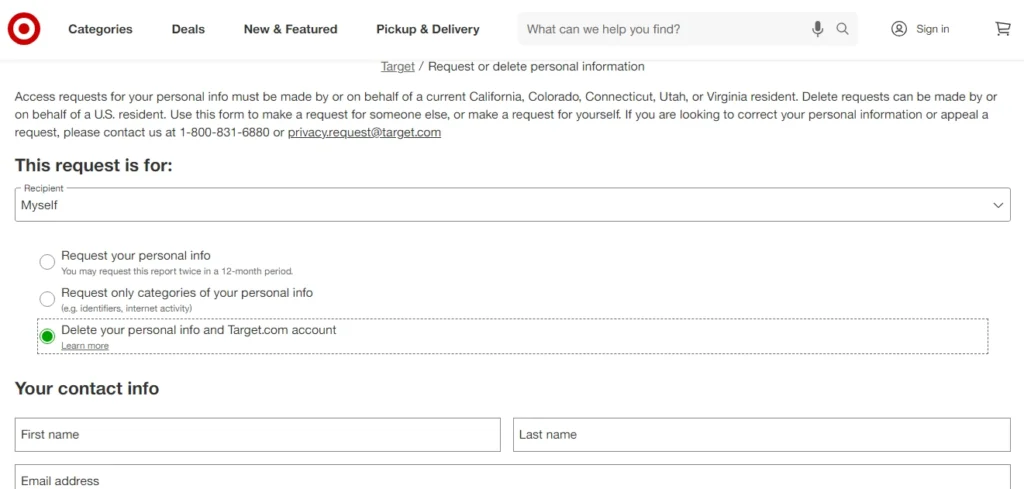
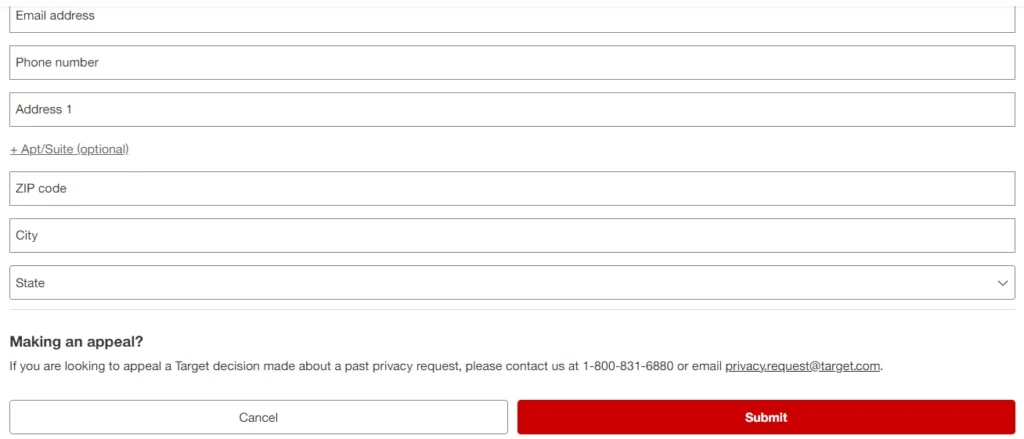
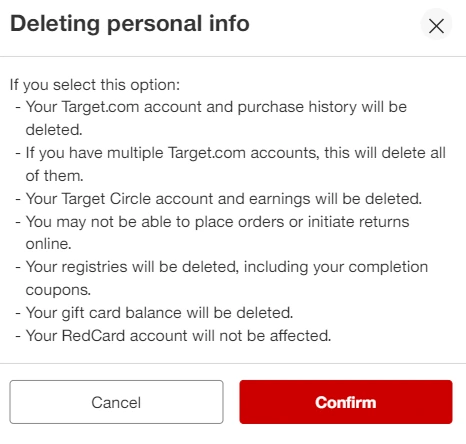
From Customer Support:
1. Through Live Chat:
- This is the quickest option, available Monday-Friday 9 am-7 pm AEST and Saturday 9am-5pm AEST.
- Follow these steps:
- Go to the Target Australia Help page: https://www.target.com.au/help/contact-us
- Scroll down and click the “Live Chat” button.
- Follow the instructions to start a chat with a customer service representative.
- Inform the representative that you want to delete your account and provide them with the necessary information:
- Your full name (as it appears on your account)
- Your email address registered with the account
- Confirmation that you want to delete your account
- A previous order number (if applicable)
2. Through Email:
- You can send an email to their customer service team at customersupport@target.com.au.
- Their operating hours are the same as the live chat.
- In your email, include:
- Subject line: “Account Deletion Request – [Your Name]”
- Your full name (as it appears on your account)
- Your email address registered with the account
- Confirmation that you want to delete your account
- A previous order number (if applicable).
3. Through Phone Number:
- You can also contact Target Australia at 1-800-831-6880 for account-related issues.
Deleting The Target Account Of A Deceased Family Member
When someone you love passes away, it’s a good idea to close any accounts that are not needed anymore. If their Target account is linked to a credit card that has already been removed, you might not need to delete the account. But it’s important to think about privacy and take the right steps. Here is how you can delete a deceased family member’s Target.com or Target Circle account:
Target Australia requires verification of the deceased person’s identity and your status as a legally authorized representative before processing an account deletion request. This usually involves:
- Death certificate: A copy of the official death certificate for the deceased person.
- Proof of your representative status: Documents proving your legal authority to manage the deceased’s affairs, such as a Grant of Probate, Letters of Administration, or Enduring Power of Attorney.
Contacting Target Australia:
Once you have the necessary documentation, you can contact Target Australia through the following methods:
- Email: customersupport@target.com.au
- Live Chat: Available Monday-Friday 9am-7pm AEST and Saturday 9am-5pm AEST. Access it here: https://www.target.com.au/help/contact-us
Information to Provide:
When contacting Target Australia, clearly state your request for account deletion and provide the following information:
- Deceased person’s name: As it appears on the Target account.
- Deceased person’s date of birth and death.
- Your full name and relationship to the deceased.
- Copies of the required documentation (death certificate and proof of representation).
Account Closure Process:
Target Australia will review your request and documentation. If everything is verified, they will initiate the account closure process, which may include:
- Data deletion: Removing the deceased person’s personal information from their systems.
- Cancellation of outstanding orders (if any).
- Closure of any associated rewards accounts.
Additional Notes:
- This process may take some time, so be patient while Target Australia verifies your request and completes the closure.
- Remember that deleting the account means permanent removal of all associated data, including order history, rewards points, and saved preferences.
- If you have any concerns or questions, don’t hesitate to contact Target Australia for further assistance.
Deactivate Target Account:
Unfortunately, Target Australia currently doesn’t offer the option to simply deactivate your account. There are only two options available: deleting it permanently or keeping it inactive.
Conclusion
Deleting your Target account is a straightforward process that can help you manage your online presence and data securely. By following the steps outlined in this guide, you can confidently navigate through the delete target account process and ensure a seamless experience.
Frequently Asked Questions (FAQs):
It is because Target Australia might freeze your account for various reasons, including suspicious activity like unusual logins or purchases, potential breaches of terms and conditions, outstanding payments, prolonged inactivity, system glitches, or reasons specific to their policies. To know the exact cause, contacting Target Australia’s customer service directly is your best option.
The resolution time for a target account-locked issue can vary depending on the circumstances. Typically, contacting Target support and providing necessary verification can expedite the process.
If you suspect unauthorized access to your Target account, call them or email them right away. They’ll change your account info, and give you a new card and PIN. Make sure to use a strong password and PIN for safety.
Target’s policy states that once an account is deleted, it cannot be recovered, including purchase history. Exceptions include recent deletion or technical errors. Solutions include unsubscribing from emails or creating a new account for lost information.
If you’re having trouble accessing your Target account through the app, clearing your internet browser’s cache might help. Look for “Clear Cache” in your browser settings, under “More settings” in the Settings menu.
