Zappos is a popular online retailer that many people use for its extensive selection of shoes and apparel. However, if you need to delete your Zappos account, whether due to changing shopping habits or to avoid privacy risks associated with inactive accounts, this blog is here to help. Inactive accounts can be a security risk, making them vulnerable to data breaches and unauthorised access. Our blog provides a step-by-step guide to securely delete your Zappos account, ensuring your personal information remains protected.
Things To Consider Before Starting Zappos Account Deletion Process:
Before deleting your Zappos account, follow these steps to ensure a smooth process:
- Review Orders and Returns: Make sure all your orders are complete and any return processes are finalised. Check your account for any pending transactions or refunds.
- Download Receipts: Save any receipts or order histories you might need for future reference, especially for warranties or tax purposes.
- Cancel Subscriptions: If you’re subscribed to any newsletters or notifications, unsubscribe to avoid future emails.
- Redeem Gift Cards: Use up any remaining gift cards or store credits associated with your account.
- Update Other Accounts: If you’ve used your Zappos login credentials to sign up for other services, update those accounts with new credentials.
Simple Way To Delete Your Zappos Account:
If you want to delete your own Zappos account or the account of someone who has passed away, there are only two ways to do it:
From Live Chat Support:
- First login to your zappos account.

- Click on “help & support” at your top right corner. Then click on “get help” option.


- Now scroll down to the end of the page & click on “contact zappos” option on “talk with us” section.
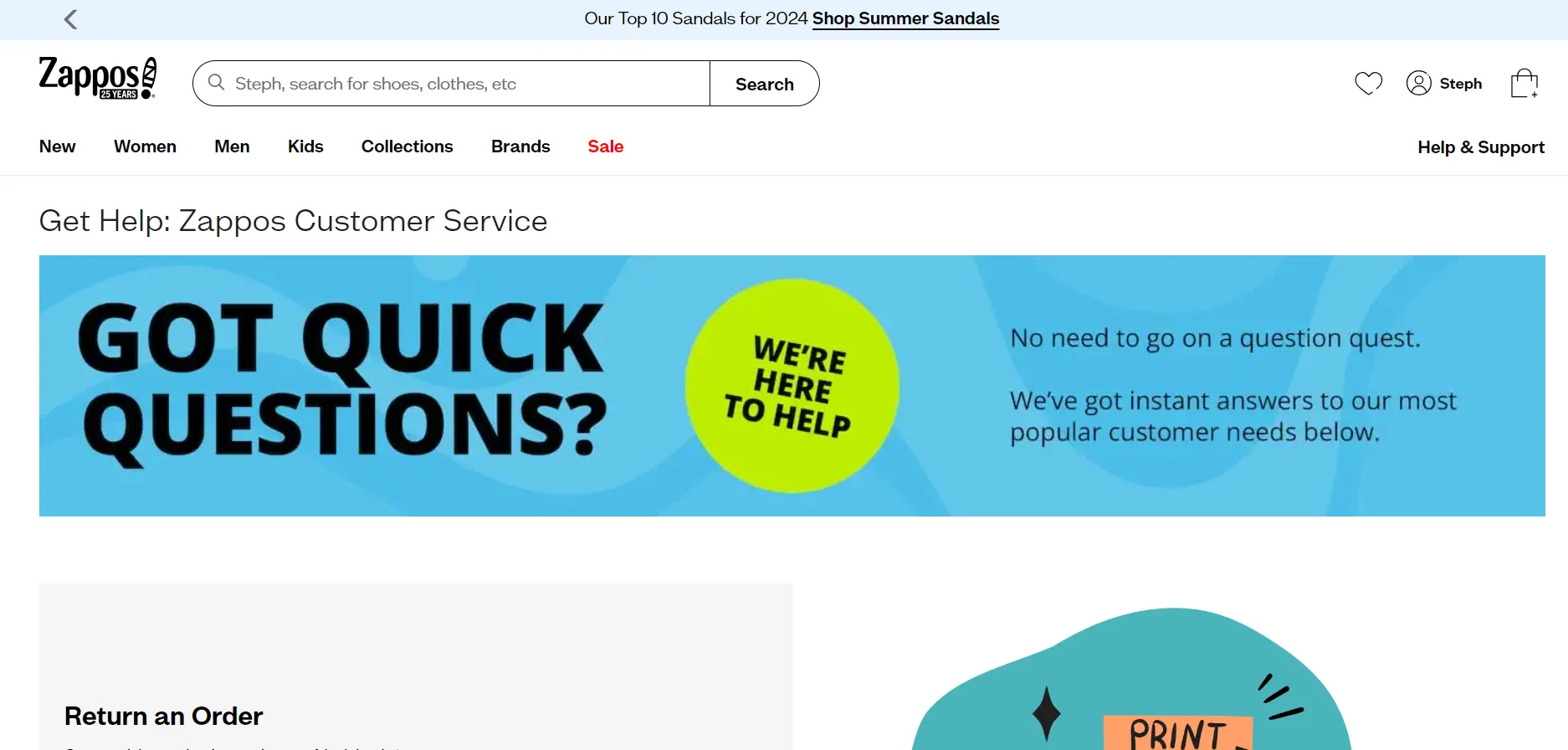
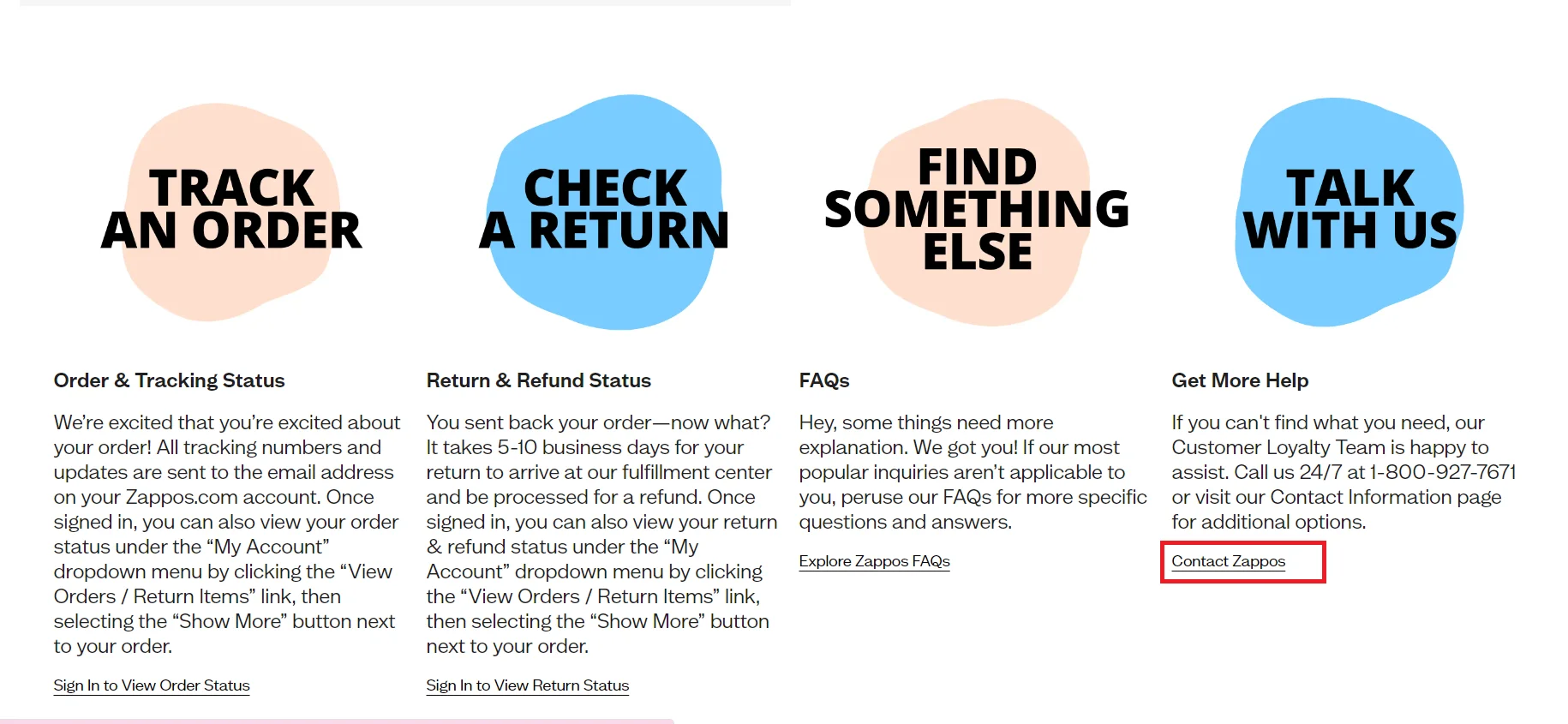
- It will navigate you to the contact page. Scroll down and click on start a live conversation url on “connect with live help via chat” heading.
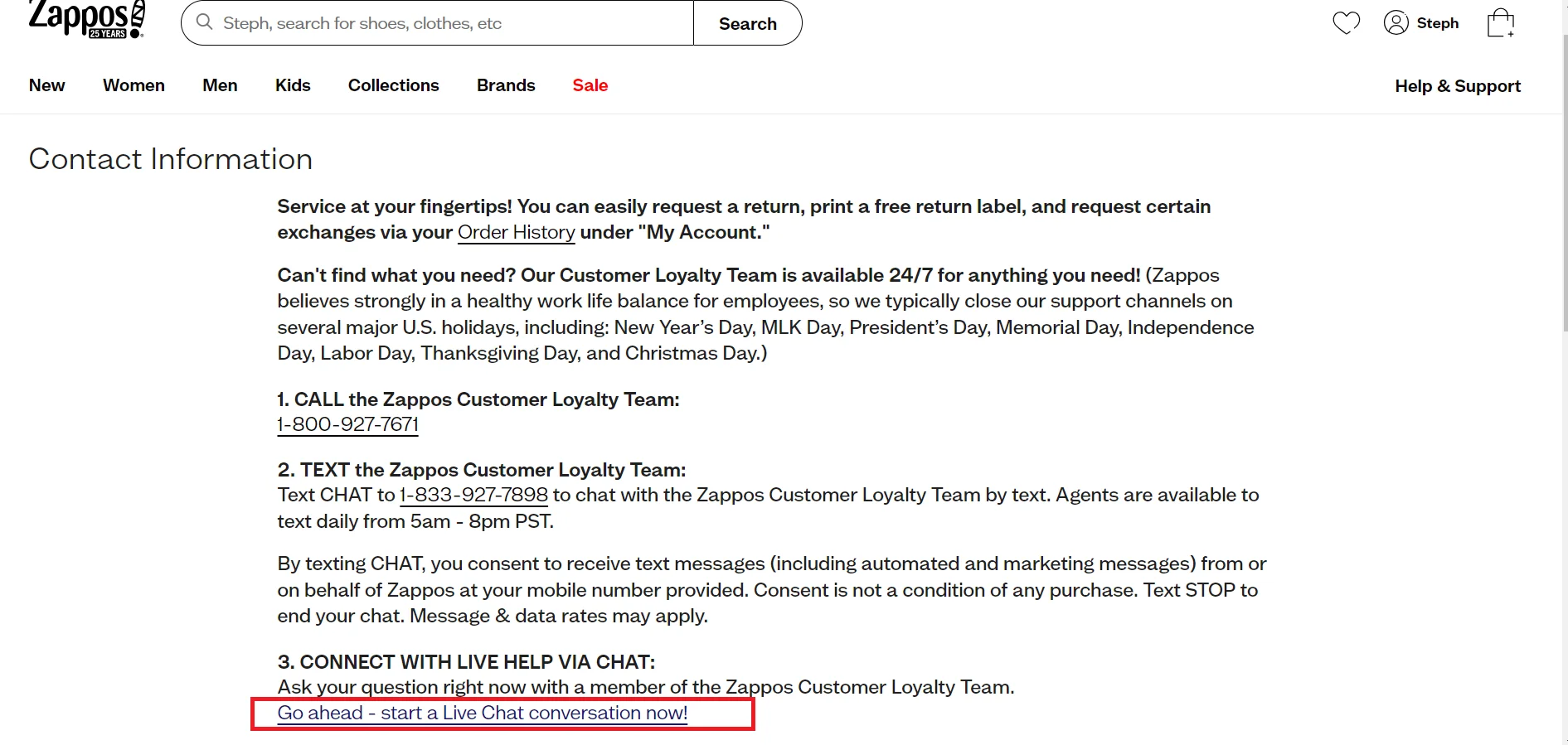
- It will navigate you to live chat support, simply tell them your account deletion issue and live support agent helps you to delete your account easily.
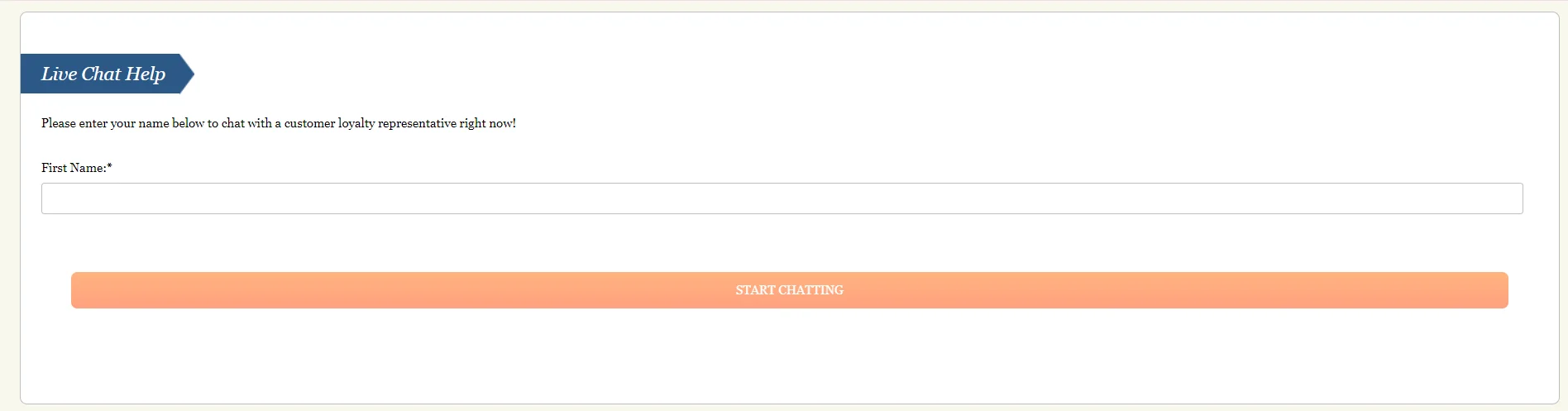
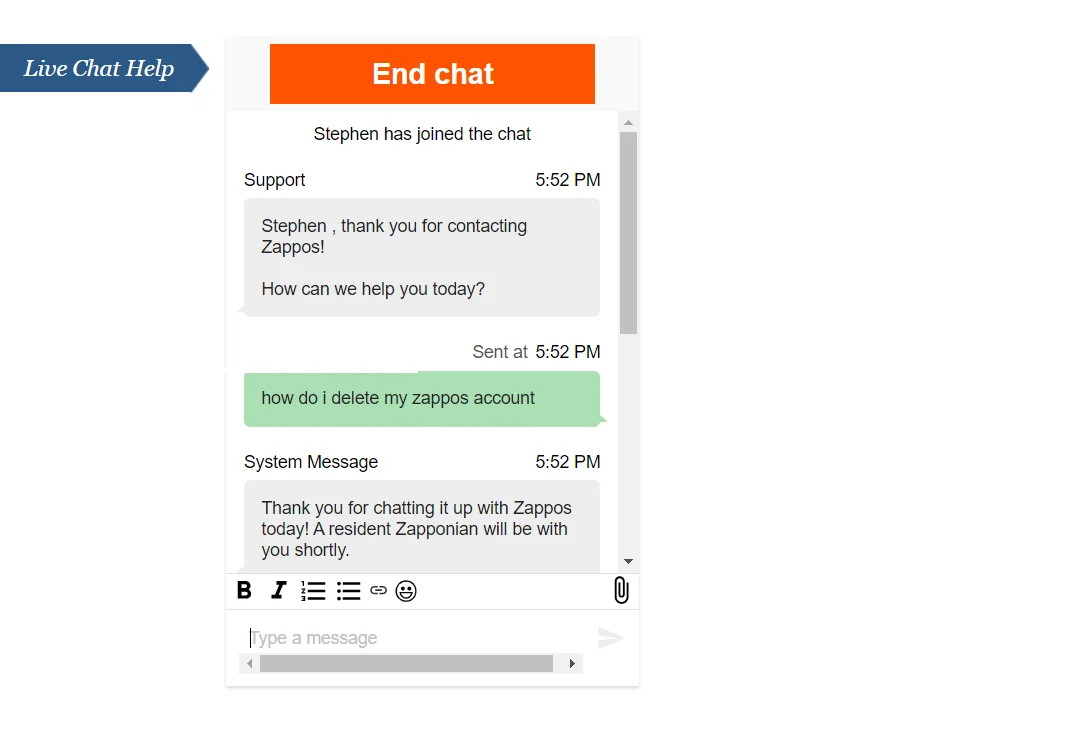
By Calling Zappos Support:
You can also call zappos directly at 1-833-927-7898 or 1-800-927-7671 between 5am to 8pm for account deletion, their agent will help you to delete your account easily.
Deactivate Zappos Account Instead Of Deletion:
Zappos doesn’t provide a deactivation option. Unfortunately, deletion is the only option if you want to leave zappos.
Restore Zappos Account Incase Of Change Of Mind:
if your account was permanently deleted due to inactivity or other reasons, you may not be able to recover it. It’s always a good idea to reach out to Zappos customer support for assistance if you encounter any issues.
Conclusion:
In conclusion, deleting your Zappos account is a straightforward process that ensures your personal information is no longer accessible through the platform. Whether you’re closing your account for personal reasons or managing the account of a deceased loved one, it’s essential to follow the outlined steps carefully. Remember, while deactivation might not always be an immediate option, understanding the process empowers users to make informed decisions about their online presence. Should you encounter any difficulties or have further inquiries, Zappos’ customer support is readily available to assist you. By taking control of your account management, you’re safeguarding your privacy and ensuring a seamless online experience.
Frequently Asked Questions:
Will deleting my Zappos account cancel any pending orders?
Yes, if you request to delete your Zappos account, any pending orders will be automatically canceled. It is recommended to wait until all your orders have been delivered and any return or exchange processes are completed before deleting your account to avoid any complications.
How long does it take for Zappos to delete my account after I make the request?
The time it takes to delete your Zappos account can vary. Typically, it might take a few business days for the customer service team to process your request. You will receive a confirmation email once your account has been successfully deleted. If you have not received a confirmation within a week, it is advisable to follow up with Zappos Customer Service.
Can I delete my Zappos account if I no longer have access to the email address associated with it?
If you no longer have access to the email address associated with your Zappos account, you should still contact Zappos Customer Service. Provide them with other identifying information such as your name, previous email address, and shipping address. You may also need to answer security questions or provide additional proof of identity to verify your account ownership.
What happens to my Zappos Rewards points if I delete my account?
When you delete your Zappos account, any accumulated Zappos Rewards points will be forfeited and cannot be recovered or transferred to a new account. Before deleting your account, consider redeeming your rewards points to avoid losing them. If you need assistance with redeeming points before account deletion, contact Zappos Customer Service for help.
