If you’ve ever searched for homes online, chances are you’ve come across Zillow—a leading real estate platform where users can browse listings, save favorite properties, connect with agents, and manage personal home data through a Zillow account. Whether you created an account to track the market, list a property, or explore rental options, there may come a time when you no longer need it. Deleting a Zillow account isn’t complicated, but understanding the steps and consequences—such as losing saved searches and preferences—is important. In this blog, we’ll walk you through what a Zillow account is, why someone might want to delete it, and how to do so safely and efficiently, helping you take control of your digital presence with confidence.
Things To Consider Before Deleting Your Zillow Account
Before you permanently delete your Zillow account, it’s important to weigh a few key factors. Deleting your account is irreversible, and you may lose access to features or data that could be valuable in the future. Here are some important considerations:
- Loss of Saved Information: All saved homes, searches, and preferences tied to your account will be permanently erased. If you’ve spent time curating a list of potential properties or neighborhoods, be sure to back that information up or take screenshots before proceeding.
- Connected Services: If your Zillow account is linked to other services—like a mortgage application, rental manager, or agent profile—deleting your account could disrupt those connections or cancel pending actions.
- Listing and Property Management: If you’ve listed a home or rental through Zillow, make sure to remove or transfer those listings before closing your account. Otherwise, you may lose the ability to manage or update them.
- Future Use:: Consider whether you might want to use Zillow again in the future. While you can always create a new account, your history, favorites, and any personalized data will be lost forever.
- Alternatives to Deletion: If you’re receiving too many emails or want to take a break, adjusting your notification settings or deactivating your account temporarily might be a better option than full deletion.
What Happens When I Delete My Account?
Deleting your Zillow account is a permanent action, and it comes with a few important consequences. Here’s what to expect once you go through with it:
- All Saved Data Will Be Lost: Any saved homes, search filters, preferences, and notes will be erased from your account. This data cannot be recovered later, even if you create a new Zillow account using the same email address.
- Listings and Posts Will Be Removed: If you’ve posted any home listings (such as a property you’re selling or renting), those will be removed. You will no longer be able to edit, update, or manage these listings after account deletion.
- No Access to Zillow Tools: You’ll lose access to all tools and features that require an account, such as price tracking, home value estimates (Zestimates), saved search alerts, and the Zillow Rental Manager.
- Communication History Will Be Lost: Any messages or conversations with agents, landlords, or potential buyers through Zillow will be permanently deleted.
- You’ll Stop Receiving Emails: Once your account is deleted, you’ll be unsubscribed from all Zillow email communications. If email overload was the issue, adjusting your email preferences might be a better alternative.
Follow Step-By-Step Process To Delete Zillow Account
While Zillow doesn’t provide an option to permanently delete your account through your profile settings, they do allow you to deactivate it. Deactivating your account means you will no longer appear publicly on Zillow—your profile, listings, and activity will no longer be visible to others. Although some of your data may still be stored internally by Zillow for legal or operational purposes, deactivation effectively removes your presence from the platform and prevents further use of your account. This is currently the closest alternative to full account deletion that Zillow offers.
Deleting Zillow Account Of A Deceased Family Member
Handling online accounts after the loss of a loved one can be emotionally challenging but necessary, especially when it comes to managing their digital presence. Zillow does not offer a direct “delete account” feature, but you can request deactivation of the account of a deceased relative by following these steps.
What You Will Need
Before contacting Zillow, gather the following information to help verify your request:
- The full name and email address associated with the Zillow account
- A copy of the death certificate
- Proof of your legal authority to act on behalf of the deceased (e.g., power of attorney, executor documentation)
- Your own contact information in case Zillow needs to follow up
Reaching Out to Zillow
You’ll need to contact Zillow’s customer support directly to request account deactivation. Go to the Zillow Help Center and use the “Submit a Request” form. Select a relevant category like “Account or Profile” and explain that you’re requesting deactivation of a deceased person’s account.
Explaining the Situation
In your message, briefly and respectfully explain the situation. Include:
- That the account holder is deceased
- Your relationship to the deceased
- A request for the account to be deactivated
- Any necessary documentation as attachments (e.g., death certificate, proof of authority)
Being clear and concise can help Zillow process your request more efficiently.
Account Access and Options
Zillow may not allow full access to the account, especially if you do not have login credentials. However, they can deactivate the account and remove any public listings or profiles associated with it. Keep in mind that some account data may be retained for legal reasons, as outlined in their privacy policy.
Deactivate Zillow Account
- Open your Zillow account, go to the profile and then tap on Account settings.
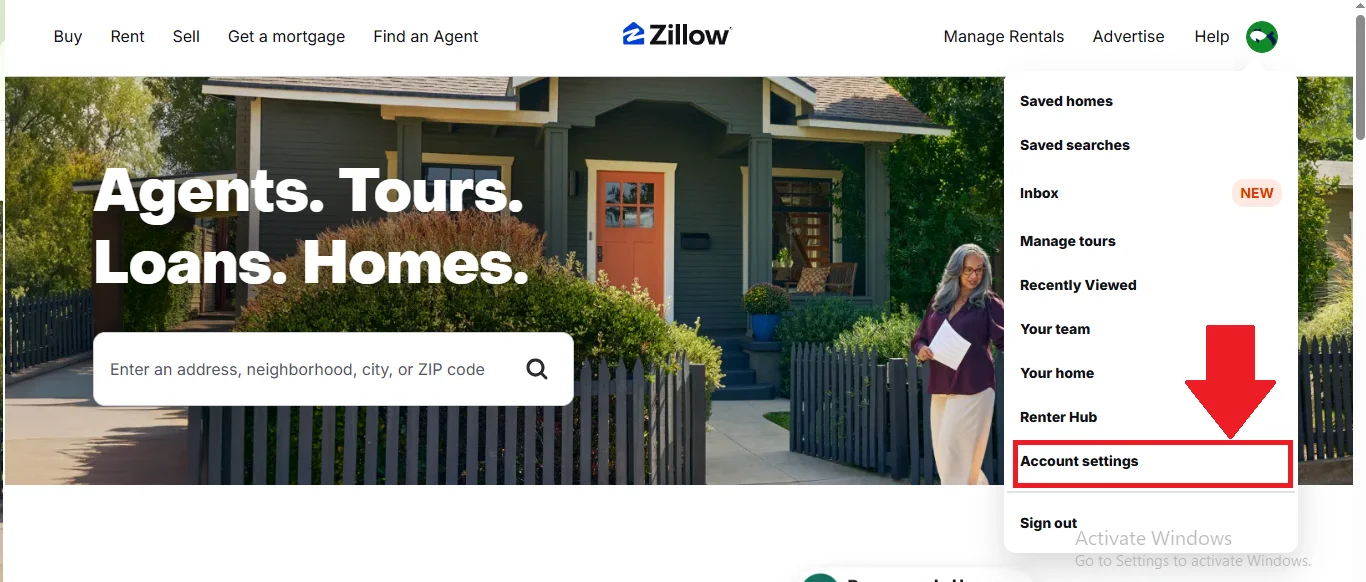
- On this tab select Profile.
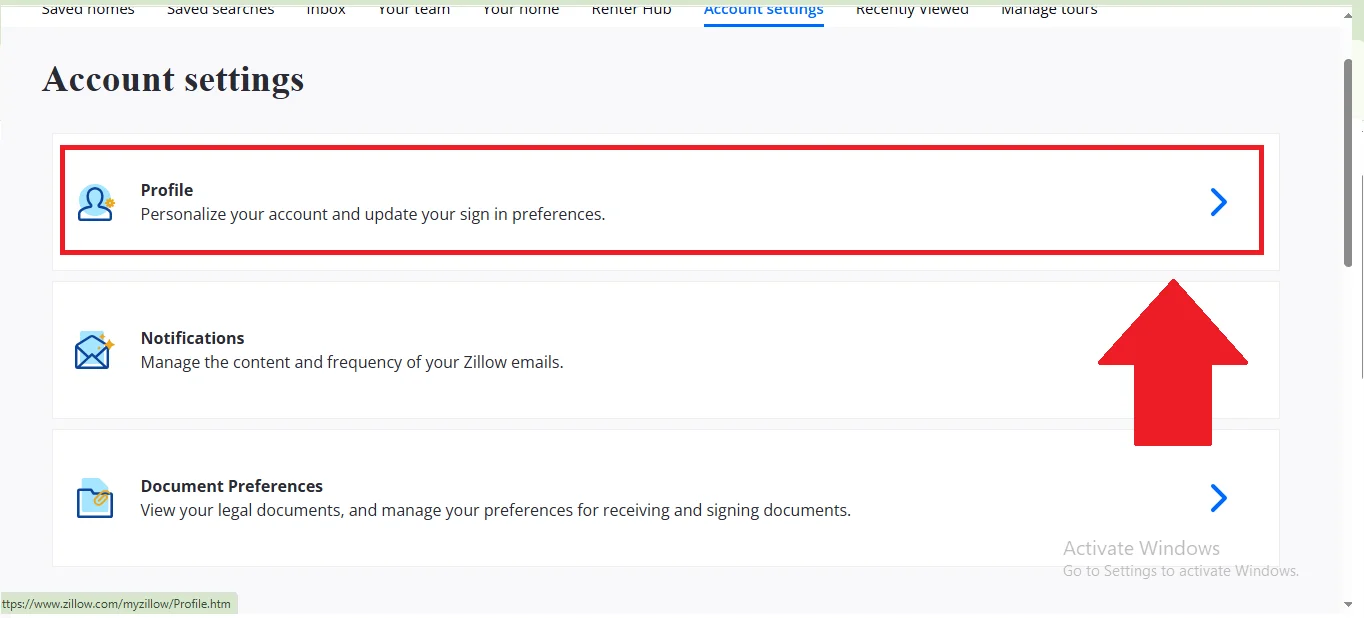
- Scroll down, go to the Manage account and click on Deactivate account.
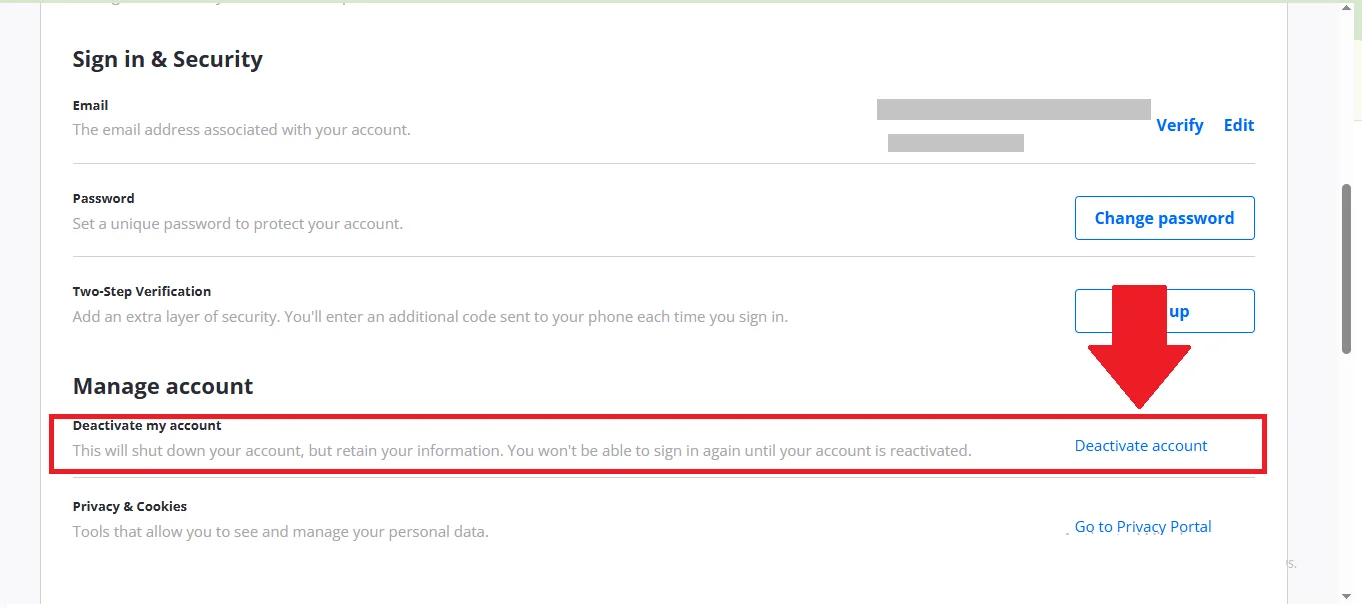
- Here read terms before continuing the process.
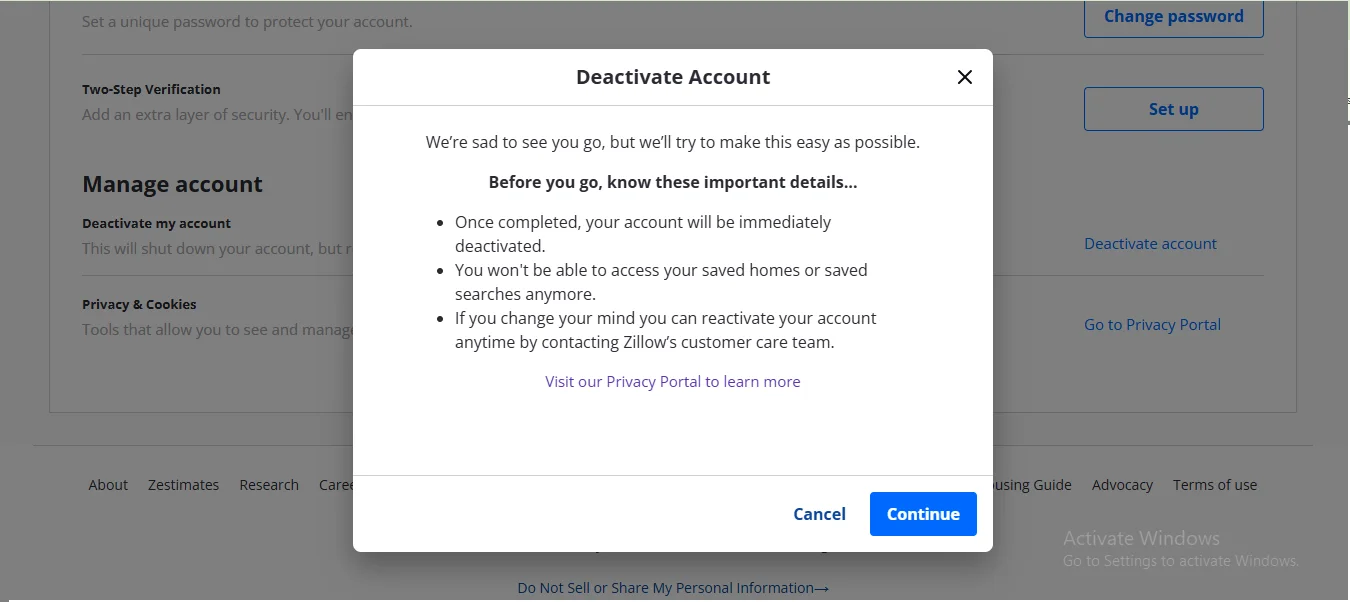
- Select the reason for deletion of your Zillow account and tap on deactivate my account.
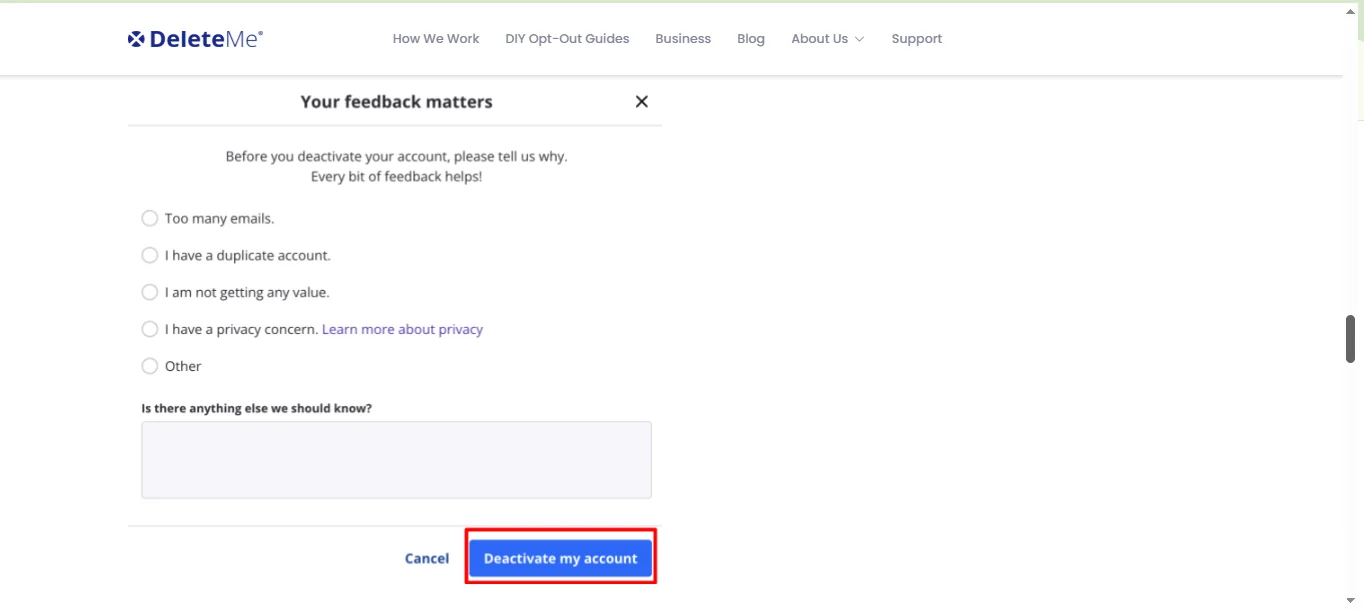
Restore Account Incase Of Change Of Mind
If you’ve deactivated your Zillow account but later decide you’d like to return, the good news is that restoring access is usually simple—as long as you didn’t request permanent data removal or delete your account through special support channels.
Here’s what you need to know:
- Log Back In: In most cases, simply visiting Zillow.com and signing in with your previous email and password will reactivate your account. Your profile and settings may still be there unless they were manually removed.
- Rebuild Lost Data: If you removed your saved searches, favorite listings, or profile details before deactivation, you’ll need to re-enter or re-save that information. Zillow does not guarantee preservation of deleted user data.
- Re-subscribe to Emails and Alerts: If you had unsubscribed from notifications or alerts, you can turn them back on in your account’s Notification Settings section.
- Contact Support if Needed: If you’re unable to access your account or it was deactivated due to a support request, you may need to reach out to Zillow’s customer service. They can help restore your access, provided you verify your identity.
Conclusion
Deleting or more accurately, deactivating your Zillow account in 2025 is not a one-click action, but it’s still possible with the right steps. Whether you’re protecting your privacy, reducing digital clutter, or closing a chapter, this guide gives you the clarity and direction you need. From understanding the limitations to managing special cases like a deceased family member’s account, you’re now equipped to make an informed decision. If your needs or priorities change later, Zillow allows you to return and pick up where you left off. Until then, your digital footprint is in your control.
