Discovering someone’s location on Facebook can be useful for reconnecting with old friends, planning meetups, or ensuring safety during emergencies. This blog provides an in-depth guide on various methods to determine a user’s location using Facebook’s features, such as check-ins, tagged posts, location sharing in Messenger, and profile details. We’ll also explore ethical considerations and privacy concerns to ensure responsible use of this information. Whether you’re trying to locate a friend, verify someone’s whereabouts, or simply understand how location data works on social media, this Techy Manual blog serves as a comprehensive resource to guide you through the process effectively and responsibly.
Ways to Find Person Location On Facebook:
Finding a person’s location on Facebook can be achieved through several built-in features and indirect methods, provided the person has shared location-related information publicly or with you.
On Facebook Web:
Facebook offers several features that can help you determine someone’s location, whether through direct tools or subtle clues found in their activity.
Using Facebook’s Search Bar Effectively
Using Facebook’s search bar effectively can help you quickly find people, posts, photos, videos, and even location-specific information with precision. Start by entering a specific name, keyword, or combination of both, such as a person’s name paired with a city or workplace (e.g., “John Doe New York”).Whether you’re searching for a friend, a business, or content, combining precise keywords with Facebook’s filtering tools ensures more accurate and efficient results.
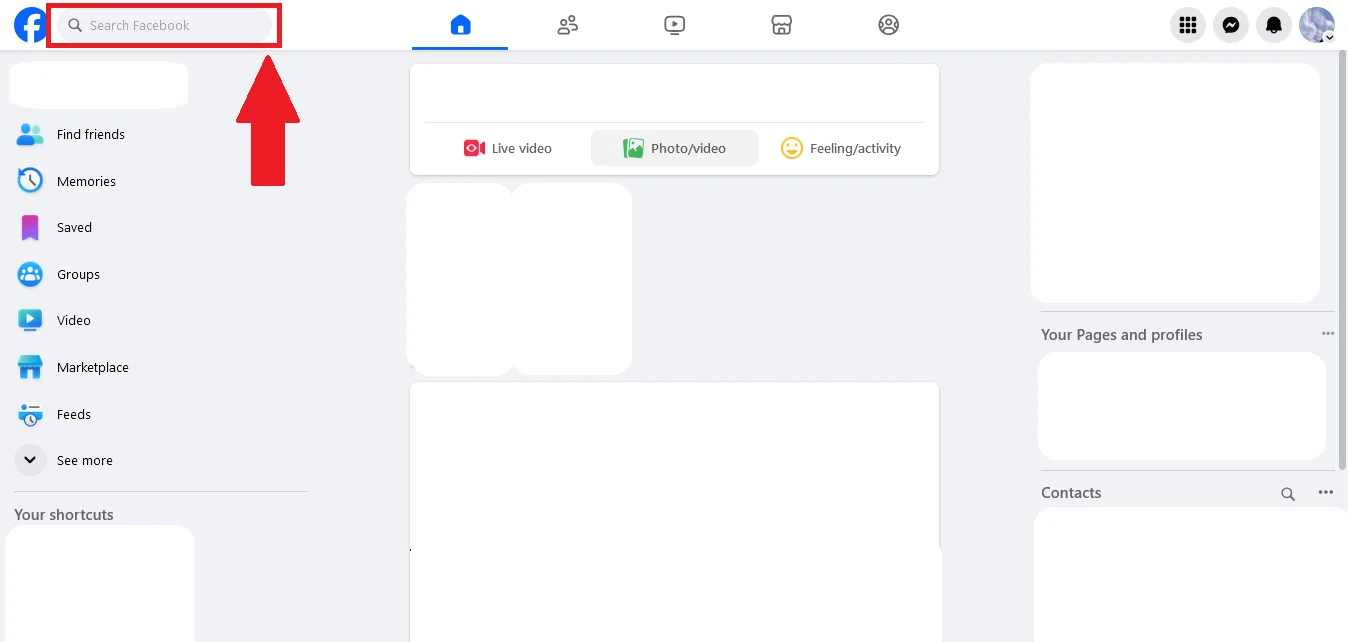
Through About us
You can potentially find someone’s location on Facebook by checking the “About” section of their profile. This section often includes details such as current city, hometown, or places they’ve lived, depending on what the person has chosen to share. However, privacy settings may limit what information is visible to others.
- Open a person’s profile and tap on the option about, select overview, here you can see the person’s location.
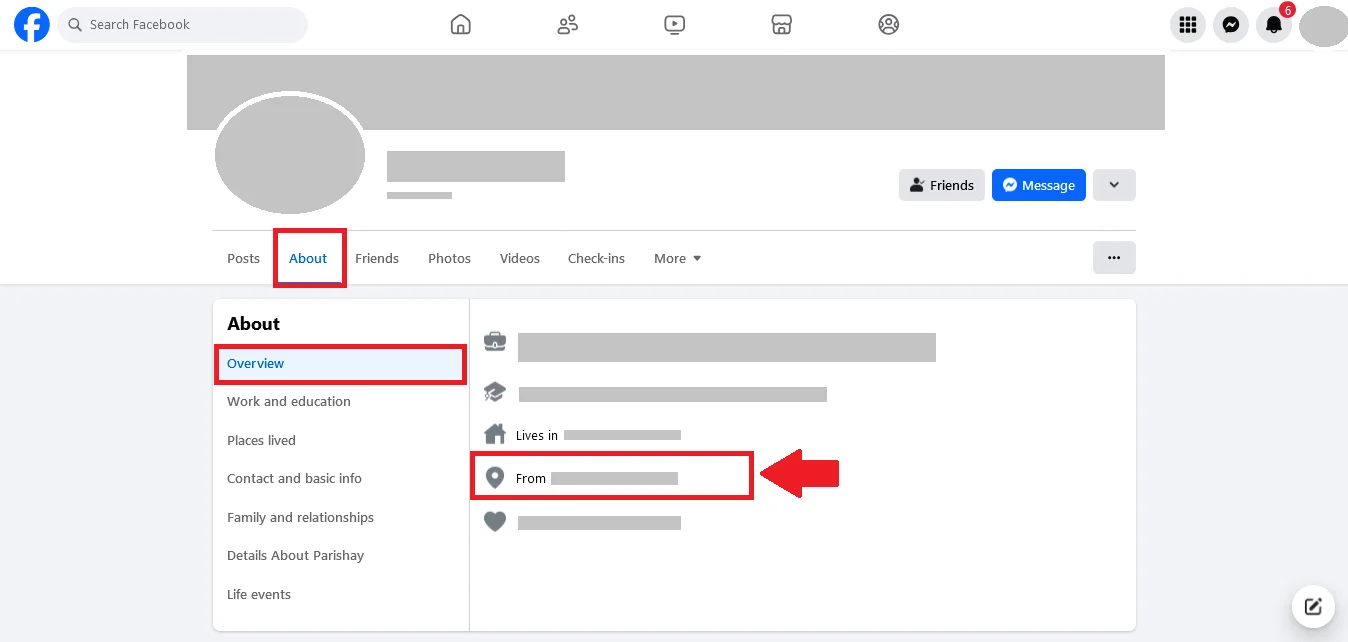
Through Check Ins
Viewing a person’s location through Facebook check-ins allows you to see the places they’ve visited and shared on their profile. By navigating to the “Check-ins” section, you can find specific locations and visit dates, provided that the user has chosen to make this information visible. Privacy settings may restrict access, as not all users share their check-in details publicly.
- click on the person’s profile, tap on More and select Check-in. Here you can see the person’s location.
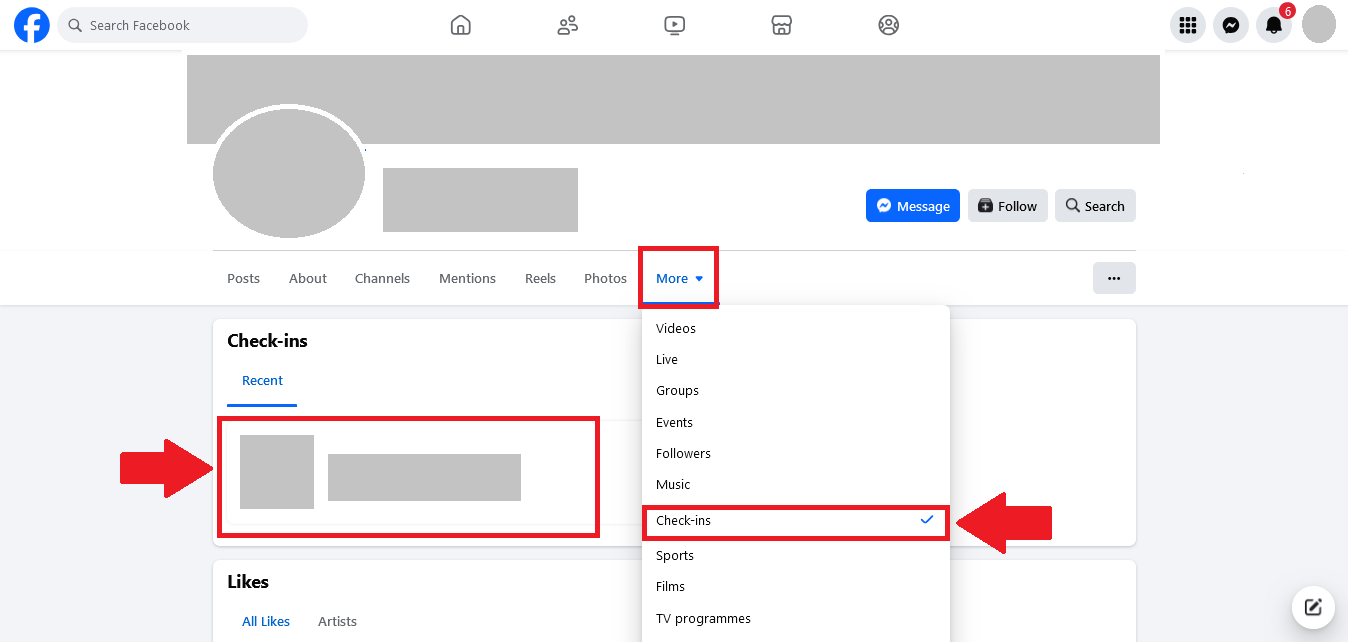
Through Tags & Hashtags
Hashtags on Facebook are powerful tools for discovering content, trending topics, and location-specific posts.
- Go to the person profile and check their post caption. If it involves any location based hashtag so that might be navigated to their current location or address as given in the following image.
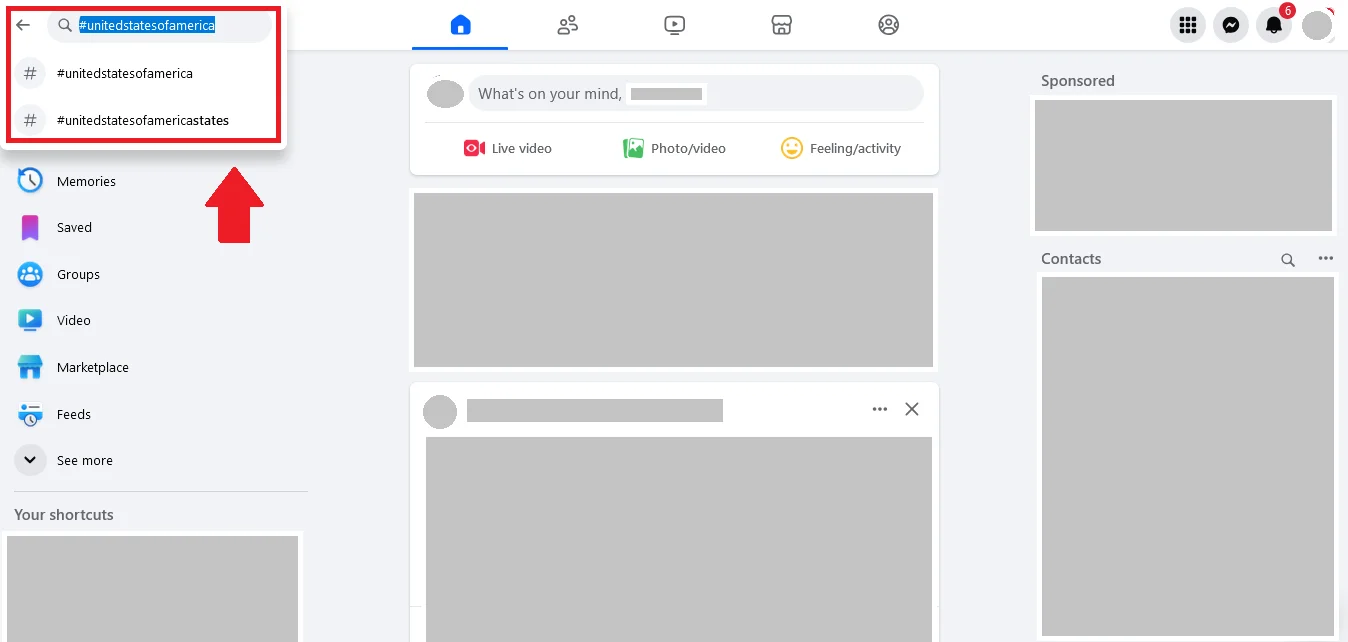
Through Track IP Address
Tracking an IP address on Facebook or any social media platform is not a straightforward or legal method for finding someone’s location. Facebook, along with other social media sites, has strict privacy policies to protect user information, including IP addresses.. Therefore, attempting to track someone’s IP address on Facebook is not only a violation of privacy, but it could also breach Facebook’s terms of service, leading to account suspension or legal consequences. It’s always best to respect others’ privacy and engage in responsible online behavior.
Through tagged or added Friends
One effective way to potentially find someone’s location on Facebook is by looking through their tagged posts or the friends they have added. When a person is tagged in photos, posts, or check-ins, it often provides valuable clues about their whereabouts. If someone tags the person in a post or photo, you may see a location or event associated with it. Similarly, by exploring their friend list, you can sometimes infer their location if they share mutual friends or frequently appear in posts or events tagged with a particular city or place.
Through Facebook Stories
Finding someone’s location through Facebook Stories involves checking for location tags or geotags in their story updates. Users sometimes share their current location in Stories, making it visible to friends or the public, depending on their privacy settings. However, if the person has not added a location or restricted who can view their Stories, this information may not be available.
On Facebook Messenger:
Facebook Messenger offers a useful feature for sharing real-time location with friends or contacts, allowing users to send their exact whereabouts through the app. This can be particularly helpful for coordinating meetups or ensuring safety during travel.
Live Location Sharing
Live Location Sharing on Facebook Messenger allows you to share your real-time location with friends or contacts during a conversation. This feature is especially useful when you’re coordinating meetups, ensuring safety during travel, or tracking someone’s movements in real-time. Here’s how to use it:
- Finding a location through Facebook Messenger is possible if the person shares their live location with you during a chat. This feature allows users to send their real-time location for a specified period, making it visible to the recipient.
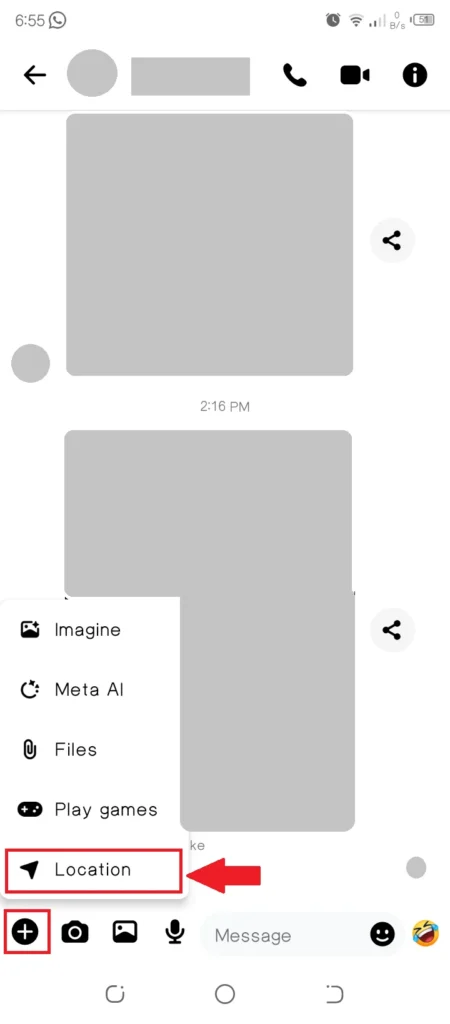
Location in Photos
Location in photos on Facebook can provide valuable clues about someone’s whereabouts, especially if they have tagged the photo with a specific place. Many users add geotags or location stamps to their photos when posting, which automatically tags the location where the photo was taken. These can be visible in the photo caption or in the metadata. By browsing through someone’s photo albums or tagged photos, you can discover where they’ve been, whether it’s a vacation spot, event, or a local cafe.
Through IP Address Extracting Link
Extracting an IP address through a link is not a legitimate or ethical method for finding someone’s location, especially on platforms like Facebook. Attempting to track someone’s IP address without their knowledge can breach privacy laws and Facebook’s terms of service, potentially leading to account suspension or legal consequences. It’s crucial to respect the privacy of others online and use ethical methods when interacting on social media.
Ways to Find Business Location On Facebook:
Finding a business location on Facebook is relatively easy, as many companies use the platform to share their contact details and location. Here are several methods to help you locate a business on Facebook:
Brand’s Official Facebook Page About section
- Go to the Brand’s official page and click on About section.
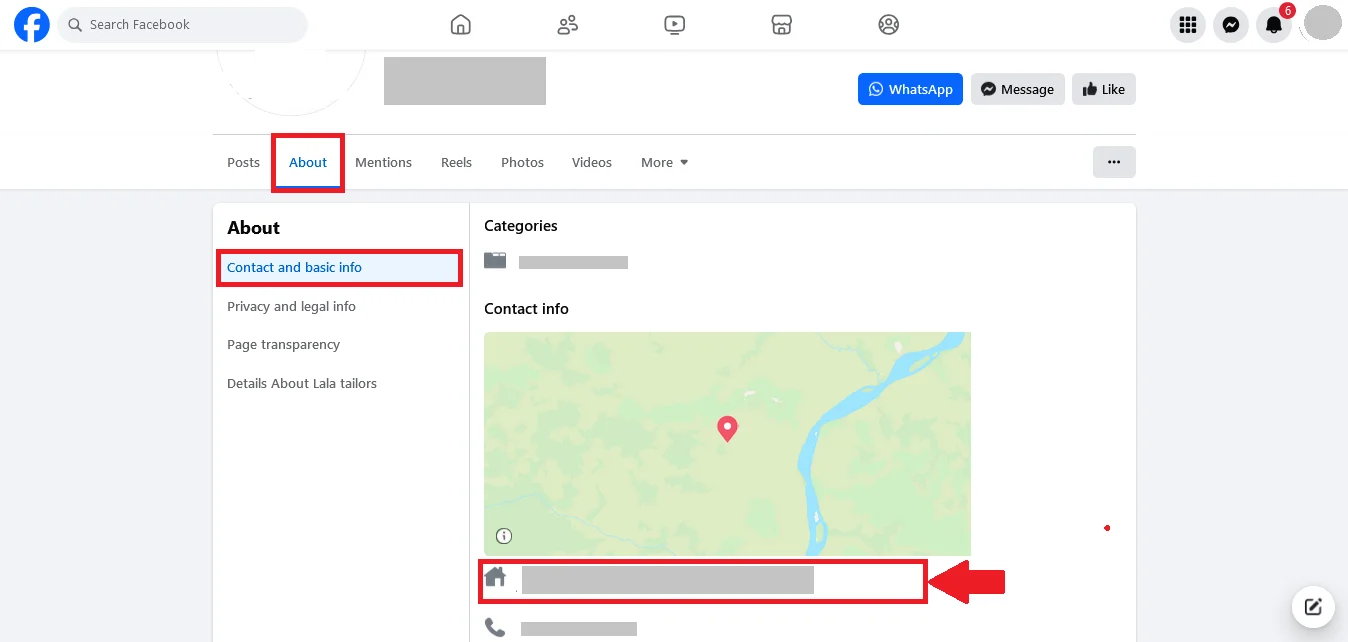
Facebook Check-ins
Facebook Check-ins allow users to share their current location with friends and followers by “checking in” to a specific place, such as a restaurant, park, event, or business. This feature helps users share their experiences, promote locations, and even discover new places through their social network.
- Go to the brand page, click on More and then Check ins to see the location mentioned there.
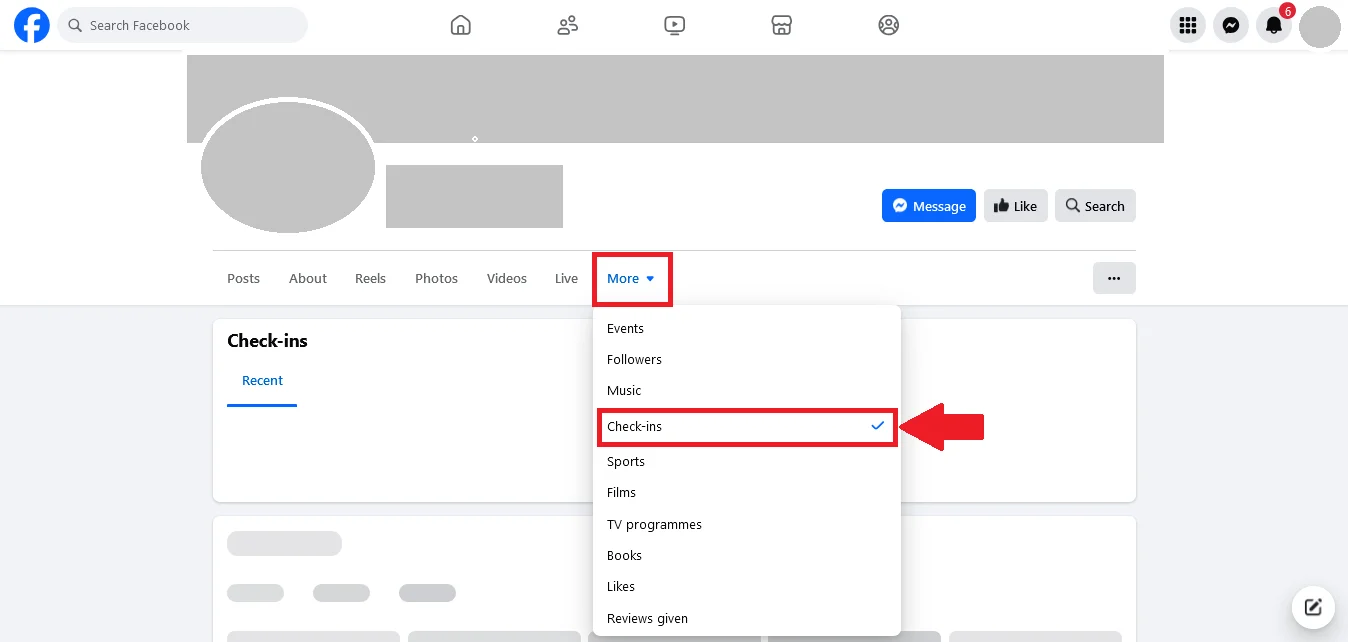
Facebook Events
Facebook Events are a useful way to find details about a specific gathering, party, conference, or meetup, including the event’s location. Event organizers often include detailed address information, maps, and directions on the event page, making it easy for attendees to find the venue. Here’s how to check an event location on Facebook:
- Go to the brand page, click on More and then Event to see the location mentioned there.
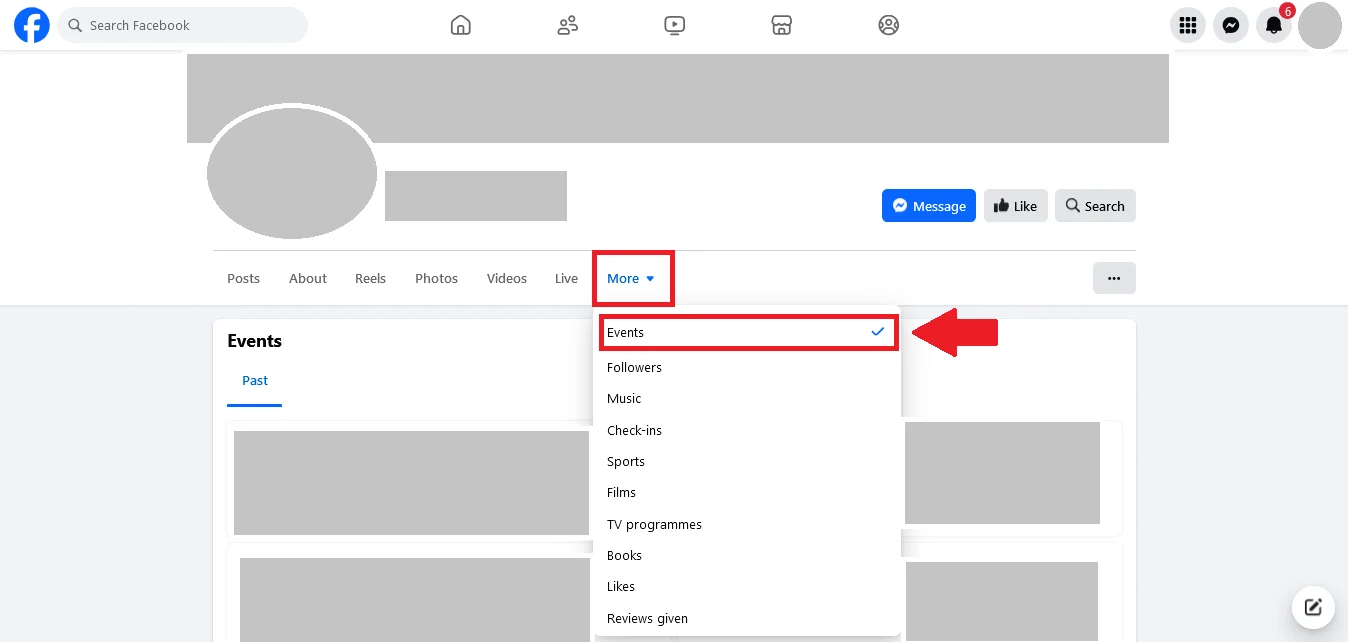
Customer Reviews
Customer reviews on a business’s Facebook page can often provide valuable insights about the business’s physical location, especially when users mention specific landmarks, addresses, or directions in their reviews. Reviews not only share experiences but sometimes include helpful details for others trying to locate the business. Here’s how you can use Facebook reviews to find a business location:
- Go to the brand page, click on More and then Check review given, on review people may mention location or a land mark.
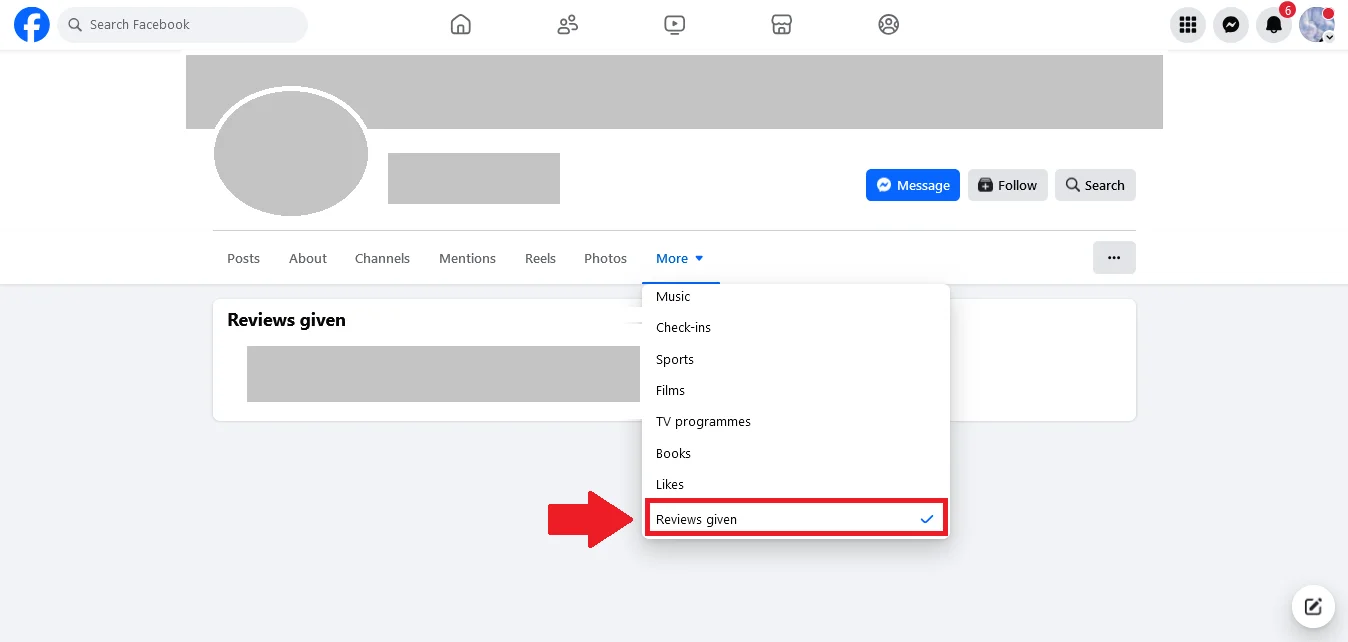
Facebook Marketplace
Facebook Marketplace is a convenient platform for buying and selling items locally, and it also serves as a useful tool for identifying a seller’s or business’s location. When browsing listings, each item typically includes an approximate location, such as a city, neighborhood, or postal code, displayed near the product details. By using the built-in location filter on Marketplace, users can also narrow their search results to specific areas, making it easier to find sellers or businesses nearby. However, it’s essential to exercise caution and meet in safe, public spaces when arranging transactions.
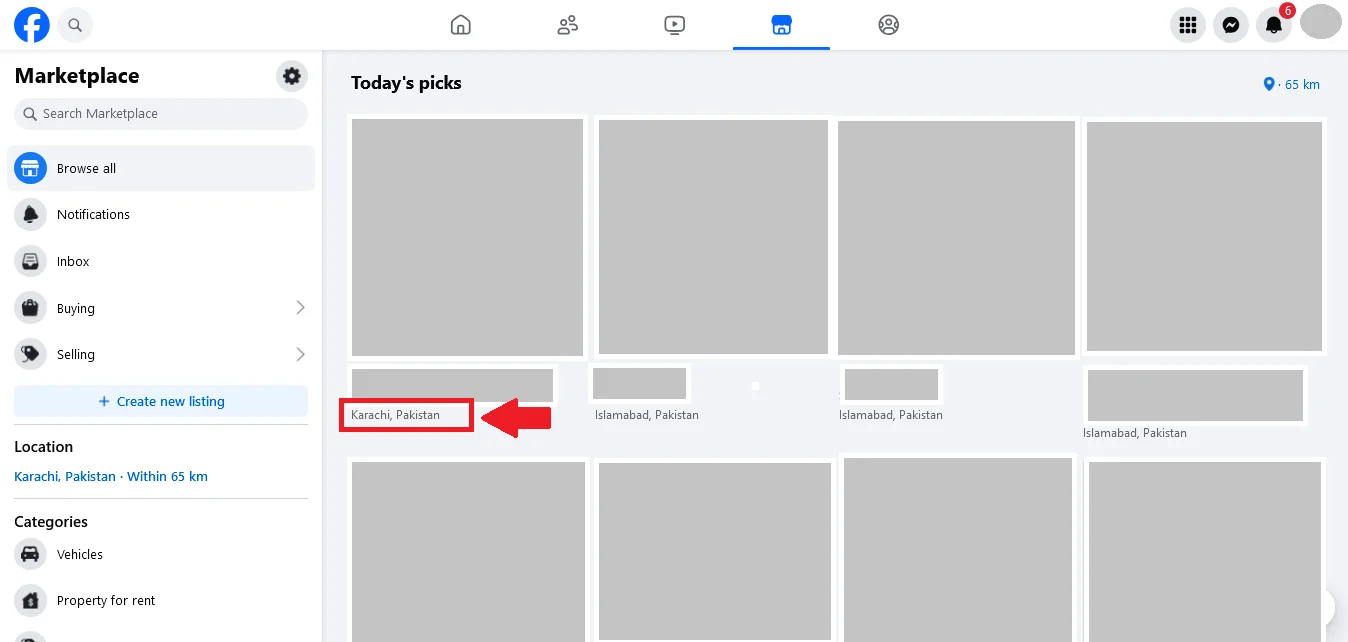
Other linked social media or website
Many businesses and public figures link their official social media profiles and websites directly on their Facebook pages, making it easier for visitors to connect with them across multiple platforms. These links are usually found in the “About” section of their page, where brands often include icons or clickable URLs directing users to their Instagram, Twitter (X), YouTube, or official website. Additionally, businesses may share their social media handles and website links in posts, stories, or even as pinned posts on their Facebook page.
Direct Contact
Facebook offers several ways for users to directly contact a person, business, or organization, making communication seamless and efficient. The most common methods include Messenger, Contact Buttons, and the About Section of a Facebook page.
Conclusion
In conclusion, finding a location on Facebook and Messenger can be achieved through various tools and features designed for transparency, convenience, and connection. With this guide, users can efficiently connect with people, explore businesses, and participate in events while maintaining trust and transparency.
