Finding someone’s phone number might seem tricky, but it’s simpler than you think if you know where to look. This guide covers easy ways to search, like using online directories, social media, or public records, while also respecting privacy and staying ethical. Whether you’re trying to reach an old friend, a work contact, or a business, this blog gives you helpful tips and tools to make the process smooth and straightforward. By the end, you’ll know exactly what to do to find the number you need.
Ways To Find Phone Number on Facebook:
Facebook, launched in 2004, has become a go-to platform for connecting with people, often serving as a valuable tool for finding contact information like phone numbers. This feature is particularly useful when reconnecting with old friends, contacting acquaintances, or reaching out for professional purposes. However, it’s important to note the impact of privacy settings—most users limit such details to trusted contacts, reflecting the growing awareness around online privacy. While Facebook can be a helpful resource, its effectiveness depends on how openly individuals share their information and how well you respect their boundaries.
Through profile:
If someone has shared their number in their profile and made it visible to their friends or the public, it can be accessed by navigating to their profile’s “About” section.
- Open your Facebook, go and search for the person’s profile on the search bar.
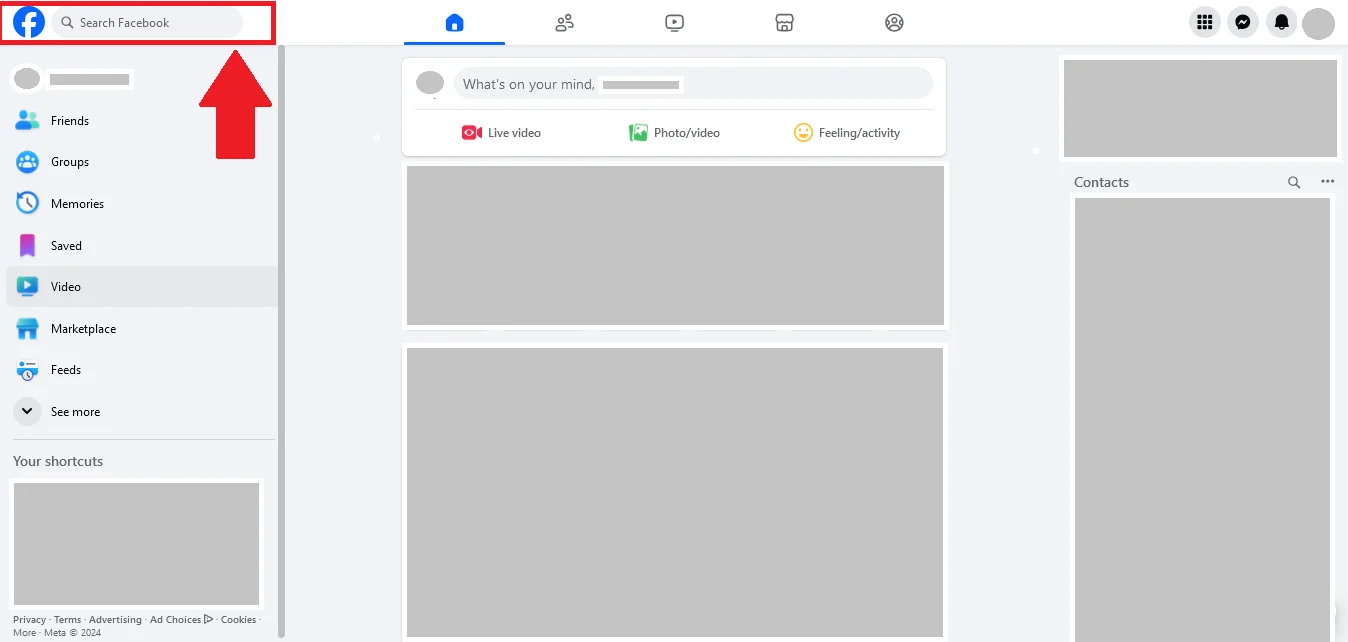
- On profile click on About section and then contact ad basic info. Here you can see phone number o the person.
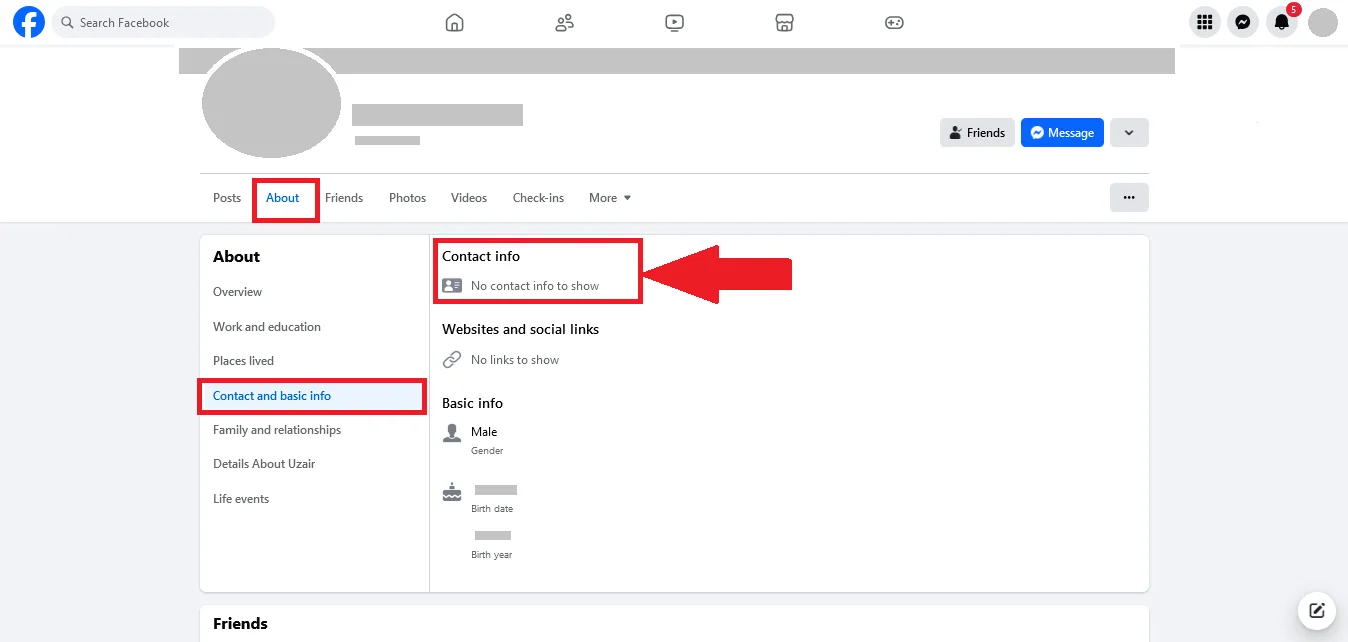
Ask directly:
When asking someone directly for their phone number on Facebook, it’s important to be polite and clear about your purpose. This approach is respectful and gives the person the option to decide whether they want to share their contact information.
Look for public posts:
To find someone’s phone number through public posts on Facebook. Go through the person’s posts on their profile. Sometimes, people share their phone numbers publicly for events, business promotions, or other reasons. Type keywords like “phone,” “contact,” or “call me” along with their name into Facebook’s search bar. This can help narrow down posts where they might have shared their contact details. Look at comments on their public posts, especially if someone asked for their number. They might have replied with it there. Keep in mind that most users don’t share phone numbers publicly, so this method may not always work. Always respect privacy, and don’t misuse any contact information you find.
Check business pages:
If the person you’re looking for owns or manages a business, their phone number might be listed on their business’s Facebook Page. Here’s how to find it:
Through the About section:
- Search for their business name in the Facebook search bar and go to the official page.
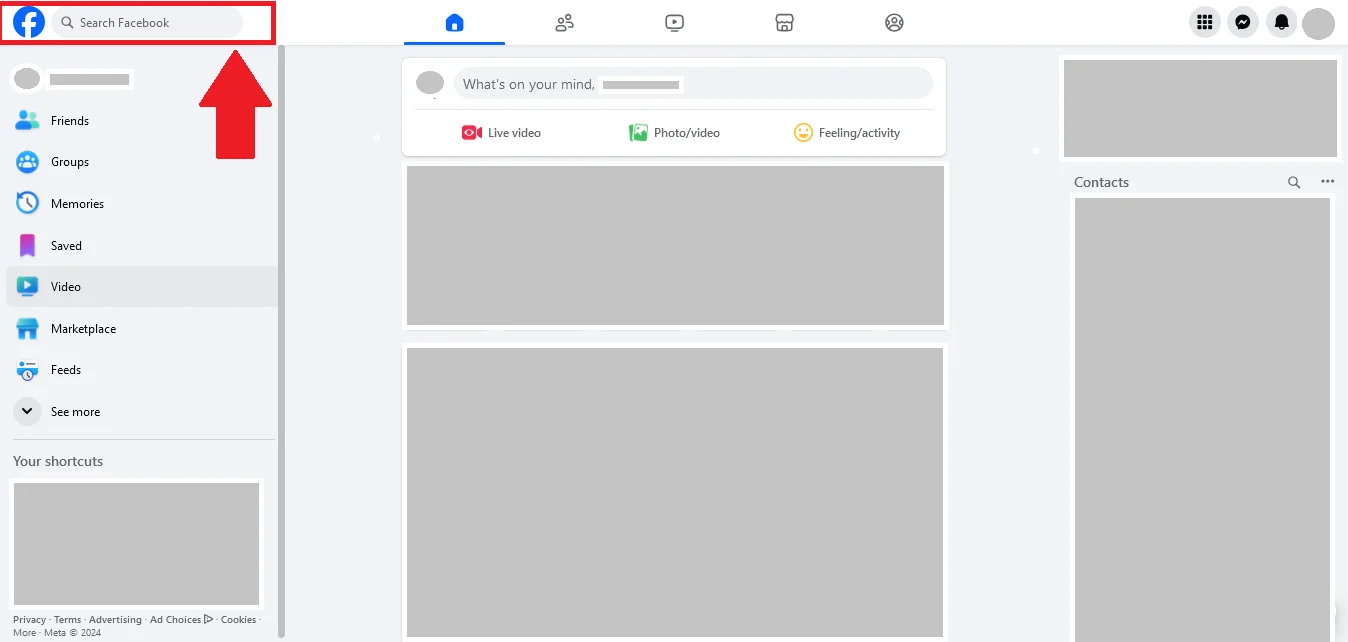
- Navigate to the “About” tab on the page. Many businesses list their phone number there under “Contact Info.
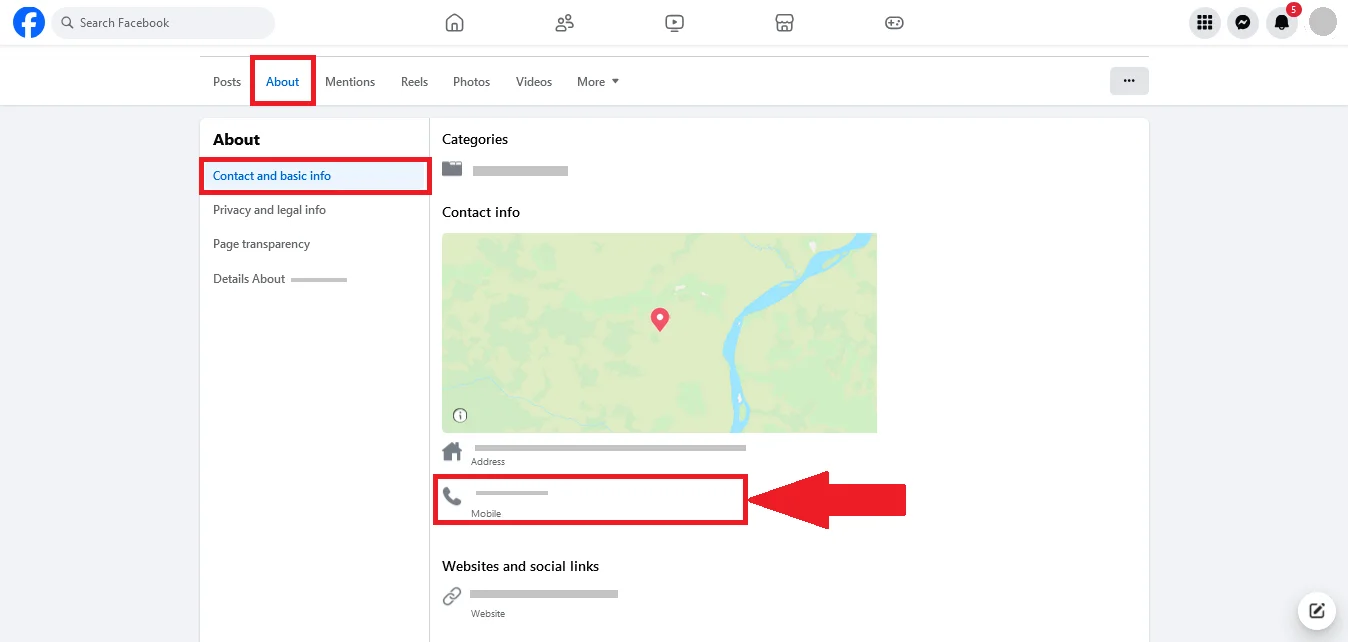
Through WhatsApp button
- Some pages have a “WhatsApp” button, which directly provides the phone number when clicked. Scroll through the page’s posts. They might have shared their contact number in updates, advertisements, or customer responses.
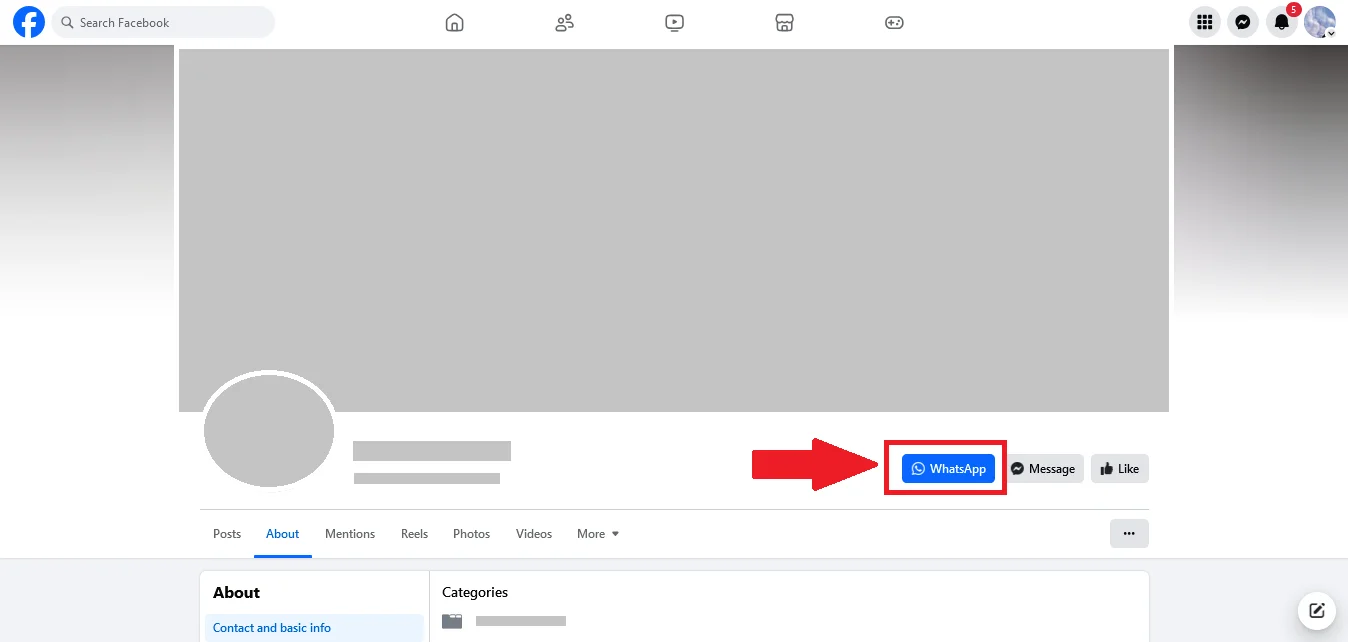
How To Add/Remove Your Phone Number on Facebook?
To hide your phone number on Facebook and ensure your privacy, follow these steps:
- Open your Facebook, go to your profile on the right corner of your screen and then Privacy & settings.

- Then settings.

- Scroll and find profile details click on it.
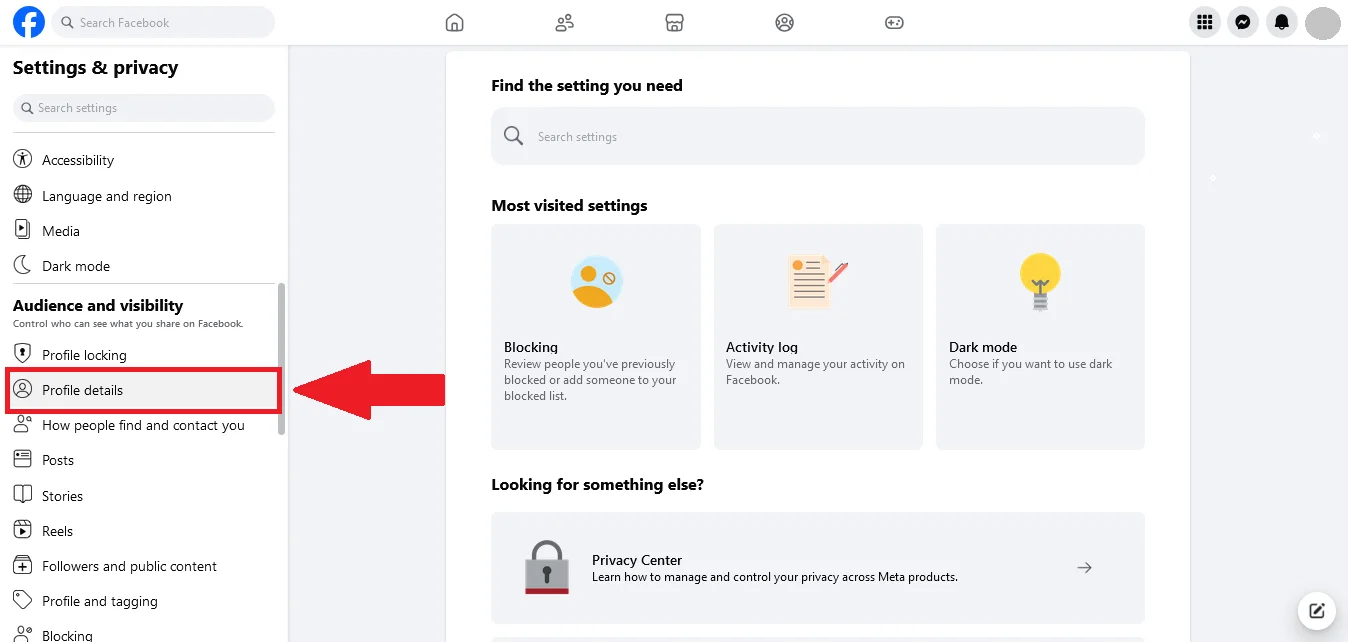
- On your profile go to the “About “ section, “contact and basic info” and then add your phone number.
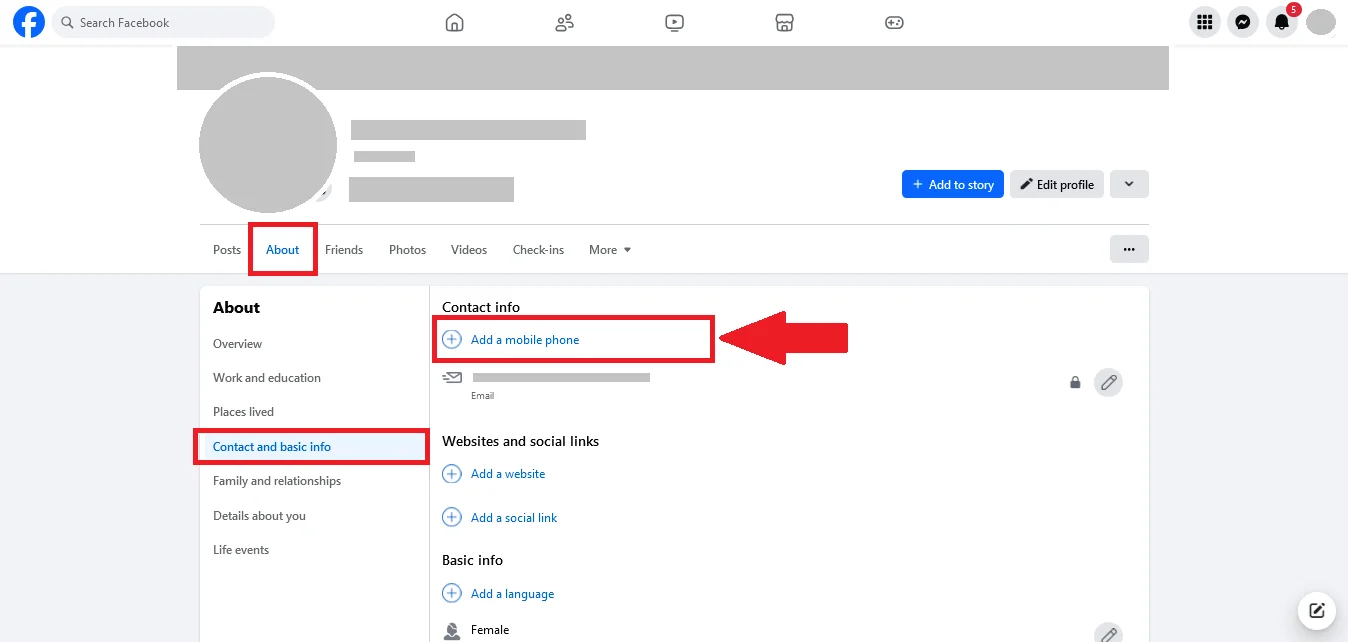
Conclusion
In today’s interconnected world, managing the visibility of your phone number on Facebook is an essential step to protect your privacy and maintain control over your personal information. Whether you’re hiding your number to avoid unwanted contacts or simply tightening your security settings, the process is straightforward and customizable to your needs. By regularly reviewing your privacy settings and understanding how your information is shared, you can confidently use Facebook while safeguarding your personal details. Taking these small but effective steps ensures a safer and more secure online presence.
Frequently Asked Questions:
Can I find someone on Facebook using their number?
Yes, you can sometimes find someone on Facebook using their phone number, but this depends on the privacy settings of the person you’re searching for.
Is it possible to see hidden phone numbers on Facebook?
No, you can’t see hidden phone numbers on Facebook if the person has restricted access to them. Privacy settings control who can view contact information, so if their number is hidden, it won’t be visible to you unless you have permission.
