Locking your Facebook profile helps protect your personal information and privacy. This feature lets you control who can see your profile, photos, and posts. Only your Facebook friends will have full access, while others will see limited details. It’s useful for keeping your private life secure while staying connected with friends and family. Locking your profile also hides things like your work history, family details, and photo albums from strangers, reducing the risk of unwanted access or interactions.
How To Lock My Facebook Profile:
Locking your Facebook profile is a simple but effective way to secure your personal information and control who can view your content. Whether you use Facebook on a desktop or mobile device, the process is quick and straightforward.
On desktop:
To lock your Facebook profile on a desktop, follow these steps:
- Open your Facebook and tap on the menu and then settings & privacy.
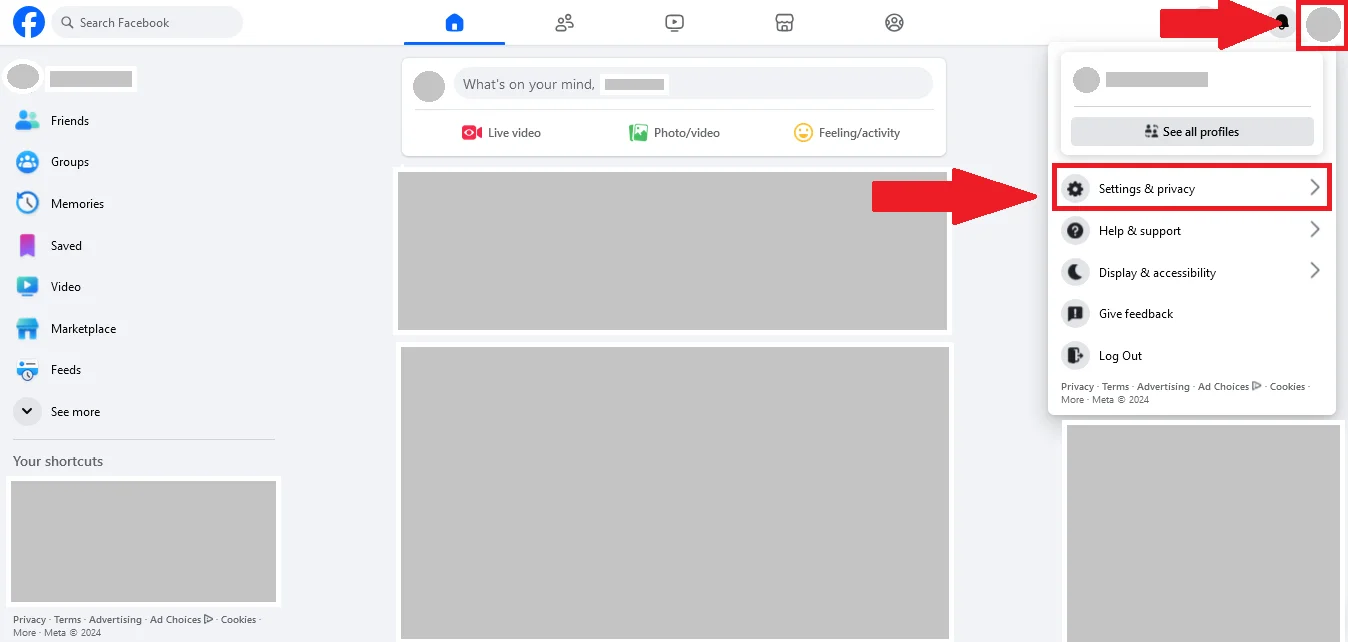
- Then settings.

- After that find profile locking.
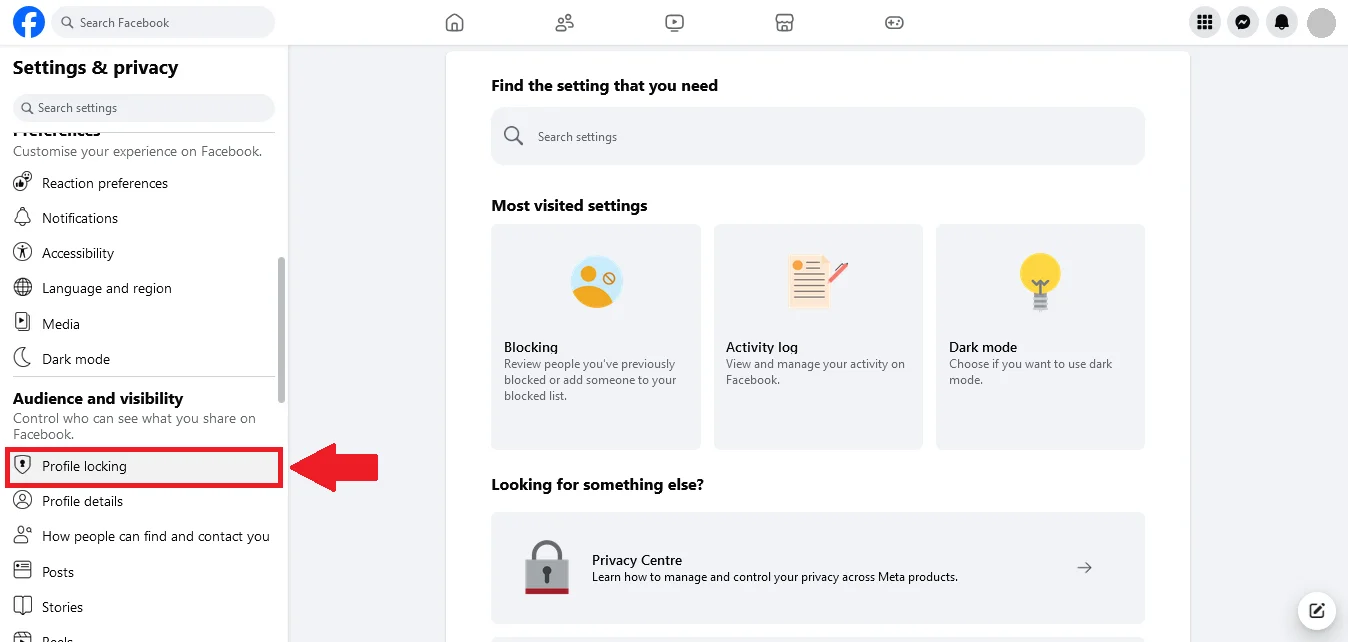
- Tap on lock your profile button.
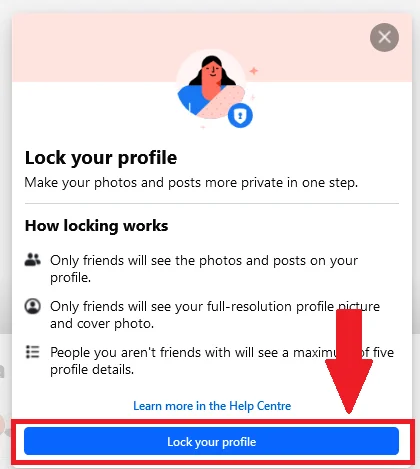
On mobile:
To lock your Facebook profile on mobile, follow these steps:
- Open your Facebook App on your mobile. Go to the menu and then settings.

- Scroll down and click on profile locking.

- Tap on lock your profile button.
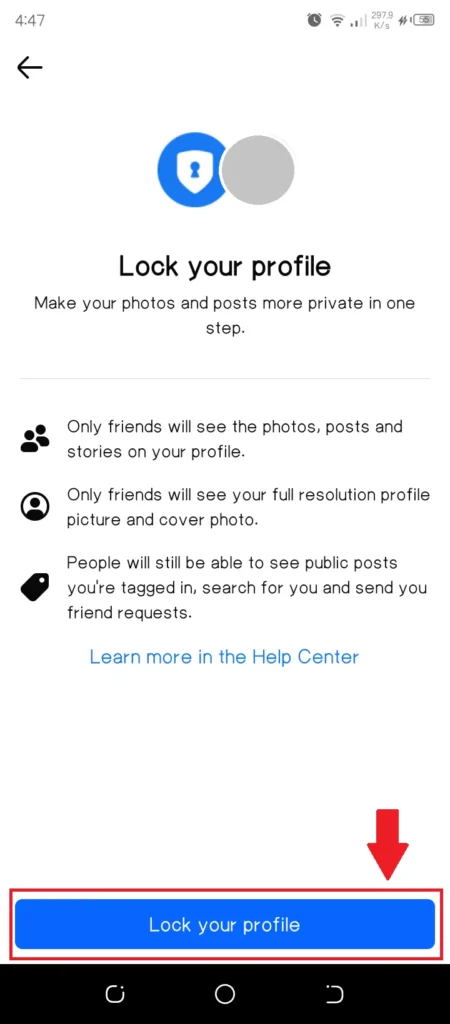
How Would Your Private Facebook Profile Appear to Others?
When you lock your Facebook profile, it significantly limits what others can see, especially those who are not your friends. Here’s how your profile will appear:
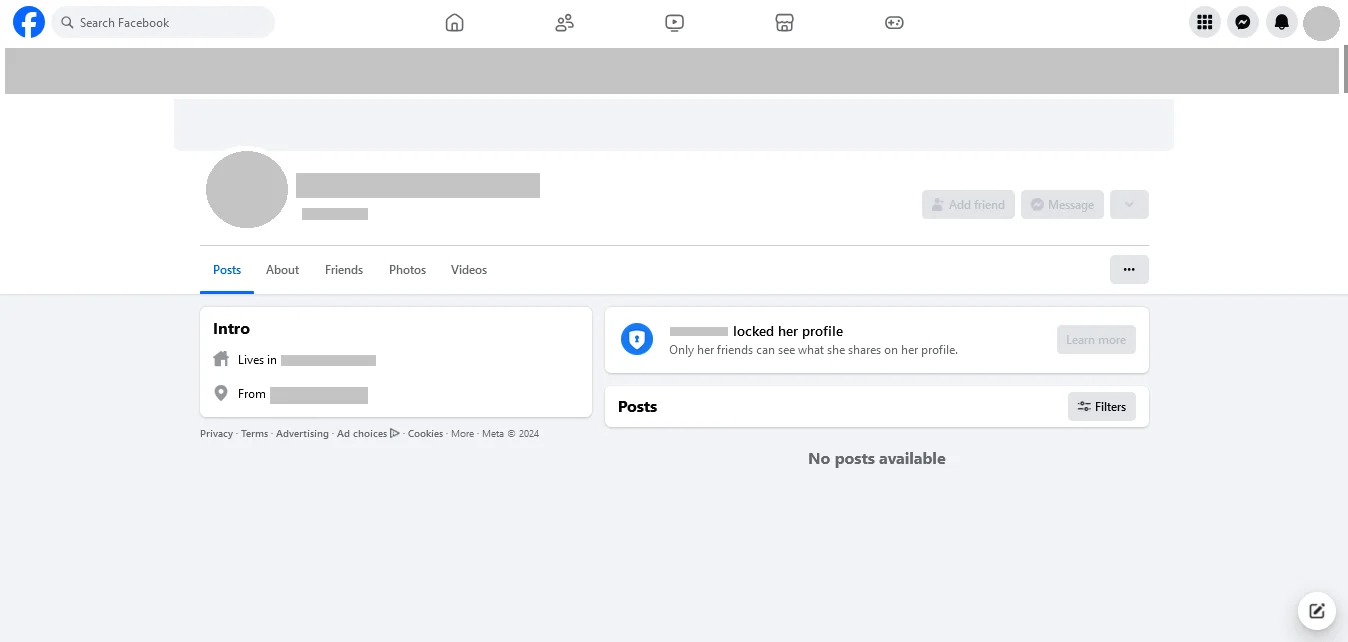
What Happens When You Lock Your Facebook Profile:
When you lock your Facebook profile, it adds multiple layers of privacy to ensure that your content is only visible to people you trust. Here’s what happens:
Limited profile visibility
Once your profile is locked, only your Facebook friends can view your profile, including your posts, personal details, and friend list. Strangers or people who are not on your friends list will see a highly restricted version of your profile, limiting access to only your profile picture, cover photo, and name.
Restricted photo access
All of your photo albums will be hidden from non-friends. Only people who are on your friend list will be able to view your photos, while others will see a blurred or restricted version of your photo thumbnails. This provides greater control over who can see your personal images.
Stronger tagging controls
Locking your profile also helps you have more control over who can tag you in posts and photos. If someone tags you in a post or photo, it won’t automatically be visible to everyone. You’ll have to approve it before it appears on your timeline, giving you extra control over what others share involving you.
Timeline review becomes stricter
With a locked profile, you can set your timeline to be reviewed more strictly. This means that any post or tag involving you must be approved before it appears on your timeline, ensuring that only the content you approve is visible to your friends and beyond.
Public content becomes private
Any content that was previously shared publicly or with “Friends of Friends” will be restricted to friends only. This includes posts, photos, and any updates that were once accessible by people outside your friend circle. Locking your profile ensures that everything private is kept within your trusted circle.
Limited profile preview
People who are not on your friends list will only see a basic preview of your profile, like your name, profile picture, and cover photo. They won’t be able to see any of your posts, shared photos, or personal information, ensuring that your private content stays private.
Enhanced friend list privacy
Your friend list becomes private. Non-friends will no longer be able to see the people you’re connected with on Facebook, which protects your social circle and reduces the risk of strangers identifying your contacts.
Search restrictions
When your profile is locked, it becomes harder for people to find you in Facebook’s search results. Even if someone searches for your name, they’ll only be able to see limited information, and might not be able to find your full profile unless you’ve accepted their friend request.
Reason To Lock Profile:
Locking your Facebook profile is a proactive step toward safeguarding your privacy and ensuring that your personal information stays secure. Here are some key reasons why you might consider locking your profile:
Protect personal information
Locking your profile helps protect sensitive details such as your contact information, location, and personal history from being accessed by strangers. By limiting visibility, you reduce the chances of exposing data that could be exploited.
Avoid unwanted attention
Social media can attract unsolicited messages or attention, particularly from strangers or acquaintances you don’t want to engage with. By locking your profile, you restrict access to your content, preventing unwanted interactions and maintaining control over who sees your posts and information.
Control over visibility
Locking your profile gives you the power to decide who sees your content. It ensures that only your friends and trusted connections can view your photos, posts, and personal details, while the public sees only a minimal version of your profile, offering a level of privacy and control over your social presence.
Minimize identity theft risks
With less personal information visible, there is a decreased risk of identity theft. Cybercriminals often use publicly available information to gather details about individuals. Locking your profile helps reduce this risk by restricting access to sensitive data, such as your date of birth, contact information, and work history.
Enhanced security
Locking your profile adds an extra layer of security by limiting who can interact with your posts or tag you in content. With restricted access, you’re less likely to fall victim to scams, phishing attempts, or harmful interactions, making your profile more secure.
Professional boundaries
If you want to maintain clear boundaries between your personal and professional life, locking your profile is a great way to do so. It prevents coworkers, business contacts, or potential employers from accessing personal content that you’d rather keep private, while still allowing you to use Facebook for networking and communication.
Peace of mind
Having a locked profile provides peace of mind, knowing that your online presence is under your control. You can rest assured that only those you trust have access to your personal information, reducing the stress of worrying about privacy violations or unwanted exposure.
Tips To Improve Your Facebook Privacy:
Improving your Facebook privacy is essential to protect your personal information and maintain control over your online presence. Here are some effective suggestions to enhance your privacy on Facebook:
Limit the audience
Always adjust your post visibility settings to control who can see your updates. Instead of setting posts to “Public,” select “Friends” or customize the audience to limit exposure. You can also adjust privacy settings for past posts to ensure that older content is only visible to your trusted circle.
Enable two-factor authentication (2FA)
Activating two-factor authentication adds an extra layer of security to your Facebook account. With 2FA enabled, even if someone gets hold of your password, they will need a second verification code to log in, making it harder for unauthorized users to access your account.
Manage your friends list
Regularly review and update your friends list. Remove any contacts you no longer want to be connected with, and be cautious about accepting friend requests from strangers. This helps ensure that only trusted individuals can view your posts and personal information.
Control Tagging and Post Visibility
Control who can tag you in posts and photos by adjusting your tagging settings. You can also review tags before they appear on your timeline. This gives you the ability to prevent unwanted content from being associated with your profile and reduces the visibility of tagged content.
Be selective with apps and websites
Facebook allows third-party apps and websites to connect with your account, but some of these may collect personal data. Review the apps connected to your Facebook account and remove any that are unnecessary or seem suspicious. Be mindful of the information you share when using these apps.
Hide personal information
Review the “About” section of your profile and remove or hide sensitive details such as your phone number, email, address, and birthday. You can also restrict who can view these details by adjusting their individual privacy settings.
Avoid public posts for personal updates
Refrain from posting personal updates (like travel plans, health issues, or family matters) in public forums. Instead, limit visibility to friends or specific groups. Public posts can be seen by anyone, including potential scammers or unwanted attention.
Turn off location sharing
Turn off location services to avoid sharing your physical location in real-time, especially when posting updates. By disabling location sharing, you reduce the risk of letting strangers know where you are, which can be a safety concern.
Use the activity log
Your Activity Log shows a history of everything you’ve done on Facebook, including likes, comments, and interactions. Regularly review this log to ensure no unwanted content or activities are linked to your account. You can delete or hide certain activities if needed.
Stay vigilant about friend requests
Be cautious when accepting friend requests from people you don’t know well. Scammers and hackers often create fake profiles to gain access to your information. If you don’t recognize the person, consider ignoring or blocking the request.
Conclusion
In conclusion, taking proactive steps to protect your privacy on Facebook is essential in today’s digital world. By locking your profile, adjusting your privacy settings, and being mindful of the information you share, you can significantly reduce the risks of identity theft, unwanted attention, and security breaches. Implementing strategies like limiting your audience, enabling two-factor authentication, and managing your friends list will help you maintain a safe and secure online presence. Ultimately, the key to a private and enjoyable Facebook experience is remaining vigilant and regularly reviewing your privacy settings to ensure your personal information stays protected.
