Facebook is a great way to stay connected with friends and family, but sometimes being mentioned or tagged in posts can be annoying or unnecessary. The “Mention” feature on Facebook is a simple yet powerful way to connect people, pages, and communities with a single tag. More than just a tool, it invites others into conversations and helps amplify voices. In this blog, we’ll explain simple steps to manage and limit mentions on your Facebook account. This guide is easy to follow and will help you avoid unwanted tags, reduce unnecessary notifications, and have a better Facebook experience. By the end, you’ll know exactly how to control mentions and enjoy your time on Facebook without any hassle.
What is the mention feature On Facebook?
When someone mentions you, your name becomes a clickable link, and you receive a notification letting you know you’ve been tagged in that content. This feature is commonly used to grab someone’s attention, include them in a conversation, or share content directly with them. While it can be helpful for staying connected, it can also become annoying if you’re frequently mentioned in posts you’re not interested in. Understanding how this feature works and how to manage it can help you maintain better control over your Facebook experience.
Kind Of mention feature On Facebook
Understanding these different types of mentions helps you use Facebook more effectively, whether you’re engaging in conversations, managing notifications, or maintaining your privacy online.
Individual Mention
If someone wants to grab your attention in a post or comment, they’ll mention you directly. You’ll receive a notification, and your name will appear as a clickable link in the text.
Batch Mention
A batch mention allows users to tag multiple people at once in a single post, comment, or story. This is often used in group posts, event updates, or team discussions. Instead of mentioning people one by one, users can tag several friends or group members simultaneously to ensure everyone is notified.
Highlight Mention
This type of mention is commonly seen in Facebook Stories or live videos, where someone highlights a specific user for special recognition or attention. It’s often used by creators, influencers, or businesses to spotlight a person or collaborator. Highlight mentions make the tagged person’s name more prominent in the content, ensuring they stand out.
How to mention someone on Facebook?
Mentioning someone on Facebook is a way to bring them into the digital conversation, seamlessly integrating their presence into a comment, post, or story. It’s like tapping them on the shoulder in a bustling room, drawing their attention to a shared moment or thought. It’s an acknowledgment, an invitation, and a spotlight all in one, fostering interaction and recognition in the vast social web, where a single tag can create a ripple effect of engagement.
Individual mention
An Individual Mention on Facebook involves tagging a specific person in a post, comment, story, or photo by typing the “@” symbol followed by their name. As you type, Facebook will suggest names from your friends list or people you interact with. When you select the person, their name becomes a clickable link, and they receive a notification that they’ve been mentioned. This feature is useful for directly addressing someone, involving them in a conversation, or simply giving them a shout-out. Individual mentions help make content more personal and engaging by connecting you with specific people.
Batch mention (in page or group)
Batch mentioning in a Facebook page or group allows you to tag multiple people at once in a single post or comment. To do this, simply type the “@” symbol and begin typing the name of the first person you want to mention. Facebook will suggest people from your friends list or group members. After selecting the first person, continue typing “@” followed by the next person’s name, and repeat the process for each person you want to mention. This feature is especially useful in group discussions or events where you want to notify several people at once without tagging them individually. Once the post is shared, everyone mentioned will receive a notification.
Mention a page
To mention a Facebook page in a post, comment, or story, simply type the “@” symbol followed by the name of the page you want to mention. As you type, Facebook will suggest pages you follow or pages that are relevant to your search. Select the correct page from the suggestions, and it will appear as a clickable link in your text. The page will be notified of the mention, and users who see the post can click on the page’s name to visit its profile. Mentioning a page is a great way to tag businesses, organizations, or public figures in your content.
Mention a Highlight
A Highlight Mention on Facebook is a way to give special attention to someone by tagging them in a post, story, or comment in a more noticeable way. When you mention someone using the “@” symbol, their name becomes a clickable link, but in a highlight mention, the name is often displayed in a bolder or larger font, making it stand out more. This type of mention is commonly used in Facebook Stories or live videos to highlight a person, event, or achievement. It’s a great way to recognize or give credit to someone in a more prominent, eye-catching manner. The person mentioned will also receive a notification, ensuring they don’t miss it.
How to see mentions on Facebook?
To see mentions on Facebook, follow these steps:
Through Notification center:
- When someone mentions you in a post, comment, story, page or a group. Facebook will send you a notification. You can view these by clicking on the bell icon in the top right corner of the Facebook homepage. The notification will alert you whenever you’re tagged or mentioned in any content.

Through Activity log:
- Open your Facebook and go to the menu and then Settings & privacy.
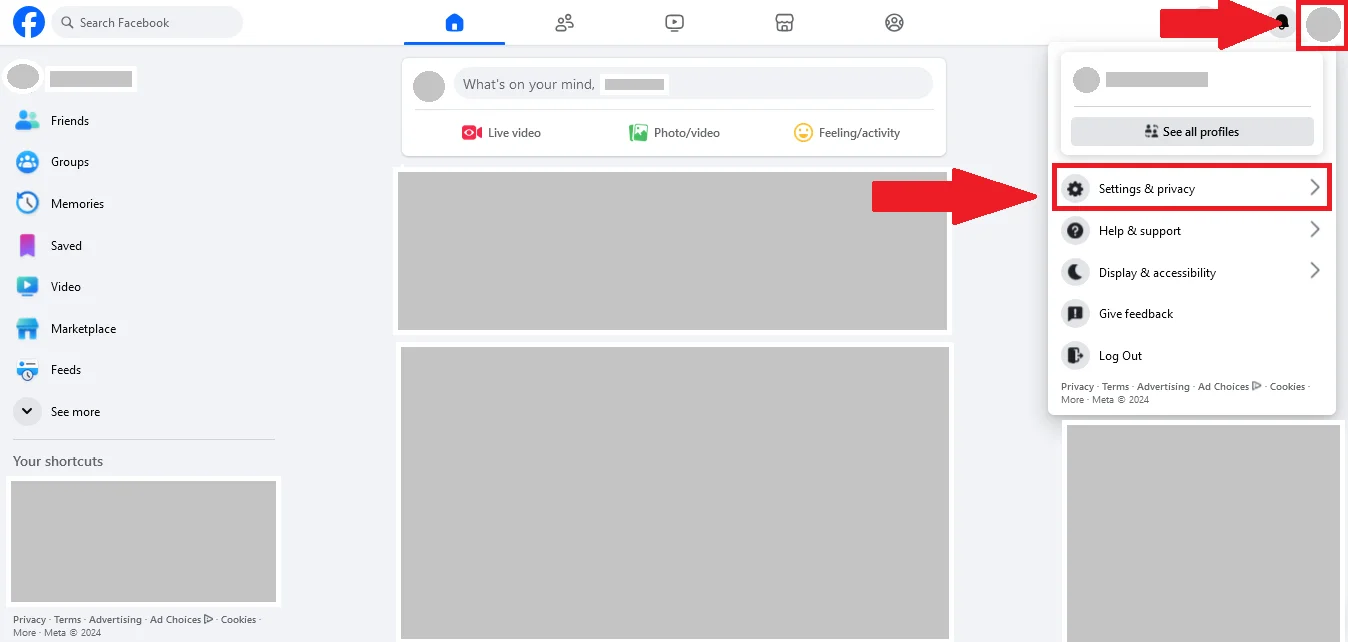
- And then select the Activity Log.

- In your Activity Log, scroll down and click on timeline photo and tag review then Review post you’re tagged here.

- Here you can see who tagged you on post.

Turn Off Mention On Facebook:
Turning off mentions on Facebook means limiting who can tag you in posts, comments, or photos. While there isn’t a specific option to completely disable mentions, you can manage and control how you’re tagged and who can see those tags. This helps you stay in control of your privacy and avoid unwanted tags.
On desktop
- Open your Facebook and go to the menu on the right corner of the screen. Then go to the Settings & privacy.
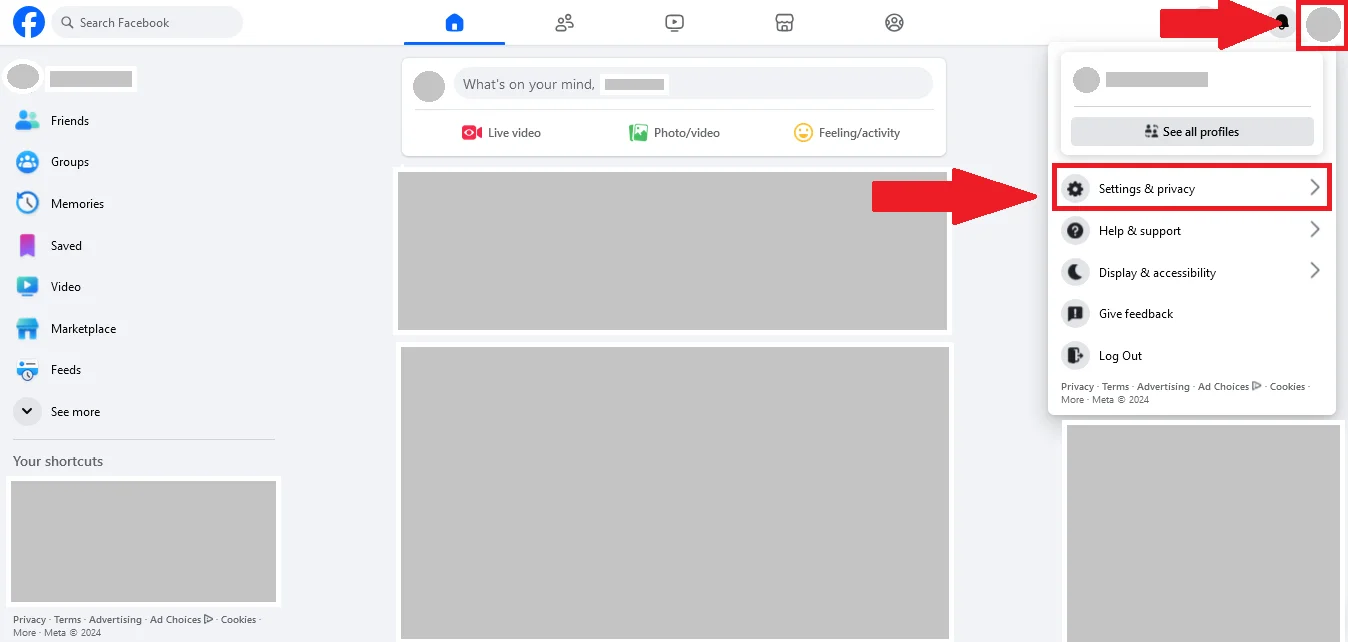
- Then Settings.

- Scroll down and click on Timeline and Tagging. Under the How Tagging Works section, click Edit next to Who can see posts you’re tagged in on your timeline? and select Only Me if you don’t want anyone to see tags or mentions.

On Mobile
- Open your Facebook App on your mobile and go to the menu on the right side. Then click on Settings.

- Scroll down and click on Timeline and Tagging.

- Under the How Tagging Works section, click Edit next to Who can see posts you’re tagged in on your timeline? and select Only Me if you don’t want anyone to see tags or mentions.

How to turn on the mention notification on Facebook?
To turn on mention notifications on Facebook, follow these steps:
- Open your Facebook app, go to the menu and click on Settings & privacy.
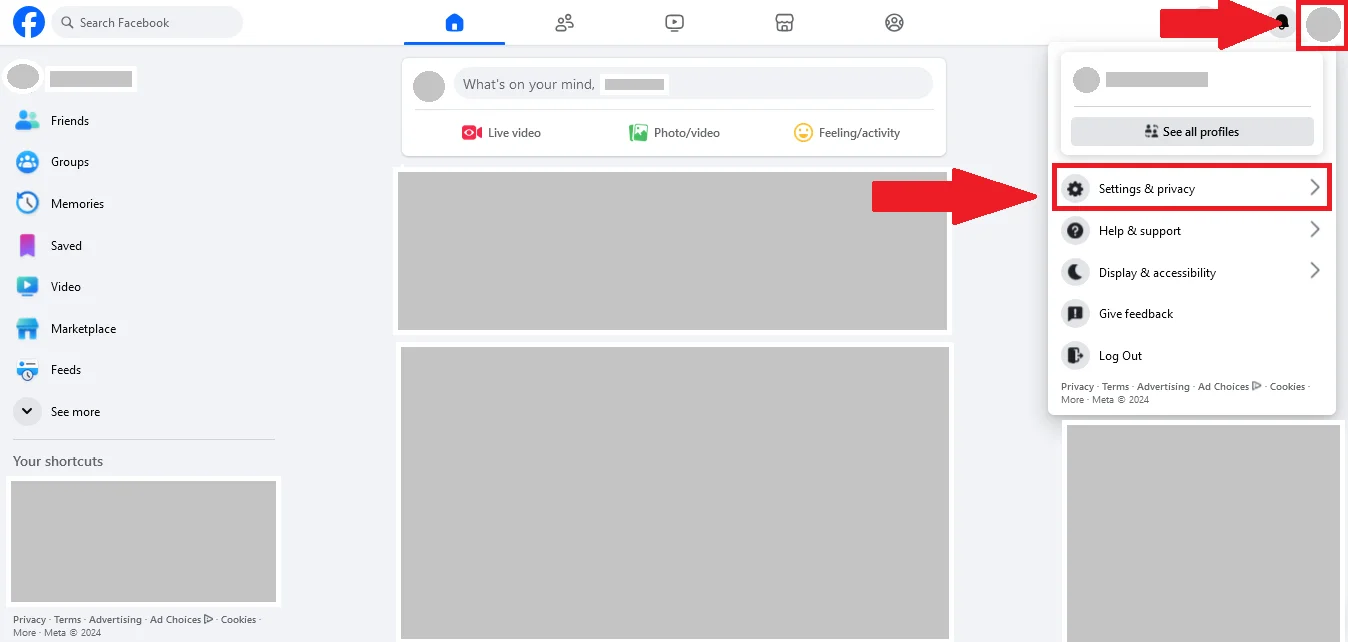
- Then select Settings.

- Scroll down and tap on Notification. And then tags.

- You will see Mentions under What You Get Notified About. Make sure the toggle is turned on for Mentions.

Importance of mentions on Facebook
The mention feature on Facebook serves as a fundamental tool for improving communication, visibility, and engagement across the platform. Whether used for personal connections, business promotion, or community management, mentions offer a versatile way to directly interact with others. Below are the key reasons why mentions are important:
Direct communication
The mention feature on Facebook serves as an effective tool for direct communication by allowing users to tag individuals, pages, or groups in posts, comments, or stories. This ensures that the mentioned party receives a notification and is immediately alerted about the content, minimizing the chances of missing important updates or conversations. In group settings, admins can mention specific members to address concerns, answer questions, or draw attention to important announcements. This direct approach not only saves time but also enhances clarity and engagement in conversations.
Increased engagement
Increased engagement is a powerful catalyst for growth, driving deeper connections and greater interaction with an audience. By fostering meaningful relationships through personalized content, active participation, and timely responses, engagement transforms passive viewers into active participants. This not only enhances brand loyalty but also fuels a cycle of consistent interest and enthusiasm. The more an audience feels seen and heard, the more likely they are to invest time, energy, and resources, amplifying both visibility and impact.
Networking and collaboration
Networking and collaboration are essential pillars for success in any field, creating opportunities for growth, learning, and innovation. By connecting with like-minded individuals and organizations, one gains access to new perspectives, resources, and expertise. Collaboration fosters a sense of community, where diverse skills and ideas come together to solve problems and achieve common goals. In a world that thrives on shared knowledge and cooperation, building strong networks and fostering meaningful partnerships can significantly accelerate personal and professional development, unlocking pathways that would otherwise remain closed.
Improved visibility and reach
Improved visibility and reach are critical drivers of success in today’s interconnected world. By strategically expanding one’s presence across various platforms and channels, individuals and brands can attract a wider audience, creating more opportunities for engagement and growth. Whether through targeted marketing, collaborations, or consistent content creation, enhancing visibility ensures that your message reaches those who matter most. As your reach extends, so too does the potential to influence, connect, and inspire, ultimately fostering deeper relationships and driving sustained success.
Acknowledgment and recognition
Acknowledgment and recognition serve as powerful motivators, reinforcing a sense of value and accomplishment. When efforts are genuinely noticed and celebrated, whether publicly or privately, it not only boosts confidence but also nurtures a deeper commitment to continued growth and contribution. Recognition can take many forms from a simple thank you to a formal award—and plays a vital role in fostering positive relationships, both personally and professionally. It encourages a culture of appreciation, where individuals feel seen, respected, and empowered, inspiring them to reach new heights and further their contributions.
Community building in groups
Community building in groups is the foundation of strong, supportive, and thriving networks. It involves creating a space where individuals can connect, share common values, and support one another’s growth. Through open communication, shared experiences, and mutual respect, communities form a sense of belonging, fostering deeper connections and trust. Effective community building encourages collaboration, empowers members to contribute, and cultivates a culture of inclusivity. As bonds grow stronger, so does the collective strength, creating an environment where everyone feels valued and motivated to contribute to the group’s shared success and well-being.
Event promotion and awareness
Event promotion and awareness are key to ensuring the success and reach of any gathering or initiative. By effectively spreading the word thro events gain the visibility necessary to attract the right audience. A well crafted promotional strategy not only highlights the event’s value but also builds anticipation and excitement, encouraging engagement before, during, and after the event. Consistent messaging, clear calls to action, and creating a sense of urgency or exclusivity can elevate awareness, driving higher attendance and participation. Ultimately, successful promotion fosters a strong connection between the event and its audience, ensuring it resonates long after the final curtain falls.
Personalization of interactions
Personalization of interactions creates a deeper, more meaningful connection between individuals and brands. By tailoring communication to the unique preferences, needs, and interests of each person, you demonstrate an understanding of their value and foster a sense of individuality. This approach not only enhances engagement but also builds trust, as people feel acknowledged and respected. Whether through personalized content, recommendations, or direct communication, customization helps create more relevant experiences, strengthening relationships and encouraging loyalty. In a world flooded with generic messages, personalization stands out as a powerful tool for cultivating lasting, authentic connections
Conclusion
In conclusion, mentions on Facebook ,whether individual, batch, or page mentions, play an important role in how people interact on the platform. While Facebook provides several ways to manage and control mentions, the platform doesn’t offer a specific setting to turn off batch mentions altogether. However, by adjusting your privacy settings and tagging preferences, you can limit who can mention or tag you on posts, comments, and stories. Whether through your personal profile or Facebook page, these settings help give you more control over your interactions and protect your privacy. It’s important to regularly review and update these settings to ensure you’re comfortable with the level of visibility and engagement on your content.
