Data usage on Facebook and Messenger is central to how these platforms work and provide personalized experiences. Facebook and Messenger collect a range of data, including user interests, location, and browsing activity, to show tailored content, connect people, and display targeted ads. While this data helps improve user experience, it also raises questions about privacy and security. Understanding how Facebook and Messenger use your data helps you see the benefits and risks, allowing you to make informed choices about your privacy and online interactions. This guide will explore these aspects to help you navigate these platforms more safely and confidently.
Data Usage on Facebook web:
We can check data Usage on Facebook web by the following ways:
Scrolling:
On Facebook web, scrolling through posts with mostly text uses very little data—about 1-2 MB per minute. Reading text posts uses even less. Watching videos uses more data, about 5-10 MB per minute for regular quality, and even more for HD videos. Audio, like voice messages, uses around 2-3 MB per minute. In one hour, a mix of scrolling, reading, watching videos, and listening to audio could use anywhere from 60 MB to 300 MB, depending on the video quality and content.
Facebook live:
Facebook Live streaming uses a significant amount of data due to the continuous video and audio transmission. On average, streaming in standard quality (720p) consumes about 1.5 to 2.5 MB per minute. In HD (1080p), it can increase to 3 to 4.5 MB per minute. Over the course of an hour, Facebook Live can use between 90 MB to 270 MB, depending on the stream quality. Higher quality streams, especially with audio and video enhancements, will use even more data. To manage data usage, streaming in lower quality settings or using Wi-Fi is recommended.
Post:
Data usage on Facebook varies by the type of content you view or post. Text posts use minimal data, as they only consist of words. Images consume more, with high-resolution photos using around 0.5 to 2 MB each. Videos, especially those in HD, can use significantly more ranging from 5 MB to over 20 MB per minute depending on quality. Check-ins typically use very little data, as they just share your location. Overall, video posts take up the most data, while text and check-ins are light on usage.
Reel:
Data usage on Facebook Reels depends on the content type. Videos in Reels consume the most data, typically around 5 to 10 MB per minute for standard quality, and even more for high-definition. Images used in Reels are smaller in size, using about 0.5 to 2 MB each. Text posts within Reels are light on data, using very little, similar to regular text posts. Overall, videos are the biggest data users, while images and text are much more data-efficient.
Story:
Facebook Stories use different amounts of data depending on the content. Videos in Stories consume more data, around 2 to 4 MB per 15 seconds, depending on the quality. Images are lighter, using about 0.5 to 1.5 MB each. Text posts in Stories use very little data, similar to regular text posts. Overall, videos take up the most data, while images and text are more data-friendly.
Facbook Messenger:
You can check your data usage on messenger through these ways:
Audio call:
Data usage on Messenger audio calls depends on factors like call length and network conditions. On average, an audio call on Messenger uses about 0.5 to 1 MB per minute. If you’re on a poor connection or using a high-quality call, it may use slightly more data. To minimize data consumption, using Wi-Fi instead of mobile data is recommended.
Video call:
Messenger video calls use more data than audio calls due to the continuous video stream. On average, a video call on Messenger can consume around 3 to 5 MB per minute for standard quality. If the call is in high definition, the data usage can increase to 10 MB or more per minute. To reduce data usage, it’s best to use Wi-Fi instead of mobile data, and avoid high-definition video if data limits are a concern.
Text:
Text messages on Messenger use very little data, as they consist mainly of simple text. On average, sending or receiving a text message on Messenger only consumes a fraction of a megabyte (about 1 KB to 10 KB per message). Even with multiple messages exchanged, the data usage remains minimal compared to images, videos, or voice/video calls. Text communication on Messenger is very data-efficient, making it an ideal option for low-data use.
Image:
Sending or receiving images on Messenger uses more data than text messages but is still relatively moderate. The data usage for an image typically ranges from 0.5 MB to 2 MB, depending on the image size and quality. Higher resolution or large images will use more data. If you’re concerned about data usage, it’s a good idea to compress or resize images before sending them, or use Wi-Fi instead of mobile data when sending or receiving pictures on Messenger.
Video:
Sending or receiving videos on Messenger uses more data than images or text. The data usage for a video typically ranges from 2 MB to 10 MB per minute, depending on the video’s resolution and length. Higher-quality videos or longer clips will consume significantly more data. To minimize data usage, it’s best to use Wi-Fi instead of mobile data, or consider lowering the video quality before sending if you’re on a limited data plan.
Data Usage on Facebook app:
Scrolling:
Define average (per min sec and hours), reading text, watching video, audio
On the Facebook app, data usage varies depending on what you’re doing. Scrolling through the feed with mostly text consumes very little data, around 1-2 MB per minute. When you stop to read text posts, it uses even less. Watching videos, however, uses more data—around 3-5 MB per minute for standard quality, and even more for HD videos. For audio, such as voice messages, expect about 1-2 MB per minute. Over an hour of scrolling with a mix of text and videos could use anywhere from 60 MB to 200 MB, depending on the content quality.
Facebook live:
Facebook Live streaming on the app uses significant data due to continuous video and audio. On average, it consumes about 1.5 to 2.5 MB per minute for standard quality, and 3 to 4.5 MB per minute for HD quality. Over an hour, this can add up to 90 MB to 270 MB. The higher the video quality, the more data is used. To manage data, using Wi-Fi is recommended for streaming longer sessions.
Post:
On the Facebook app, data usage varies by post type. Text posts use minimal data, about 1-2 KB per post. Images consume more, ranging from 0.5 MB to 2 MB each, depending on resolution. Videos use the most data, averaging 3-5 MB per minute for standard quality, and more for HD. Check-ins use very little data, usually around 1-2 KB. Overall, videos take up the most data, while text and check-ins are light on usage.
Reel:
On the Facebook app, Reels data usage depends on the content. Videos in Reels consume the most data, averaging 5-10 MB per minute for standard quality, and even more for HD. Images used in Reels are lighter, using about 0.5 MB to 2 MB each. Text posts within Reels use very little data, similar to regular text posts. Overall, videos are the biggest data users, while images and text are more data-efficient.
Story:
On the Facebook app, Stories use varying amounts of data. Videos in Stories consume the most, around 2-4 MB per 15 seconds, depending on quality. Images are lighter, using about 0.5 to 1.5 MB each. Text posts in Stories use minimal data, similar to regular text posts. Overall, videos are the heaviest data users, while images and text are more data-friendly.
Data Usage on Messenger app:
Audio call:
On the Messenger app, an audio call typically uses about 0.5 to 1 MB of data per minute. This means a 1-minute call would use around 0.5 to 1 MB, and an hour-long call would consume between 30 to 60 MB of data. Data usage can vary based on network conditions, but overall, Messenger audio calls are relatively light on data.
Video call:
On the Messenger app, a video call typically uses about 3 to 5 MB of data per minute for standard quality. For higher quality or HD calls, it can use 7 to 10 MB per minute. Over the course of an hour, this would amount to approximately 180 MB to 600 MB, depending on video quality. The data usage can vary based on factors like network conditions, but overall, video calls use significantly more data than audio calls.
Text:
Text messaging on the Messenger app uses very little data. On average, each text message consumes about 1 KB to 10 KB. This means that even sending or receiving dozens of messages in a minute would only use a fraction of a megabyte. Over an hour, text messages would use no more than 1-2 MB, making text communication on Messenger extremely data-efficient.
Image:
On the Messenger app, sending or receiving images typically uses around 0.5 to 2 MB per image, depending on its size and resolution. If you’re sending several images in a minute, data usage could range from 2 to 10 MB. Over an hour, this could add up to 120 to 300 MB, depending on the number and size of images exchanged. Higher resolution or larger images will use more data, while smaller or compressed images use less.
video:
On the Messenger app, sending or receiving videos typically uses around 3 to 5 MB per minute for standard quality. For higher-quality videos, the data usage can increase to 7-10 MB per minute. If you’re watching or sharing videos for an hour, it could use anywhere from 180 MB to 600 MB of data, depending on video quality and length. Higher-resolution or longer videos will consume more data, while shorter or lower-quality videos use less.
Facebook vs Facebook lite data usage
The chart compares data usage between the regular Facebook app and Facebook Lite. The regular Facebook app uses more data, especially when scrolling through high-quality images and videos, watching HD videos, or viewing content in higher resolutions. In contrast, Facebook Lite is designed to use less data by optimizing the quality of media, reducing the size of images, and offering simpler features. While both apps use minimal data for text posts, Facebook Lite significantly lowers data usage for activities like video watching and image viewing, making it a better option for users with limited data plans or slower internet connections.
Data Usage Comparison:
| Feature | Facebook App | Facebook Lite |
| Data Usage (scrolling) | Higher (due to high-quality images and videos) | Lower (optimized for less data) |
| Video Watching | 5-10 MB per minute (HD videos) | 2-5 MB per minute (lower quality) |
| Image Viewing | 0.5-2 MB per image | 0.2-1 MB per image |
| Text Posts | Minimal (1-2 KB per post) | Minimal (1-2 KB per post) |
| Overall Usage | More data-consuming, especially for media | Less data-consuming, ideal for limited data plans |
Facebook app vs website data usage
The Facebook app generally uses less data than the website because it’s optimized for mobile devices, reducing media quality and loading simpler content. The app uses less data for activities like scrolling, viewing images, and watching videos. In contrast, the Facebook website loads higher-quality images and videos, leading to higher data usage, especially on desktop. Overall, the app is more data-efficient, while the website tends to consume more data due to richer content and better media resolution.
Here’s a comparison chart summarizing the data usage differences between the Facebook app and website:
| Feature | Facebook App | Facebook Website |
| Data Usage (Scrolling) | Lower (optimized for mobile) | Higher (loads more content) |
| Image Quality | Reduced resolution | Higher resolution |
| Video Quality | Lower quality (for mobile) | Higher quality (HD possible) |
| Data Usage for Media | Less (simplified media content) | More (rich media, detailed) |
| Overall Usage | More data-efficient | More data-consuming |
Tips to limit & Reduce Facebook data usage
To minimize Facebook’s data usage on both mobile and web, you can adjust settings and limit certain features that consume excess data. there are a few steps that can help:
Disable video autoplay:
Disabling autoplay for videos on Facebook helps reduce data usage by preventing videos from playing automatically as you scroll. This not only saves mobile data but also improves browsing speed and conserves battery life. It also gives you more control over what content loads, preventing unnecessary buffering and interruptions, especially when using limited or slow internet connections.
Limit Tab Usage and Refreshing:
Facebook constantly reloads data on multiple tabs, especially on the news feed and notifications. Try to limit the number of Facebook tabs you have open and avoid refreshing the page often.
Limit video quality:
Although Facebook doesn’t provide a direct toggle for this on the web, some browser extensions allow you to block high-resolution images and videos, helping to keep data usage to a minimum.
- Open your Facebook App, go to your profile on the right corner, and tap on Settings and Privacy.
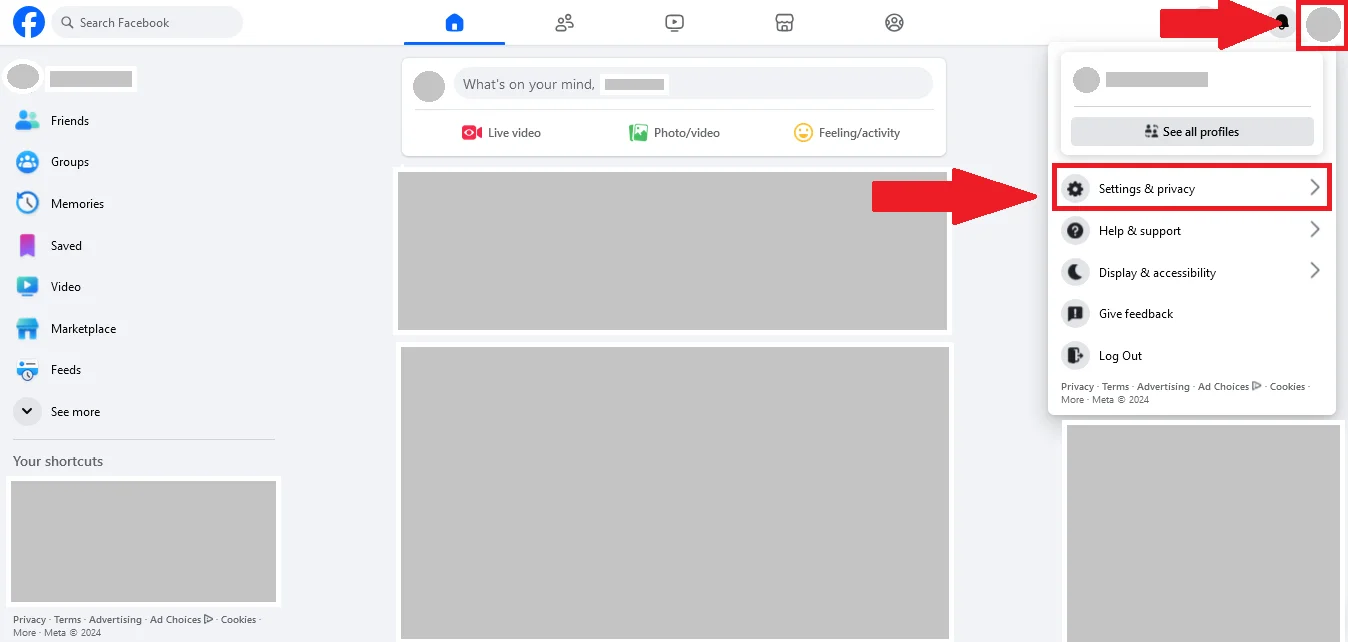
- Ten select Settings.

- On this tab scroll down and click on media. Then click on default and select SD to reduce data usage.

Clear cache regularly:
Over time, Facebook’s cache can grow large and continue to consume data. Clearing your browser cache regularly can help limit the amount of background data Facebook stores on your device.
Use Facebook Lite:
For mobile users, switching to Facebook Lite offers a lighter, more data-efficient version of the app with fewer media-heavy feature
Data Usage Comparison with other platforms:
messenger vs Whatsapp data usage:
Here’s a quick comparison chart showing average data usage across different activities for both
| Activity | WhatsApp Data Usage | Messenger Data Usage |
| Text Messaging | Minimal (Optimized for low data) | Slightly higher due to animations and rich media |
| Voice Call | ~0.3–0.5 MB per minute | ~0.8 MB per minute |
| Video Call | ~3–5 MB per minute | ~5–7 MB per minute |
| Sending Images | Compressed (Lower data usage) | Higher data usage (Less compression) |
| Sending Videos | Compressed (Lower data usage) | Higher data usage (Less compression) |
| Background Data | Minimal | Moderate to High (due to Facebook sync and updates) |
When comparing data usage between Messenger and WhatsApp, Messenger generally consumes more data, especially for voice and video calls, due to its focus on higher-quality media. A voice call on Messenger can use around 0.8 MB per minute, while WhatsApp uses only about 0.3–0.5 MB. For video calls, Messenger uses around 500–600 MB per hour, whereas WhatsApp uses about 300–420 MB for the same duration. Messenger also uses more data for sending images and videos, as it tends to compress media less aggressively compared to WhatsApp. Overall, WhatsApp is more data-efficient, especially for calls and media sharing, while Messenger tends to be heavier on data, especially in high-quality video communications.
Viber vs Messenger data usage
Here’s a data usage comparison between Viber and Messenger across various activities:
| Activity | Viber Data Usage | Messenger Data Usage |
| Text Messaging | Minimal (Efficient with stickers) | Moderate due to media-rich features |
| Voice Call | ~0.3–0.5 MB per minute | ~0.8 MB per minute |
| Video Call | ~3–5 MB per minute | ~5–7 MB per minute |
| Sending Images | Compressed (Lower data usage) | Higher data usage (Less compression) |
| Sending Videos | Compressed | Higher data usage |
| Background Data | Minimal (basic notifications) | Moderate to High (due to Facebook sync) |
When comparing data usage between Viber and Messenger, Viber generally consumes less data, especially for voice calls and messaging. A Viber voice call typically uses around 0.3–0.5 MB per minute, while Messenger uses about 0.8 MB. For video calls, Viber consumes around 3–5 MB per minute for one-on-one calls, while Messenger uses around 5–7 MB per minute. Viber also compresses images and videos more effectively, resulting in lower data usage when sending media, while Messenger tends to use more data due to its higher-resolution media and more dynamic features. Overall, Viber is more data-efficient, especially for voice and video calls, while Messenger tends to use more data due to its focus on quality and integration with Facebook’s media features.
Facebook vs Youtube data usage
Here’s a comparison of Facebook and YouTube data usage for different activities:
| Activity | Facebook Data Usage | YouTube Data Usage |
| Text and Browsing | Moderate (varies with images, ads, and posts) | Minimal (if only browsing thumbnails) |
| Image Viewing | Moderate to High (depending on resolution) | Minimal (thumbnails only; no high data use) |
| Video Streaming | ~2–4 MB per minute (standard definition) | ~2–3 MB per minute (144p), up to 30 MB+ per minute (1080p+) |
| Video Autoplay | High (often in HD and autoplaying) | User-controlled playback; depends on quality |
| Background Data | Moderate to High (notifications, data sync) | Minimal to Moderate (depends on background app settings) |
When comparing data usage between Facebook and YouTube, YouTube generally uses more data, especially for video streaming. On average, watching a standard-definition video on YouTube consumes about 2-3 MB per minute, while higher-quality videos (HD and above) can quickly use 30 MB per minute or more. Facebook, while also media-heavy, typically consumes less data for videos, around 2-4 MB per minute in standard definition, though autoplay videos and high-resolution images can add to data usage. Facebook’s data consumption is more variable, as it depends on the amount of media content in the feed, ads, and video quality settings. Overall, YouTube uses more data due to its video-focused nature, while Facebook’s data use fluctuates based on user interaction with various media.
Zoom vs Messenger data usage
Here’s a data usage comparison between Zoom and Messenger, specifically focusing on video and audio call activities:
| Activity | Zoom Data Usage | Messenger Data Usage |
| Text Messaging | Minimal (chat messages are low data) | Moderate (includes stickers and media) |
| Voice Call | ~0.5–1 MB per minute | ~0.8 MB per minute |
| Video Call (1:1) | ~540 MB per hour (standard quality) | ~300–420 MB per hour |
| Video Call (Group) | ~810 MB per hour (standard quality) | ~500–600 MB per hour |
| HD Video Call | ~1.2–2.4 GB per hour (high quality) | Generally lower quality; around ~700 MB per hour |
| Background Data | Minimal (doesn’t actively sync data) | Moderate to High (due to Facebook integration) |
When comparing data usage between Zoom and Messenger, Zoom generally uses more data, especially for video conferencing. A typical Zoom one-on-one video call in standard quality consumes about 540 MB per hour, and a group video call can use up to 810 MB per hour. In contrast, Messenger uses significantly less data, with video calls consuming around 300-600 MB per hour, depending on the call quality. Zoom also uses much more data for high-definition video calls, which can exceed 1 GB per hour, while Messenger typically maintains lower video quality to conserve data. Overall, Zoom is more data-intensive, especially for group or HD calls, while Messenger is more efficient for casual messaging and video calls.
Conclusion:
In conclusion, both Facebook and Messenger can use significant amounts of data, especially when consuming media like videos and images. Facebook’s data usage is higher due to autoplay videos, images, and background activity, while Messenger uses more data during voice and video calls, especially in higher quality. However, both apps offer settings to help reduce data consumption, such as turning off autoplay and adjusting video quality. Overall, Messenger is more efficient for messaging, while Facebook can be more data-heavy, but both can be managed to minimize data usage with the right adjustments.
