Bittrex is a popular platform for trading cryptocurrency, allowing you to buy, sell, and manage a variety of digital assets. But what happens when the crypto market isn’t your thing anymore, or you simply want to take a break from the world of Bitcoin and beyond? Leaving your Bittrex account inactive might seem harmless, but your information like username, email address, and even transaction history could still be stored on their servers. This can be a concern for your online privacy, especially if you’re no longer actively using the platform. If you’re ready to declutter your digital life and permanently delete your Bittrex account, this Techy Manual blog post is here to guide you through the process step-by-step. We’ll break down everything you need to know so you can say goodbye to Bittrex with confidence.
Things To Consider Before Deleting Your Bittrex Account
Before you hit delete on your Bittrex account, there are a few crucial things to take care of:
Withdraw All Cryptocurrency:
This is the most important step! Make sure you transfer any Bitcoin, Ethereum, or any other digital currency you have stored in your Bittrex account to a different wallet you control. Once your account is deleted, there’s no way to get your cryptocurrency back. Think of it like emptying out your safe deposit box before you close it.
Download Transaction History (Optional):
If you ever need records of your past cryptocurrency trades for tax purposes or personal keeping, you can download your transaction history from Bittrex before deleting your account. This will give you a record of your buys and sells.
Disable Two-Factor Authentication (Optional):
If you had two-factor authentication enabled for extra security on your account, you might want to disable it before deletion. This usually involves codes from your phone or a separate authentication app.
Cancel any Orders (Optional):
Do you have any open orders to buy or sell cryptocurrency on Bittrex? It’s a good idea to cancel them before deleting your account. Otherwise, they might stay in limbo and cause confusion.
Remember, these steps are all about making sure you don’t lose any valuable information or cryptocurrency before permanently closing your account. Once you’re confident everything is withdrawn and settled, you can proceed with deleting your Bittrex account.
What Happens When I Delete My Account?
Saying goodbye to Bittrex means permanently closing your cryptocurrency trading account. Here’s a rundown of what to expect:
It’s Gone Forever:
Once you delete your account, there’s no going back. You won’t be able to log in again or access any information you had stored there, like your transaction history or cryptocurrency balances.
Your Profile Disappears:
Your profile, which includes your username, email address, and potentially even verification details, will be erased from Bittrex’s system. This means no one will be able to find you through the platform anymore.
Cryptocurrency Holdings Disappear:
Any cryptocurrency you had stored in your Bittrex account will be gone. Make sure to withdraw all your Bitcoin, Ethereum, or any other digital assets before deleting your account. They won’t be recoverable!
No More Trading Activity:
You won’t be able to buy, sell, or trade any cryptocurrency on Bittrex anymore.
Privacy Gains Traction:
By deleting your account, you’re taking control of your online privacy. Your information won’t be lingering on Bittrex’s servers anymore, reducing the risk of any privacy concerns.
Think of it like closing a safety deposit box at the bank. You’re removing your valuables (cryptocurrency) and shutting the door for good. If you’re sure you’re ready to move on from cryptocurrency trading, this blog post will also guide you through the steps of permanently deleting your Bittrex account.
Follow Step-By-Step Process To Delete Bittrex Account
Unlike deleting an app, Bittrex doesn’t allow direct account deletion through the mobile app or website. However, you can close your account by following these steps:
- Before you close your Bittrex account, make sure you’ve withdrawn all your funds, including both cryptocurrencies and any USD balances. You can transfer them to another crypto wallet or exchange.
- First, go to the website and log in to your Bittrex account with your email and password.
- Go to the following link to generate a a ticket https://bittrexglobal.zendesk.com/hc/en-us/requests/new.
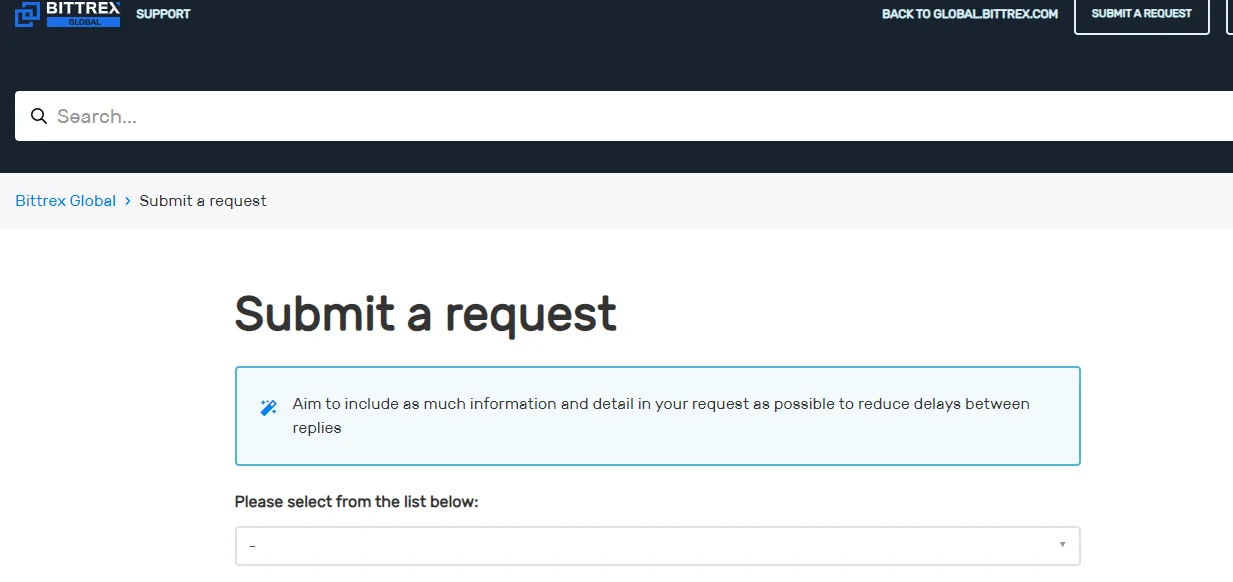
- Select the following fields;

- Enter the subject ‘Close Account’
- Copy the following into the email content
- You will likely be asked to confirm your identity and account ownership.
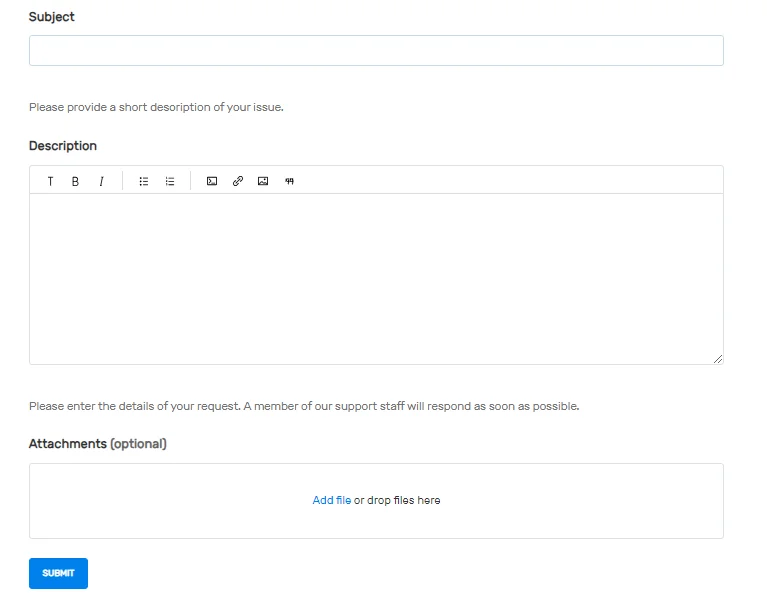
- After you request closure, Bittrex will take up to 48 hours to review your request and send you a confirmation email if everything is in order.
Deleting the Bittrex account of a deceased family member
Unfortunately, Bittrex doesn’t have a specific process for deleting accounts of deceased users. However, there are still steps you can take to try to get their account closed:
Contact Bittrex Support:
If you have access to any emails associated with the deceased’s Bittrex account, try contacting Bittrex’s support directly. Explain the situation politely and clearly, mentioning the deceased’s username and email address. You can find Bittrex’s support contact information through a quick web search for “Bittrex Support.”
Provide Proof of Death (Optional):
While Bittrex’s policy on this might not be entirely clear, providing a copy of a death certificate or obituary could strengthen your case. Just be sure to only share a copy and not the original document.
Be Patient and Respectful:
The process might take some time as Bittrex may need to verify the information and determine the best course of action. Be patient and courteous in your communication with Bittrex’s support team.
Withdraw Cryptocurrency (If Applicable):
If you have access to the deceased’s Bittrex account credentials and are legally authorized to handle their assets, you can try withdrawing any cryptocurrency to a wallet you control before attempting account deletion. This might be a separate step depending on Bittrex’s policy for handling deceased accounts.
Consider Account Inactivity:
If contacting support proves difficult, another option is to simply leave the account inactive. While this doesn’t permanently delete it, it does minimize the privacy risk. No one else can log in and the account will likely be deactivated by Bittrex after a period of inactivity.
Remember, every situation is different, and Bittrex’s policy might change over time. The steps above are what you can try currently, but it’s always a good idea to check Bittrex’s support page for the latest information on deleting accounts and handling accounts of deceased users.
Deactivate BittrexAccount
Unfortunately, Bittrex doesn’t currently offer a way to deactivate accounts. Deactivation would allow you to keep your profile but temporarily stop it from being active. Since that option isn’t available, deleting the account is the only way to remove your information completely.
Restore account incase of change of mind
No, deleting your Bittrex account is permanent. Once you hit delete and your account is closed, there’s no way to get it back. This includes your login information, transaction history, and any cryptocurrency holdings you had in the account. So make sure you withdraw everything valuable before saying goodbye!
Conclusion
Whether you’re venturing into new financial frontiers or simply decluttering your digital life, deleting your Bittrex account is a straightforward process with clear benefits for your online privacy. By following the steps in this guide and considering the information covered, you can ensure a smooth deletion process. Remember, deleting your account is permanent, but it empowers you to take control of your digital footprint and cryptocurrency holdings. So, if you’re ready to close the curtain on your Bittrexexperience, this guide has equipped you with the knowledge to do so with confidence! Now go forth, explore new opportunities (or simply enjoy the peace of a clean digital slate), and remember – always withdraw your cryptocurrency before hitting delete.
Frequently Asked Questions (FAQs):
- Why is my Bittrex account disabled?
There are several reasons why Bittrex might disable your account.If Bittrex detects any suspicious activity related to your login or account security, they might disable your account as a precaution. Bittrex operates in accordance with international regulations. If you’re located in a country where Bittrex services are restricted, your account might be disabled.To protect your account from unauthorized access, Bittrex disables it for a minimum of 24 hours after a password reset. This is a security measure to ensure you were the one who requested the change.
2.How do I delete a Bittrex account?
You can’t directly delete your Bittrex account through the website or mobile app. However, you can initiate the account closure process by contacting Bittrex support.
