imvu stands for Instant Messaging Virtual Universe. It is a social networking and virtual world platform, allows users to create 3D avatars and interact in immersive environments, but it’s not for everyone forever.If you’ve ever created an imvu account but are now looking to move on, you’re not alone—many users find themselves wanting to delete their imvu account after a period of inactivity or a shift in interests. In this Techy Manual blog, we provide a clear overview of what imvu is and walk you through the step-by-step process of how to delete your imvu account permanently. Whether you’re cleaning up your digital presence or simply ready to leave the virtual world behind, this guide will help you do it quickly and confidently.
Things To Consider Before Deleting Your imvu Account
Here are some important things to consider before deleting your imvu account:
- Loss of Data: Once your account is deleted, all your chat history, friends list, purchased items, credits, and avatar customizations will be permanently lost and cannot be recovered.
- Purchased Content: If you’ve spent real money on credits or virtual items, keep in mind that you won’t receive a refund, and all purchased content will be inaccessible after deletion.
- Subscription Services: Cancel any active VIP subscriptions or credit plans before deleting your account to avoid being charged after your account is gone.
- Alternate Options: If you’re unsure about permanently leaving, consider temporarily disabling your account or simply logging out instead of deleting it.
- Linked Accounts: If your imvu account is linked to an email or social media account, make sure to unlink or update those connections as needed.
- Customer Support: After deletion, it’s much harder to get assistance from imvu support regarding your account, so resolve any issues beforehand.
What Happens When I Delete My Account?
When you delete your imvu account, several permanent changes occur:
- Permanent Account Removal: Your avatar, username, and account data are permanently deleted from imvu’s servers, meaning you can no longer access or recover your account.
- Loss of Virtual Items: All virtual goods you’ve purchased, including clothing, furniture, and credits, are permanently lost and cannot be transferred or refunded.
- Chat and Friend List Deletion: Your chat history and friend connections are erased, and your avatar will no longer appear in your friends’ lists.
- Email Confirmation: You’ll receive a confirmation email with a reactivation link. If you change your mind, you can use that link to restore your account—but only for a limited time.
- Inaccessibility of Linked Services: If you used imvu through connected platforms (e.g., Facebook login), those links will no longer function for imvu access.
- Subscription Termination: Any active subscriptions, like VIP or credits plans, will be canceled—though it’s still wise to cancel them manually to avoid billing issues.
Follow Step-By-Step Process To Delete imvu Account
- Open your imvu account and go to the profile.
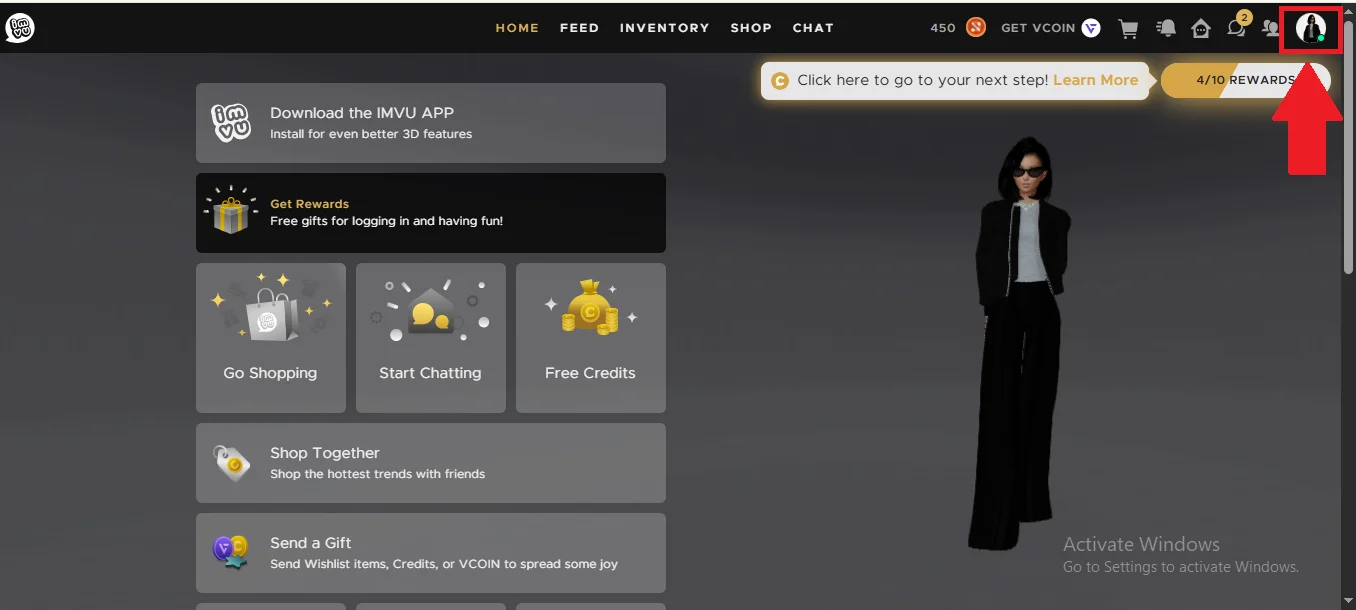
- Select settings.

- Scroll down and click on Delete Account.
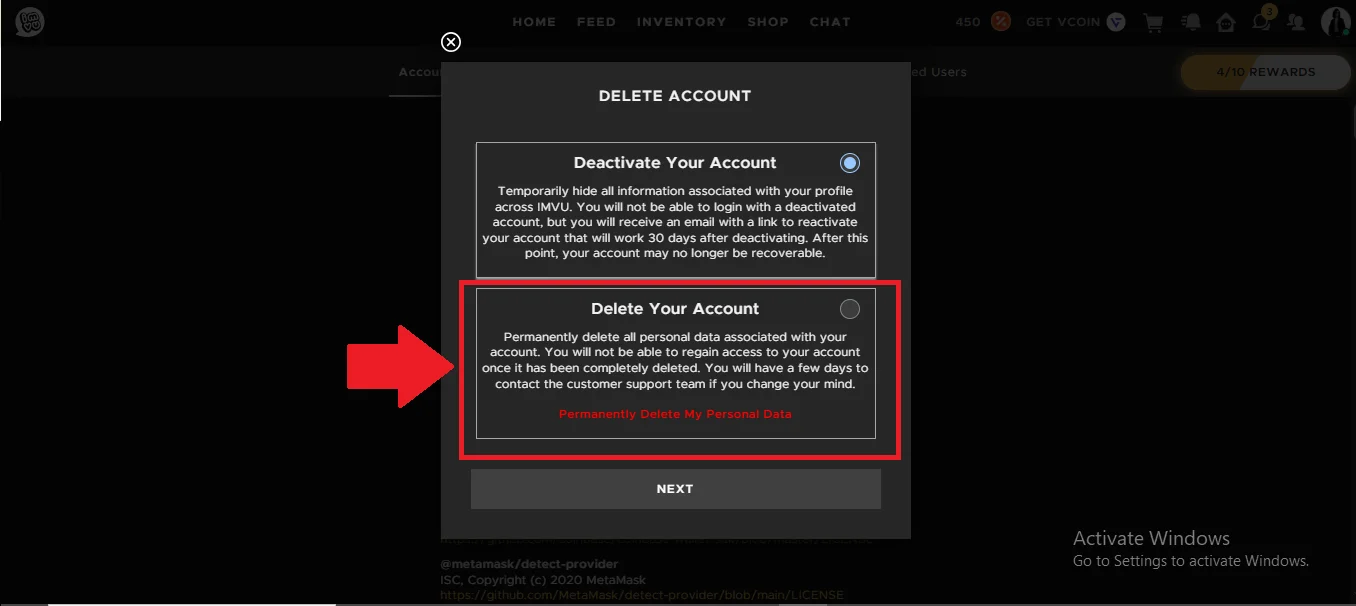
- Here you can see the delete account option, select it and tap on next on this type username or email and password to proceed the process.
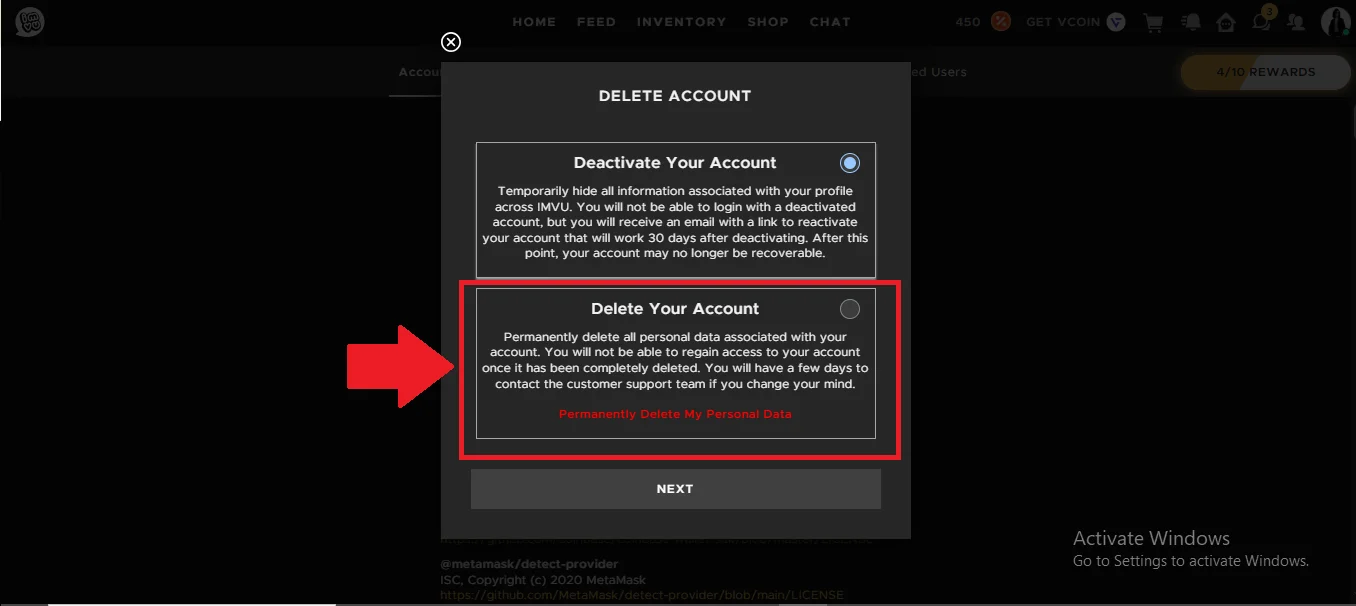
Deleting The imvu Account Of A Deceased Family Member
If you’re trying to delete the imvu account of a deceased family member, the process requires some careful steps and proper documentation. imvu does not allow others to access an account without authorization, so you’ll need to contact their support team directly to request account removal on behalf of the deceased. Here’s what you need to know:
What You Will Need:
To proceed, you’ll typically need to provide proof of death, such as a death certificate, and proof of your relationship to the deceased. A government-issued ID and any relevant legal documents (such as executor rights or power of attorney) may also be requested.
Reaching Out to imvu:
Visit imvu’s Help Center and submit a support ticket. Choose the appropriate category (e.g., “Account Deletion” or “Other”) and explain the reason for the request. Attach all necessary documentation securely through their ticket system.
Explaining the Situation:
In your message, briefly but clearly explain the situation, including the deceased person’s username or email associated with the imvu account. Mention your relationship and your request to have the account permanently removed.
Account Access and Options:
If you don’t have login access, imvu may not allow you to retrieve personal content but can still help with deletion after verifying your documents. You won’t be able to transfer items or credits from the deceased user’s account. Once verified, imvu support will proceed with account deactivation and deletion.
Deactivate imvu Account
- Open your imvu account and go to the profile.
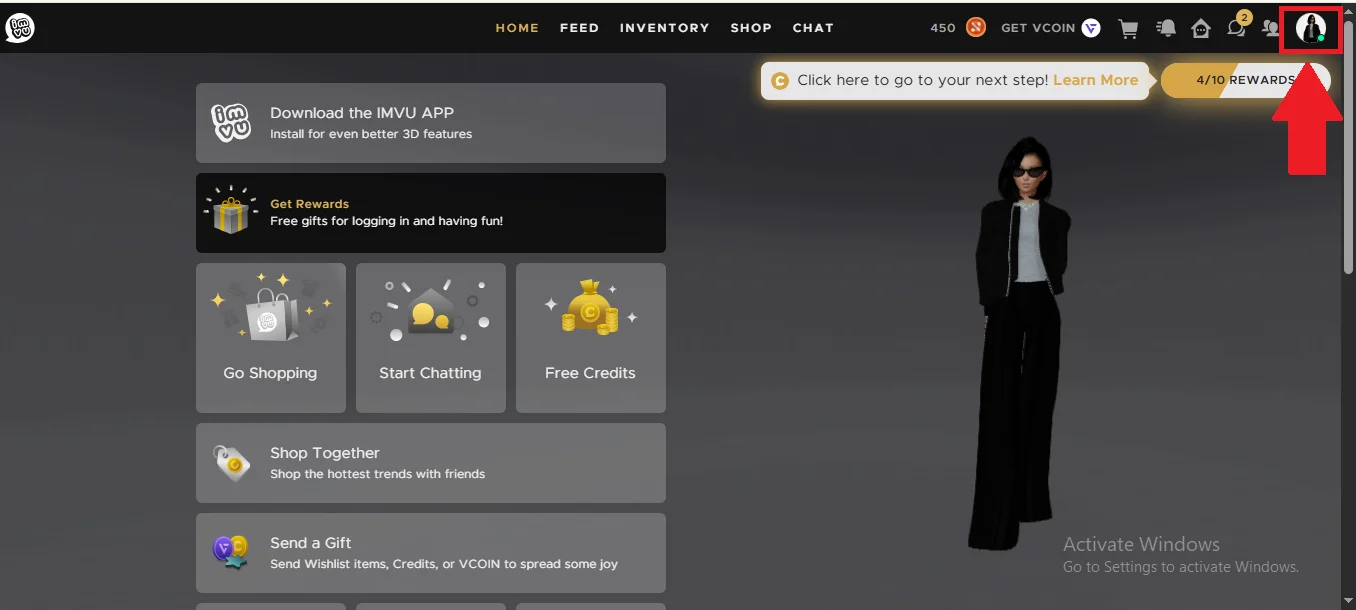
- Select settings.

- Scroll down and click on Delete Account.

- Here you can see the deactivate account option, select it and tap on next on this type username or email and password to proceed the process.
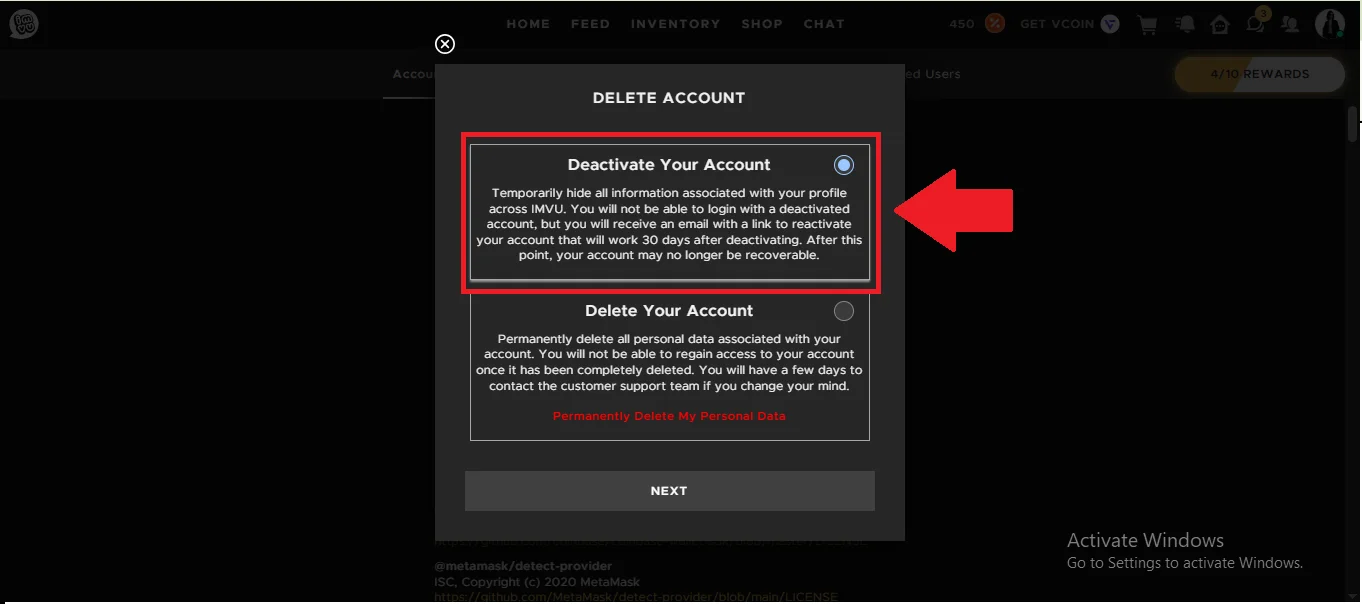
Restore Account Incase Of Change Of Mind
Unfortunately, once you delete your imvu account, it cannot be restored. imvu does not offer an option to restore an account after it has been permanently deleted. When you delete your account, all data associated with it, such as avatars, chat history, virtual items, and credits, are permanently erased and cannot be recovered.
Conclusion
Deciding to delete your imvu account is a significant step, and it’s important to carefully consider the consequences. Once your account is permanently deleted, you lose access to all your data—this process is irreversible. If you’re certain you no longer want to be part of imvu, make sure to back up any content you want to keep and cancel any active subscriptions before deletion. However, if you’re not quite ready to say goodbye, deactivating your account is a good alternative, allowing you to step away temporarily without losing everything. Whatever you choose, ensure you’re fully informed about the process and its impact on your account.
Frequently Asked Question
Is imvu a malware?
Yes. The OBS software is a legitimate recording program, and if you download it from the official site, you will not encounter any viruses or unwanted programs from the download.
What company owns imvu?
imvu is a division of Together Labs, named to TIME’s list of the 100 Most Influential Companies of 2022.
How old are people on imvu?
The app is not for under 17s While anyone 13 and over is ALLOWED to create an account for imvu, the advised age is actually 17.
