A Newegg account gives users access to one of the leading online marketplaces for electronics, computer components, and tech gear, offering personalized deals, order tracking, and faster checkouts. However, there may come a time when a user decides to part ways with the platform—perhaps due to switching to other retailers, concerns over data privacy, or simply reducing digital clutter. Deleting a Newegg account isn’t as straightforward as a one-click option, which can be frustrating for users unfamiliar with the process. This Techy Manual blog provides a clear, step-by-step overview of how to permanently delete your Newegg account, including the reasons someone might want to do so, what to expect during the deletion process, and tips to ensure your personal information is fully removed. Whether you’re simplifying your online presence or tightening your digital security, this guide aims to make the process smooth and hassle-free.
Things To Consider Before Deleting Your Newegg Account
- Pending Orders: Ensure all orders have been delivered or resolved before initiating account deletion.
- Refunds or Returns: Complete any return or refund processes, as you may lose access to your order history.
- Gift Cards or Store Credit: Use any remaining balance, gift cards, or promotional credits, as they may be forfeited.
- Subscription Services: Cancel any subscriptions or recurring services linked to your account.
- Data Backup: Download any invoices or order history you may need for future reference.
- Email Preferences: If you simply want fewer emails, you can unsubscribe from marketing communications without deleting your account.
- Account Recovery: Be aware that account deletion is permanent and cannot be reversed.
- Linked Payment Methods: Remove saved credit/debit cards or PayPal accounts to protect your financial information.
- Saved Addresses: Delete any personal addresses saved to your profile to ensure privacy.
- Business Accounts: If your Newegg account is linked to a business, make sure discontinuing the account won’t affect operations or tax documentation.
What Happens When I Delete My Account?
When you delete your Newegg account, the process is permanent and comes with several consequences:
- Loss of Access: You will no longer be able to log into your Newegg account or access any features tied to it.
- Order History Erased: Your complete order history, including invoices, tracking info, and purchase details, will be removed and cannot be retrieved.
- No Returns or Refunds: You will lose access to initiate returns or request refunds tied to your past orders once the account is deleted.
- Promotions and Rewards Forfeited: Any Newegg points, gift cards, or promotional credits linked to your account will be forfeited.
- Saved Data Deleted: All saved items such as wishlists, shipping addresses, and payment methods will be permanently erased.
- Email Communications Stopped: You will no longer receive promotional emails or account-related notifications from Newegg.
- Customer Support Limitations: After deletion, it may be difficult to receive customer service related to past purchases unless you have proof outside of your account.
- Irreversible Action: Once your account is deleted, it cannot be reactivated or recovered—you would need to create a new account to use Newegg services again.
Follow Step-By-Step Process To Delete Newegg Account
- Open your Newegg account. Scroll down and click on Help center.

- Here you have to select the contact topic.

- On the list of the topic tab on Account/other.
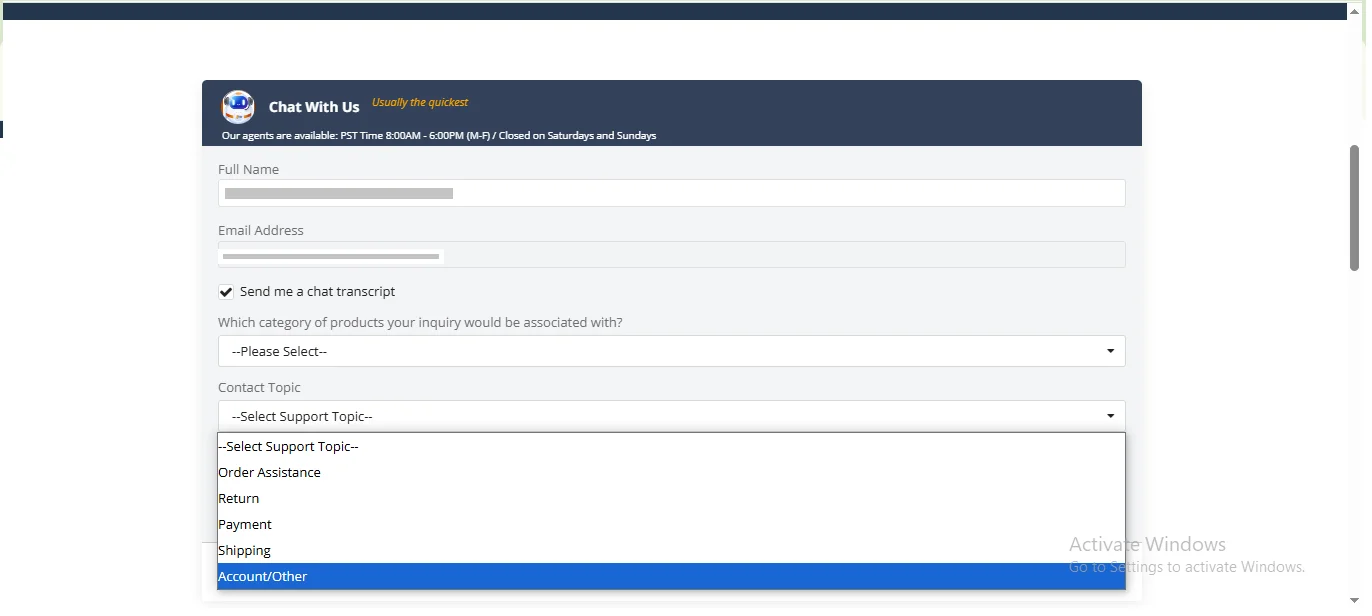
- Now here you have to choose the reason of the request.

- Here write the reason to delete account and then confirm you want to delete your account.

- Click n delete account.

- Here is more option given click on delete account again.

- On data right request tap on delete my personal information.

- Fill the form b give necessary information and also request description. And send it to help center of newegg.

Deleting The Newegg Account Of A Deceased Family Member
When handling the digital affairs of a deceased loved one, it’s important to close or delete accounts to protect their privacy and prevent unauthorized access. If you need to delete a Newegg account on behalf of a deceased family member, follow these steps:
What You Will Need
- A copy of the death certificate (digital or physical)
- Proof of your relationship to the deceased (e.g., power of attorney, executor documentation, or legal authority)
- The deceased person’s Newegg account details (email address, full name, and any known order numbers)
Reaching Out to Newegg
Contact Newegg Customer Support directly through their help center or by email. It’s best to choose a secure, written form of communication to keep records of your request.
Explaining the Situation
In your message, clearly state that you are requesting the deletion of a Newegg account belonging to a deceased individual. Provide:
- Their full name and email linked to the account
- A brief explanation of your relationship and your authority to request the deletion
- Copies of any required documentation (death certificate, legal proof of authority)
Account Access and Options
If you do not have the login credentials, Newegg may not allow full access but can still proceed with account closure upon sufficient proof. They may:
- Close the account manually after verifying the information
- Remove or anonymize any stored data
- Offer updates or next steps through a secure channel
This process helps ensure the deceased’s personal information is protected and their digital presence is respectfully managed.
Deactivate Newegg Account
Newegg does not currently offer a self-service “Deactivate” or “Pause” option through your account dashboard.
Restore Account Incase Of Change Of Mind
Unfortunately, once a Newegg account has been permanently deleted, it cannot be restored. Newegg’s account deletion process is final and irreversible—your order history, saved items, personal information, and preferences are completely erased from their system.
Conclusion
Deleting your Newegg account is a personal decision that may stem from privacy concerns, digital decluttering, or simply moving on from the platform. While the process isn’t immediate or available through a single button, it can be completed by reaching out to Newegg’s customer support with the proper request. Before proceeding, it’s essential to consider pending orders, unused credits, and the permanent nature of the deletion. Whether you’re managing your own account or handling the digital affairs of a loved one, this guide equips you with the knowledge to make informed decisions. If you’re not completely certain, alternative steps—like unsubscribing from emails or clearing personal data—may offer a less final solution. Ultimately, the goal is to ensure your digital footprint aligns with your current needs and values.
