An NVIDIA account allows users to access NVIDIA services like GeForce Experience, developer tools, cloud gaming (GeForce NOW), and AI platforms. This blog offers a quick overview of what an NVIDIA account is and guides users through the process of deleting their account—useful for those who no longer use NVIDIA services or wish to manage their digital footprint. By explaining the steps and implications, this post helps users make informed decisions about their data privacy and online presence.
Things To Consider Before Deleting Your NVIDIA Account
Before deleting your NVIDIA account, there are several important factors to consider:
- Loss of Access to Services: Deleting your account will permanently revoke access to services like GeForce Experience, GeForce NOW, NVIDIA Developer tools, and any cloud-based AI or GPU services linked to your profile.
- Saved Game Data and Preferences: If you use NVIDIA cloud gaming or game optimization features, your saved data, preferences, and settings will be lost.
- Developer and AI Accounts: For developers, deletion means losing access to SDKs, AI tools, forums, and any active projects or collaborations.
- Registered Products: Any GPUs or hardware registered under your account will no longer be linked to you, which might affect support or warranty tracking.
- Subscription Cancellations: Make sure to cancel any active subscriptions (e.g., GeForce NOW) before deleting, as refunds are not typically processed automatically.
- Account Recovery: Once deleted, your account cannot be recovered. You’d need to create a new account if you change your mind later.
What Happens When I Delete My Account?
When you delete your NVIDIA account, the following things happen:
- Permanent Data Deletion: All personal information, account details, and usage history are permanently removed from NVIDIA’s servers. This includes your profile, saved preferences, and activity logs.
- Loss of Access: You will no longer be able to sign in to NVIDIA services such as GeForce Experience, GeForce NOW, NVIDIA Developer tools, and cloud AI platforms.
- No Access to Purchased or Linked Content: Any software, games, or tools tied to your NVIDIA account will become inaccessible.
- Registered Devices and Warranty Info Removed: Any GPUs or NVIDIA products you registered will be unlinked, possibly affecting support or warranty claims.
- Subscription Termination: Any active subscriptions (e.g., GeForce NOW) will be canceled. Depending on NVIDIA’s policy, you may not be eligible for a refund.
- Forum and Developer Portal Accounts Closed: If you used NVIDIA’s forums or developer platforms, those accounts and contributions will be deleted.
Follow Step-By-Step Process To Delete NVIDIA Account
- Open your NVIDIA account and click on support.
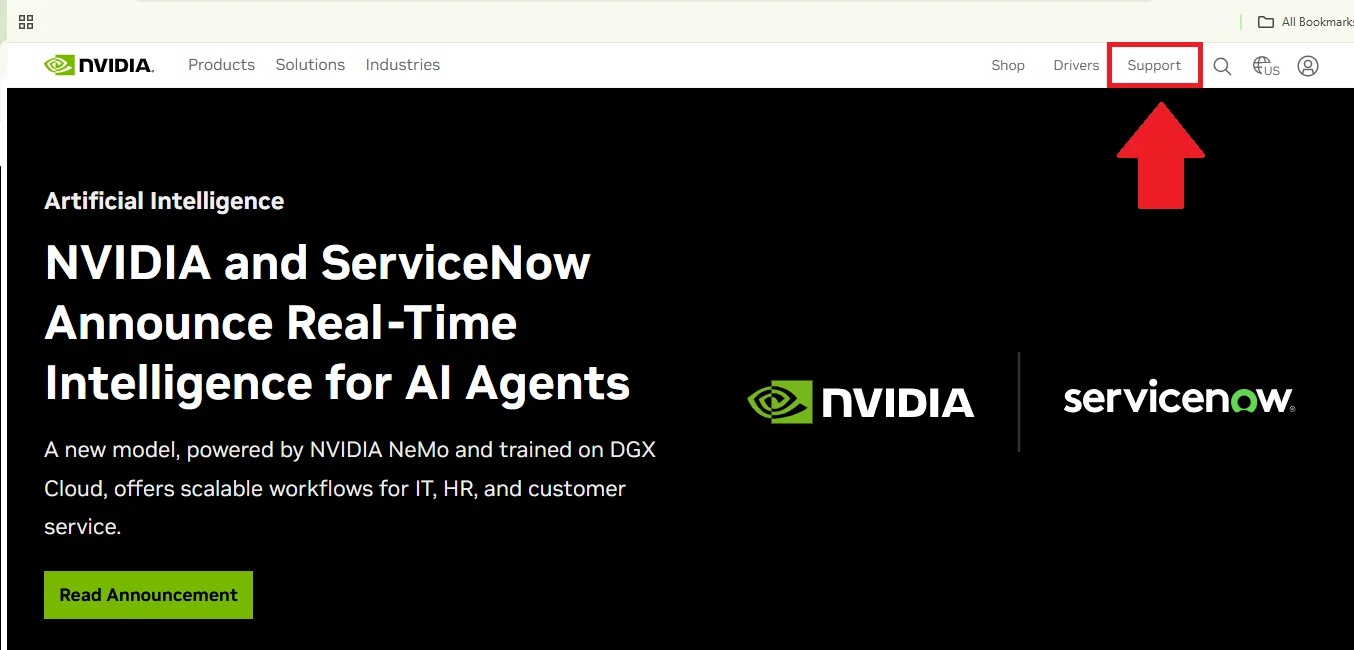
- Go to the Explore Support Option.
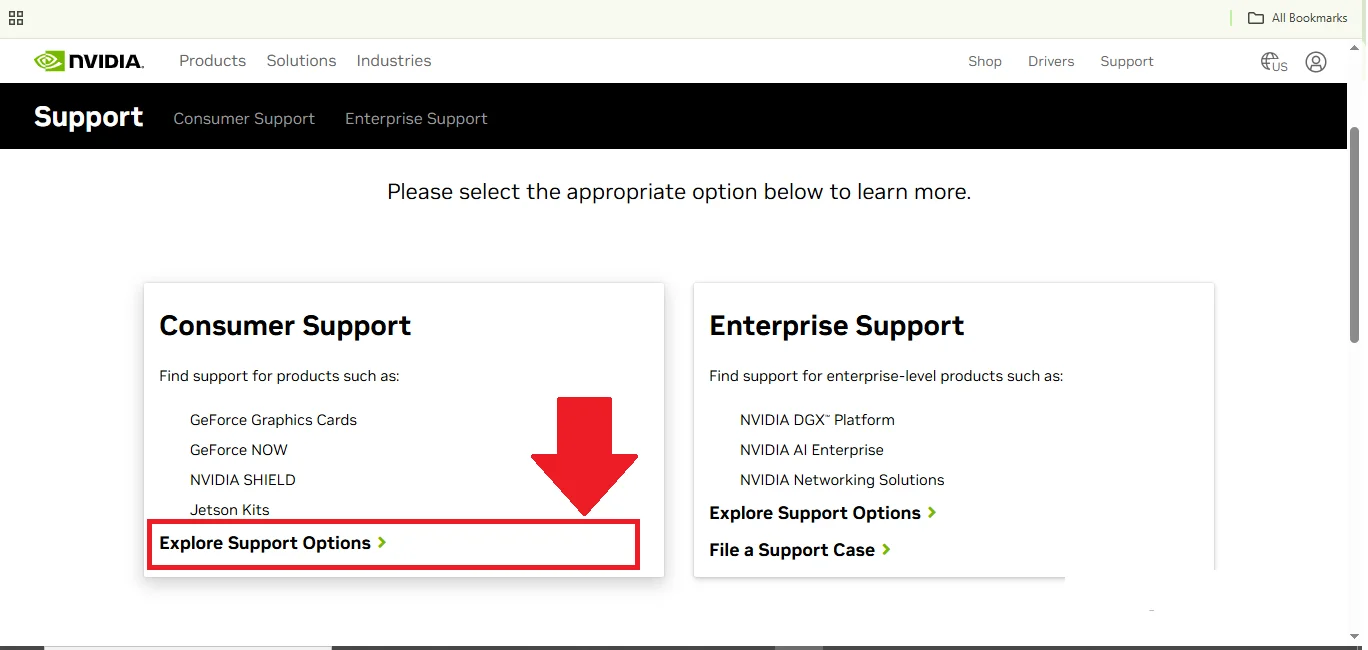
- Click on search bar and write delete my account.
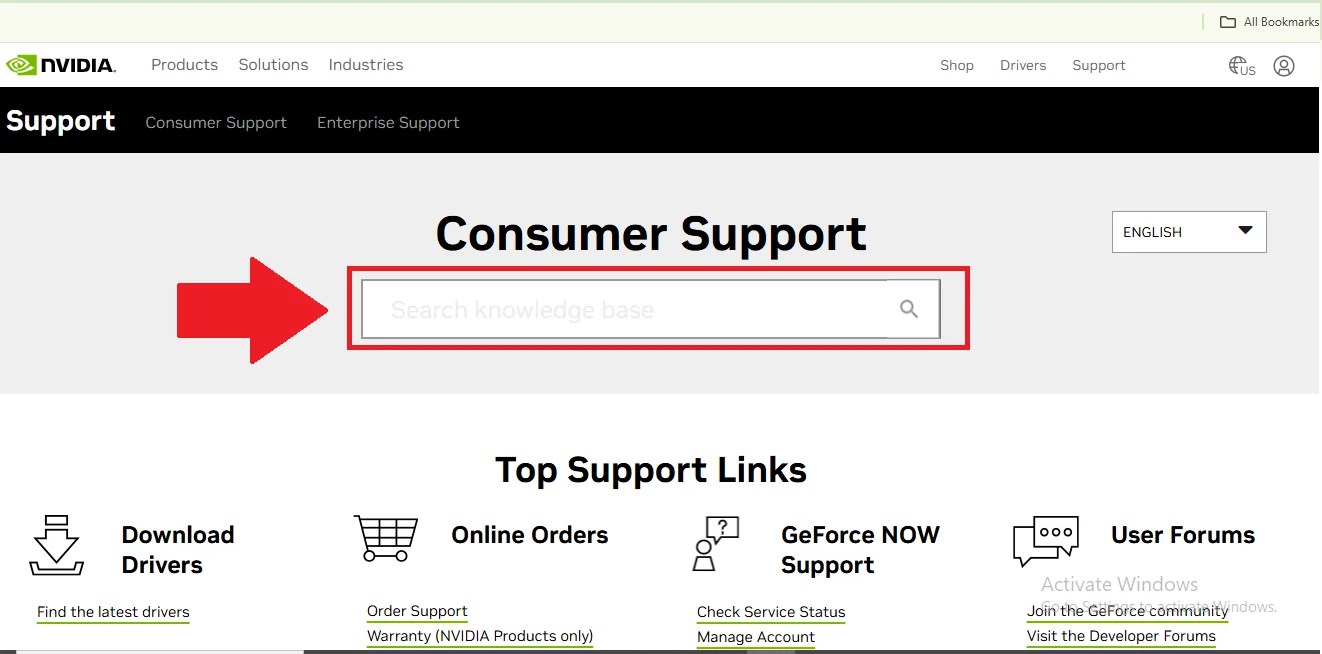
- Select How do I delete my account.
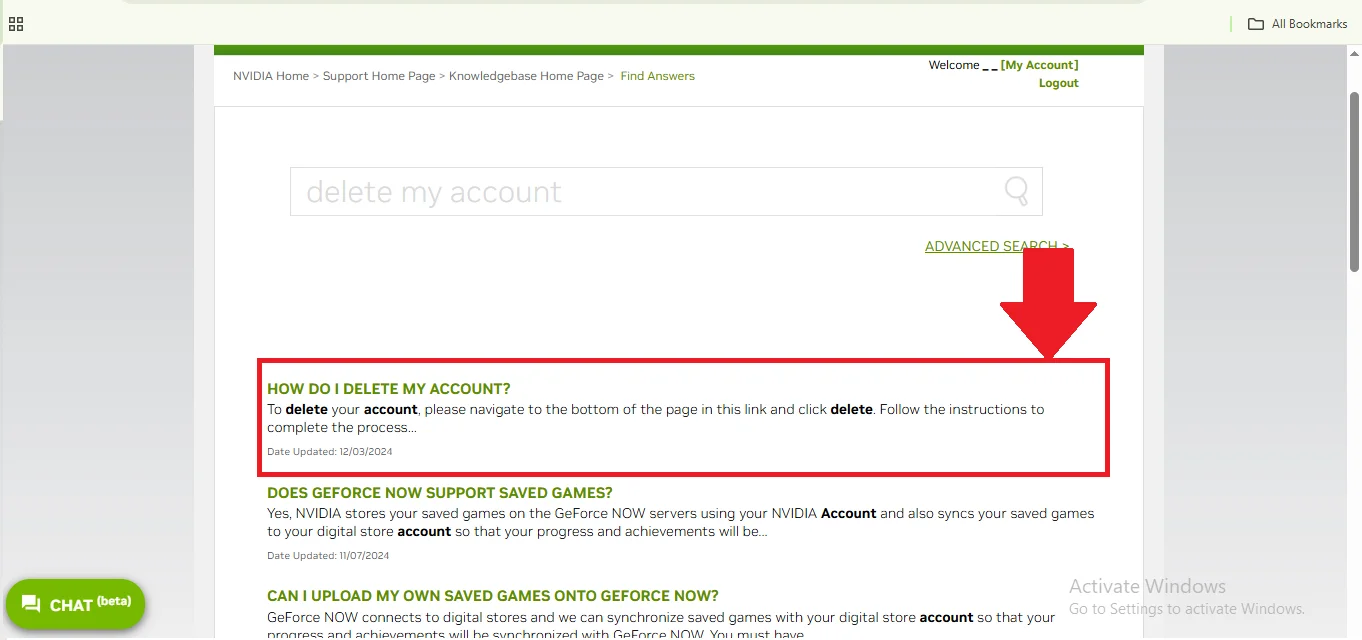
- Click on the give links to delete your NVIDIA account.
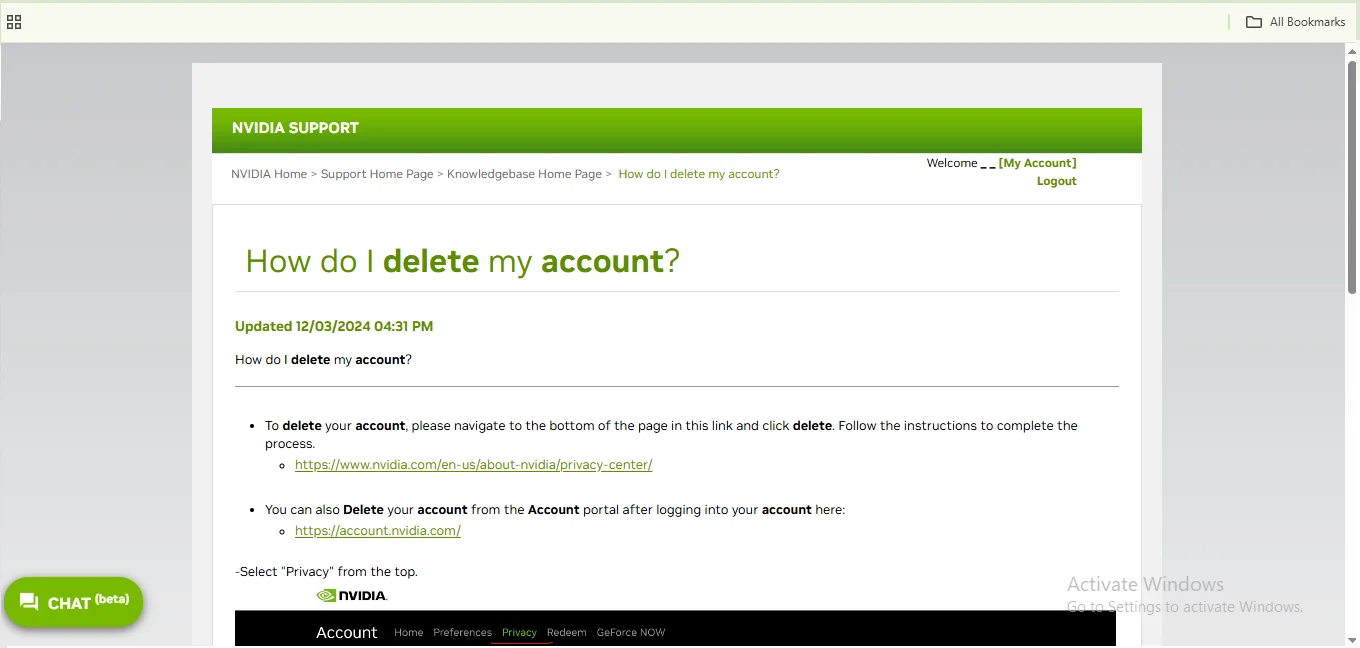
Or use NVIDIA support Email that is mention on reach out to NVIDIA.
Deleting NVIDIA Account Of A Deceased Family Member
If you’ve lost a loved one and need to manage their digital accounts, deleting their NVIDIA account can help ensure their personal data is respectfully handled. Here’s what you need to know:
What You Will Need
- The deceased person’s full name and email address used with their NVIDIA account
- A copy of the death certificate (PDF or scanned image)
- Proof of your relationship to the deceased (e.g., birth certificate, power of attorney, or legal authorization)
- Your own contact information
Reaching Out to NVIDIA
- This part explains how to contact NVIDIA’s Privacy Team to initiate the request. It includes the official method—usually a form via their Privacy Center or a support email nvhelp@nvidia.com. Providing this ensures you go through the proper and secure channel.
Explaining the Situation
Once you’ve made contact, this section guides you on what to say in your message or form. You’ll need to clearly explain:
- Who you are
- Your relationship to the deceased
- Why you’re requesting deletion
- That you’ve attached the required documents
Clarity helps NVIDIA understand and process your request faster.
Account Access and Options
This explains what to expect after submitting your request. NVIDIA typically won’t allow access to the account itself, but they can permanently delete it after verification. This part sets clear expectations for privacy and what final steps NVIDIA will take.
Deactivate NVIDIA Account
As of now, NVIDIA does not offer an option to temporarily deactivate an account—you can only delete it permanently. Deletion removes all personal data, preferences, and access to NVIDIA services like GeForce Experience, GeForce NOW, and Developer Tools.
Restore Account Incase Of Change Of Mind
Unfortunately, once you delete your account, it cannot be restored. According to NVIDIA’s official policy, account deletion is permanent and irreversible.
Conclusion
In conclusion, deleting your NVIDIA account is a permanent step that removes all personal data, service access, and linked products from the platform. Whether you’re doing it for privacy reasons, account cleanup, or managing a deceased family member’s digital presence, it’s essential to understand the consequences before proceeding. This Techy Manual guide has walked you through the necessary preparations, step-by-step process, and what to expect afterward—empowering you to make an informed and confident decision regarding your NVIDIA account.
