Facebook moderators play a crucial role in maintaining the integrity of the platform by reviewing and removing harmful content, ensuring that community guidelines are upheld. These moderators, often working behind the scenes, deal with an overwhelming volume of posts, comments, and media, filtering out misinformation, hate speech, and explicit content. Over the years, concerns about their working conditions, mental health, and the AI-driven moderation system’s efficiency have sparked debates. This blog delves into the responsibilities, challenges, and ethical dilemmas faced by Facebook moderators, providing insights into how moderation affects online discourse. Whether you’re curious about digital content regulation, interested in the human side of social media moderation, or seeking to understand the broader implications of content control, this blog offers a comprehensive perspective on the often-overlooked world of Facebook moderation.
What is Facebook Moderator?
A Facebook moderator is a person responsible for reviewing and managing content on the platform to ensure it complies with Facebook’s community standards. These moderators assess posts, comments, images, and videos, removing harmful or inappropriate content such as hate speech, misinformation, violence, and explicit material. Moderation is done using a mix of artificial intelligence and human review, with AI flagging potential violations and human moderators making final decisions..
What Does Facebook Moderator Do?
A Facebook moderator is responsible for ensuring that content shared on the platform follows Facebook’s community standards and policies. Their duties include:
- Reviewing and Removing Content – Moderators assess posts, comments, images, and videos to detect and remove harmful or inappropriate content, such as hate speech, misinformation, violence, or nudity.
- Monitoring User Reports – They review content flagged by users or AI systems, determining whether it violates Facebook’s guidelines.
- Enforcing Policies – Moderators apply appropriate actions, such as deleting content, issuing warnings, temporarily banning users, or permanently disabling accounts that repeatedly violate rules.
- Managing Sensitive Content – Since moderators often deal with disturbing material, they must handle sensitive topics while ensuring ethical and fair enforcement of policies.
- Assisting in Policy Updates – As online threats evolve, moderators help refine Facebook’s policies by providing feedback on emerging trends in harmful content.
Their work is vital in maintaining a safe, respectful, and inclusive digital environment, but it can be mentally and emotionally demanding due to constant exposure to distressing content.
Difference between Admin and Moderator on Facebook
On Facebook, both admins and moderators play key roles in managing groups and pages, but their responsibilities differ in terms of control and authority.
An admin has the highest control, with the ability to add or remove members, change group settings, assign roles, and manage all content. They can also promote or demote other admins and moderators, giving them complete control over the group or page.
On the other hand, a moderator has a more limited role focused mainly on maintaining discussions and enforcing group rules. Moderators can approve or delete posts, remove inappropriate content, and manage member interactions but cannot alter group settings or assign new roles. While admins oversee the overall structure and policies of a group or page, moderators ensure that the community remains safe and engaging by handling day-to-day content moderation. Together, they work to create a well-managed and respectful online space.
Key Differences Between an Admin and a Moderator on Facebook:
| Feature | Admin | Moderator |
| Role | The highest authority in a Facebook group/page. | Assists in managing the group but with limited power. |
| Adding/Removing Members | Can add or remove members and other admins/moderators. | Cannot add or remove admins but can remove group members. |
| Content Moderation | Can post, delete, and manage all content. | Can approve, delete, and manage posts/comments. |
| Settings Control | Can change group/page settings, including privacy settings. | Cannot change group settings. |
| Banning Members | Can block or remove members from the group. | Can remove or mute members but cannot ban permanently. |
| Assigning Roles | Can promote or demote other admins and moderators. | Cannot assign or change roles. |
How many moderators can a Facebook group have?
A Facebook group can have an unlimited number of moderators. There is no official limit on how many moderators an admin can assign. Admins can add as many moderators as needed to help manage the group effectively.
Having multiple moderators can be beneficial, especially for large or highly active groups, as they help enforce rules, approve posts, and monitor discussions. However, admins should carefully choose moderators who align with the group’s values and guidelines to ensure smooth and fair moderation.
The Rights of Facebook moderators
Facebook moderators, especially those managing groups, have specific rights that allow them to maintain order and enforce community guidelines. However, their powers are limited compared to admins. Here are the key rights of Facebook moderators:
- Content Moderation – Moderators can approve or decline posts in groups that require post approval. They can also delete posts that violate group rules.
- Managing Comments – They can remove inappropriate or offensive comments on posts within the group.
- Muting Members – Moderators can temporarily mute members, restricting them from posting or commenting for a specific period.
- Removing Members – They have the right to remove members who violate group rules, though they cannot ban them permanently like admins.
- Handling Reported Content – Moderators can review and take action on posts, comments, and member activities that have been flagged or reported.
- Enforcing Group Rules – They ensure that all discussions and posts align with the group’s guidelines and Facebook’s community standards.
- Preventing Spam and Abuse – Moderators can take action against spam, fake accounts, and abusive behavior to keep the group safe.
Can a moderator make someone an admin on Facebook?
❌ No, a moderator cannot make someone an admin. Only an existing admin has the authority to assign or promote members to admin or moderator roles.
Can a moderator remove an admin on Facebook?
❌ No, a moderator cannot remove an admin. Only another admin has the power to demote or remove an admin from their role. Moderators have limited control over group management.
Can Facebook moderators delete posts?
✅ Yes, moderators can delete posts in a Facebook group if the content violates the group’s rules. They can also approve or decline posts in groups that require post approval. However, they cannot delete posts from admins.
Do Facebook group moderators get paid?
❌ No, Facebook group moderators are not paid by Facebook. They are usually volunteers who help manage groups. However, in some cases, group owners or admins may choose to compensate moderators privately for their work, but this is not an official Facebook policy.
How To Add or Remove Facebook Moderators:
Adding a moderator to a Facebook Page is a simple process, but only admins have the authority to assign roles. Follow these steps to add a moderator:
How to add a moderator to a Facebook page?
- Open your Facebook and go to the Facebook group and go to the professional dashboard.
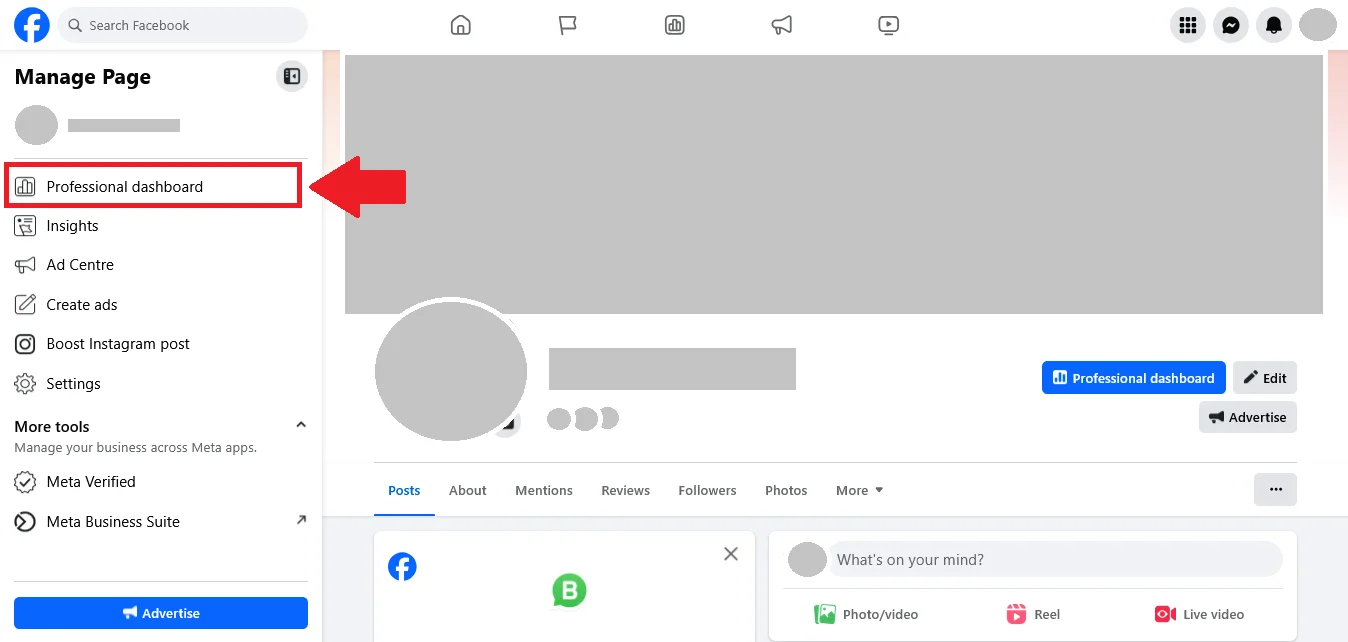
- Scroll down and click on page access.
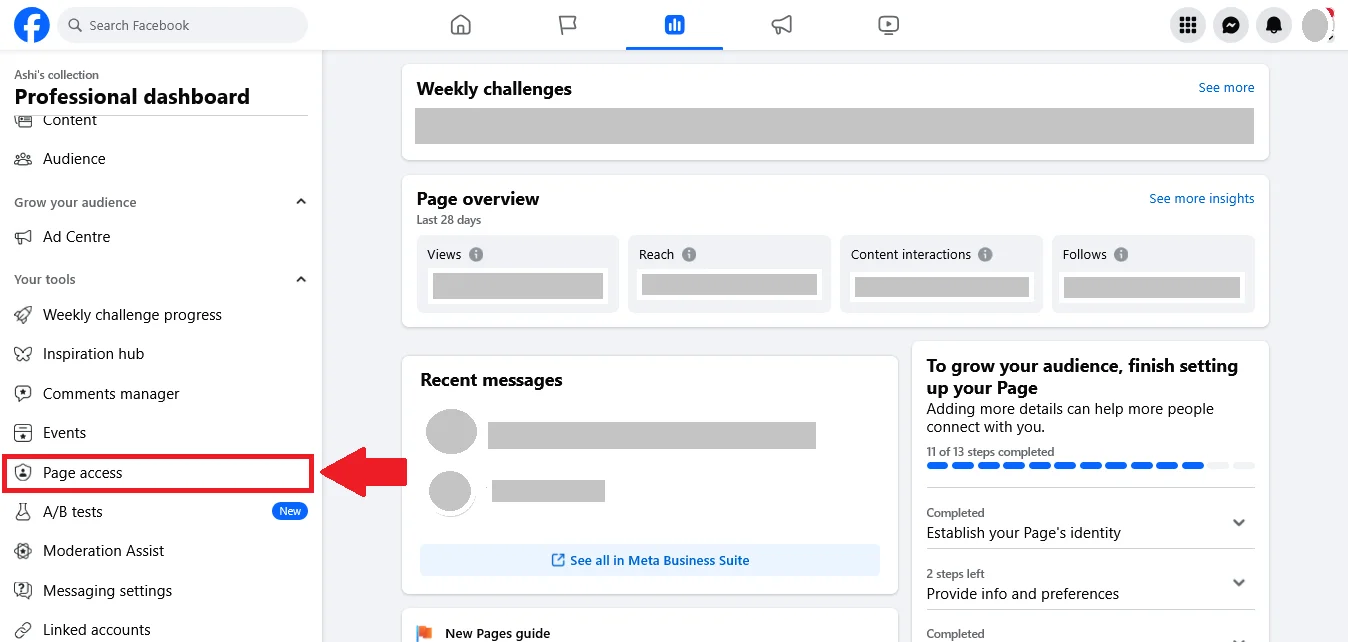
- In manage and view access select Community manager.
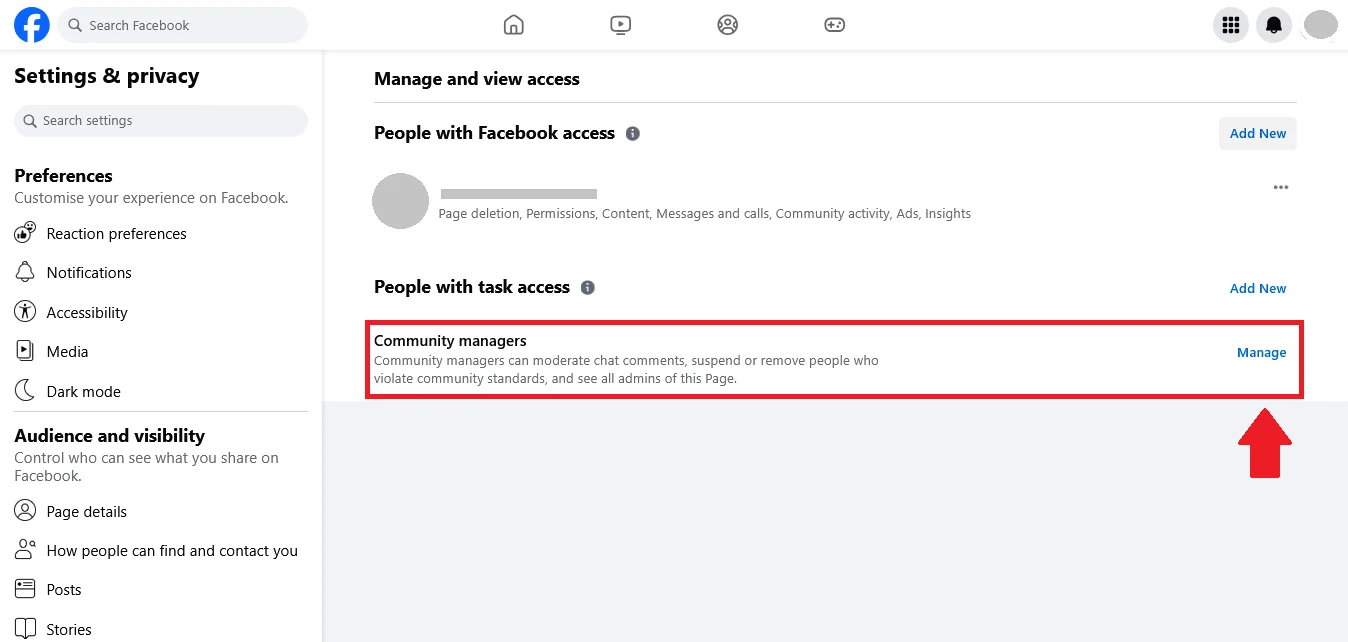
- Tap on add community manager to add moderator.
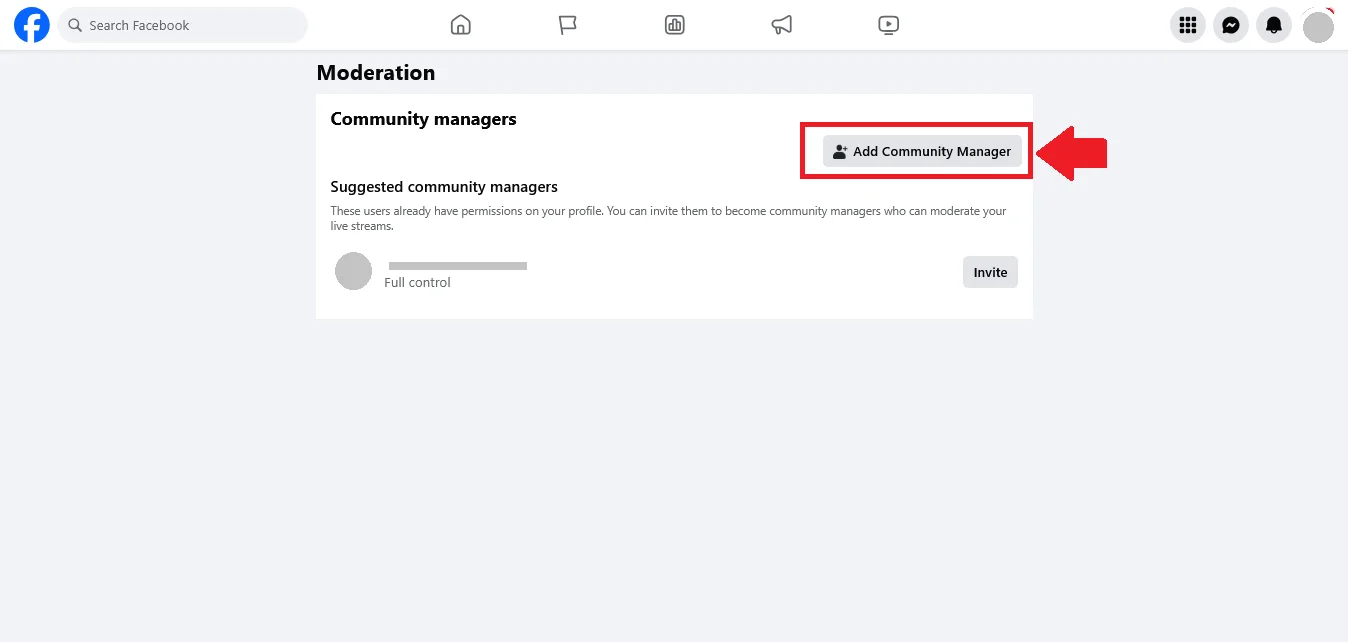
- Write name of a profile whom you want to make moderator here.
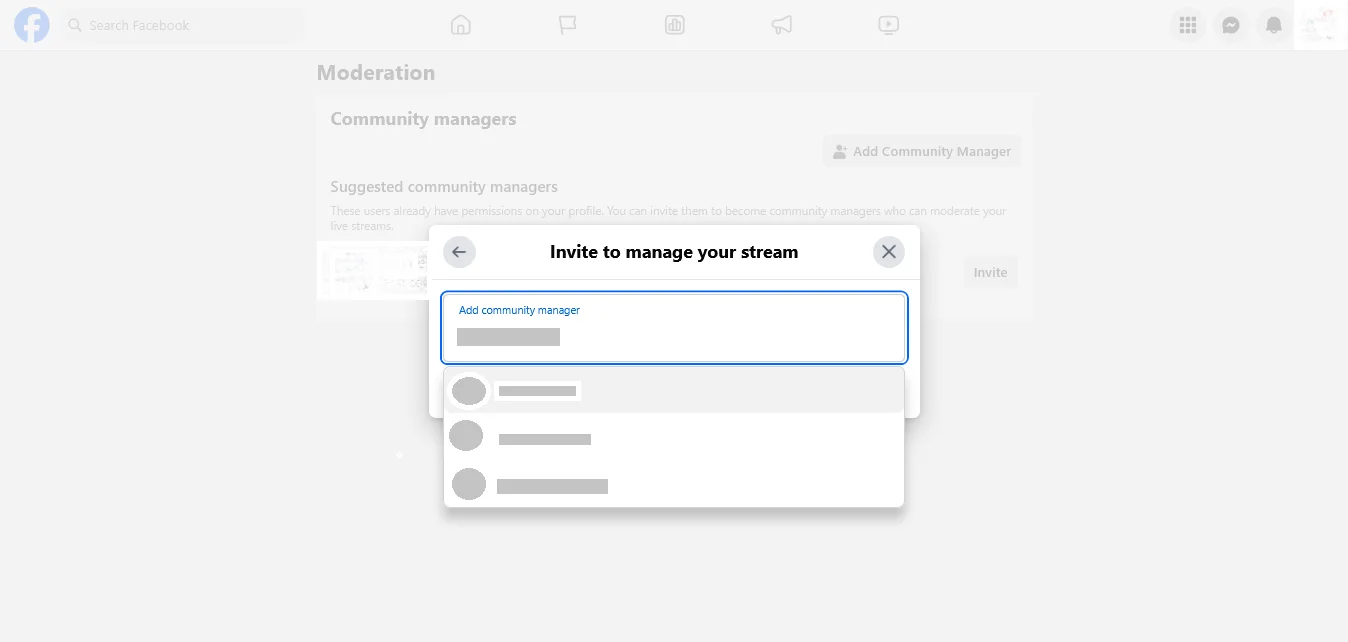
How to add moderators to Facebook groups?
- Open your Facebook group and click on people.
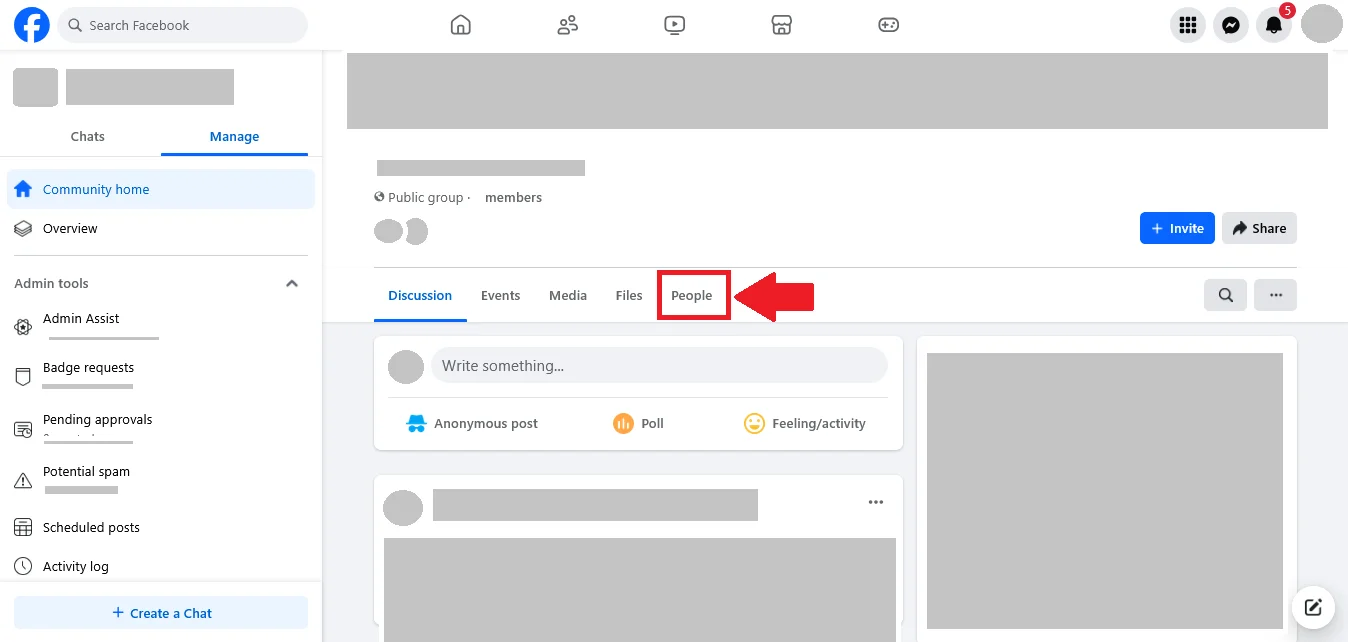
- Click on 3 dots of member and tap invite as moderator, to select a person as a moderator of your Facebook group.

Leave as Facebook Moderator
How to leave a Facebook page as moderator
- Open your Facebook and go to the Facebook group and go to the professional dashboard.
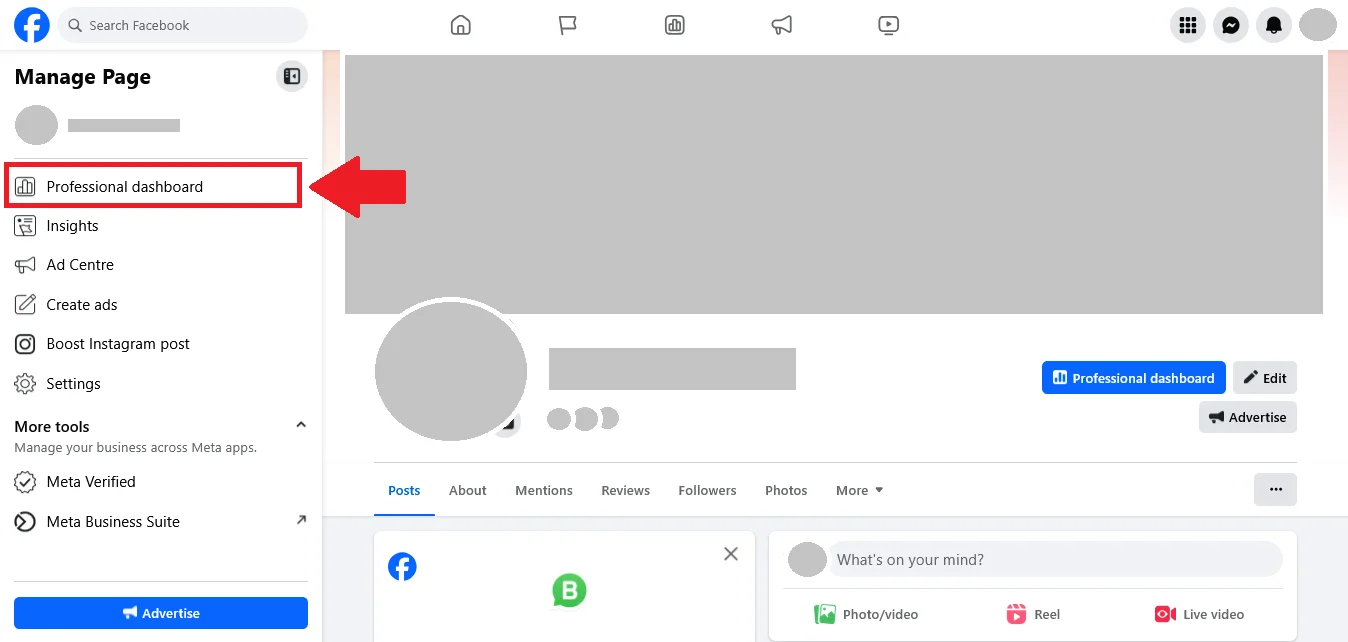
- Scroll down and click on page access.
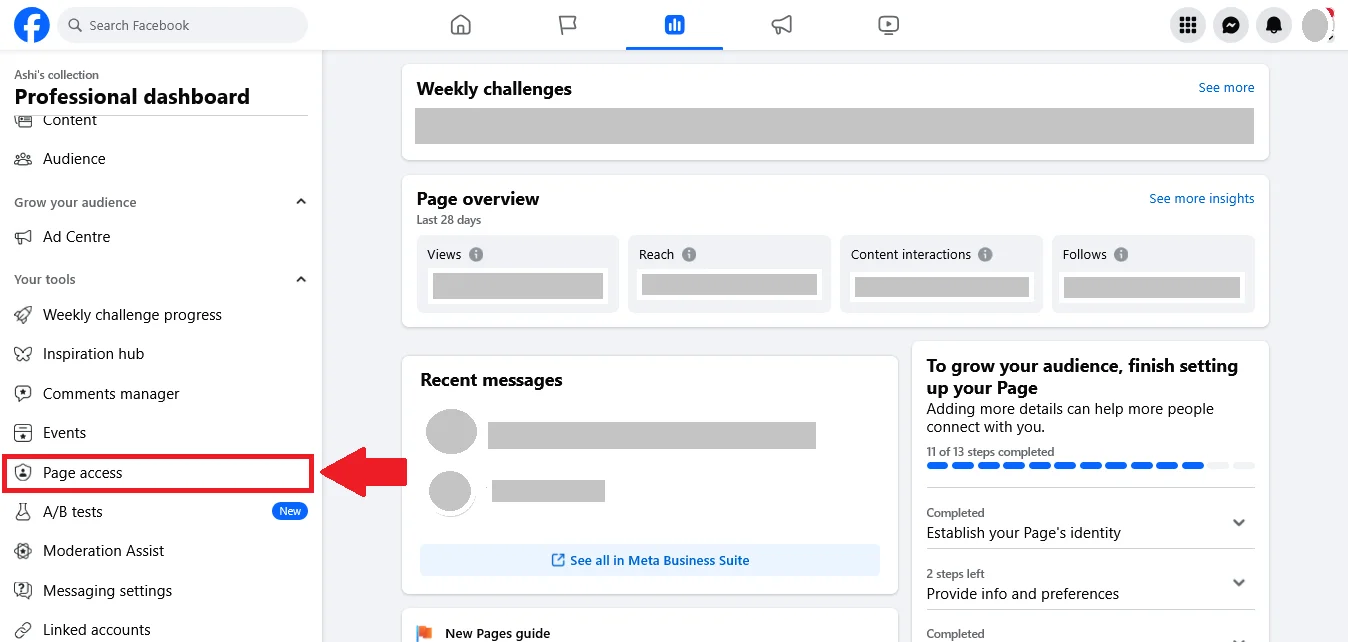
- In manage and view access select Community manager.
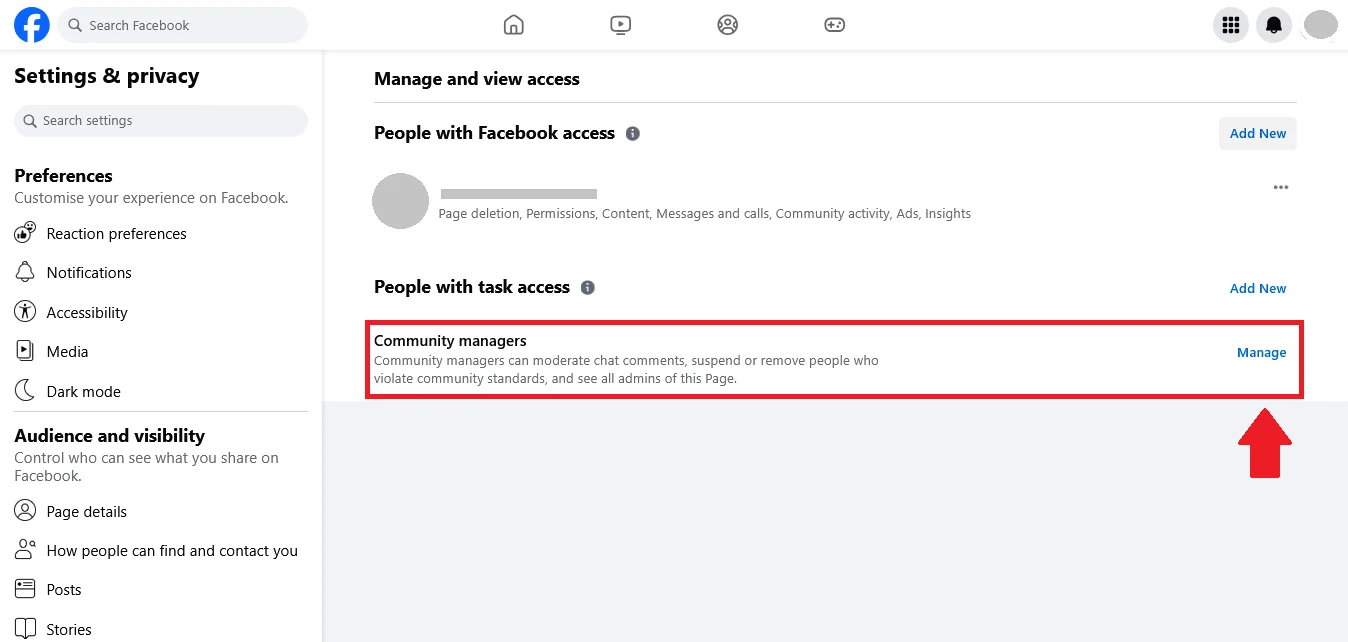
- Click on remove button to remove moderator from your Facebook page.
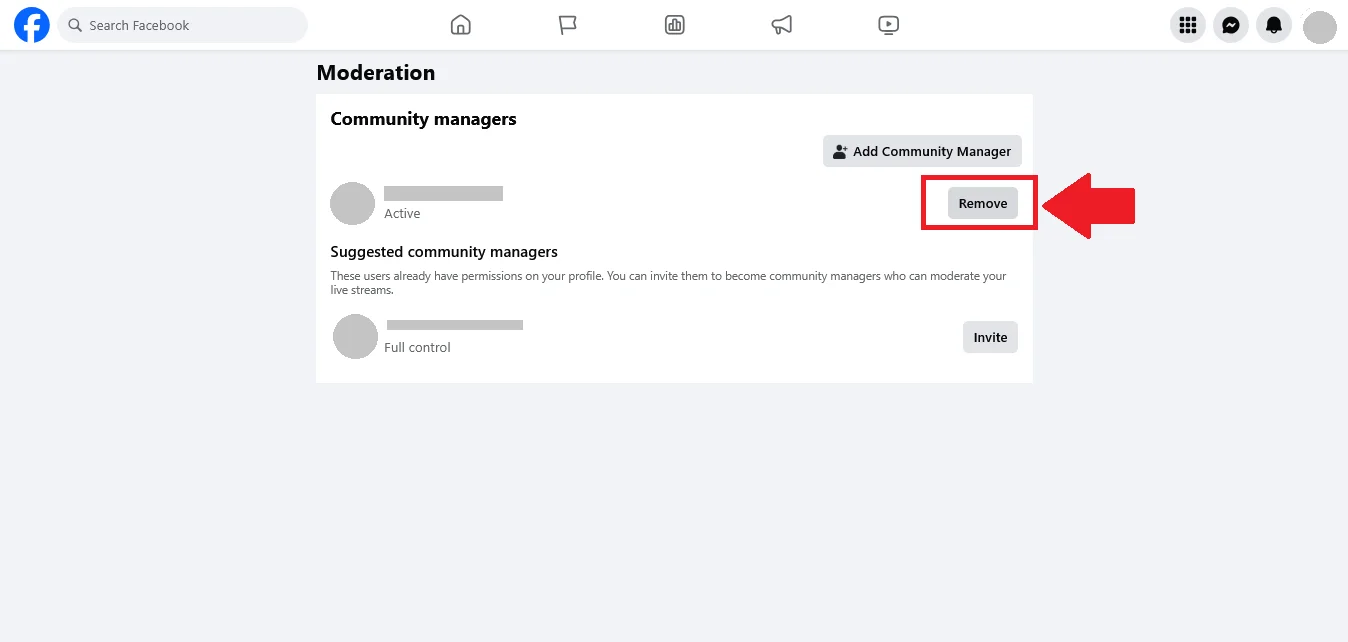
How to leave a Facebook Group as moderator
- Open your Facebook group and click on people.
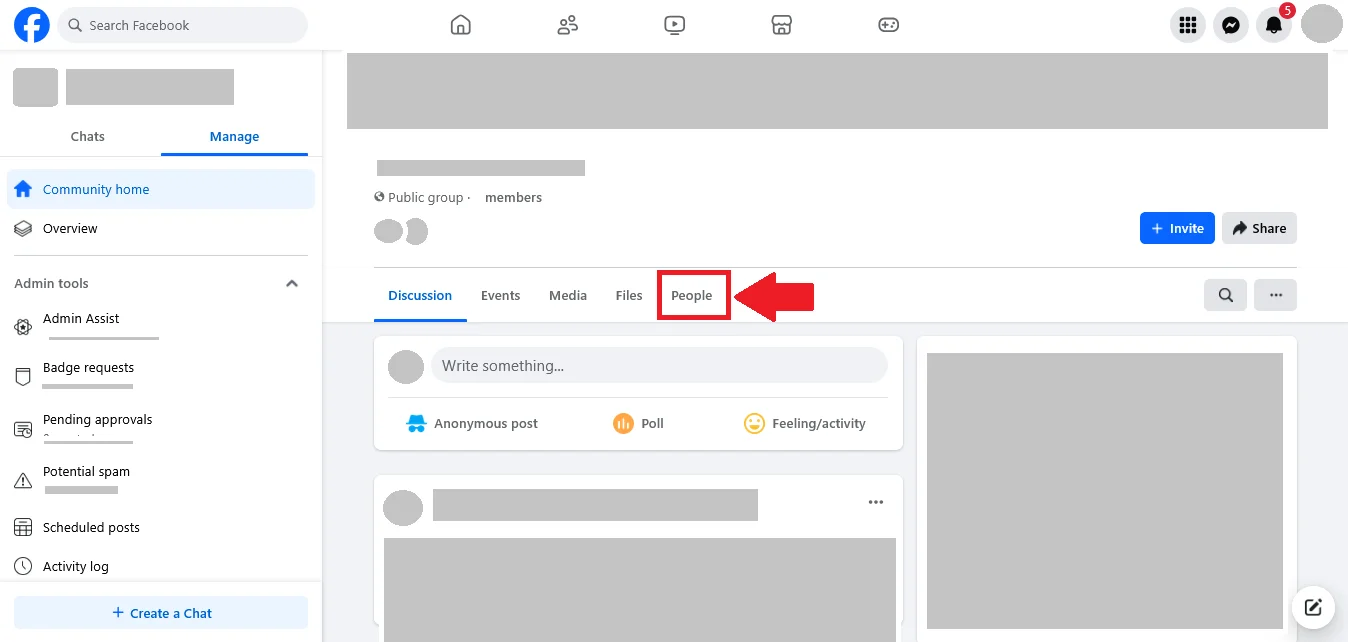
- Go to the members, tap on three dots of moderator and then select remove as moderator.
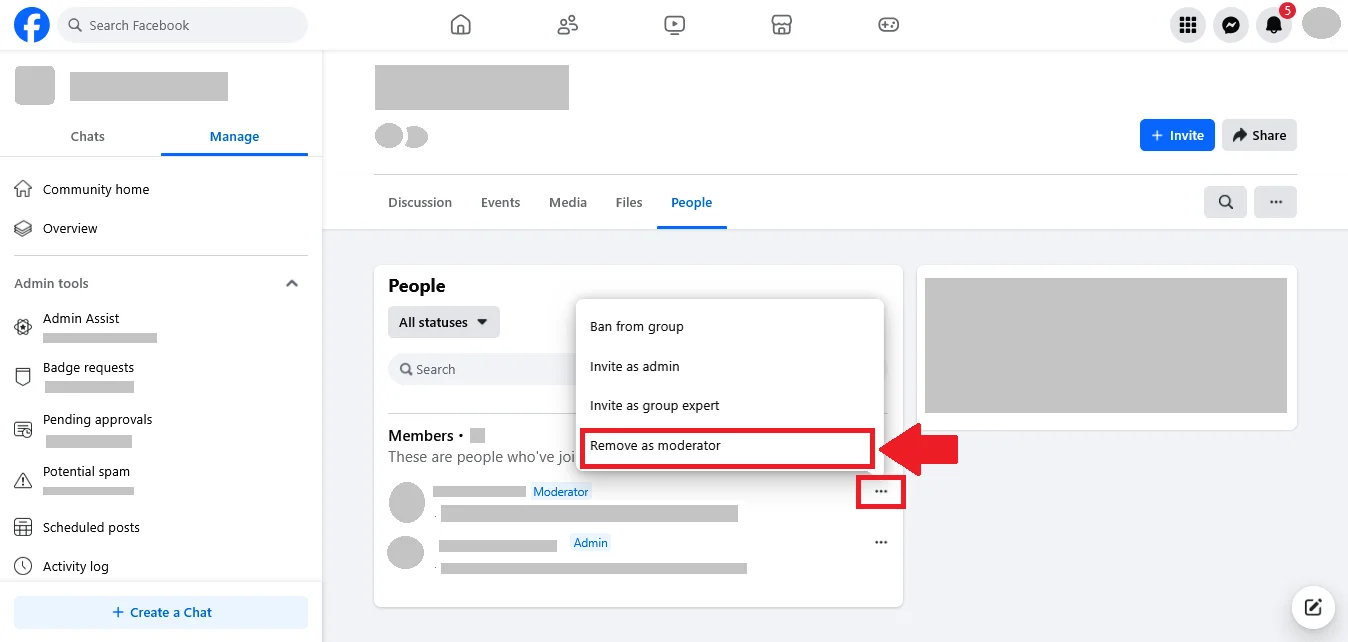
Conclusion
Facebook moderation plays a vital role in maintaining a safe and respectful online environment, balancing free expression with the need to remove harmful content. While AI and human moderators work together to enforce policies, challenges like mental strain, biased moderation, and evolving online threats continue to spark debates. As digital platforms grow, improving moderation practices, ensuring fair enforcement, and protecting moderators’ well-being remain crucial. Ultimately, effective moderation helps create a healthier online space, fostering meaningful interactions while keeping harmful content in check.
