Binance is one of the world’s largest and most popular cryptocurrency exchanges, offering a wide range of digital assets for trading, investment, and financial services. Launched in 2017 by Changpeng Zhao,With features like spot trading, futures, staking, and its own blockchain ecosystem (BNB Chain), Binance has become a go-to hub for crypto enthusiasts around the globe. However, there may come a time when users wish to step away from crypto or switch platforms—and that’s where account deletion becomes relevant. Whether due to security concerns, regulatory reasons, or simply changing interests, deleting your Binance account can be a practical decision. In this blog, we’ll guide you through everything you need to know about Binance, its background, and most importantly, how to permanently delete your Binance account. This Techy Manual‘s guide is designed to help you make informed decisions about your digital presence and ensure that your data and funds are managed responsibly.
Things To Consider Before Deleting Your Binance Account
- Withdraw All Funds: Before you can delete your Binance account, it must have a zero balance. This means you need to move all your cryptocurrencies and fiat (like USD, EUR, etc.) to another wallet or exchange. If any funds remain, Binance won’t let you proceed with the deletion.
- Close Open Orders & Positions: If you’re currently involved in trading (spot, margin, or futures), make sure to cancel all open orders and close your positions. Leaving anything open may result in unexpected losses or delays in the account closure.
- Download Transaction History: Once your account is deleted, you will lose access to all records. If you need proof of your trades, deposits, or withdrawals for tax purposes or personal records, download them before deletion.
- Pending Transactions: Make sure all your withdrawals and transfers have been fully processed. Binance will not allow deletion if there are any transactions still pending on the network.
- Consider Temporary Deactivation: If you’re not sure about deleting your account forever, Binance gives you an option to deactivate it temporarily. This can be a safer choice if you just want a break or need to secure your account from unauthorized access.
- Understand It’s Permanent: Deleting your Binance account is a final step—you won’t be able to recover any data or reopen the same account later. Be absolutely certain before proceeding.
- Unlink Third-party Services: If you’ve linked your Binance account with third-party wallets, bots, or apps (like trading bots or portfolio trackers), make sure to disconnect them first to avoid errors or data breaches later.
- Clear Any Sub-Accounts: If your main Binance account has sub-accounts (common in corporate or advanced user setups), those must be closed before the main account can be deleted.
- Customer Support May Contact You: In some cases, especially if you have high trading volume or security flags, Binance might require identity confirmation or manual review before they allow deletion.
What Happens When I Delete My Account?
- Account Access Is Permanently Revoked: You will no longer be able to log into your account or recover any data associated with it. This includes your profile, balances, settings, and history.
- All Account Data Is Removed: Binance will erase your trading history, personal information, and any associated sub-accounts, in compliance with its data retention and privacy policies. Some data may be retained temporarily to meet legal or regulatory obligations.
- All Balances Must Be Zero: Your account cannot be deleted if it holds any cryptocurrency or fiat balance. Binance requires all funds to be withdrawn before deletion.
- Active Services Are Terminated: All open orders, margin positions, futures contracts, and staking services will be canceled or closed automatically once you start the deletion process.
- Third-party Integrations Are Disabled: Any apps, bots, or APIs connected to your Binance account will stop working immediately after deletion.
- It Cannot Be Undone: Once the deletion is complete, you cannot restore the account. If you wish to use Binance again, you’ll need to create a brand-new account with a different email.
- You May Receive a Final Confirmation Email: Binance may send a confirmation or verification email to ensure it’s really you requesting the deletion.
Follow Step-By-Step Process To Delete Binance Account
On web:
- Log in to your Binance account.
- Click on the top profile icon and then select the “Account” option.

- Now, from Account option on left sidebar, click on “security” option. At bottom of the page you will find “delete account” option.


On Mobile:
- Open a Binance account on your phone and go to the Binance logo.
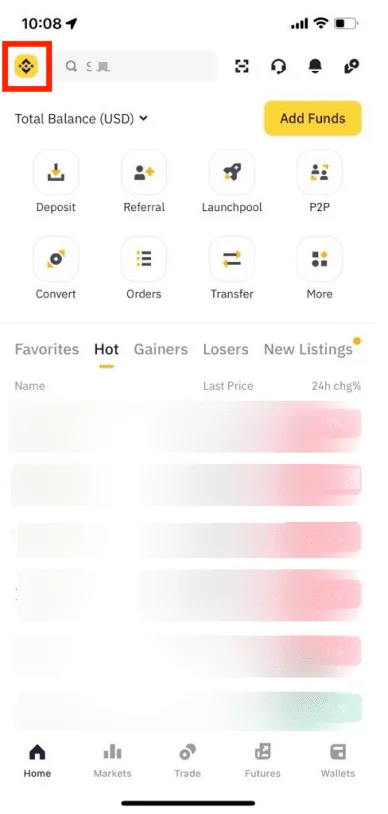
- Then click on your profile on the top of the screen.
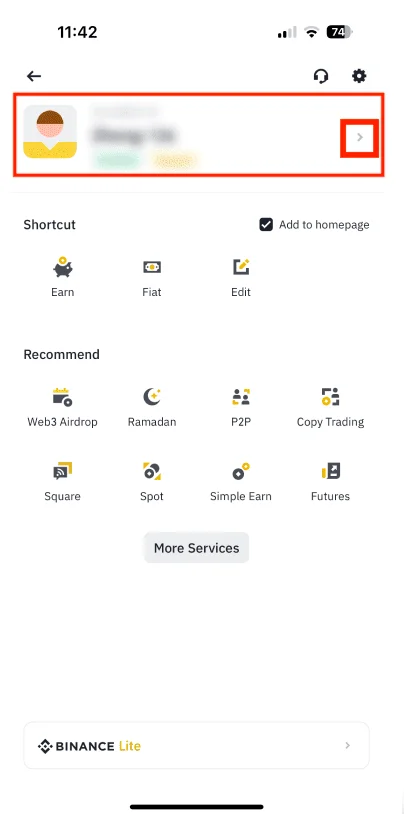
- On this tab tap on security option.
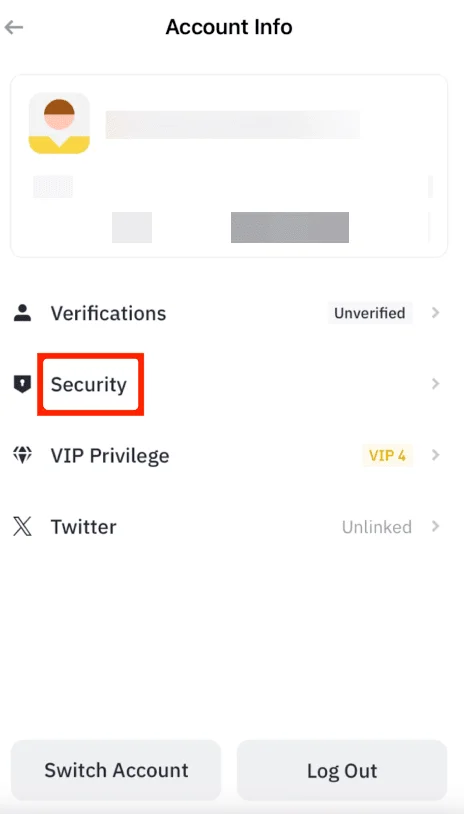
- Tap on the authentication app in the security tab.
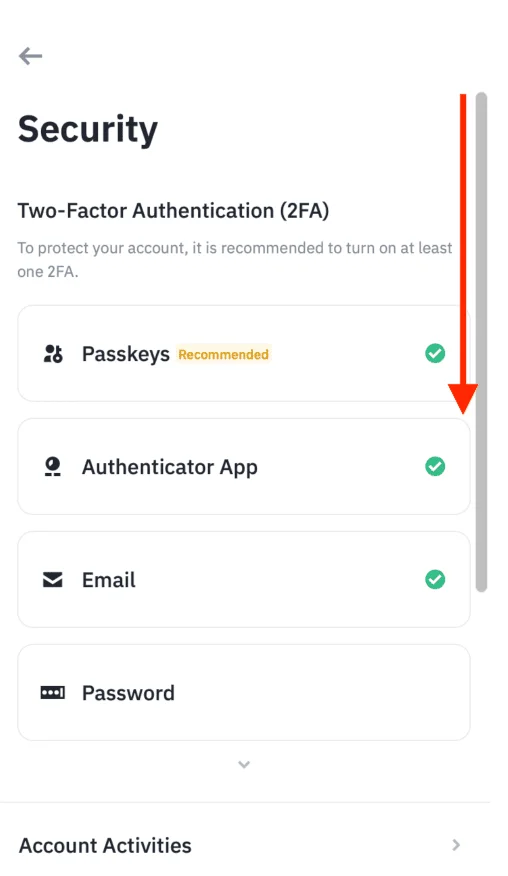
- Scroll down and select Manage account.
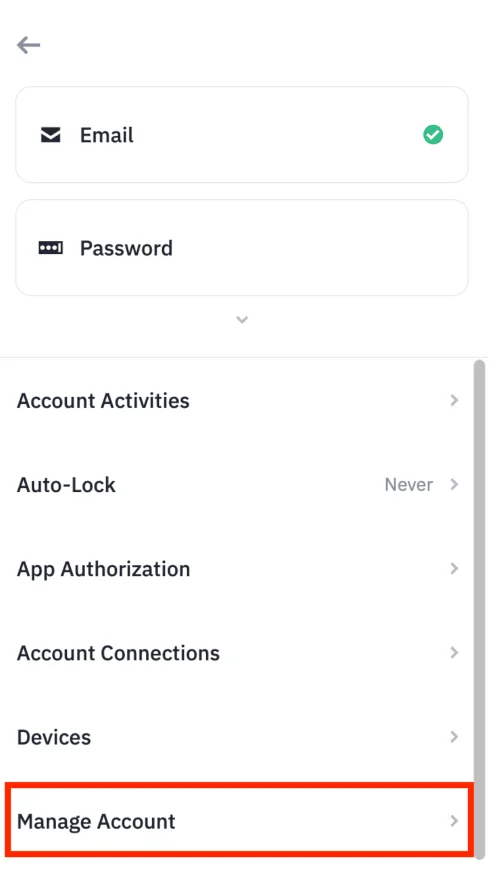
- Here you can see the direct option of delete account.
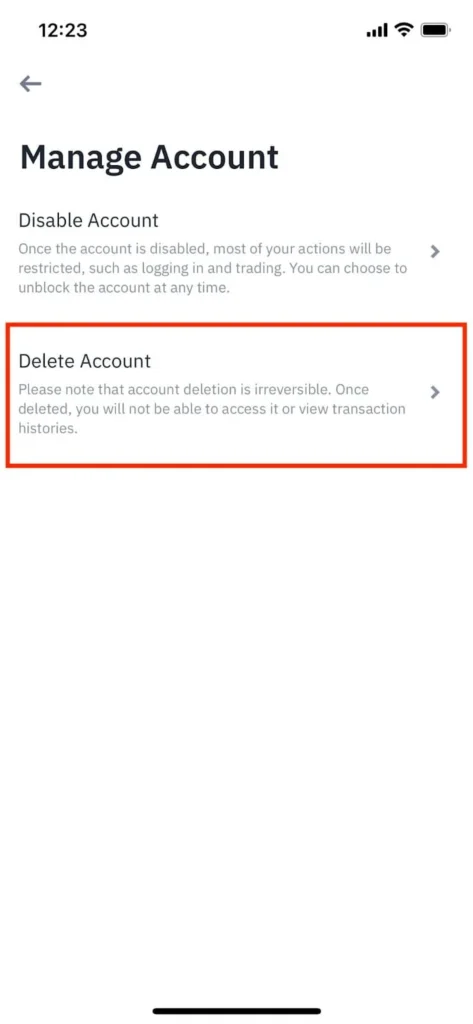
- Select the reason for account deletion.
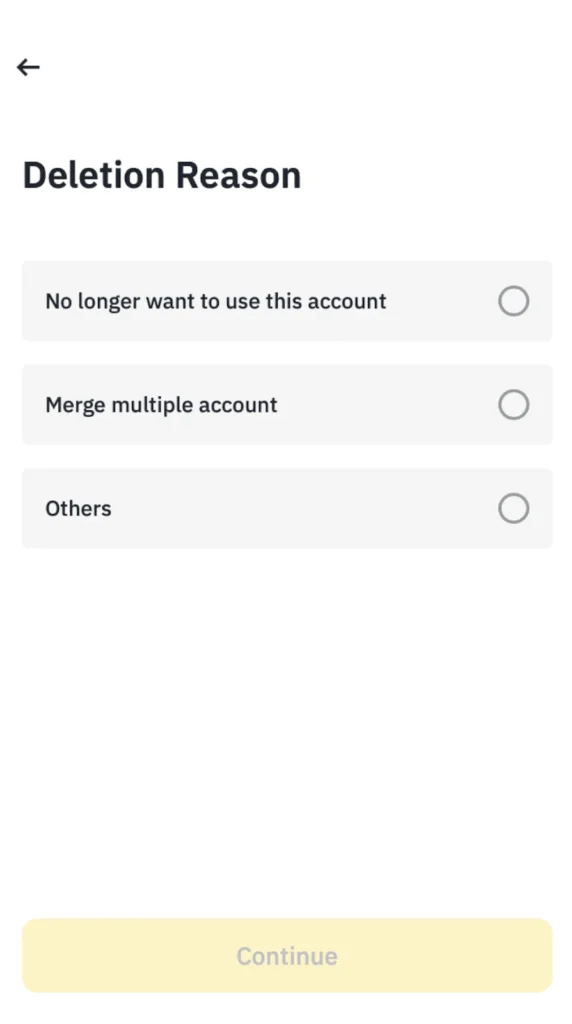
- Here you have to accept the terms and conditions of your account deletion and proceed.
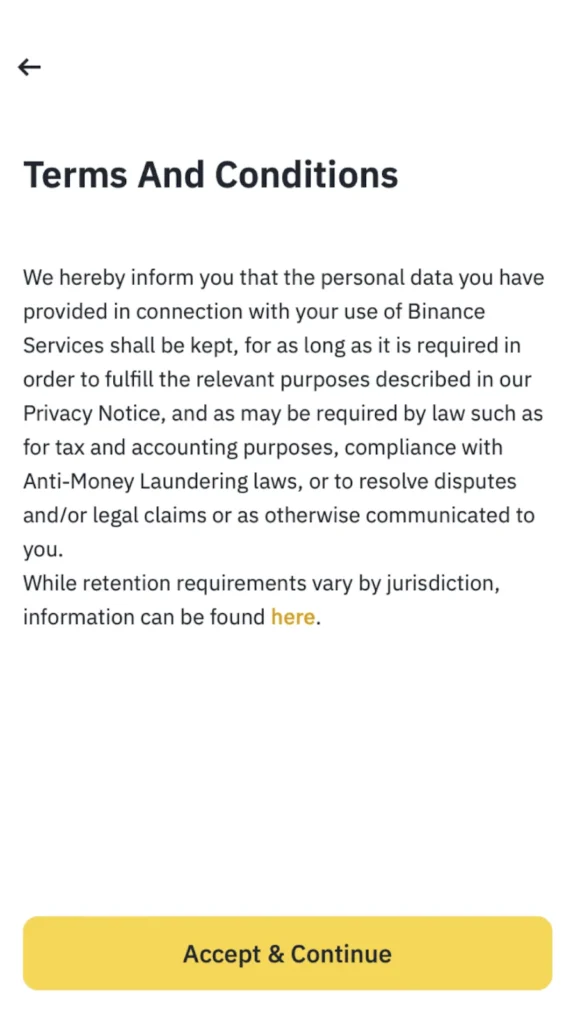
Deleting Binance Account Of A Deceased Family Member
When a loved one passes away, managing their digital accounts—including cryptocurrency platforms like Binance—can be emotionally and logistically challenging. Binance has a procedure for handling such sensitive situations, but it requires proper documentation and communication. Here’s how to approach it:
What You Will Need
To request the closure of a deceased person’s Binance account, you’ll typically need to gather the following:
- Death Certificate – An official document proving the individual has passed away.
- Proof of Relationship – Legal documents such as a birth certificate, marriage certificate, or power of attorney, showing your connection to the deceased.
- Government-issued ID – Your own identification (passport, driver’s license, etc.) for verification purposes.
- Will or Legal Authorization – If applicable, provide documentation that gives you the legal right to manage the deceased’s financial affairs.
Reaching Out to Binance
- Contact Binance Support:
Go to the Binance Support Center and open a support ticket. - Choose the Appropriate Category:
Select categories such as “Account Issues” or “Account Access,” and clearly state the request is regarding a deceased user. - Attach All Required Documents:
Upload the necessary files (death certificate, ID, proof of relationship, legal rights, etc.) to help Binance verify your request.
Explaining the Situation
In your support message, explain clearly and respectfully:
- Who you are and your relationship to the deceased
- The reason for the request (account closure or fund transfer, if applicable)
- Confirmation that the user has passed away and you have authority to act on their behalf
- Your contact details for follow-up
Be patient—Binance may take time to verify everything through their compliance and legal departments.
Account Access and Options
Binance typically offers two possible outcomes:
- Account Closure Only: If no legal right to access the funds is established, Binance may simply close the account to prevent unauthorized use.
- Access to Funds: If you’re legally entitled (e.g., named in a will or as a next of kin with proof), Binance may release the remaining assets to you after a thorough review.
Deactivate Binance Account
On web:
- Open Binance account and go to the profile and then account.

- Select security scroll down then tap on account deletion on mange account portion.


- Agree to the terms and conditions.

On mobile:
- Open a Binance account on your phone and go to the Binance logo.
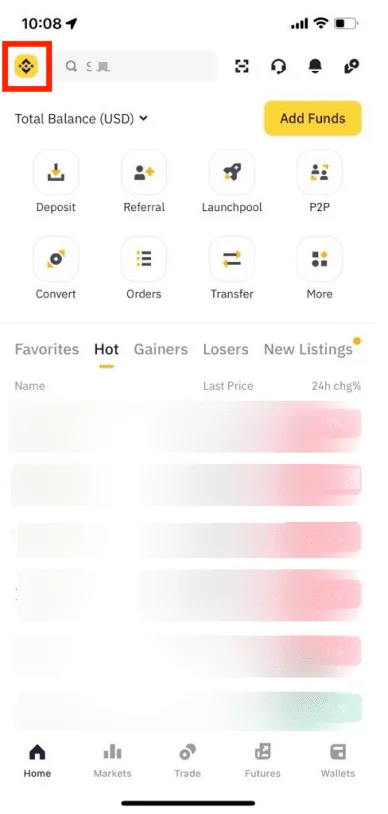
- Then click on your profile on the top of the screen.
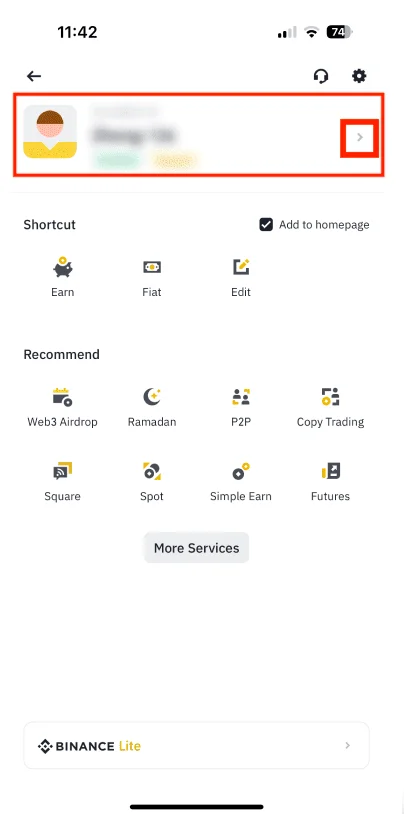
- On this tab tap on security option.
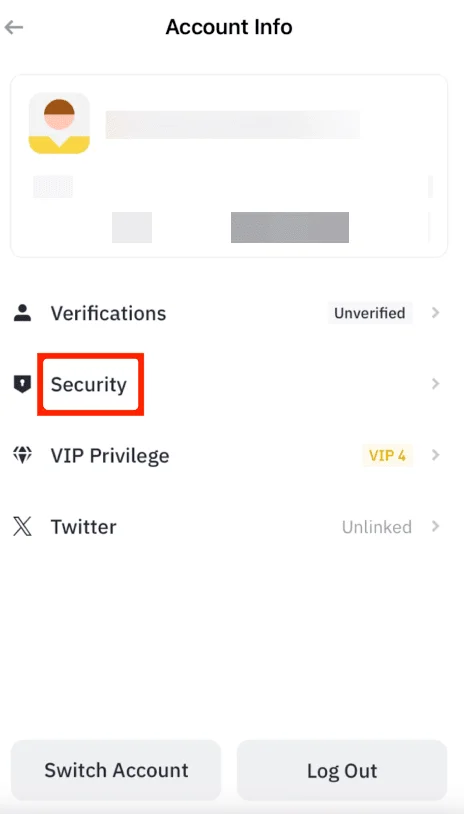
- Tap on the authentication app in the security tab.
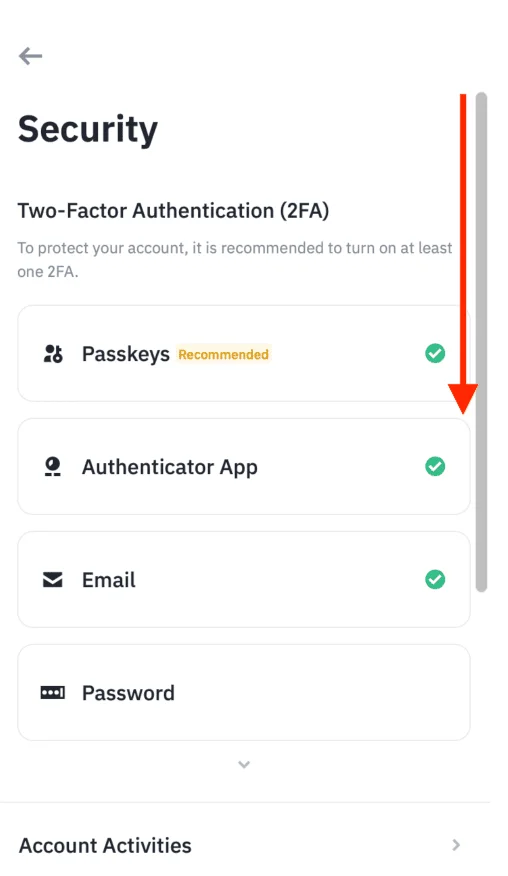
- Scroll down and select Manage account.
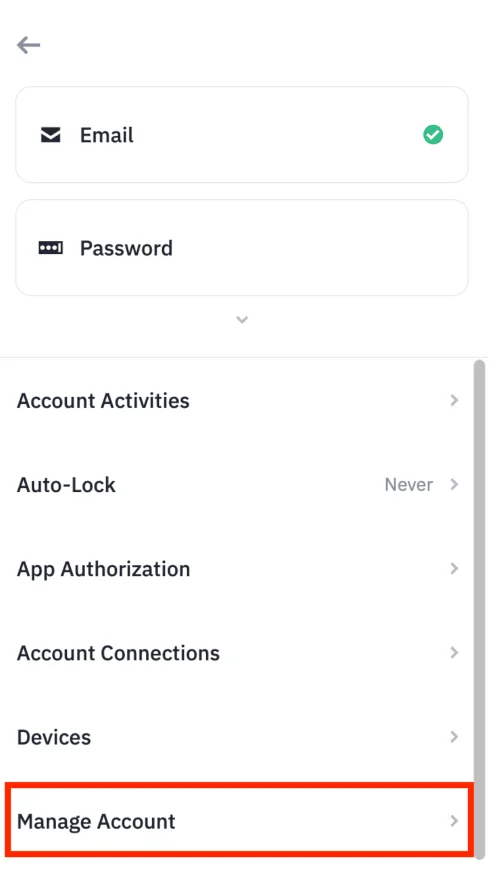
- Here you can see the direct option of disable account.
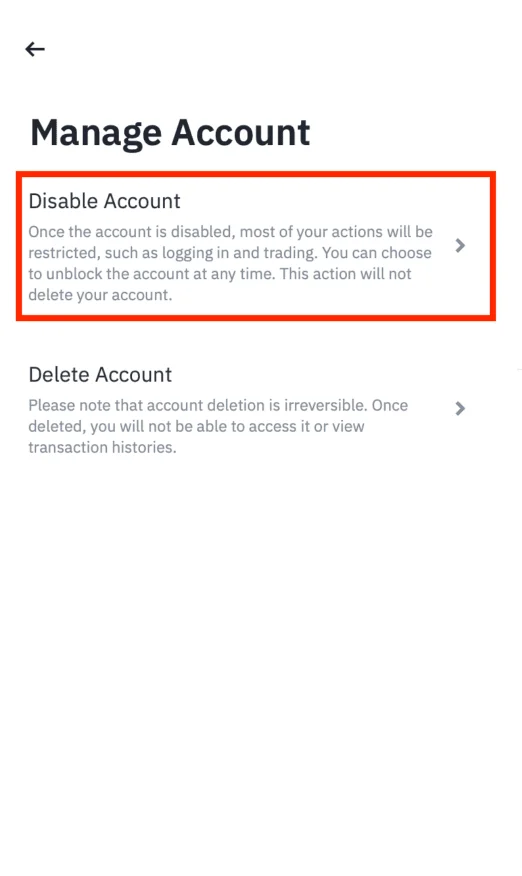
- Agree to the terms and conditions.
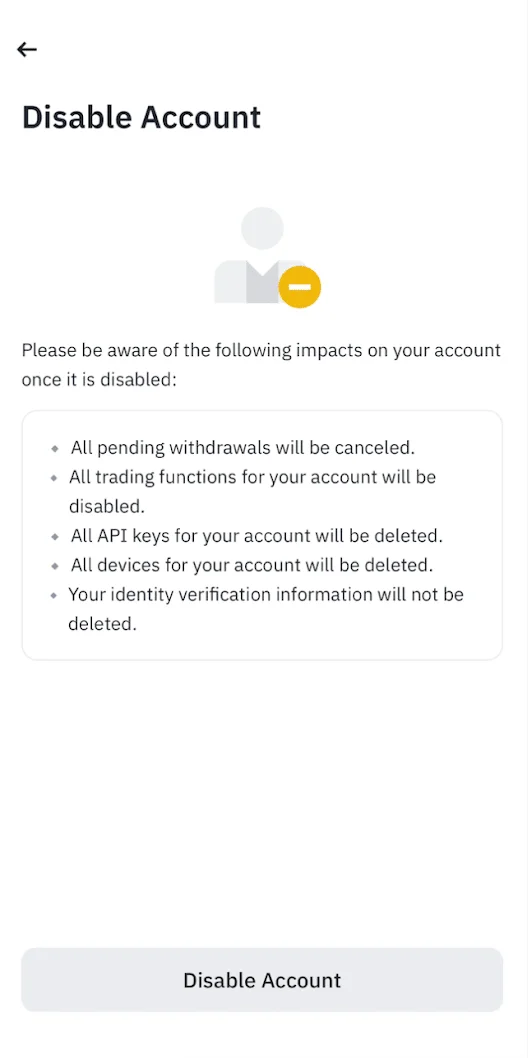
- Write verification code and submit it.
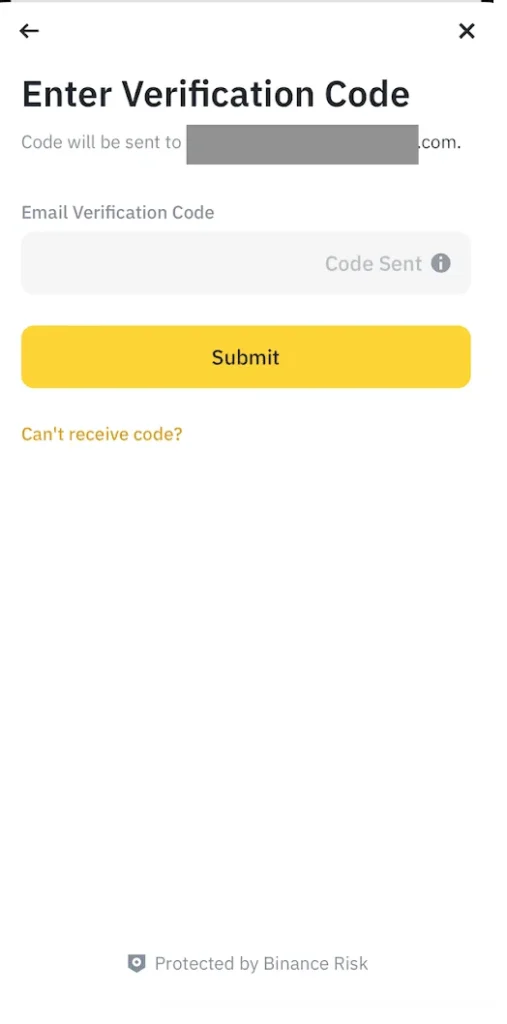
- Now your Binance account disabled.
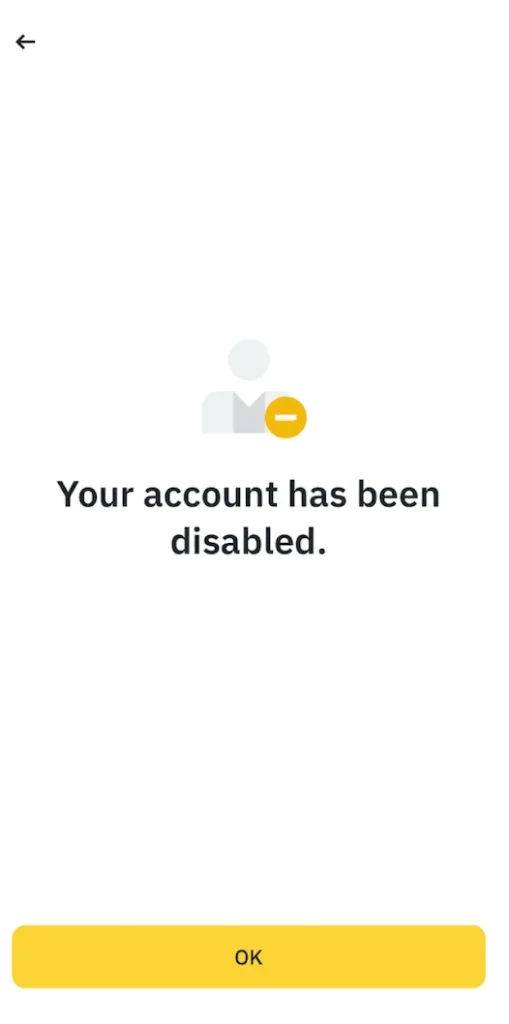
Restore Account Incase Of Change Of Mind
You cannot restore an account that has been permanently deleted. Deactivation is reversible, but you must go through identity verification. After reactivation, monitor your account activity and secure your credentials immediately.
Conclusion
Managing your Binance account—whether you’re actively trading, taking a break, or closing it for good—requires careful thought and clear action. Binance offers flexible options like temporary deactivation for added security, permanent deletion for those stepping away from crypto, and specific procedures for handling accounts of deceased family members. Before making any decision, it’s important to understand the implications, ensure all funds are withdrawn, and keep records of your transactions. Whether you’re protecting your assets, maintaining digital hygiene, or honoring a loved one’s legacy, this guide is here to help you navigate the process with clarity and confidence.
