Gemini is a family of advanced AI models developed by Google DeepMind, designed to power a wide range of tasks such as answering questions, coding assistance, image generation, and more—similar to tools like ChatGPT. If you’ve tried Google Gemini and decided it’s not the right fit, you might be looking to delete your Gemini account or stop using the service. In this blog, we’ll explain what Gemini by Google is, why some users choose to delete or deactivate their accounts, and provide a step-by-step overview of how to do it. Whether you’re concerned about data privacy, switching to a different AI tool, or simply simplifying your online presence, this Techy Manual guide will help you understand the background of Gemini, walk you through the account deletion process, and ensure you make an informed decision.
Things To Consider Before Deleting Your Gemini Account
Before you proceed with deleting your Gemini AI account (which is linked to your Google Account), there are several important factors to keep in mind:
- Loss of Data: Deleting your Google account will permanently erase all your activity, including data from Gemini AI (Bard), such as previous interactions, saved preferences, and history. Ensure you back up any valuable information before proceeding.
- Linked Services and Accounts: If your Gemini AI is tied to other Google services (like Gmail, Google Drive, or YouTube), deleting your account will also remove access to those services. Make sure to review and transfer or download any essential files or emails beforehand.
- Inactivity vs. Deletion: If your primary concern is privacy or activity logging, you may want to consider deactivating activity tracking or temporarily stopping use instead of deleting your entire Google account. This would prevent data logging while retaining access to other services.
- Account Recovery: Once you delete your Google account, you may only be able to recover it within 20 days. After this period, recovery is no longer possible, and all associated data is permanently erased.
- Alternatives to Deletion: Consider adjusting your privacy settings, disabling specific services, or using account management tools like Google’s Inactive Account Manager if you’re not entirely ready to delete your account but want to reduce activity.
Follow Step-by-Step Process To Delete Gemini Account
You can’t directly delete your Gemini account, as it doesn’t have a standalone account system—instead, it uses your Google account for access, similar to Google Sheets or Docs. Either you need to delete your Gmail account, or just delete your data or searches on Gmail. However, Gemini does offer an option to delete your data, which is explained below:
Remove Information From Gemini:
- Simply Open Gemini on your mobile or desktop.
- Click on “Settings & Help”.
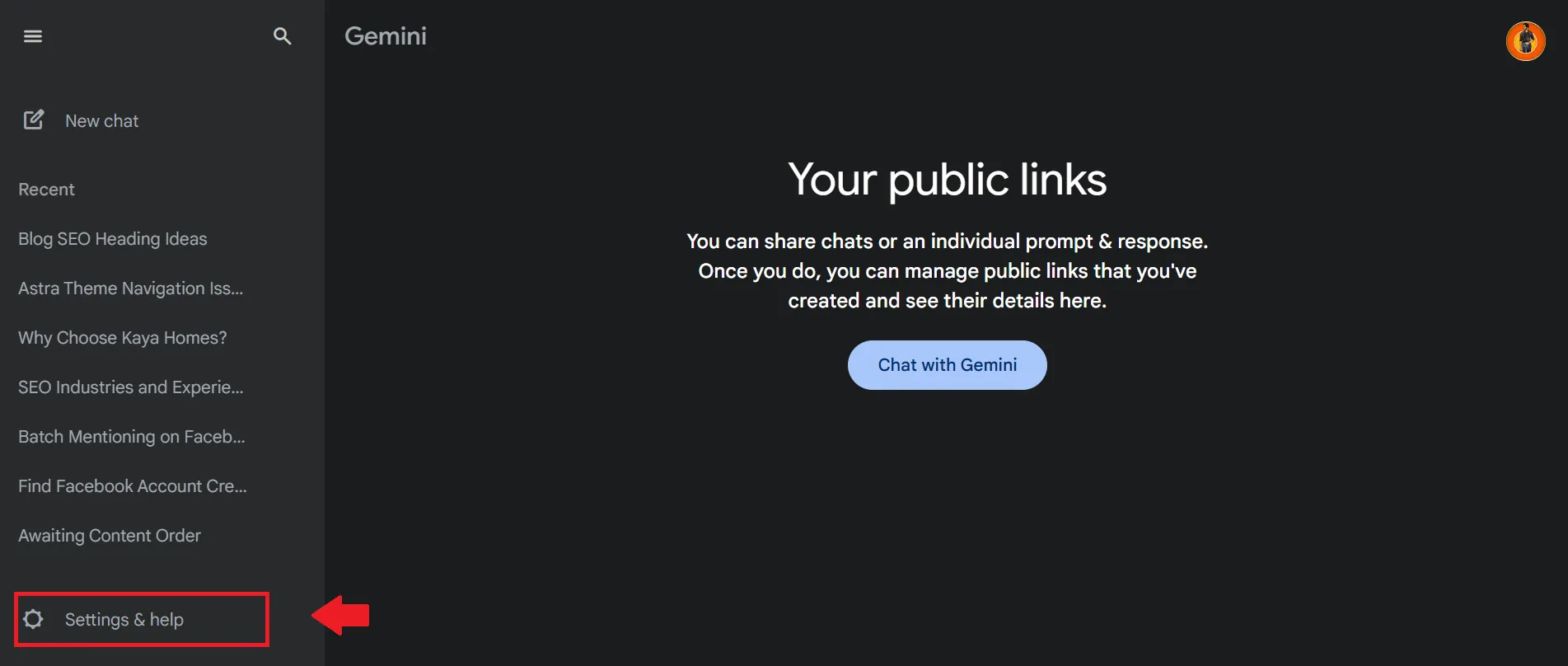
- Then click on “My Activity” Option.
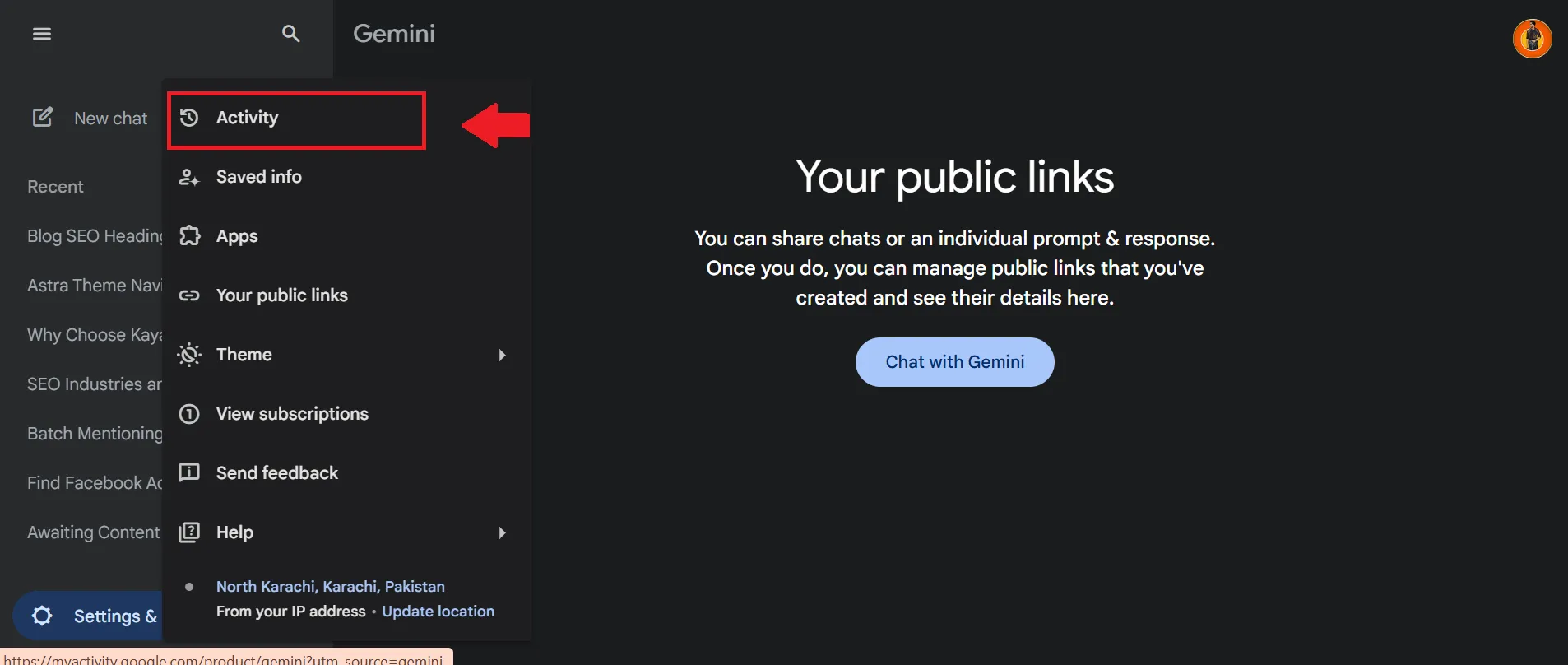
- Click you “Turn off” and then click on “Turn off and delete activity” option.
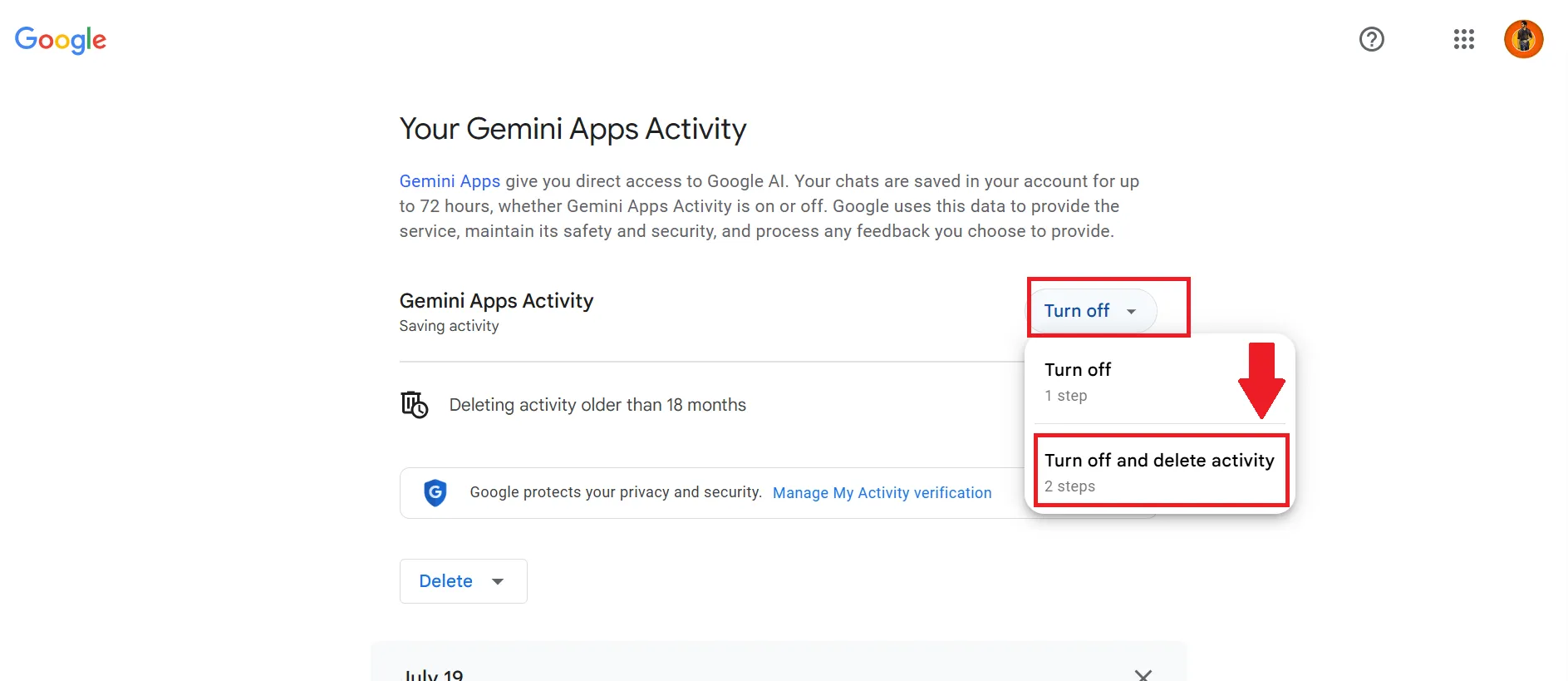
- Now read the terms and then click on “Next” button.
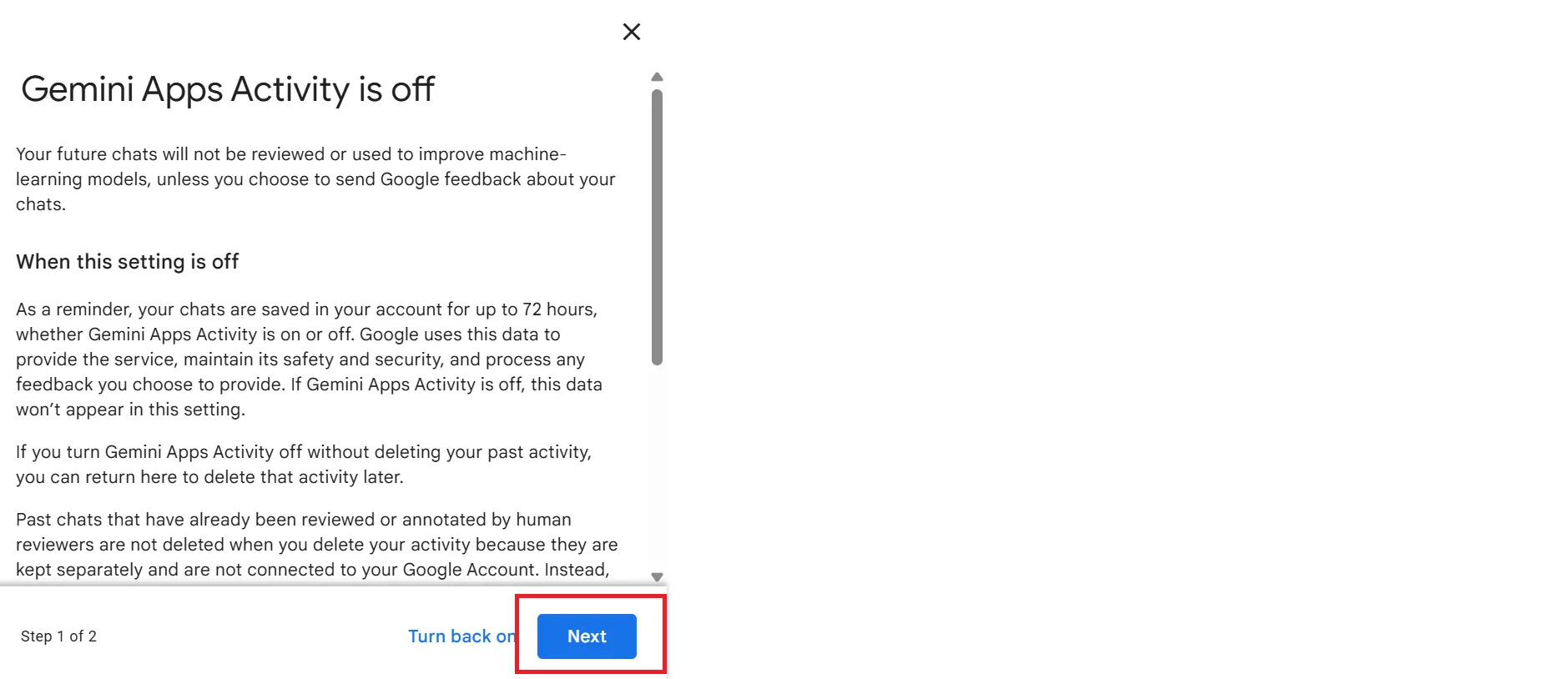
- Now it will confirm the deletion of your data. Simply click on “delete”.
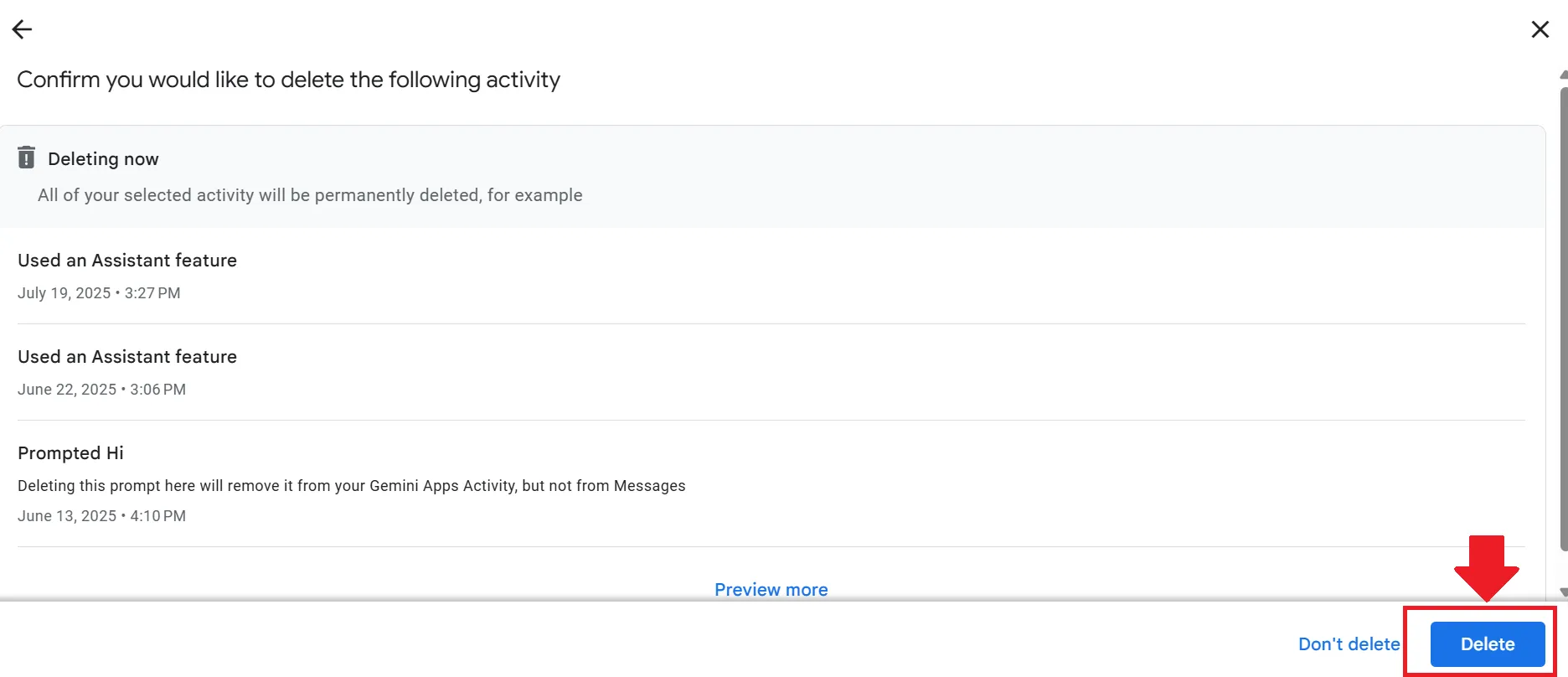
- Your data is deleted & search history is turned off.
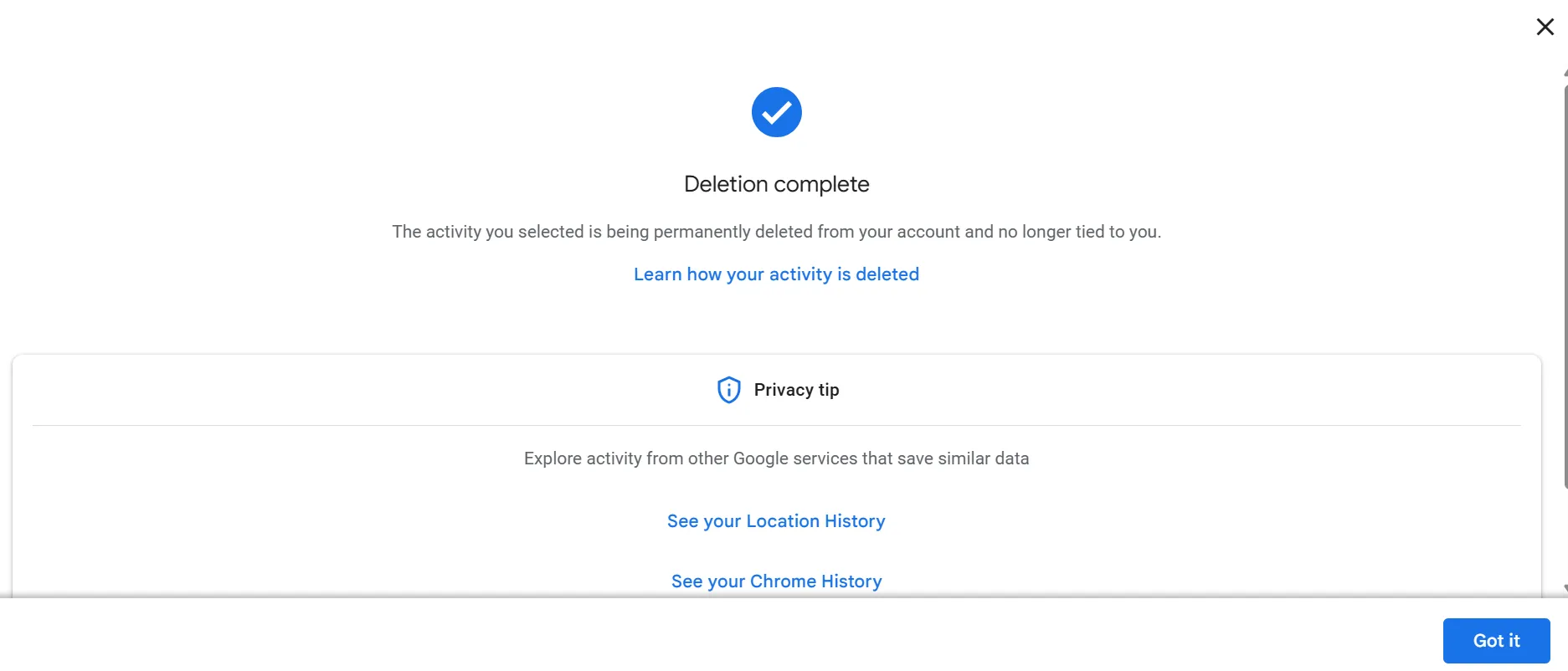
Deactivate Gemini Account
If you want to deactivate your Gemini AI account (part of your Google Account), you can simply log out of your Google Account and take a few additional steps. Here’s a clear set of instructions:
- Open your Gemini Ai. In the top right corner, click on your profile picture or initials. Click “Sign out” to log out of your Google account completely.
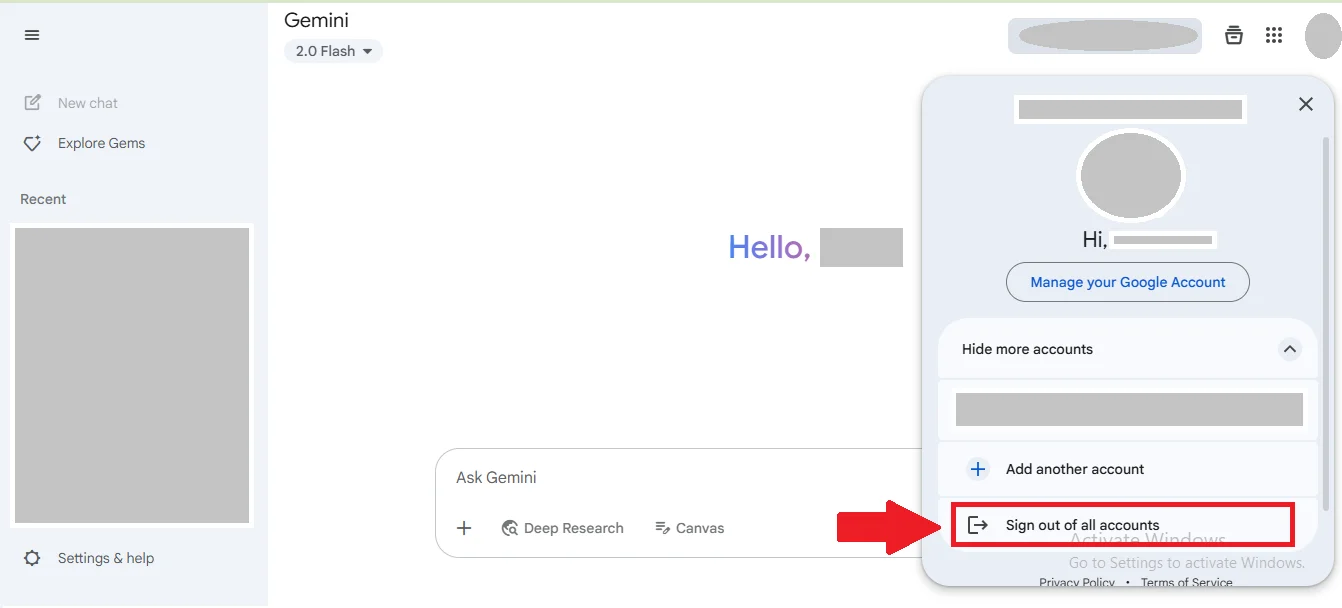
Restore Account Incase Of Change Of Mind
Gemini AI (Google’s AI service) itself is not a separate account that you can delete or recover independently.
Conclusion
In conclusion, deleting or deactivating your Gemini AI account (part of your Google Account) requires a few key steps to manage your privacy and data. While Gemini AI itself doesn’t have a standalone account to delete, you can deactivate its activity logging, clear any saved data, and even stop using the service by logging out of your Google Account. If you’ve deleted your Google Account, you may be able to recover it within 20 days, but after that, the data—including any Gemini-related activity—could be permanently lost. It’s essential to carefully consider the impact before taking these steps and ensure you back up any important information you may need.
